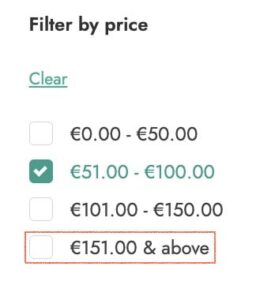By selecting Price range, you will be able to choose the filter type to use from Checkbox, Radio, Select, and Text.

You can add all the price ranges you want by adding them through the option Customize price ranges. Here, you can specify the minimum and maximum amount or the minimum only and enable the option Show “& above” in last range which allows users to filter prices from the minimum value you have specified to the highest price available.
The other options available are:
- Show count of items: enable if you want to show the number of items available for each term;
- Allow multiple selection: by enabling this option, users will be able to select multiple terms when filtering products;
- Adoptive filtering: this option allows you to choose to hide terms or show them but without being clickable, based on the number of products and categories selected.