By selecting Checkbox or Text, you will have the possibility to customize each term label and tooltip through the option Customize terms.
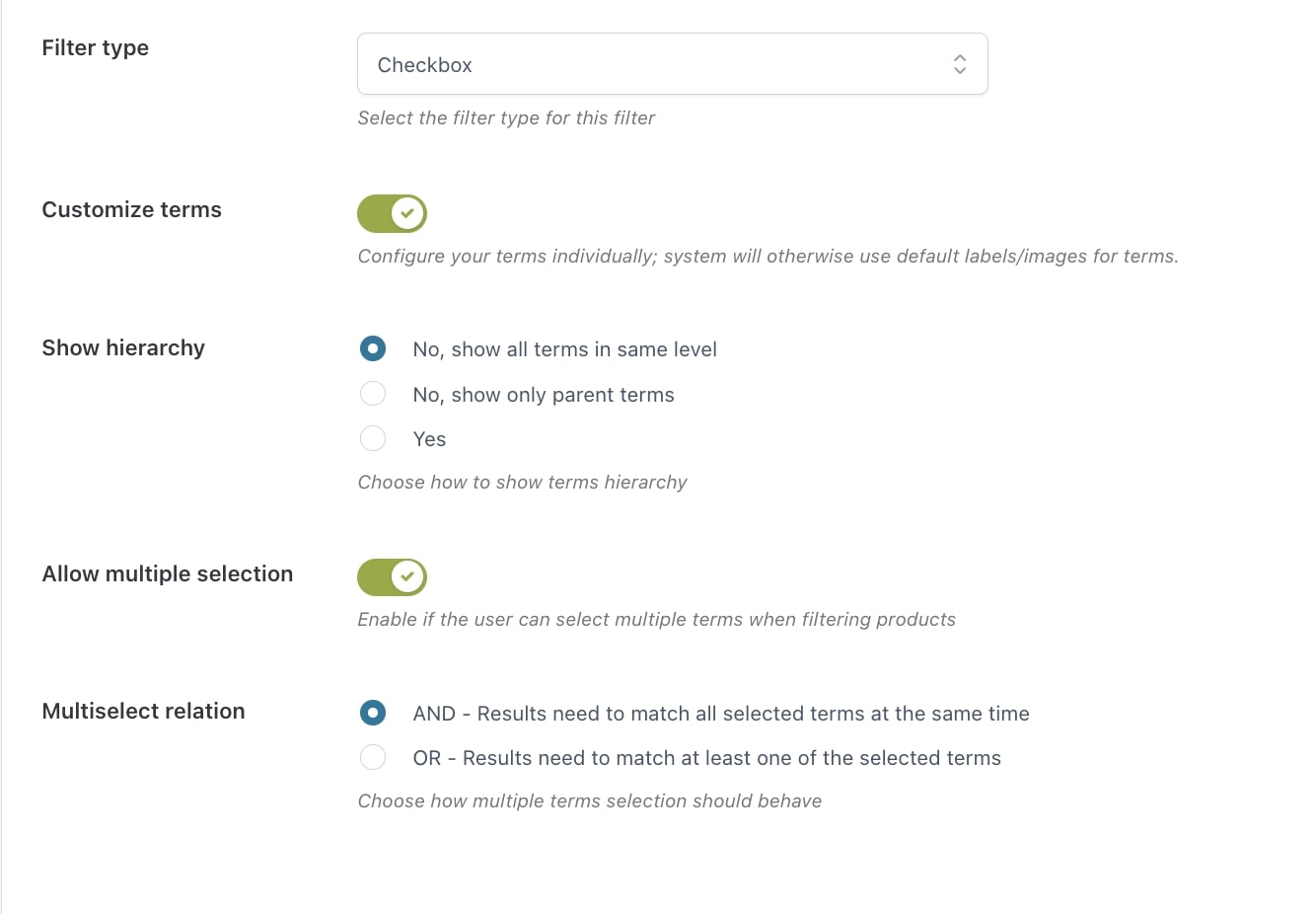
Other available options are:
- Show hierarchy: this ordering applies to hierarchical taxonomy levels. By selecting No, show all terms in same level, the hierarchy won’t show and only the terms in the same level will;
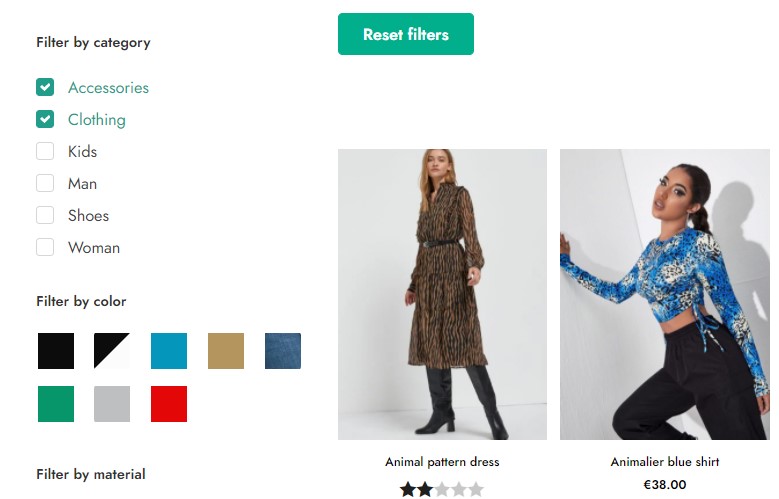
by selecting No, show only parent terms, the hierarchy won’t show and only the parent terms will;

by selecting Yes, the hierarchy will show;
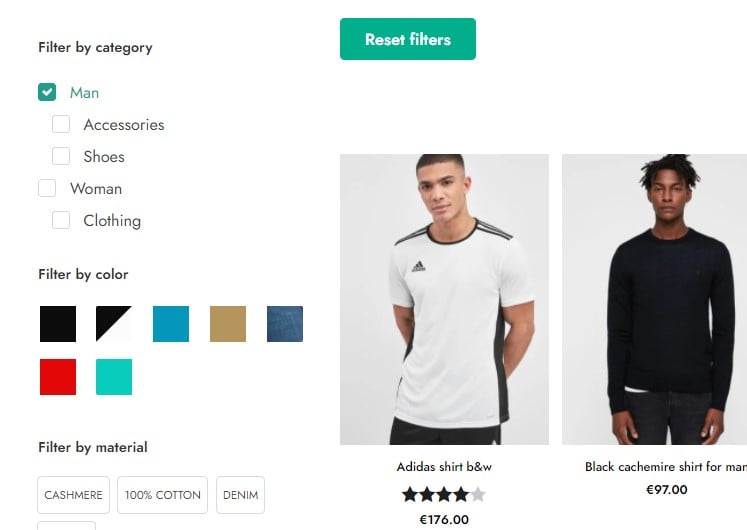
- Allow multiple selection: by enabling this option, users will be able to select multiple terms when filtering products;
- Multiselect relation: by selecting AND, filter results will show only if all selected terms match at the same time; by selecting OR, filter results will show only if at least one of the selected terms matches.
