If you prefer to show your filters horizontally on the top of your pages, select Horizontal in the option Preset layout when creating your filter preset.

This type of layout requires setting a title for the filters created. By leaving the field empty, the system will show a notice when saving the filter.
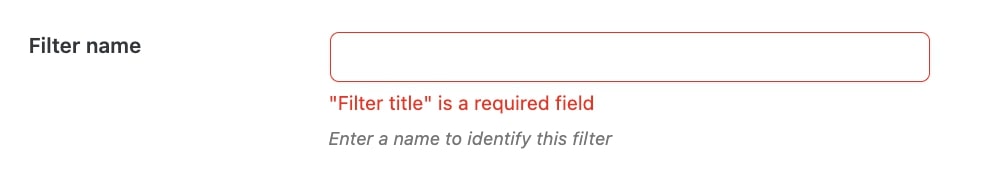
All filters configured will show as toggles.
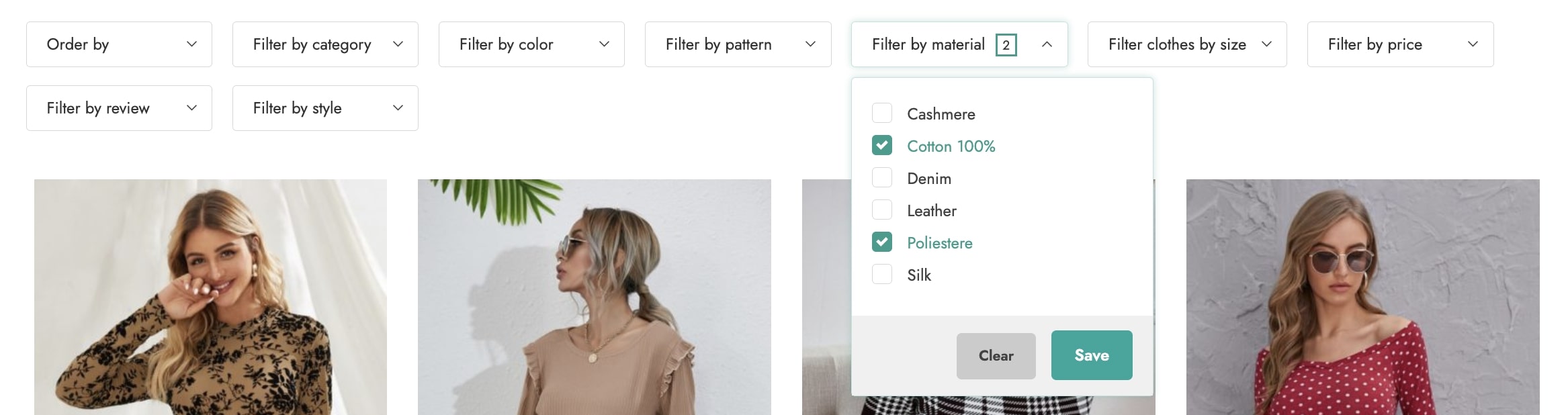
After a selection has been made within the filter, the button Clear will show to let users reset their choice (only if the related option is enabled). By clicking on Save, the selection will be saved and registered for that filter.
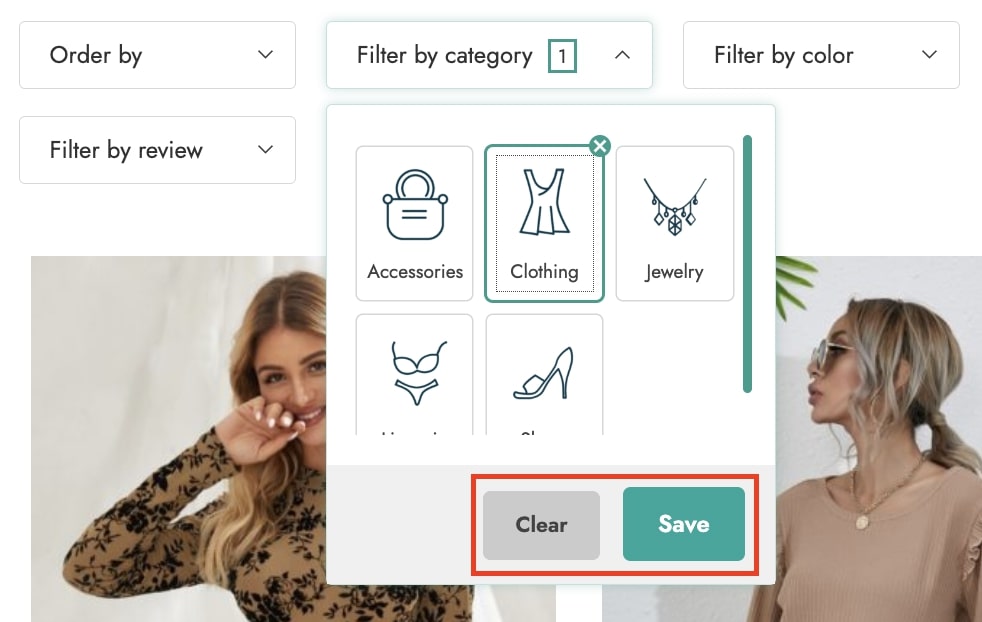
Based on your configurations in the General settings tab, you will be able to show the Reset filters button (and choose where to show it), the count of items, the active filters (and the possibility to remove them), the Apply filters button, etc.

