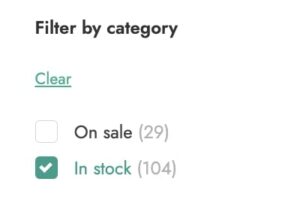By selecting In stock/On sale, you will give your users the possibility to filter only by discounted and/or available products, therefore excluding those currently out-of-stock.

To filter and show only available products, you must enable the option Show stock filter.
To filter and show only discounted products, you must enable the option Show sale filter.
To filter and show only featured products, you must enable the option Show featured filter.
If you want to show also the number of items available for each term (like in the image below), activate the option Show count of items.