The plugin allows the creation of unlimited groups of filters (presets) that you can show on different product and category pages or custom pages.
It already includes a default preset, the Draft preset, that you will find after installing and activating the plugin in the Filter presets section.

This preset includes filters whose settings can be changed according to your needs.
To start creating new presets, click on Add preset.

For each preset created, you can enter a title to easily identify it when checking the list.
Each preset of filters created can be enabled or disabled through the related button.
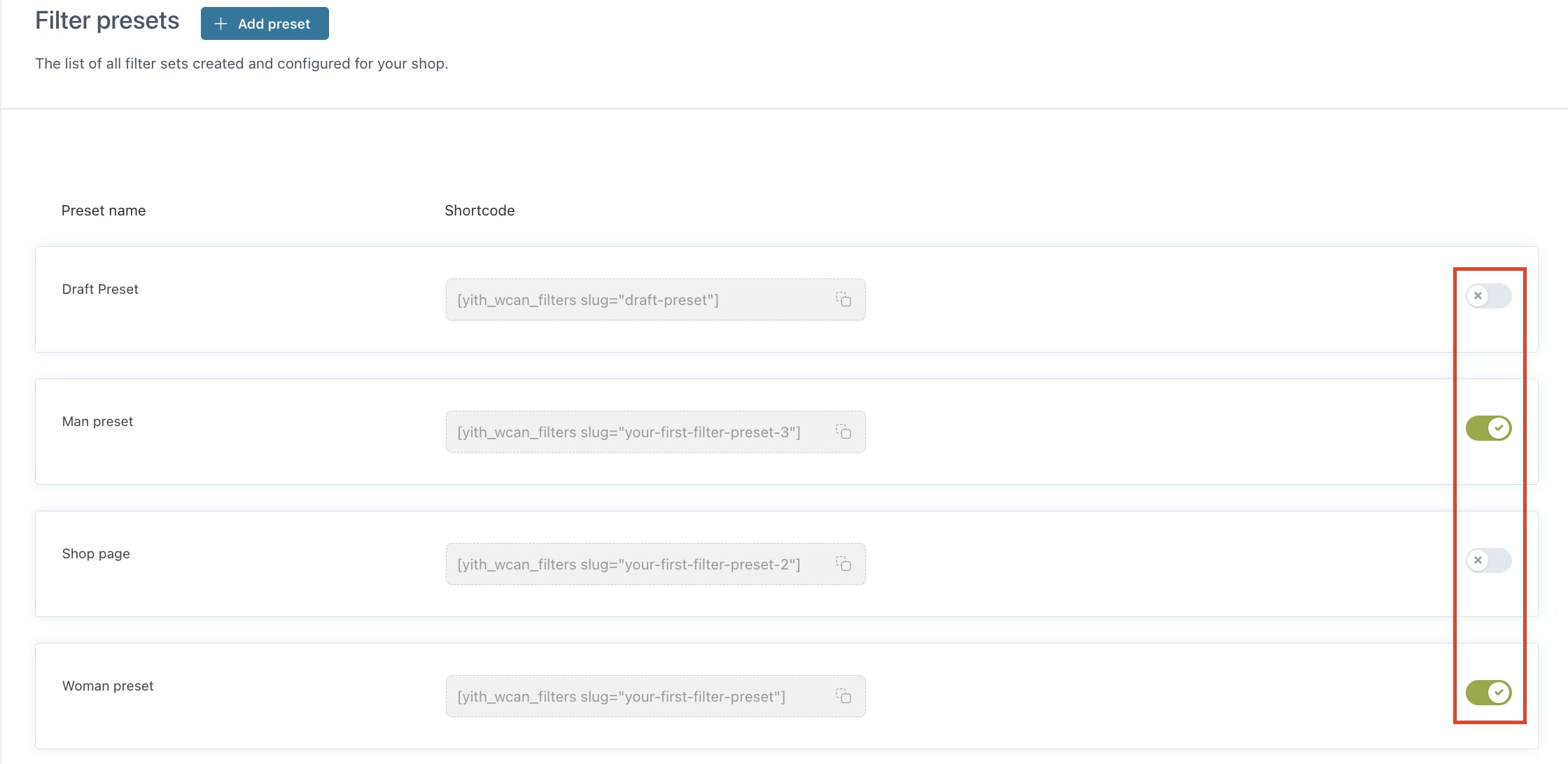
Vertical or horizontal style
The option Preset layout allows you to choose the style to be used to show your filter presets.

The default layout shows the filters vertically and can be used in sidebars like in the image below. You can use the filter presets in your sidebars through the widget, Gutenberg blocks, and Elementor.

Otherwise, if you want to show your filters horizontally, just select the horizontal layout and the result will be as shown below. For further details about the horizontal style, please refer to this page.

Preset filters
You can then start choosing the filters to include by clicking on the button Add new filters in the section Filters of this preset.
This allows the creation of different filters based on the page on which you want to show them and configure the available options we will analyze below:

- Filter name: type the name that will define the filter;
- Filter for: select the type of term to filter by choosing from Taxonomy, Order by, Price range, Price slider, Review, In stock/On sale.
Each filter can be shown as a toggle, closed or opened, by activating the option Toggle style.



Please note – By adding more presets on the same page, the filters won’t be combined because they will apply to the same products, that is the use of a preset will override the filters of the other one. The only way to use two presets on the same page is to make them work on different products through the selector attribute of the “preset” shortcode or if they share all the filters, so there is no way for one to override the other.
