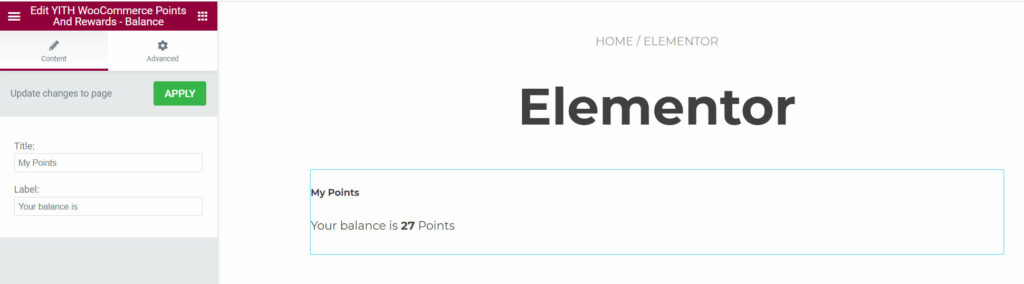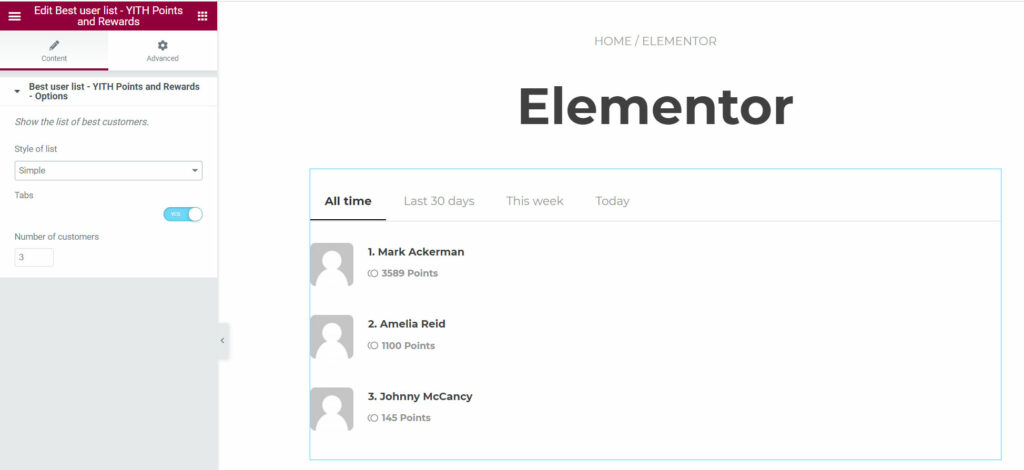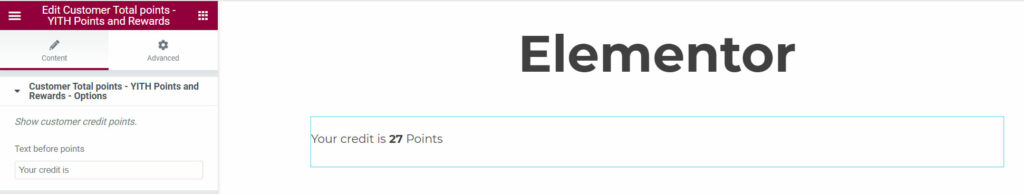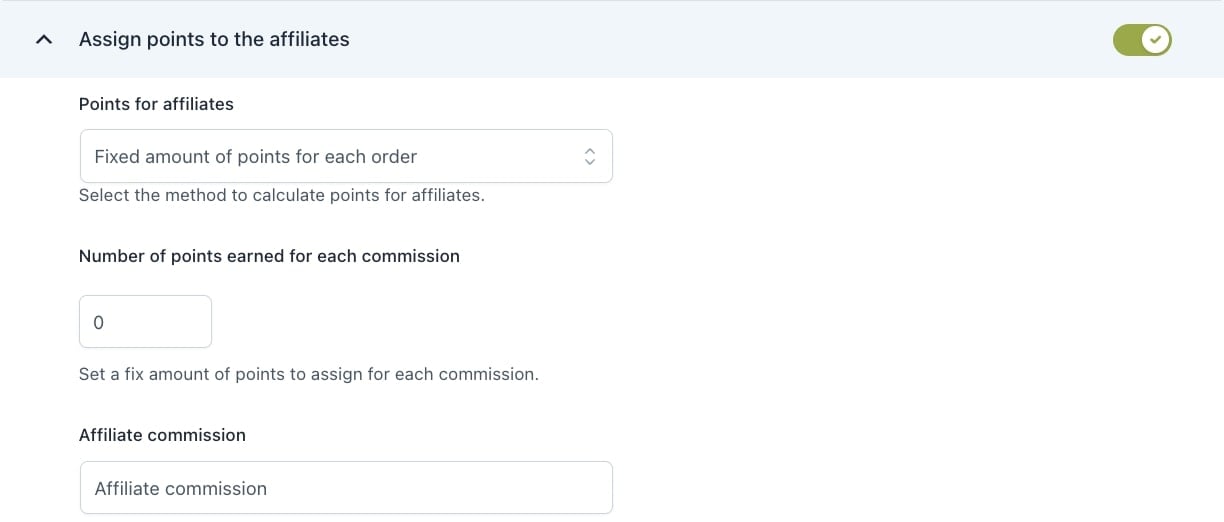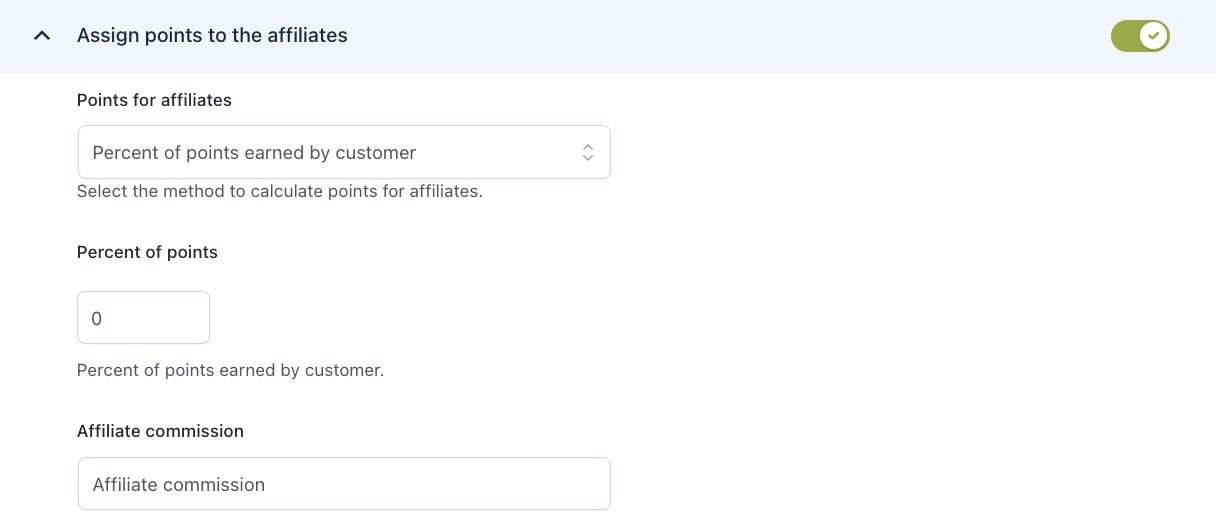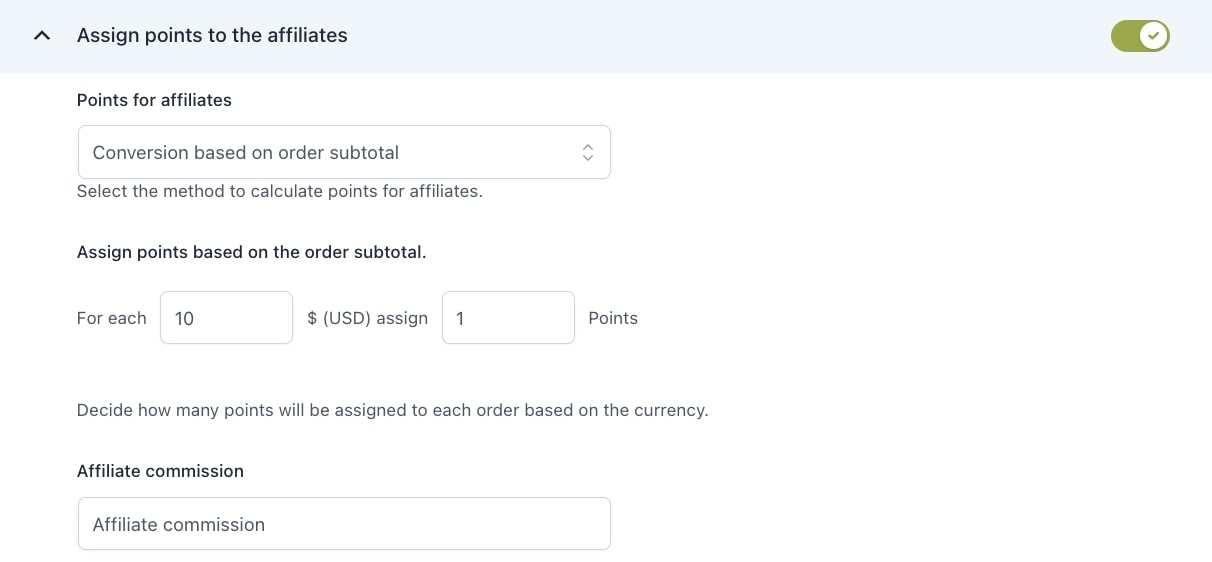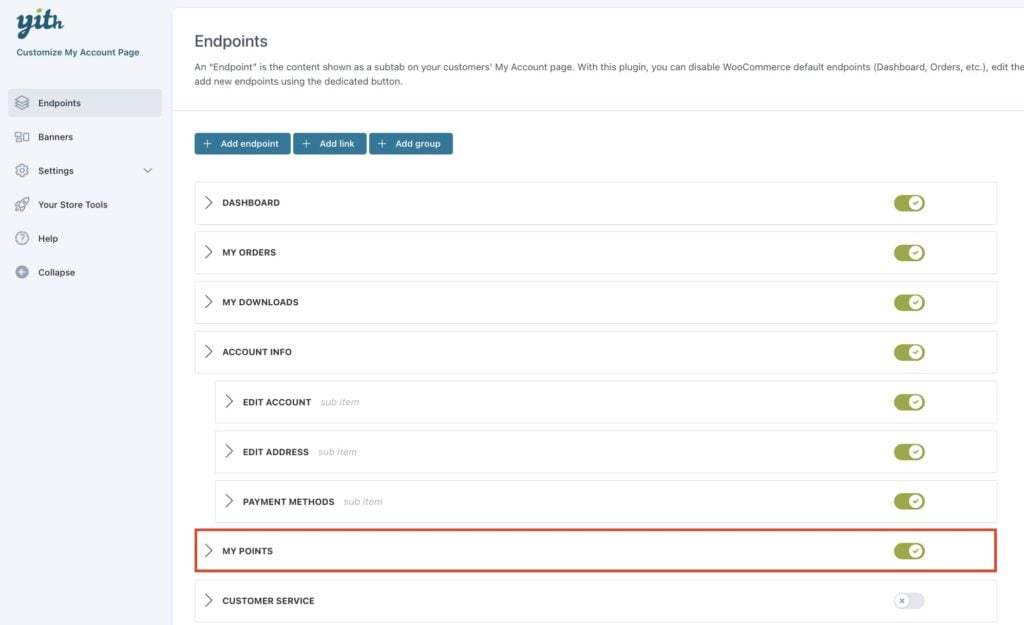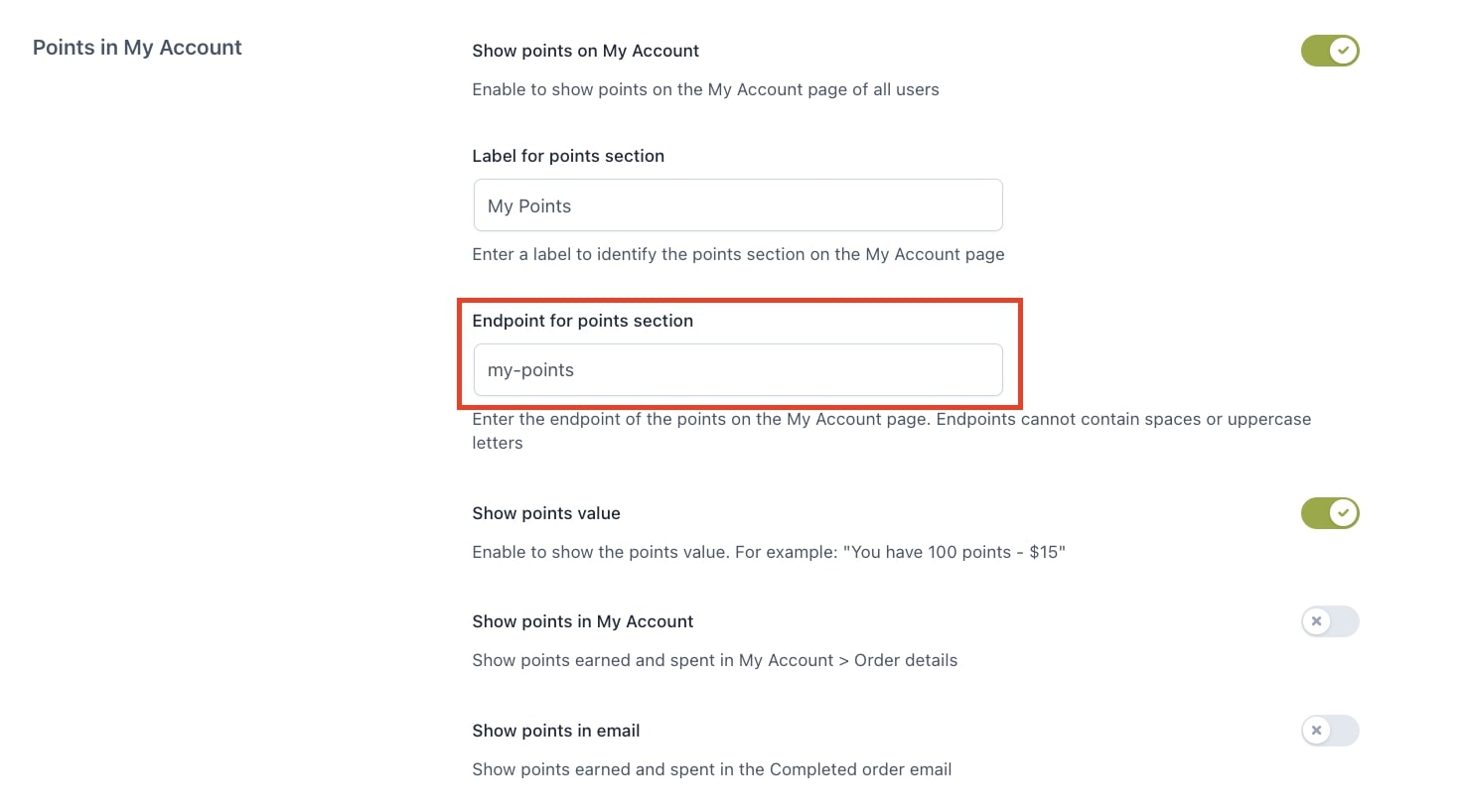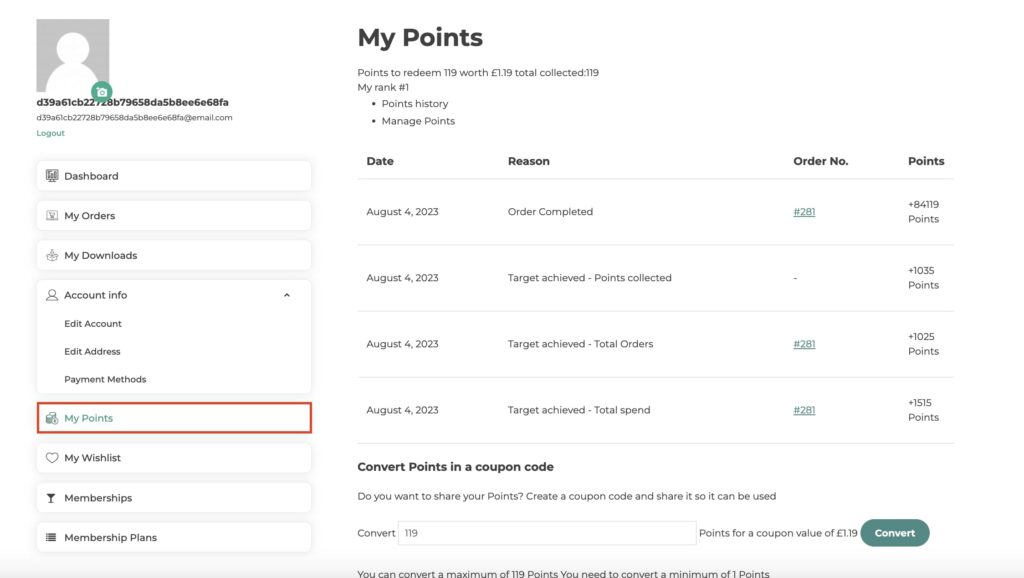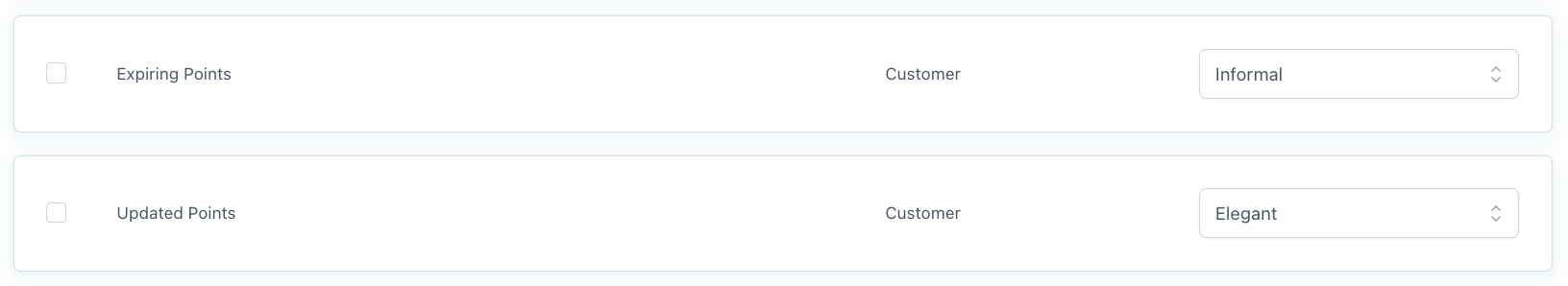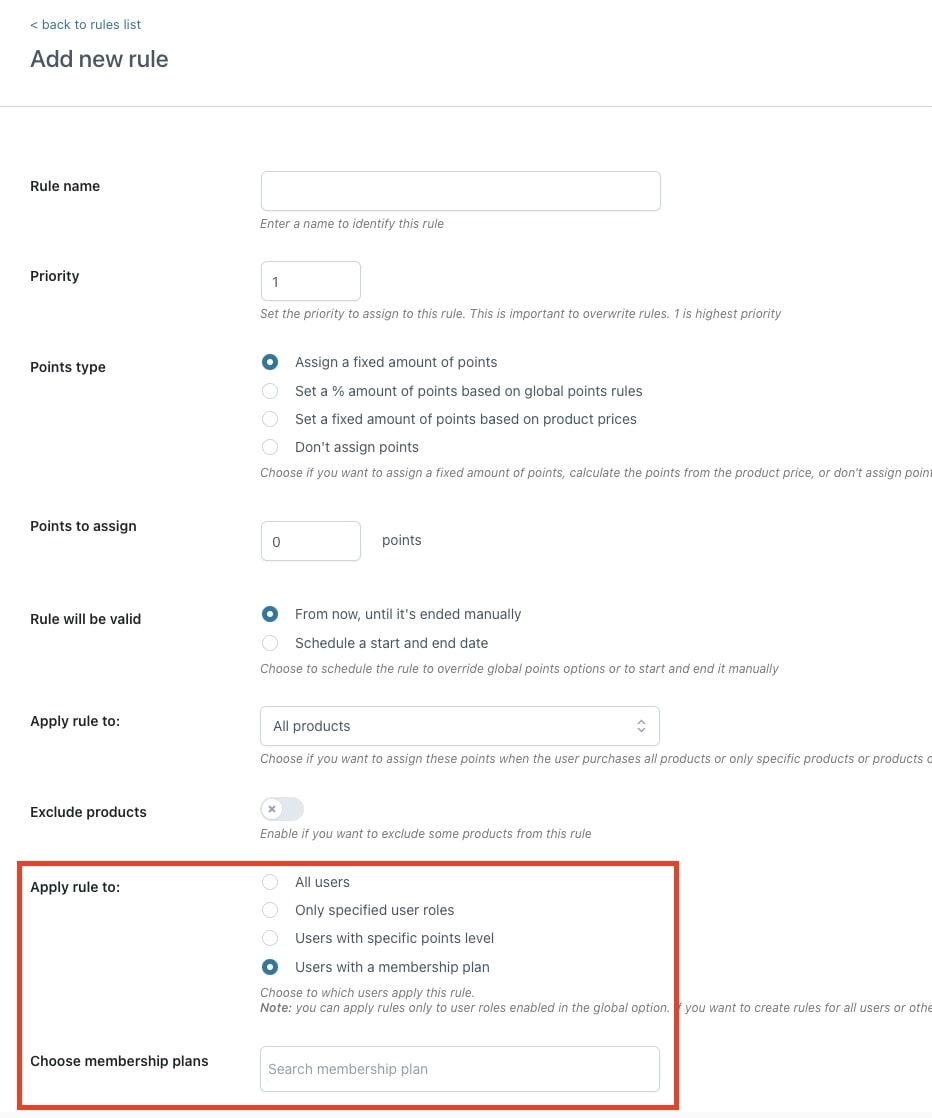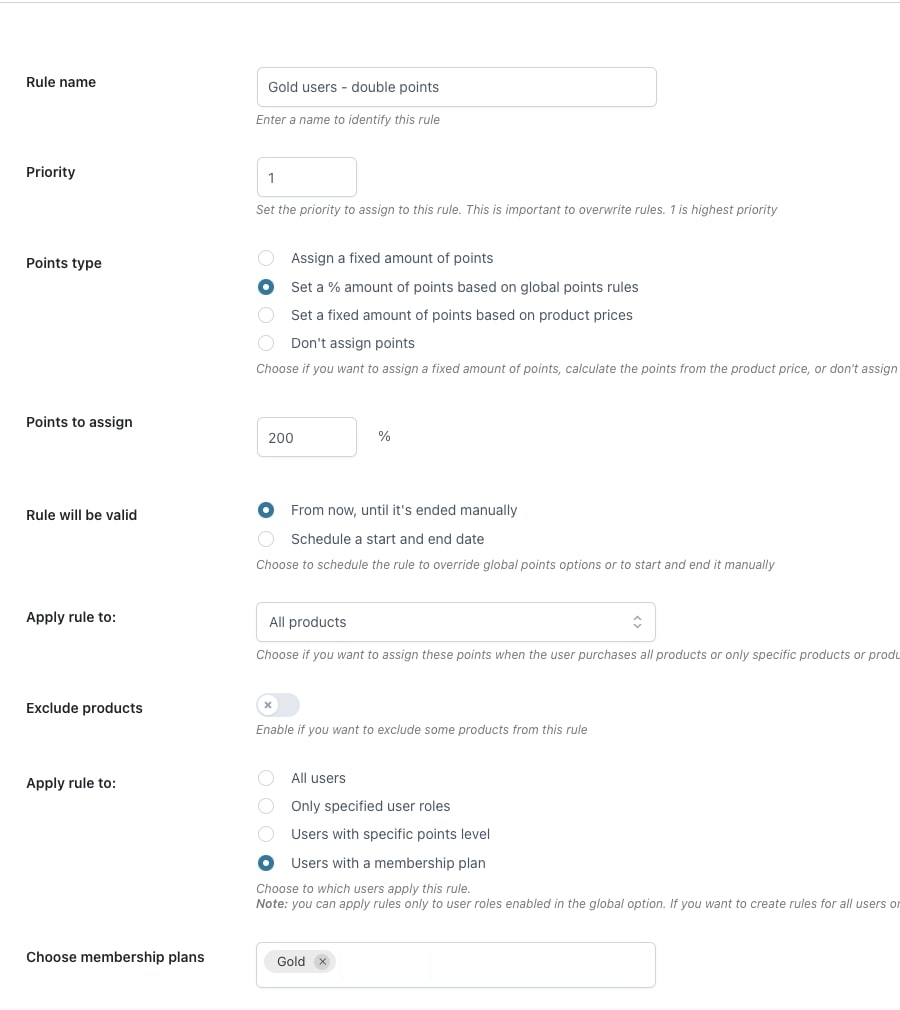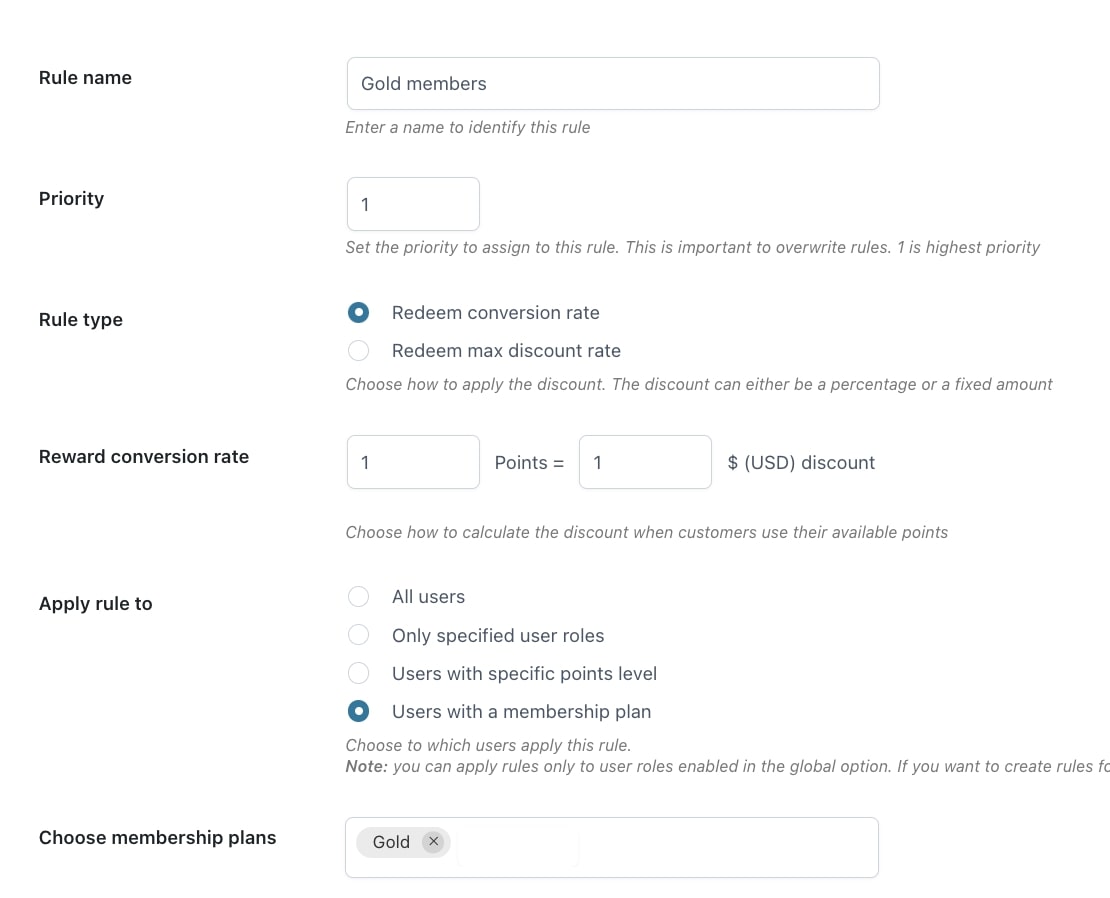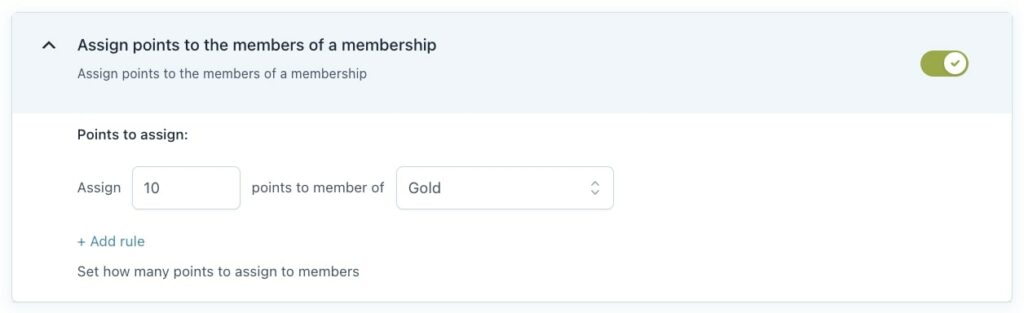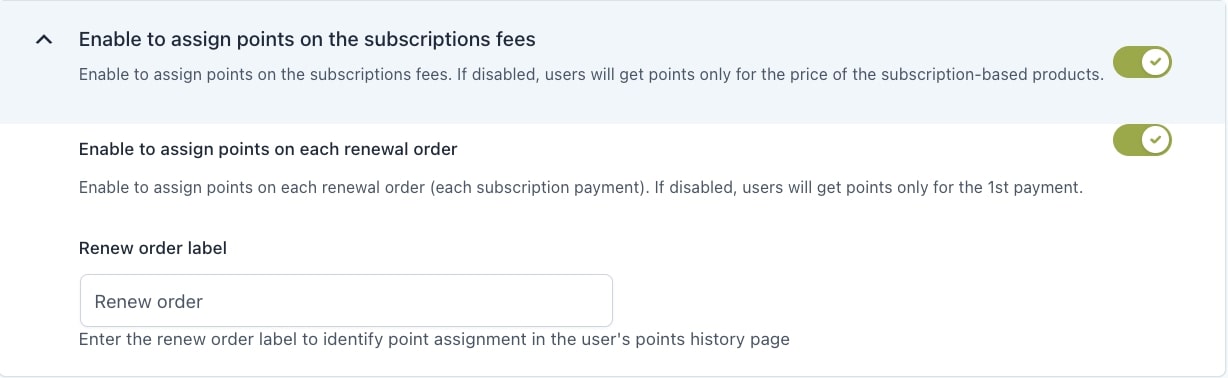The plugin fully supports the block editor. You will be able to find the following customizable blocks:
- Best users list
- Customer total points
- Points message on product page
- Threshold points message
- Points Message for cart and checkout
- Date of birth (on Checkout page)
Best users list – YITH WooCommerce Points and Rewards

Customer Total points – YITH WooCommerce Points and Rewards

Points message on product page – YITH WooCommerce Points and Rewards

Threshold Points Message – YITH WooCommerce Points and Rewards

Points Message for cart and checkout
By default, the messages related to points assignment and redeeming automatically show on the top of the page. Yet, if you wish to move them to a different position, you can add the related blocks to the left and/or right side of the page.

Below, you can see an example of how they show on the page.

Date of birth (on Checkout page)
It is possible to use this block only if the extra points for user’s birthday has been enabled.

On the Checkout page, select the block Date of birth.

The block will be added as a new step on the Checkout page.

This is how it will show on the frontend.