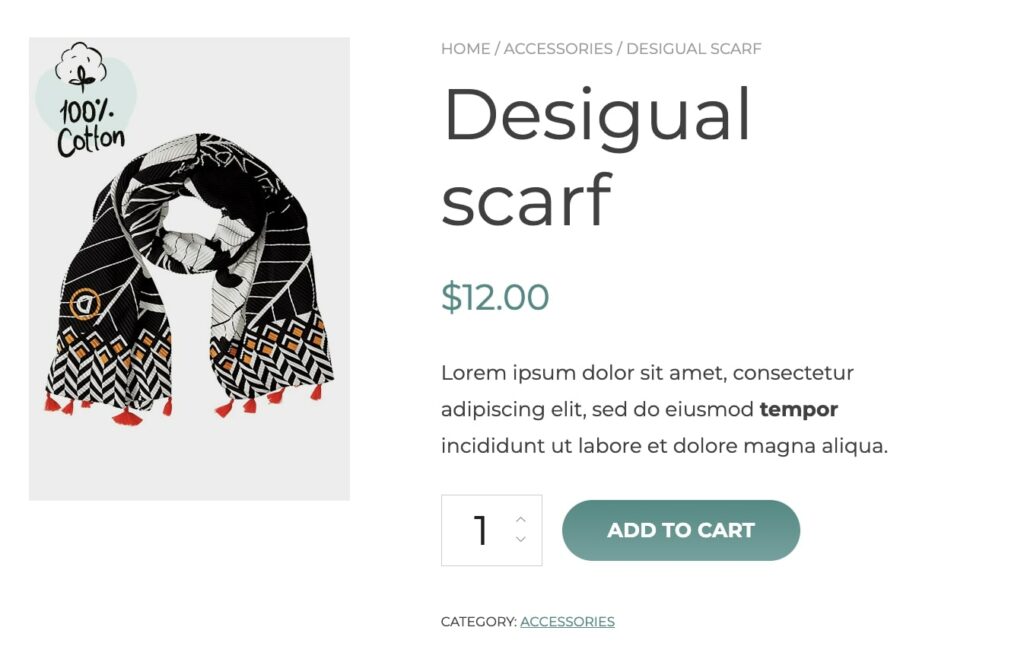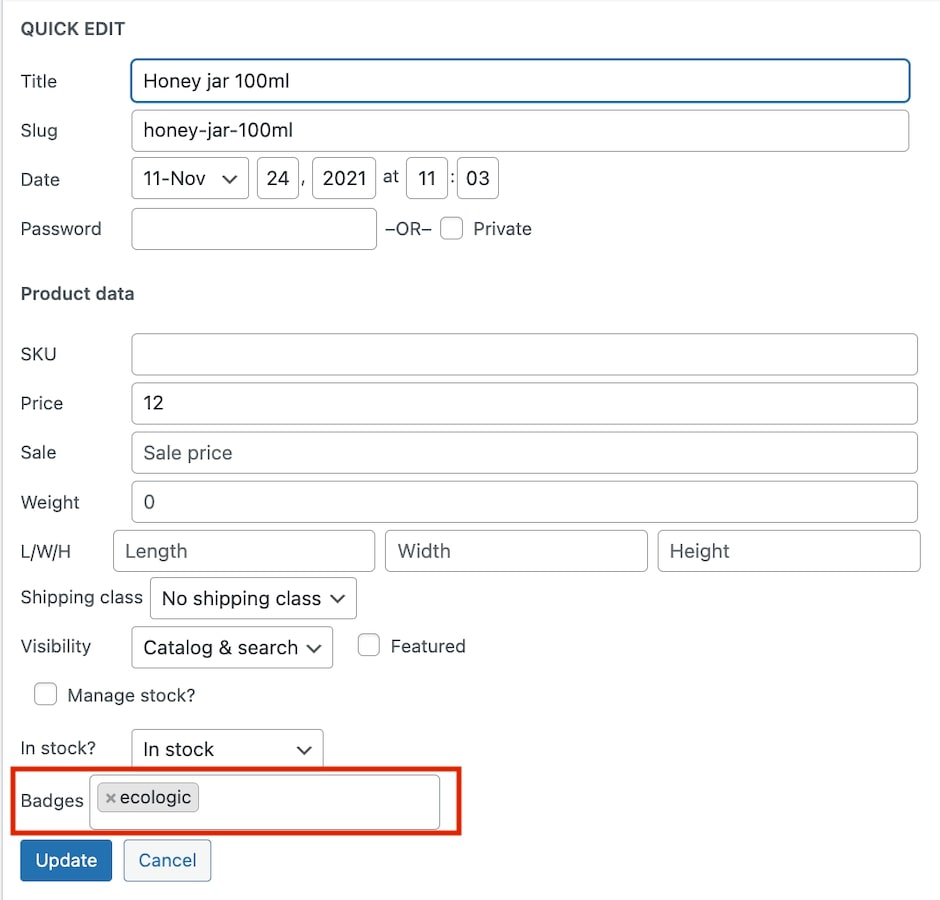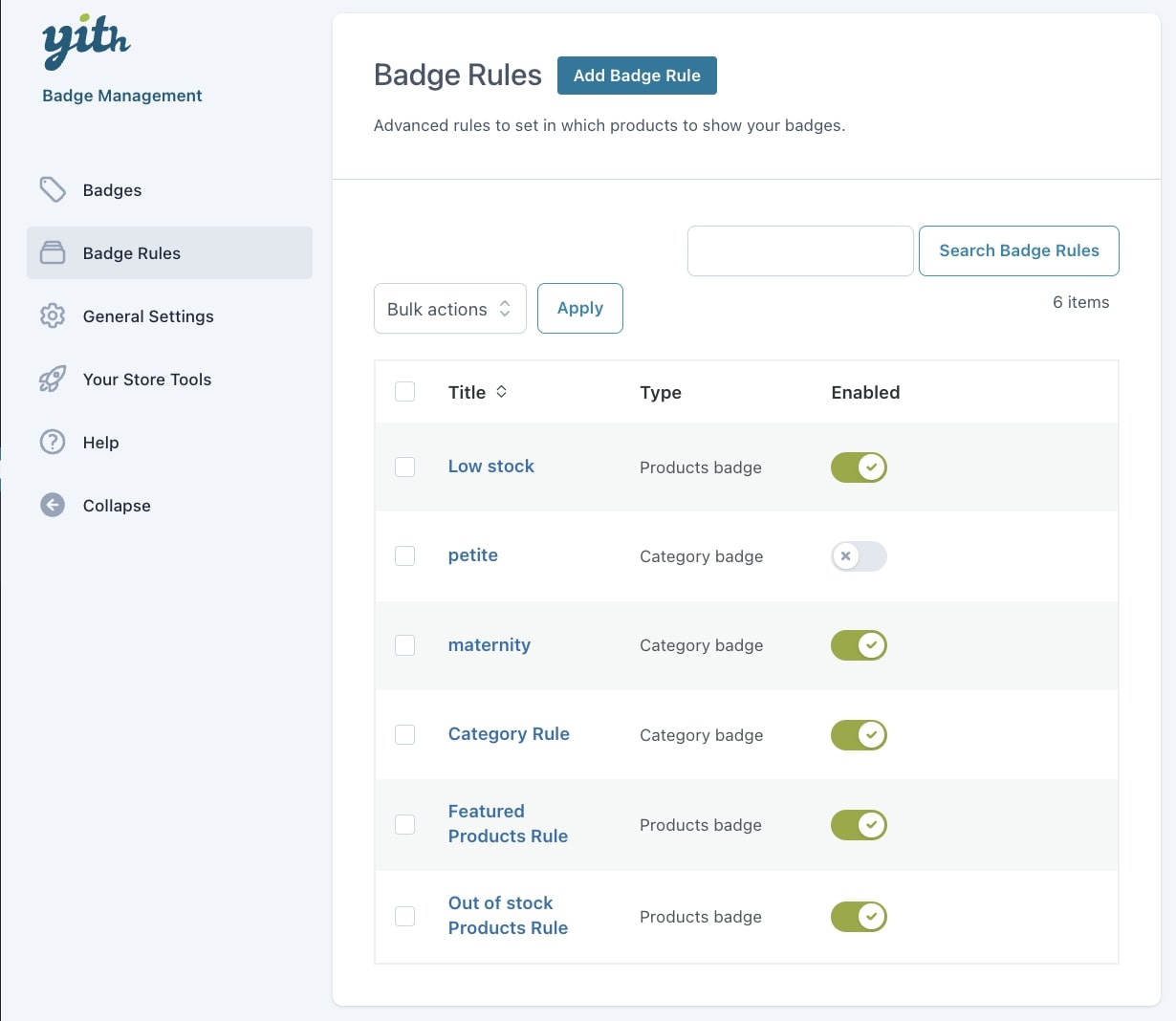To assign a badge to a specific product of the shop, go to its editing page and add from the metabox “Product Badge” one or more badges that you have previously created.
You can also schedule when the badges will show by specifying the start and end date.
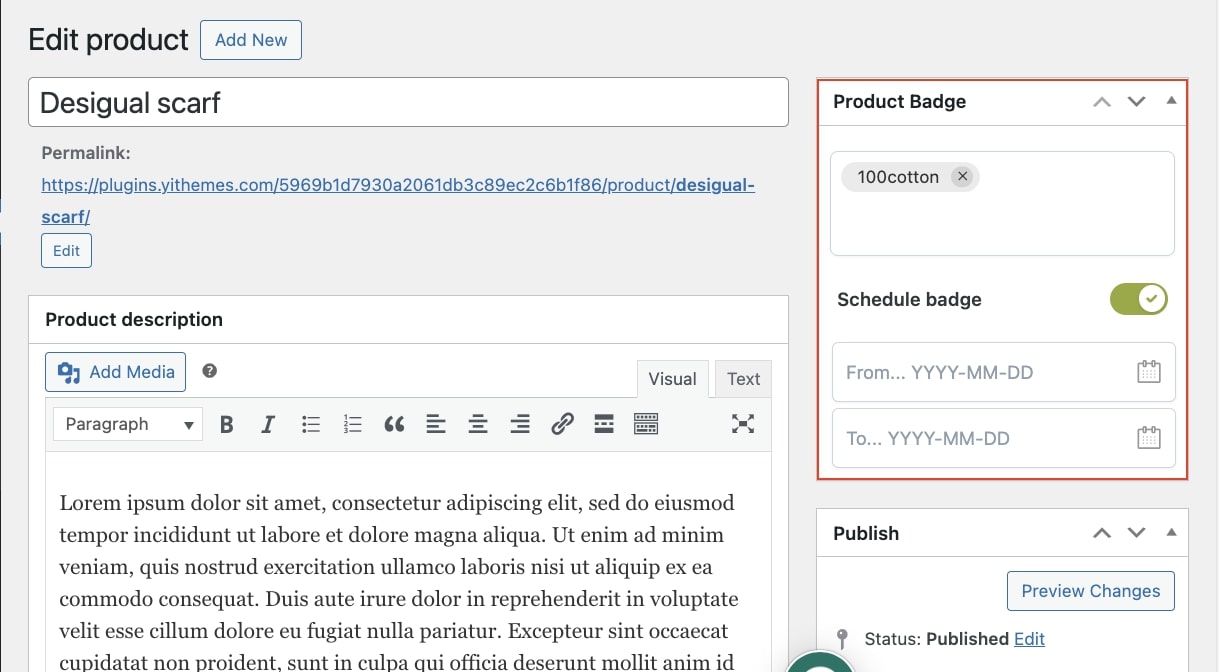
You can also assign and remove the badge(s) from the product quick edit as shown below.
Badge on frontend