The plugin includes multiple shortcodes and widgets.
- Shortcode – Customer rankings
- Shorcode – Available points
- Shortcode – My points
- Shortcode – Product points
- Shortcode – Points for cart total
- Shortcode – Referral link
- Widget – Customers points
- Widget – Balance
- Backend widgets
1. Customer rankings
From the Ranking tab in YITH > Points & Rewards > Points options > Ranking, you can find the 2 styles of the customer ranking shortcode ready to copy and paste, but let’s see all the available options.
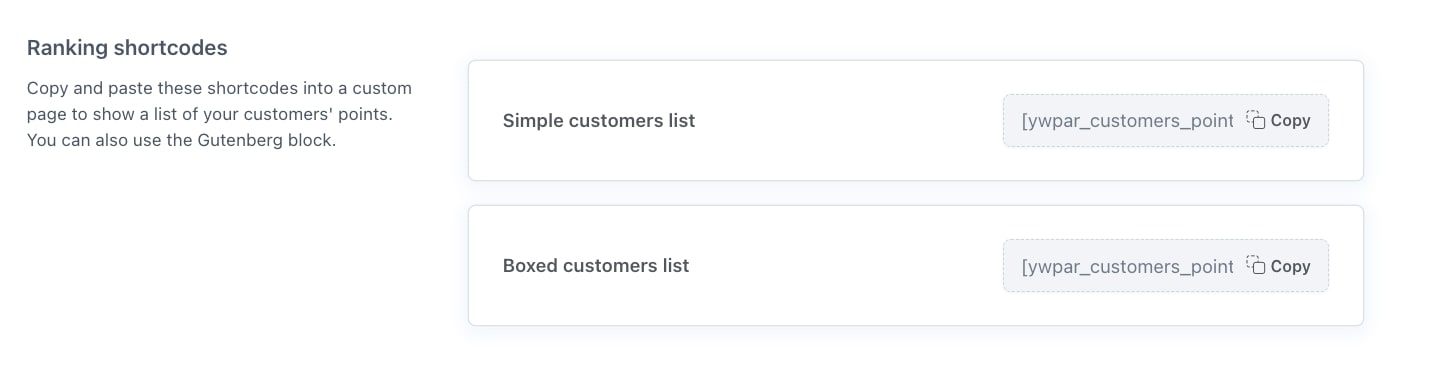
This shortcode allows you to print the ranking of your customers wherever you want on your website. The ranking lists top users of your store who have collected the most points.
This is the shortcode:
[ywpar_customers_points style="simple" tabs="yes" num_of_customers="3"]
Attributes available
style: this can either be simple or boxed.
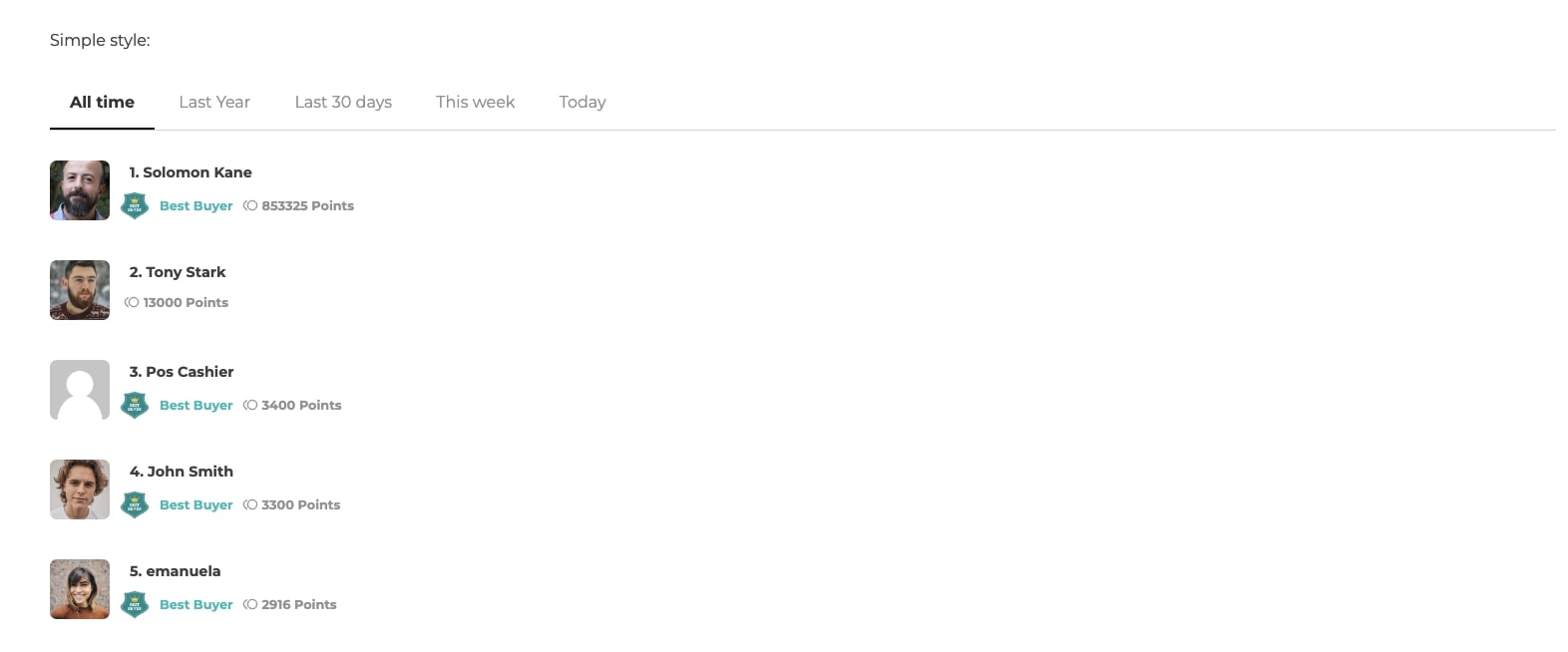
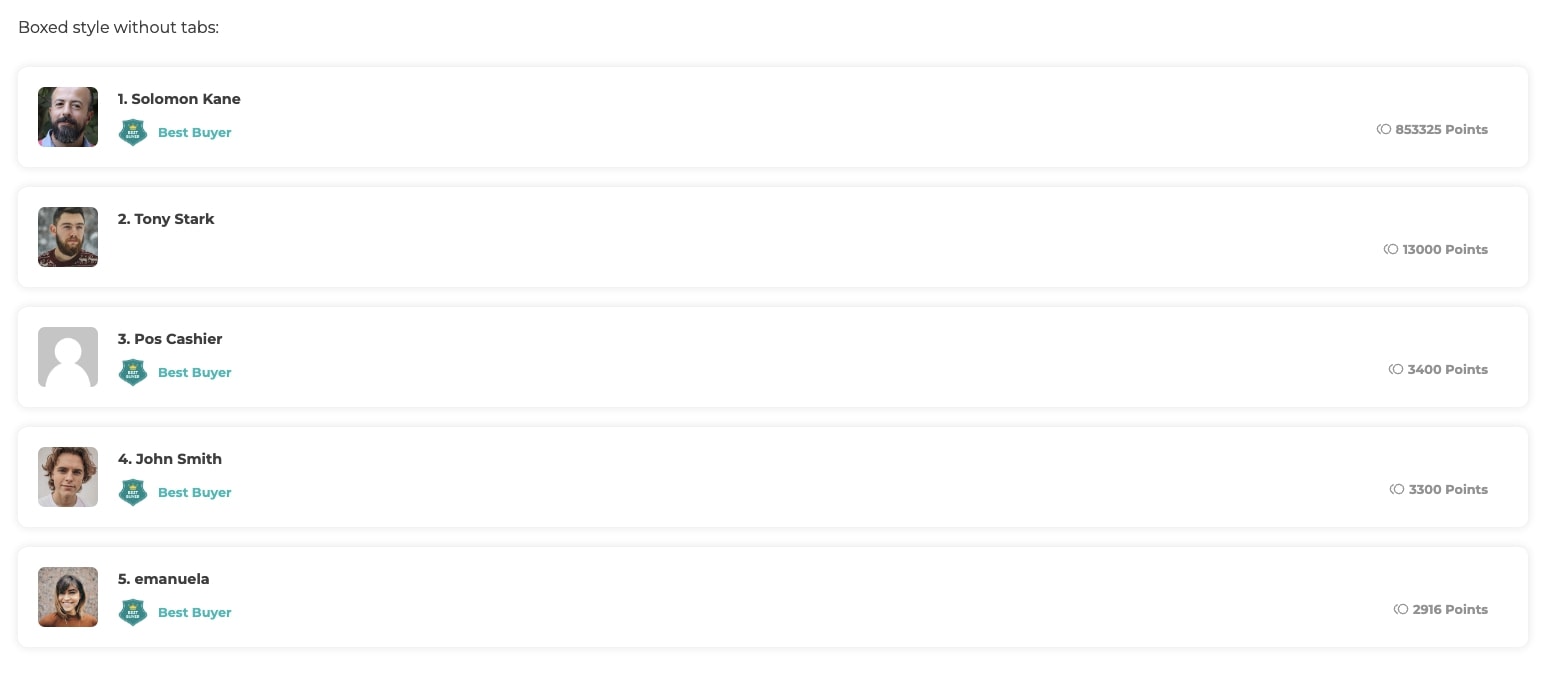
tabs: this can either be yes or no.
If set to yes it will show the tabs All time, last year, last 30 days, this week, today.
If set to no, it will show the list of users as All time with the number of points on the right.
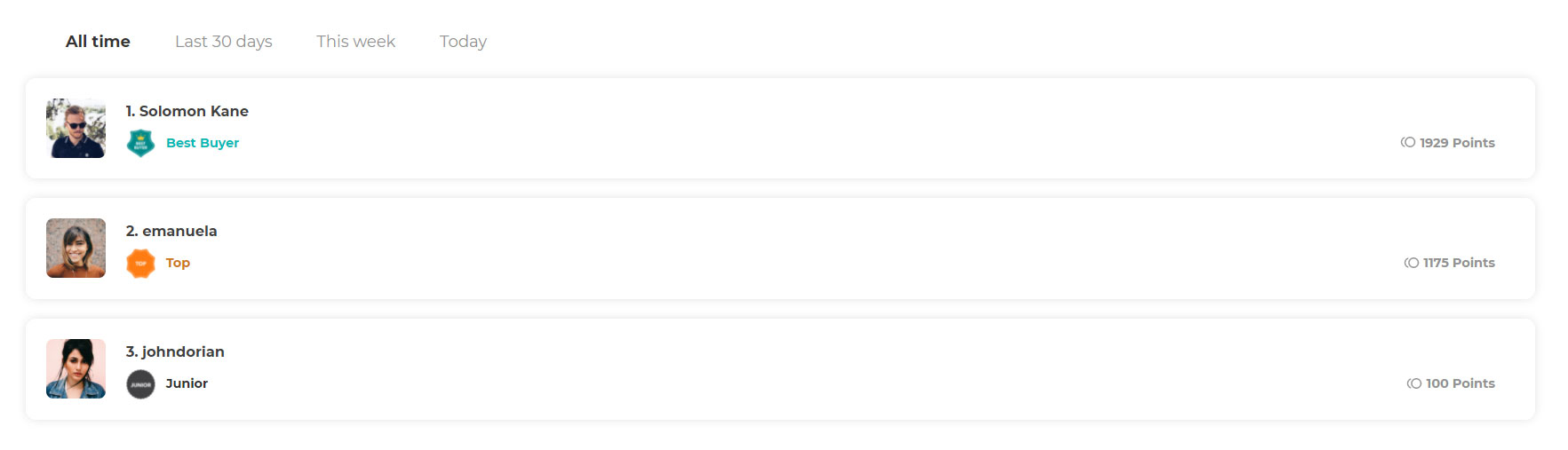
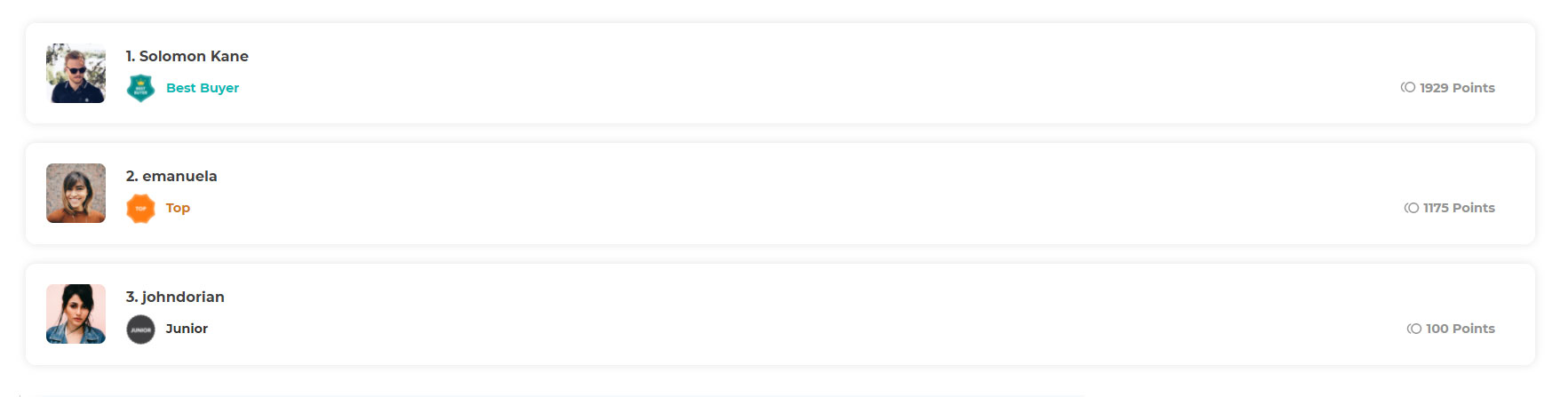
num_of_customers: here you can enter the number of customers to show in the rankings. It will automatically show only the ones with the most points.
The total number of points is calculated out of the total points they have earned in their history/week/month, regardless of how many points they have already redeemed (which would be instead their points balance).
So, for example, this week, Paul earns 1000 points, Mark 500 and Tony 300. Paul will be the first in the ranking, even if he has redeemed all his points to get a discount, while Mark and Tony still have not used them.
For the weekly ranking, the lists are updated every Monday.
2. Available points
[yith_ywpar_points]: shows remaining points to logged-in users;
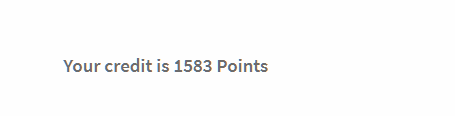
Parameters are:
– label: default value “Your credit is “
– show_worth: default value “no”
E.g. [yith_ywpar_points label="Your credit is " show_worth="no"]
3. My points
[yith_ywpar_points_list]: shows the content of points as it appears in My Account, so points, levels, rank position recap tiles and the tabs with point history, target and get-point banners, and coupons.
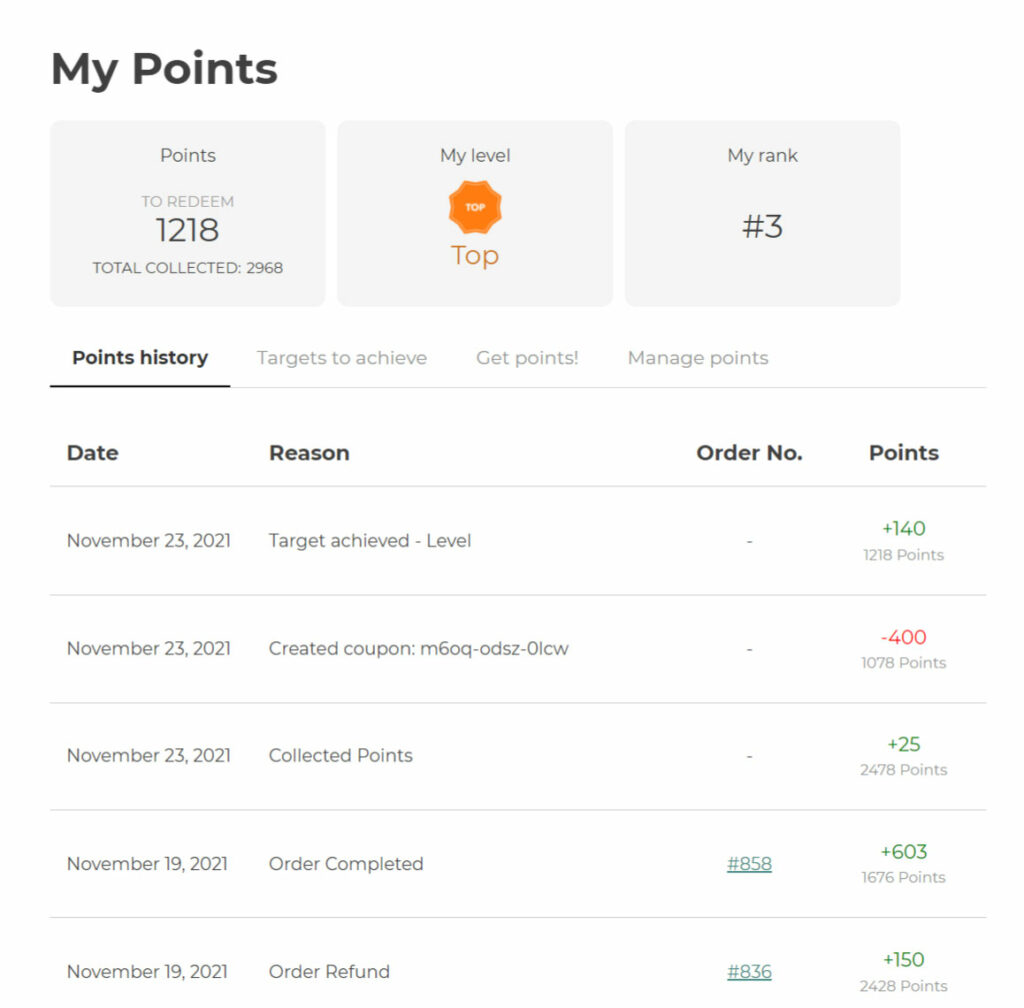
4. Product points
[yith_points_product_message]: shows points that will be earned if you purchase the displayed product.
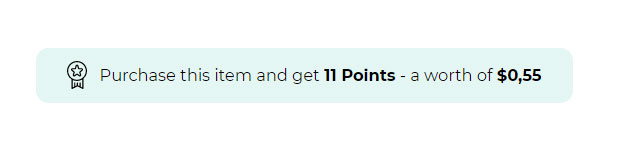
You can either use it as is on a product page, and it will automatically show the points of that product, or use it on other pages and specify the product_id like this:
E.g. [yith_points_product_message product_id="488"]
5. Points for cart total
[yith_checkout_thresholds_message]: shows the number of assigned points based on the extra points rule for total in cart. Check here for more details about how to set up this extra points rule.
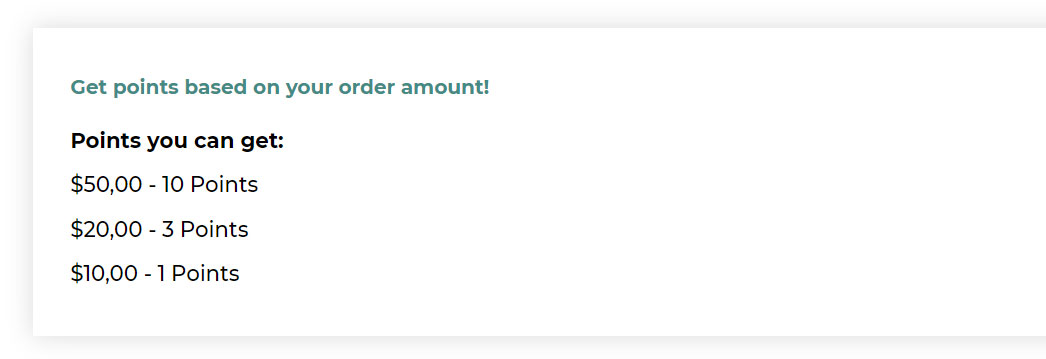
Parameter:
title: default value “Checkout total thresholds”
E.g. [yith_checkout_thresholds_message title="Checkout total thresholds"]
6. Referral link
[ywpar_referral_link user_id=”]: shows the referral link by using the user ID or retrieving it automatically by setting the user_id as “auto” > [ywpar_referral_link user_id=auto]
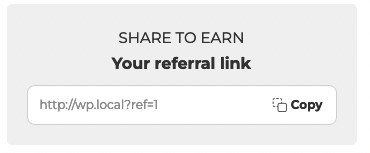
The available parameters are:
- title: default value “Share to earn”
- subtitle: default value “Your referral link”
7. Customers points
From the widget area in Appearance > Widgets, you can pick the Customers points widget.
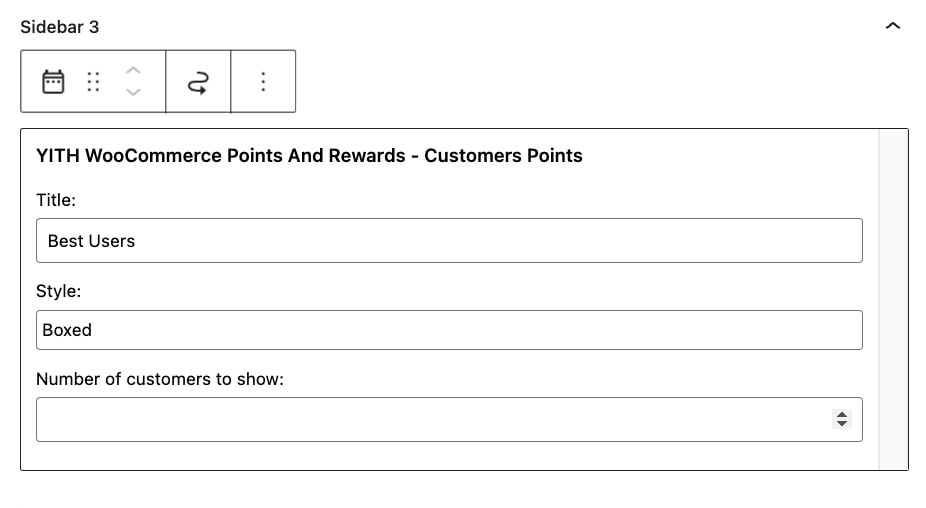
You can configure:
- title
- style: simple or boxed
- number of customers to show

8. Balance

You can configure:
- title
- label: the text displayed before the number of points
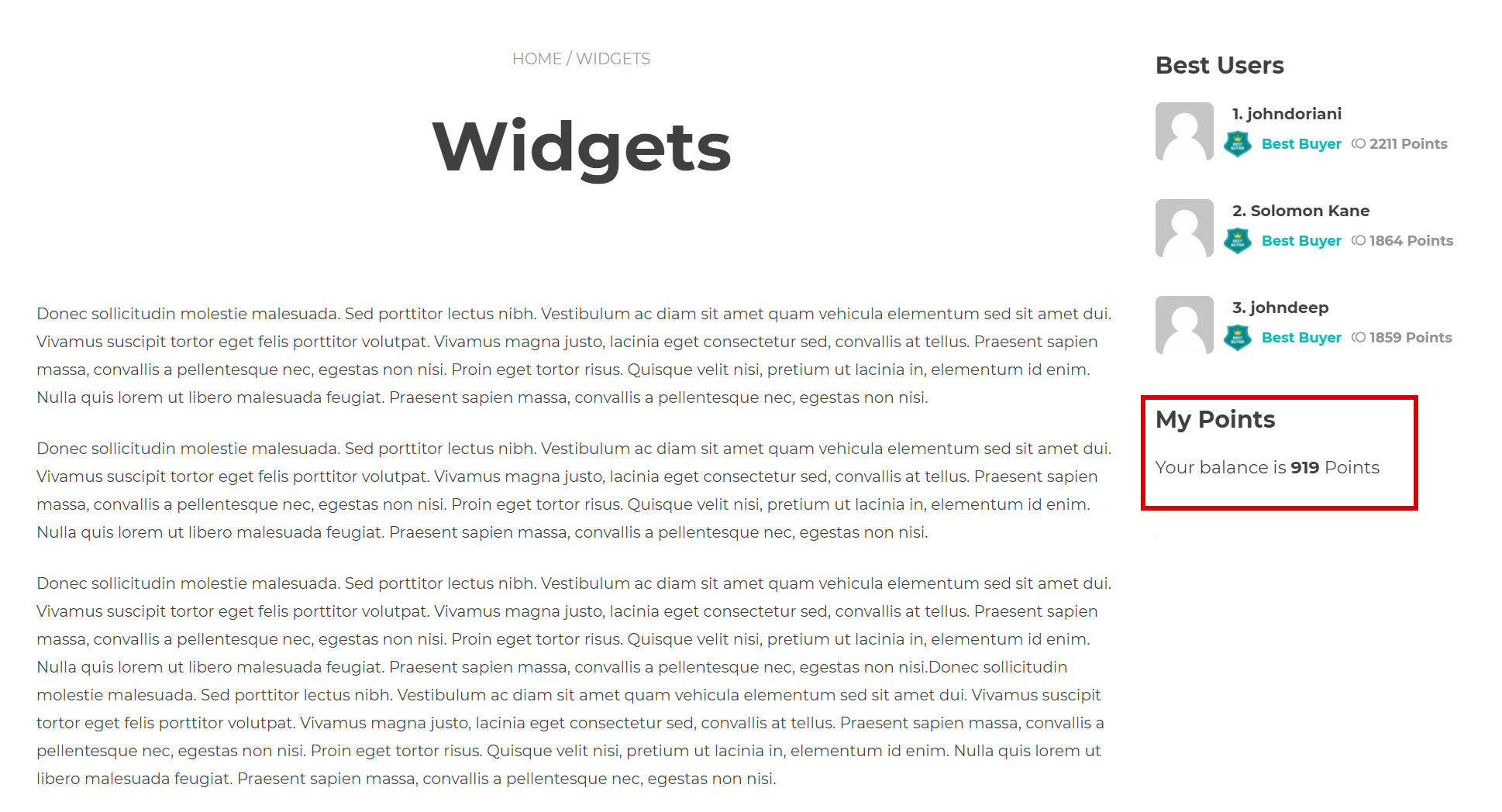
9. Backend widgets
In WordPress Dashboard you will be able to find two extra widgets, available only for the admin, that show:
- Best point earners: the top users who have collected the most points
- Best rewards: the top users who have redeemed the most points
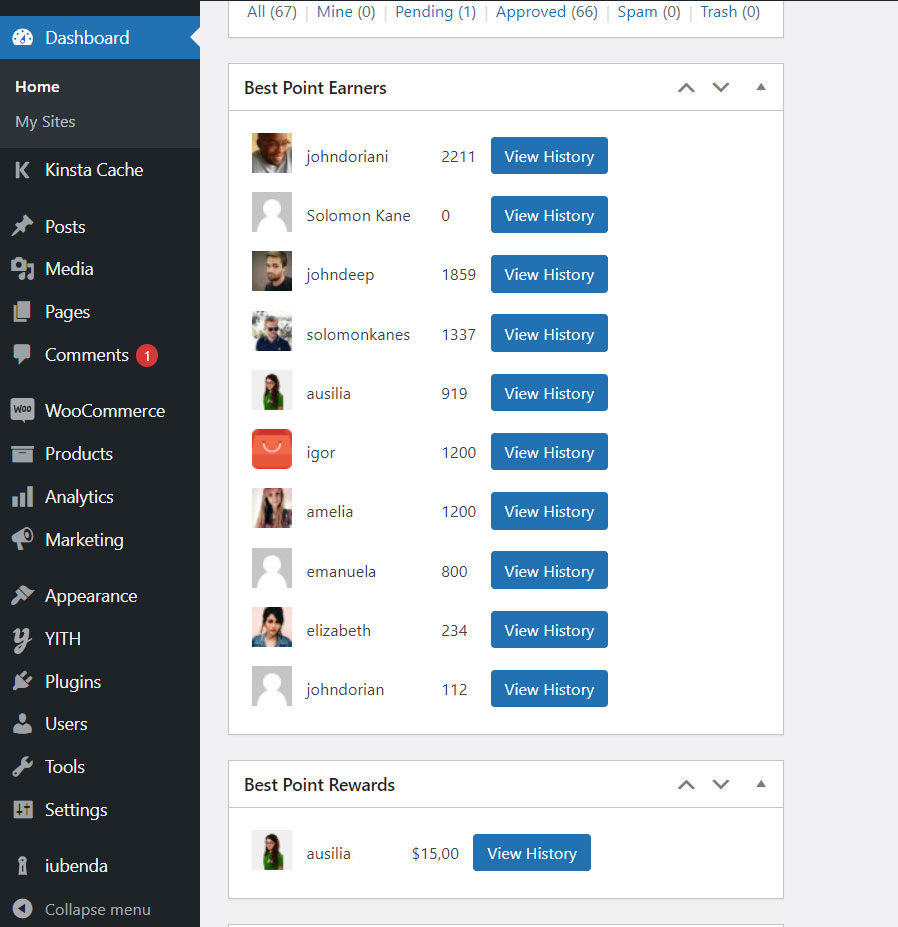
By clicking on the View history button, you will open the user’s profile where you can edit the points and check the full points history.
