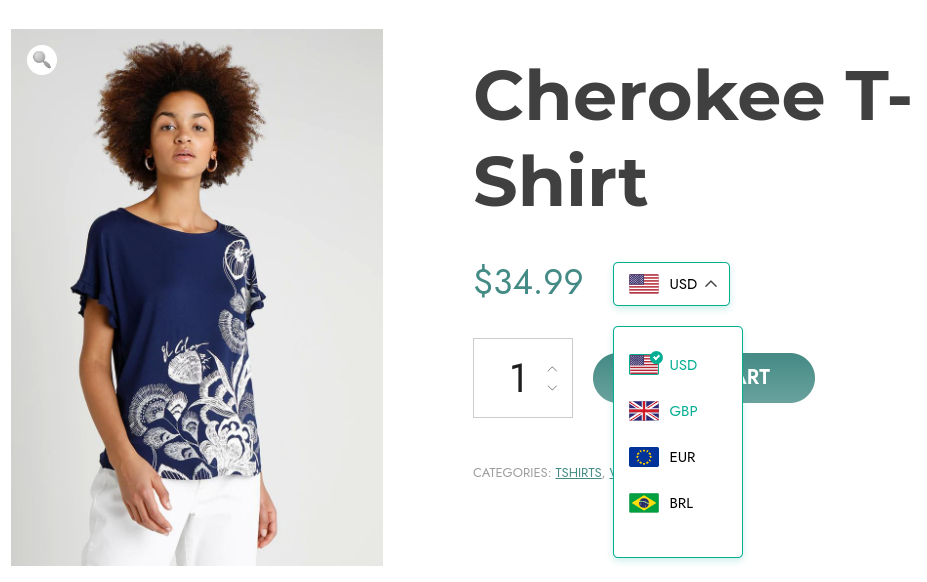From this tab you can manage the widgets and the style of the widgets.
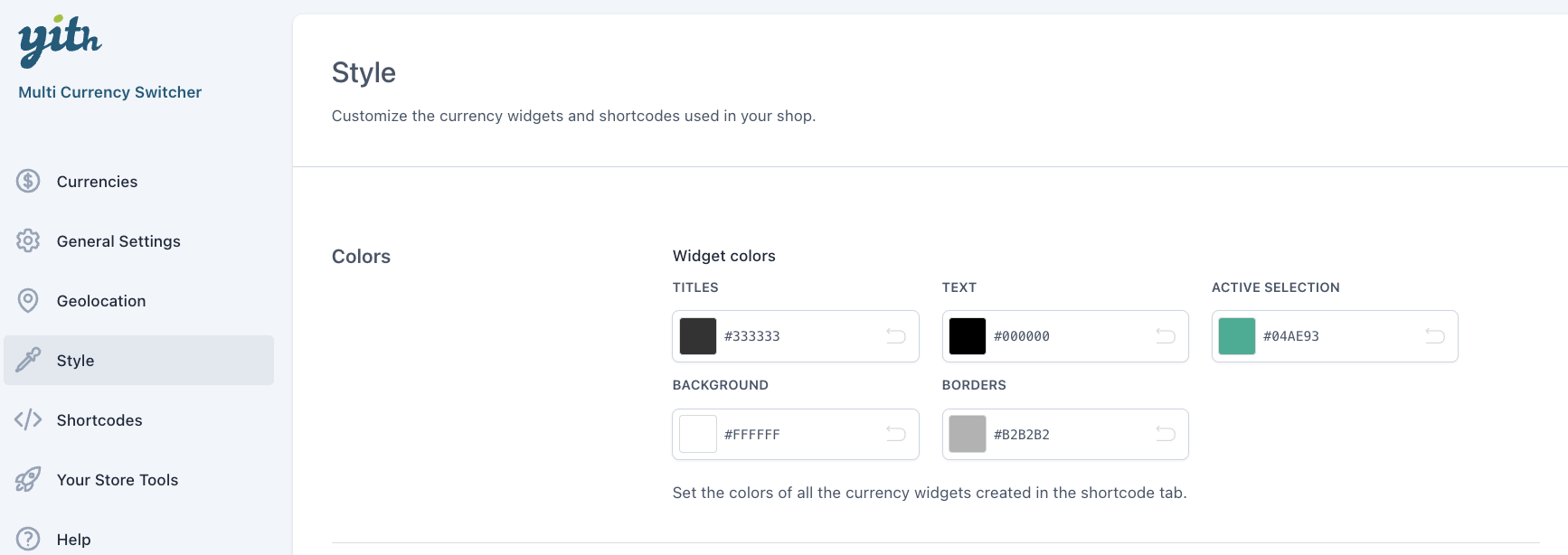
Firstly you can change the colours of the texts, borders, background etc.
Sticky widget options
Secondly you will find the options for the “Sticky widget”.
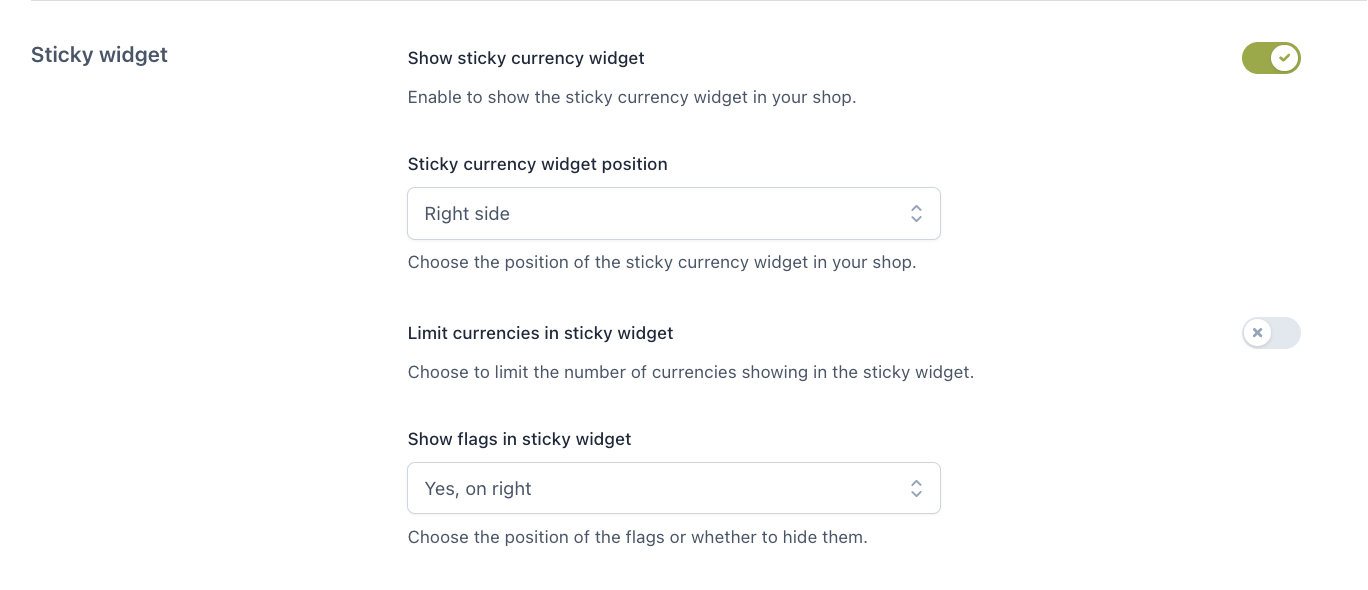
- Show sticky currency widget: Enable or disable the visibility of this widget.
- Sticky currency widget position: Show it on the right- or left side of your store.
- Limit currencies in sticky widget: Decide to limit the currencies that are shown.
- Number of currencies in sticky widget: Give in the number of shown currencies.
- Show flags in sticky widget: Decide to show flags, and to show them on the left- or right side.
Sticky widget example

Currency widget options
And finally the options to show a currency switcher on the single product page.
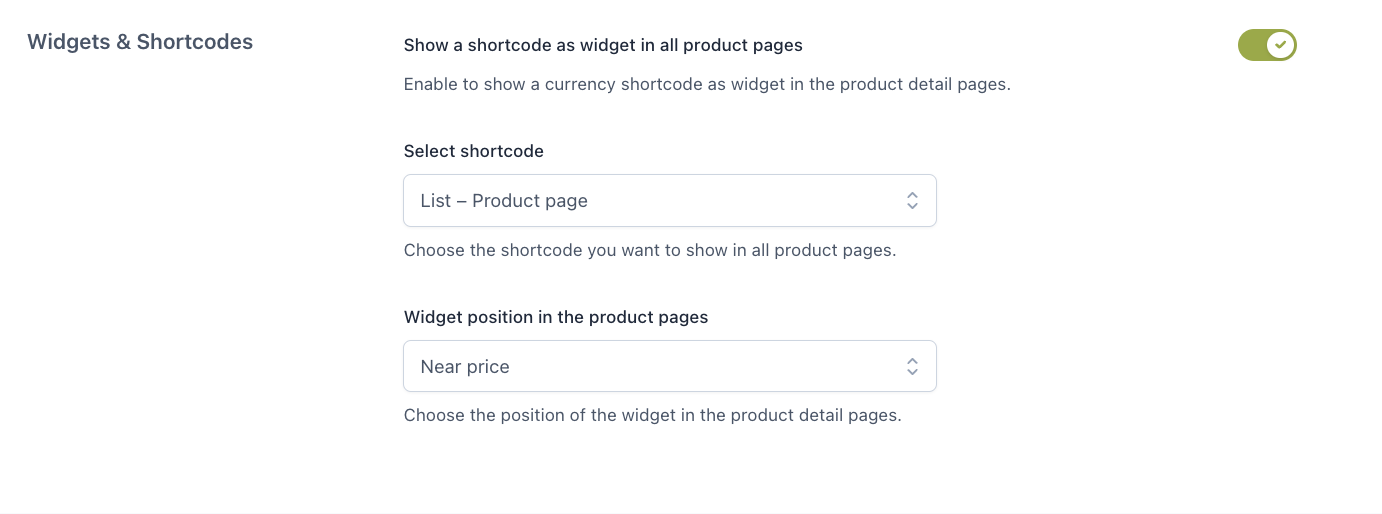
- Show a shortcode as widget in all product pages: Show a currency shortcode as a widget in the product detail pages.
- Select the widget: Select a shortcode from your list. You can manage the widgets from the “Shortcodes” tab. We also explain the steps here.
- Widget position in the product pages: Where to show the widget:
- Near price
- After add to cart button
- After product summary
Currency widget example