To create your own shortcode, click on “+ add shortcode”.
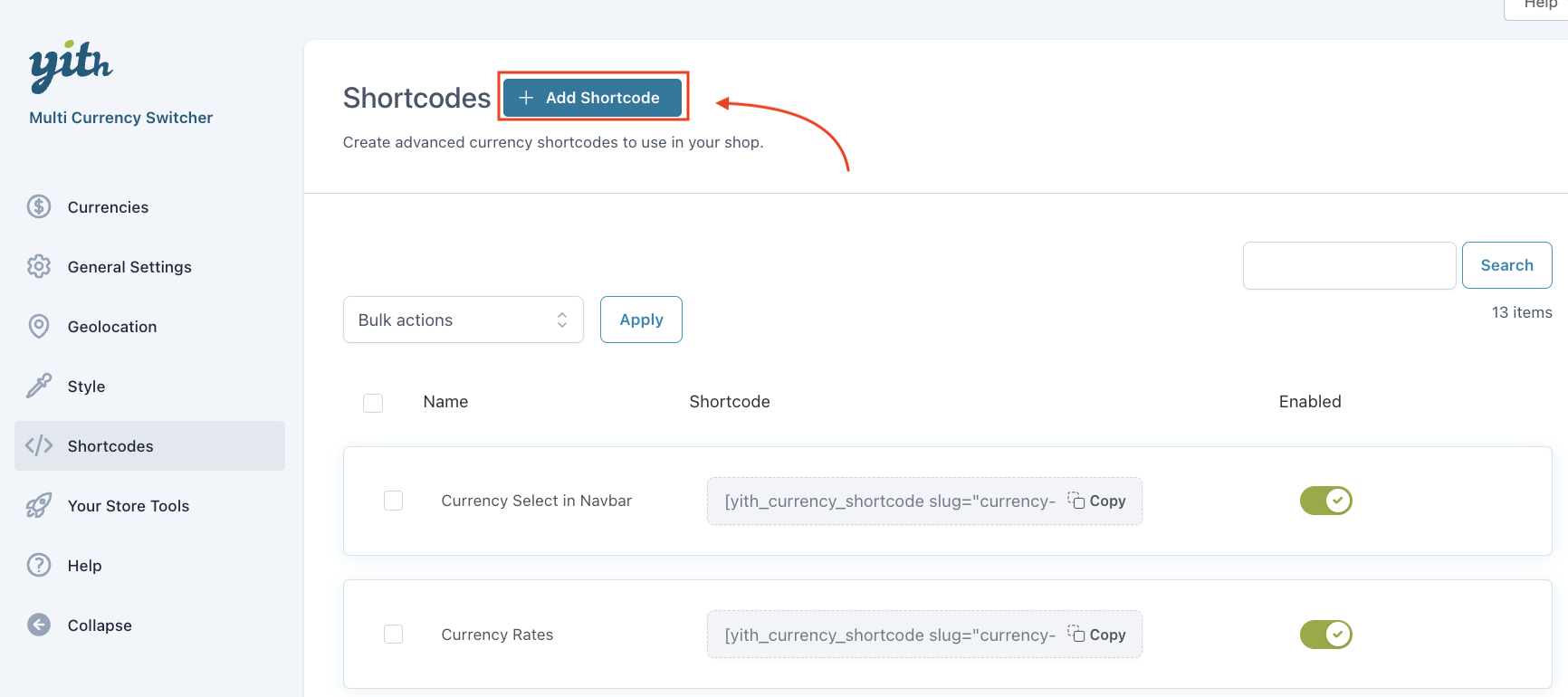
A popup will appear with all the possible options for the shortcode that you are about to create.
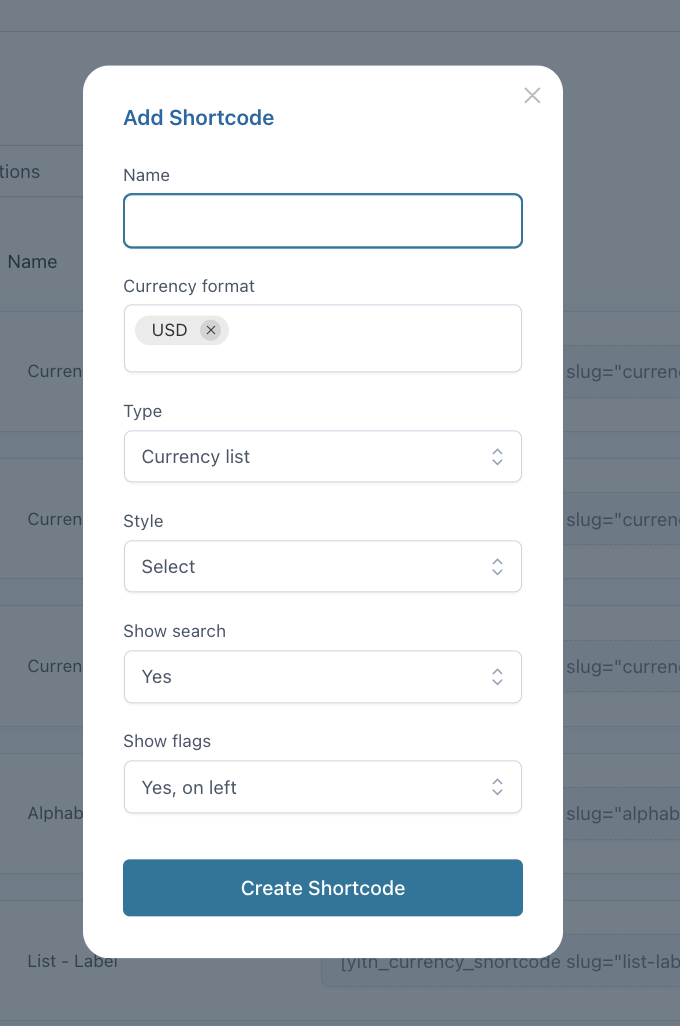
- Name: The name of the shortcode (only visible for admin).
- Currency format: How to display the currency, let’s take for example US Dollars, you can choose to show:
- USD
- United States (US) Dollar
- $
- –
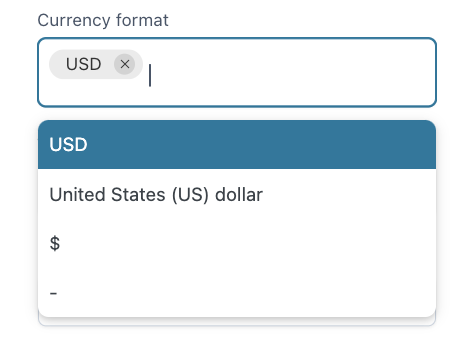
The currency that shows up here, is the ‘Default currency’ that you have set in “General settings > Default currency”.
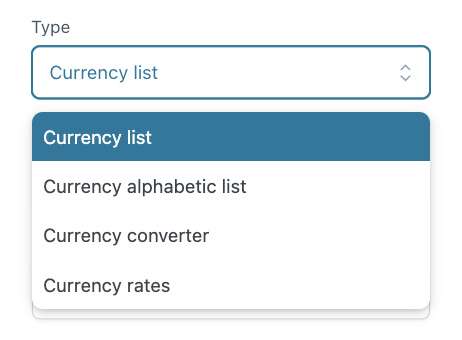
- Type:
- Currency list
- Currency alphabetic list
- Currency converter
- Currency rates
For the different type examples, please refer to this examples page here.
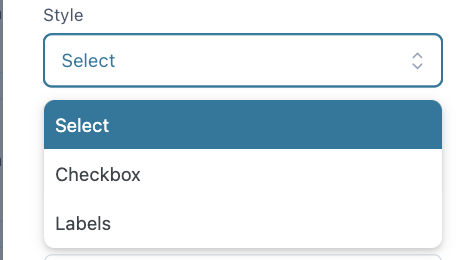
- Style:
- Select
- Checkbox
- Labels
- Show search: Decide to show a ‘search’ box or not.
- Show flags: Decide to show flags and where to show them.
