The plugin adds a metabox to the product edit pages of all out-of-stock products.
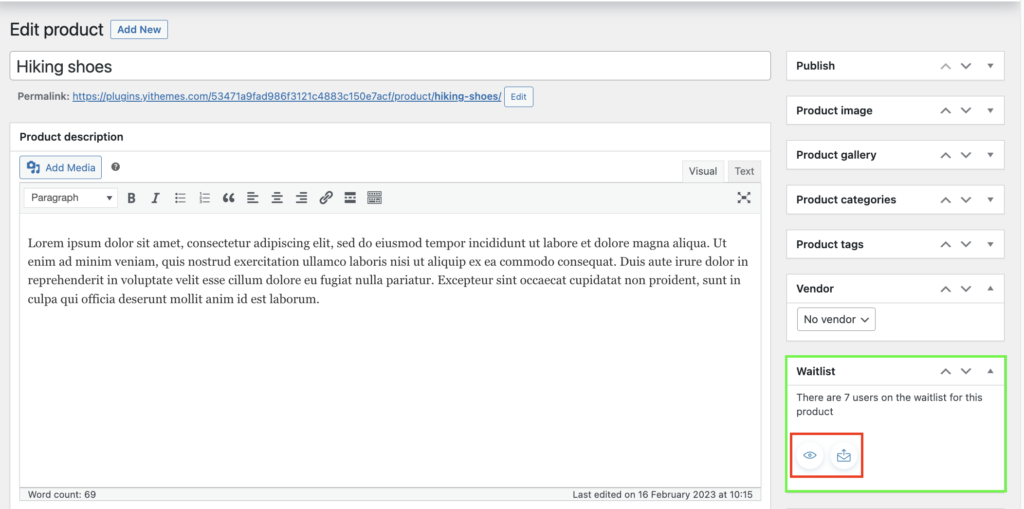
Here, you can view the waitlist by clicking on the “eye” icon that will redirect you to its users table where you can find all the users subscribed to that product waitlist.
While by clicking on the email icon, you can directly send the product back-in-stock email to the users subscribed to the waitlist according to what is configured in the General options and in the Product back in stock email settings.
