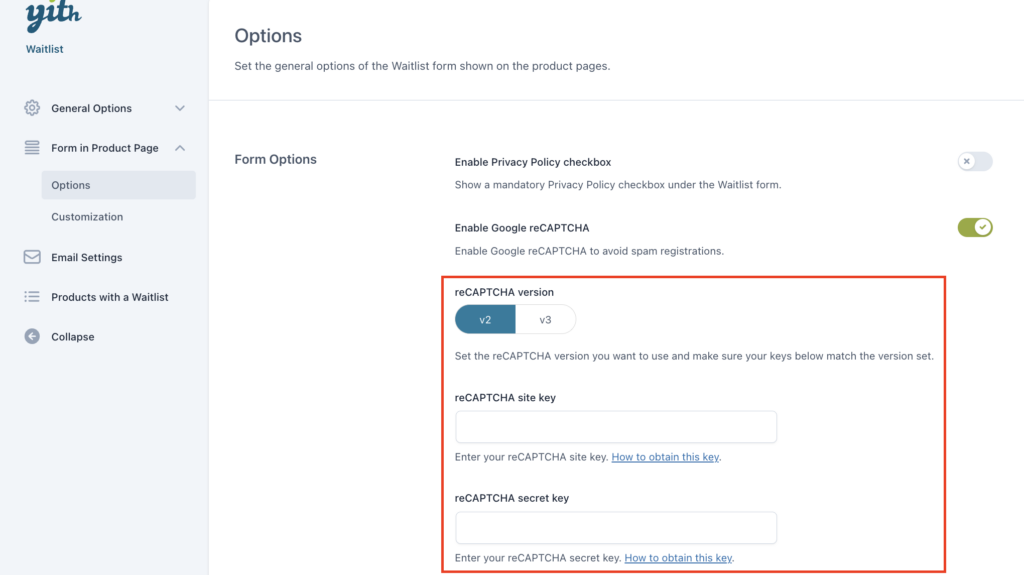To prevent spam registrations to your site waitlists, you can enable Google reCAPTCHA from YITH > Waitlist > Form in Product Page > Options.
But first of all, let’s see how to get your reCAPTCHA site key and secret key.
Register an account on Google (if you don’t have any yet), go to https://www.google.com/recaptcha/about/ and click on v3 Admin Console.
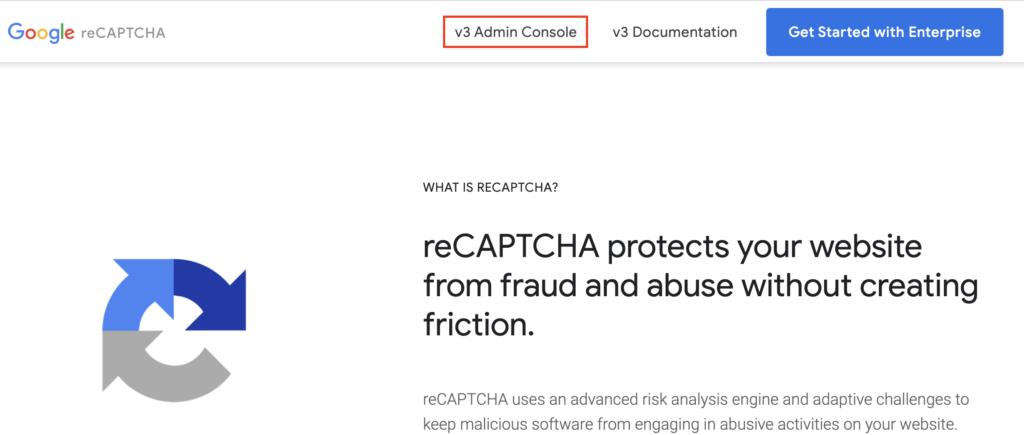
Now choose the reCAPTCHA version to use, fill in the available fields and click on the submit button to add the reCAPTCHA to your site.
The plugin supports reCAPTCHA v3 and v2 “I’m not a robot”. On the contrary, v3 is not visible and doesn’t require any action from the users.
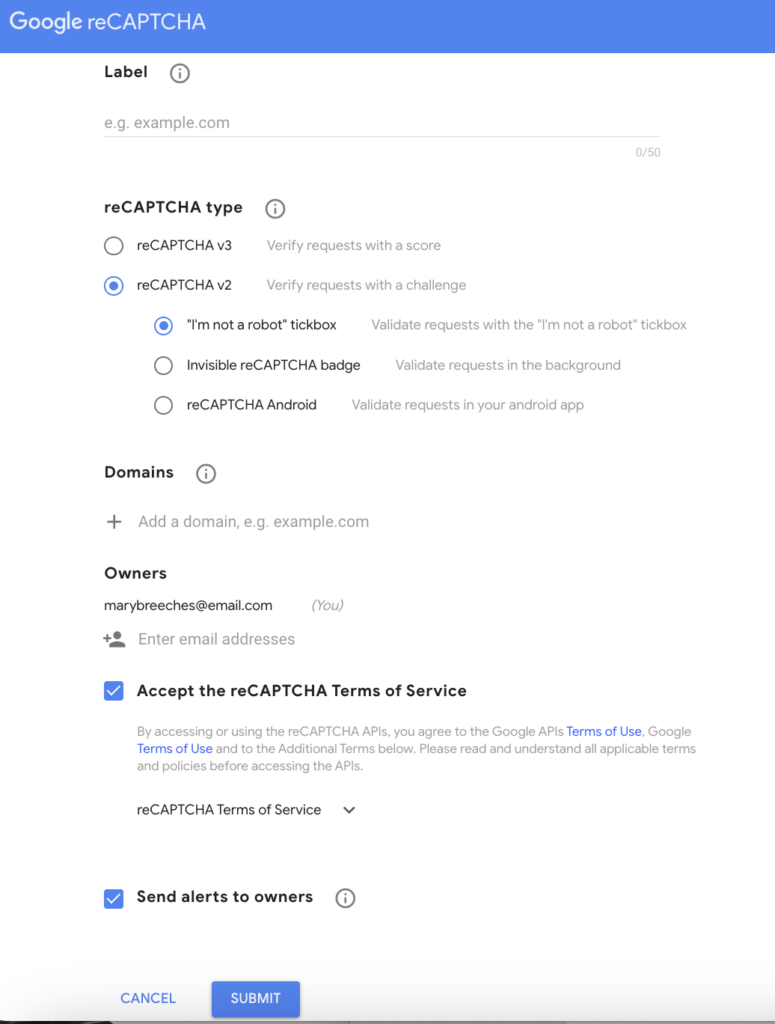
The site key and secret key are now created.
Go to the Form options section of the plugin, make sure you select the reCAPTCHA version for which you have registered your site and copy and paste the site and secret keys into the related fields.