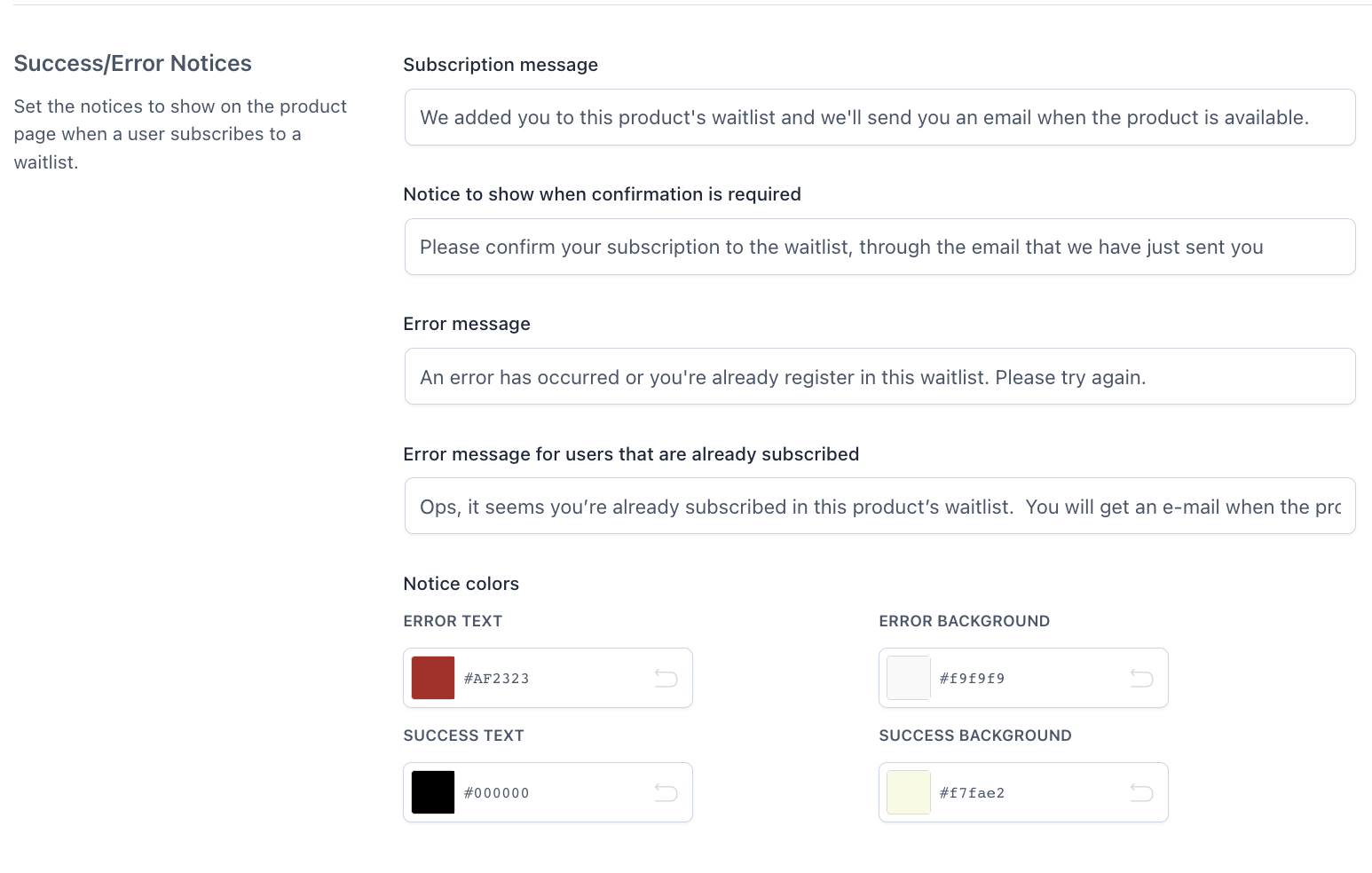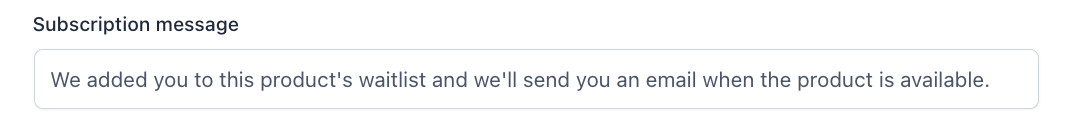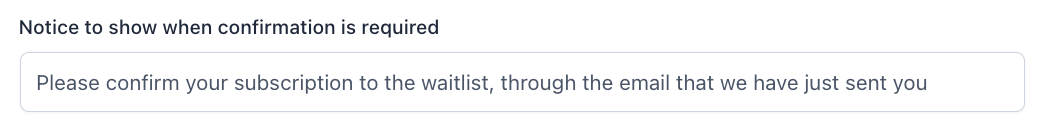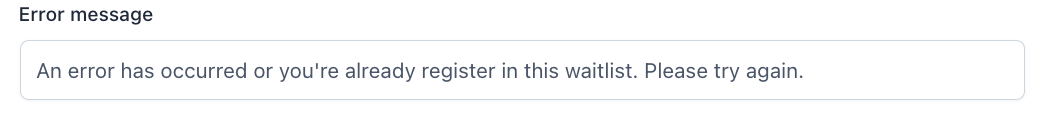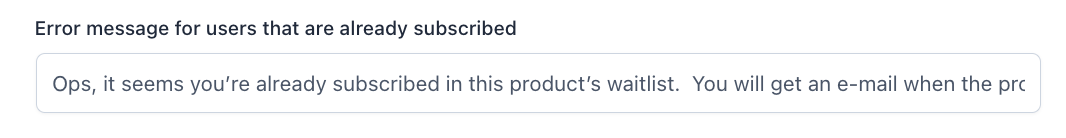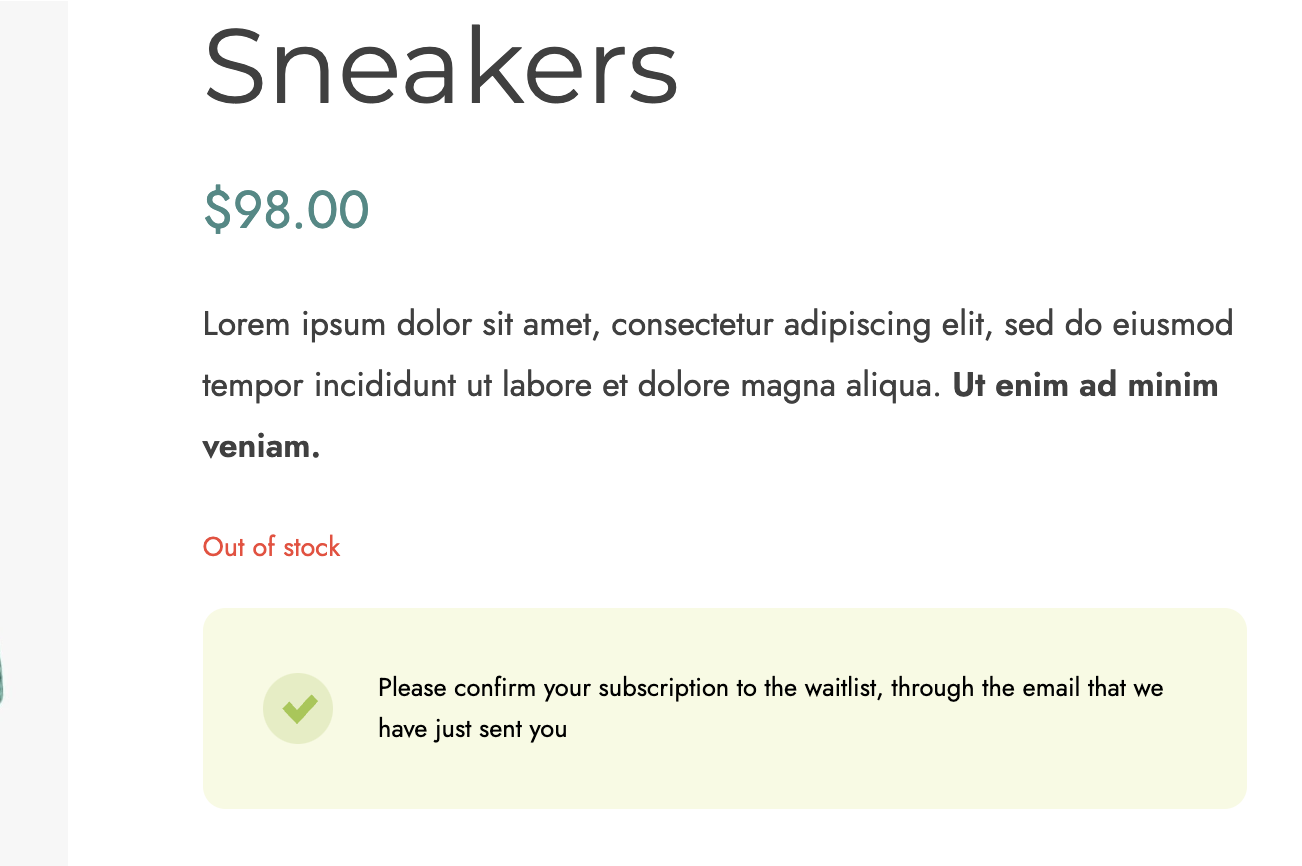From the Customization section in Form in Product Pages settings, you can customize the messages shown to users when they subscribe to a waitlist.
Here, you can also set the text and background colors of the notices.
Subscription message
This is the message to show to your users when they subscribe to a product waitlist. You can customize it as you prefer by entering a text that will replace the default one.
Removal message
This is the message to show to your users when they unsubscribe to a product waitlist. You can customize it as you prefer by entering a text that will replace the default one.
Notice to show when confirmation is required
This is the message to show to your users when they are asked to confirm if they want to be subscribed to a product waitlist. You can customize it as you prefer by entering a text that will replace the default one.
Error message
This is the message to show to your users when an error occurred while subscribing to a product waitlist. You can customize it as you prefer by entering a text that will replace the default one.
Error message for users that are already subscribed
This is the message to show to your users when they try to subscribe to a product waitlist to which they are already registered. You can customize it as you prefer by entering a text that will replace the default one.
Message example