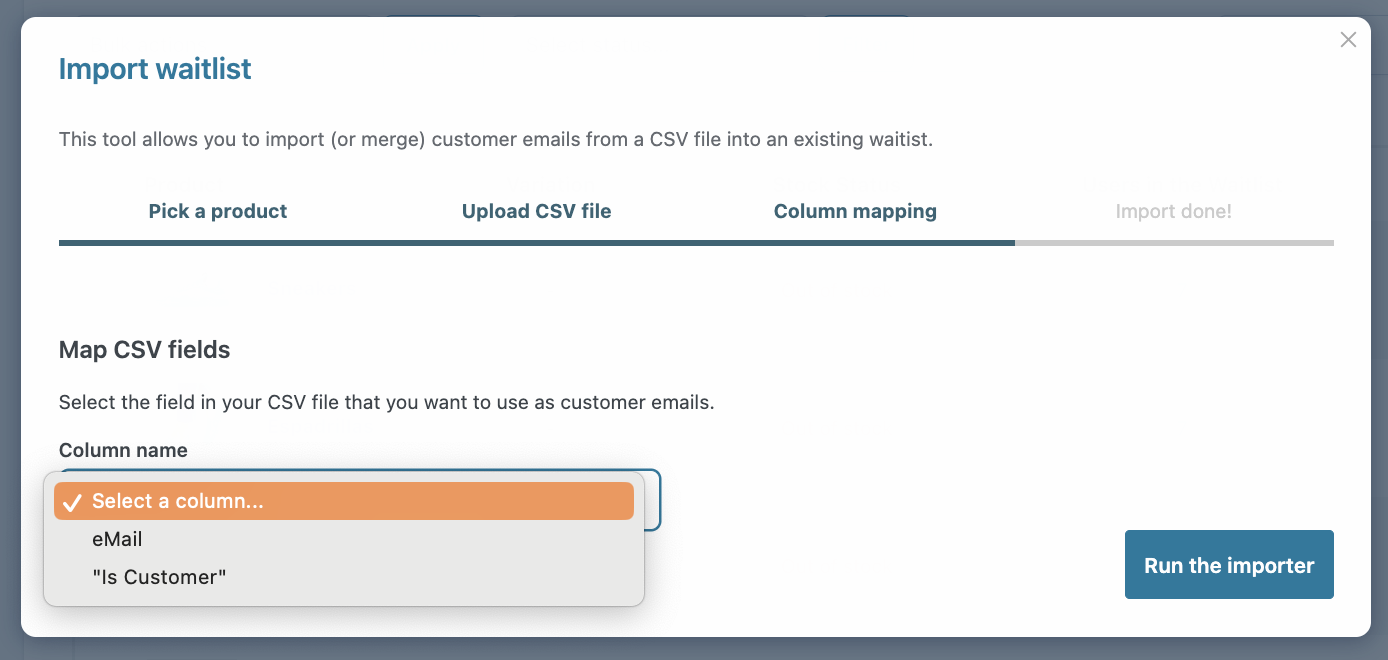If you need to import the customers’ emails from a CSV file to a waitlist, you can do it from the section Products with a waitlist by clicking on the Import CSV button.
As a first step, you must select the product of the waitlist for which you want to import the file and click on Continue.
You can then upload the CSV file and, if needed, overwrite the existing waitlist by enabling the related option.
Now select the column you want to use as customers’ emails from those available and click on Run the importer to complete the import.