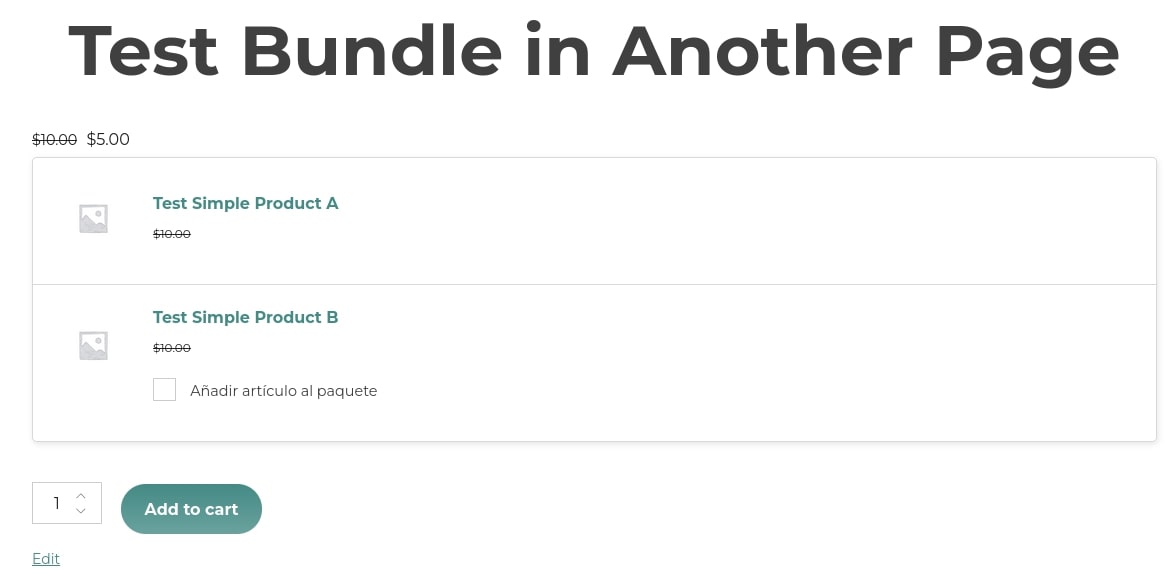The [bundled_items] shortcode should be used within product detail page. It shows the elements related to “bundle” type product and to the “Add to cart” button.
In case you want to show the products list but not “Add to cart” button, you must add “type” attribute to the shortcode and assign the “list” value.[bundled_items type="list"]
On the contrary, if you want to show the bundle on any other page of your site, you have to use the shortcode [bundle_add_to_cart] followed by the product ID, for example, [bundle_add_to_cart id="123"].
This shortcode prints the bundle form as shown below.