If you are using Elementor page builder, no worries, it is supported!
You just have to use the default “Add to Cart” Elementor widget to your page, and it will show the product bundle options as well.
YITH Cost of Goods for WooCommerce allows you to check easily and quickly the real profit margin on the sale of your products.
By using it in combination with YITH WooCommerce Product Bundles, you can add a cost of goods to your bundle products.
After installing and activating both plugins, a new field will be added to the bundle option in the product edit page as shown in the image below. Here, you can enter the value expressed in your currency.

For further details about YITH WooCommerce Product Bundles settings, please refer to the official documentation.
Thanks to YITH Request a Quote for WooCommerce you can offer users the chance to ask for a quote for one or more products in your shop. Once the request is received, you can process your offer and send it via email. Users can accept the offer and will be automatically redirected to the cart where they will find the exact agreed price.
Using YITH Request a Quote for WooCommerce combined with YITH WooCommerce Product Bundles allows you to handle quotes even for bundles.
To enable the integration, you simply have to install and activate both plugins and set them up. Once ready, your customers will be able to add a bundle product to the quote and you’ll be able to regularly edit its price and make your offer.

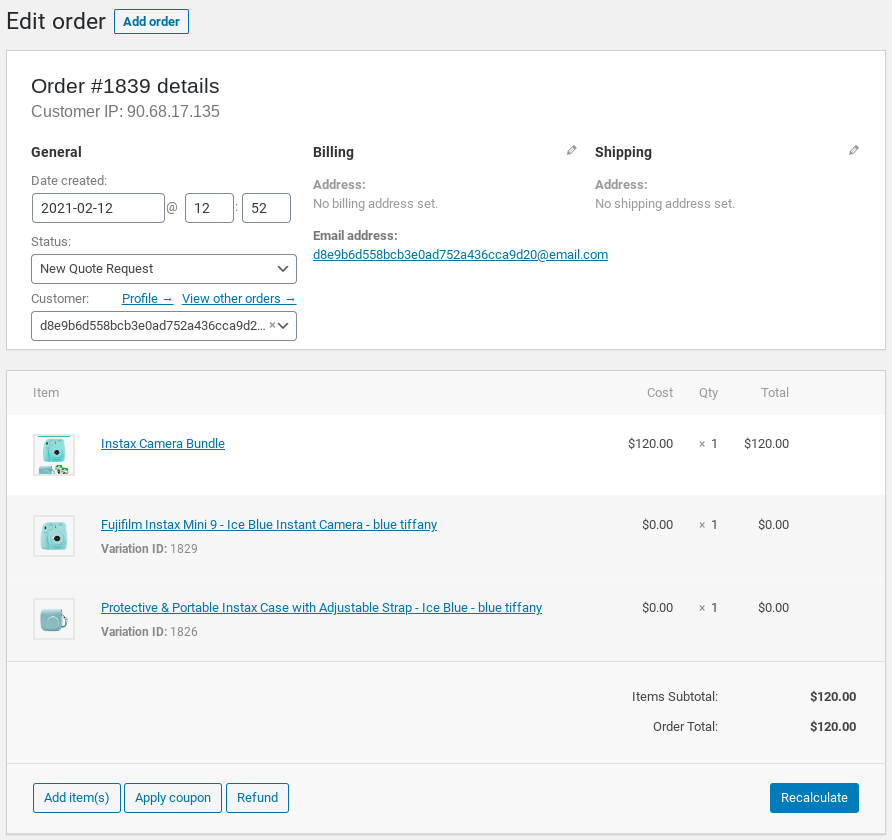
To learn more about how to configure YITH Request a Quote plugin, please, refer to the official documentation here.
YITH WooCommerce Added to Cart Popup allows enabling an automatic popup to notify the user about the updated cart content. Every time a product is added to the cart, the popup automatically opens.
This integration allows enabling YITH WooCommerce Added to Cart Popup features also on the “Bundle” products of your shop.
After installing and activating both plugins, you will be able to show the popup when users add a bundle product to their cart.
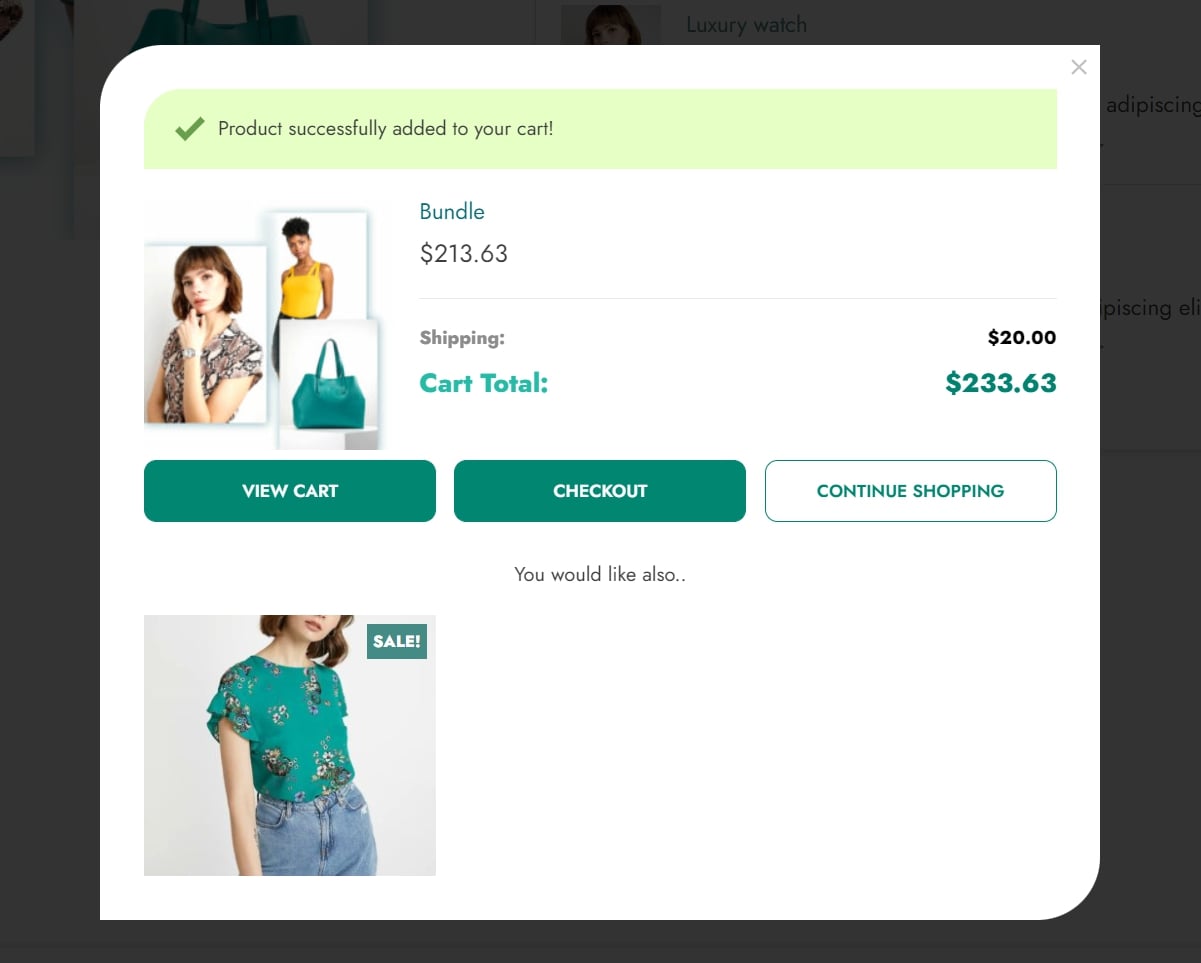
If the option ”Show bundled item prices in cart and checkout” in the General Settings the pop-up will also show the items included the bundle.
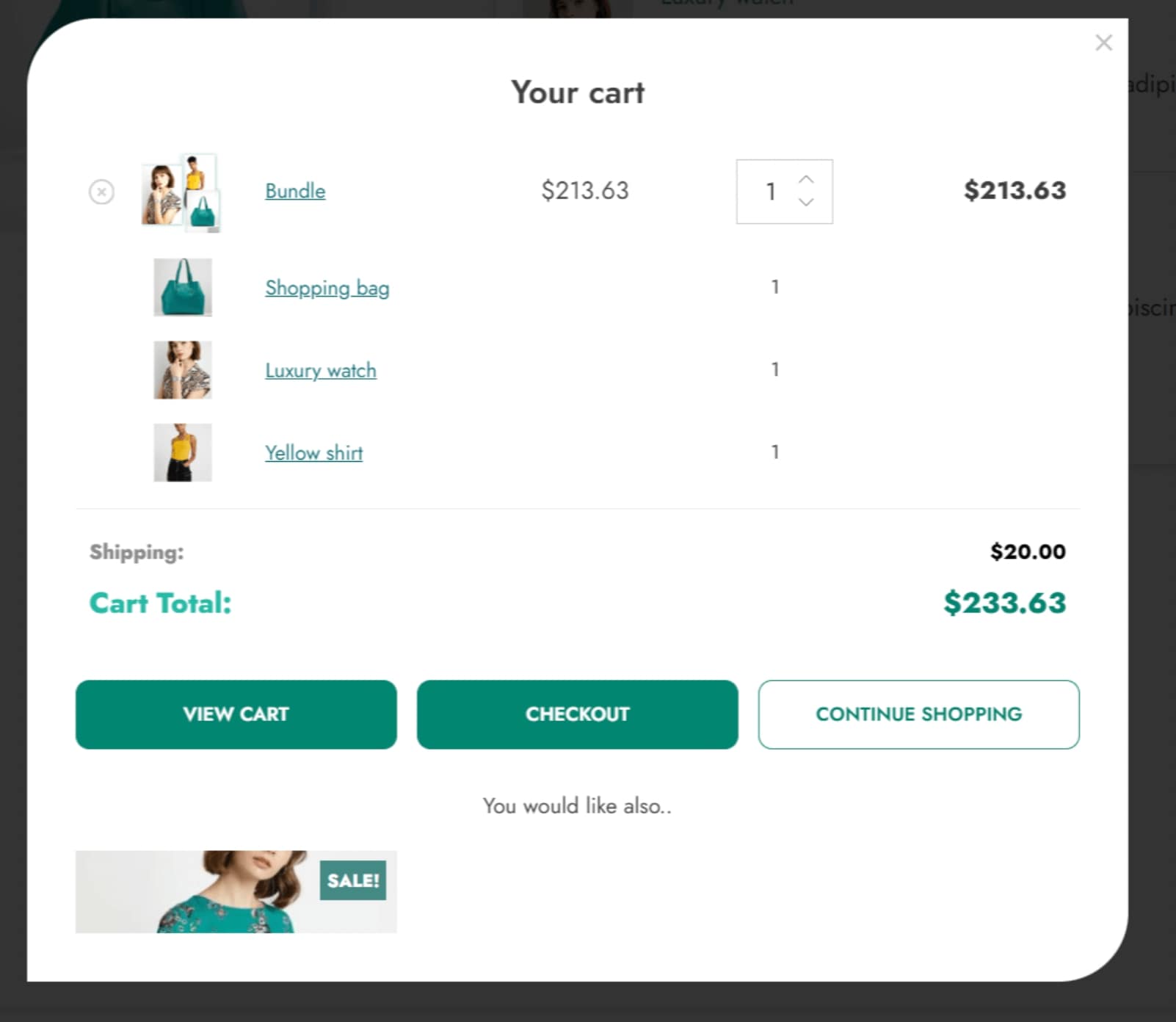
With the use of YITH WooCommerce Catalog Mode, you can show or hide the price and/or “Add to cart” button for one or more products of your shop. If hidden, you can provide a form through which users can send possible requests.
The integration between these two plugins allows hiding price and Add to cart button also on “bundle” products.
After installing and activating both plugins, your products will be shown in catalog mode.

For further details about YITH WooCommerce Catalog Mode settings, please refer to the official documentation.
YITH WooCommerce Product Bundles allows you to group existing simple, variable, and subscription products and sell them together.
Thanks to the integration with YITH WooCommerce Deposits / Down Payments you will be able to offer users the possibility to pay a deposit for your product bundles too.
Below, is a sample of a product bundle with the deposit option.
Please refer to the official documentation for further details about YITH WooCommerce Deposits / Down Payments settings.
YITH WooCommerce Gift Cards allows selling gift cards (both virtual and pre-printed ones) in your e-commerce store redeem them for orders in your store. Additionally you can show the “Gift this product” option on any product of your store and let the customer purchase a gift card of the amount of the selected product and recommend the product in the email for the gift card receiver.
If combined with YITH Product Bundles, the user will also be able to recommend an entire bundle product, including selections of quantities and optional products.
So, for example, you have the following product:

Then, if you click on the “Gift this product” box and option, you will be able to buy a gift card of the updated price (the total amount including selections) and send it to a friend as a gift. The receiver will get the gift card code and the bundle product as a suggestion in the email.
For more details about the configuration of YITH Product Bundles plugin, please, refer to the official documentation here.
With YITH WooCommerce Minimum Maximum Quantity you can set purchase limits on the product quantity. You can manage the quantity directly on the product or on the cart content.
The plugins can be perfectly integrated and allow setting the minimum and maximum purchase quantity for the “Bundle” products. Moreover, you can choose whether to apply the quantity rules to the bundles or to the products in them as shown below.

If the quantity doesn’t meet the requirements configured, users can’t add the bundle product to the cart and a message will show to notify them of the quantity required to proceed with the purchase.
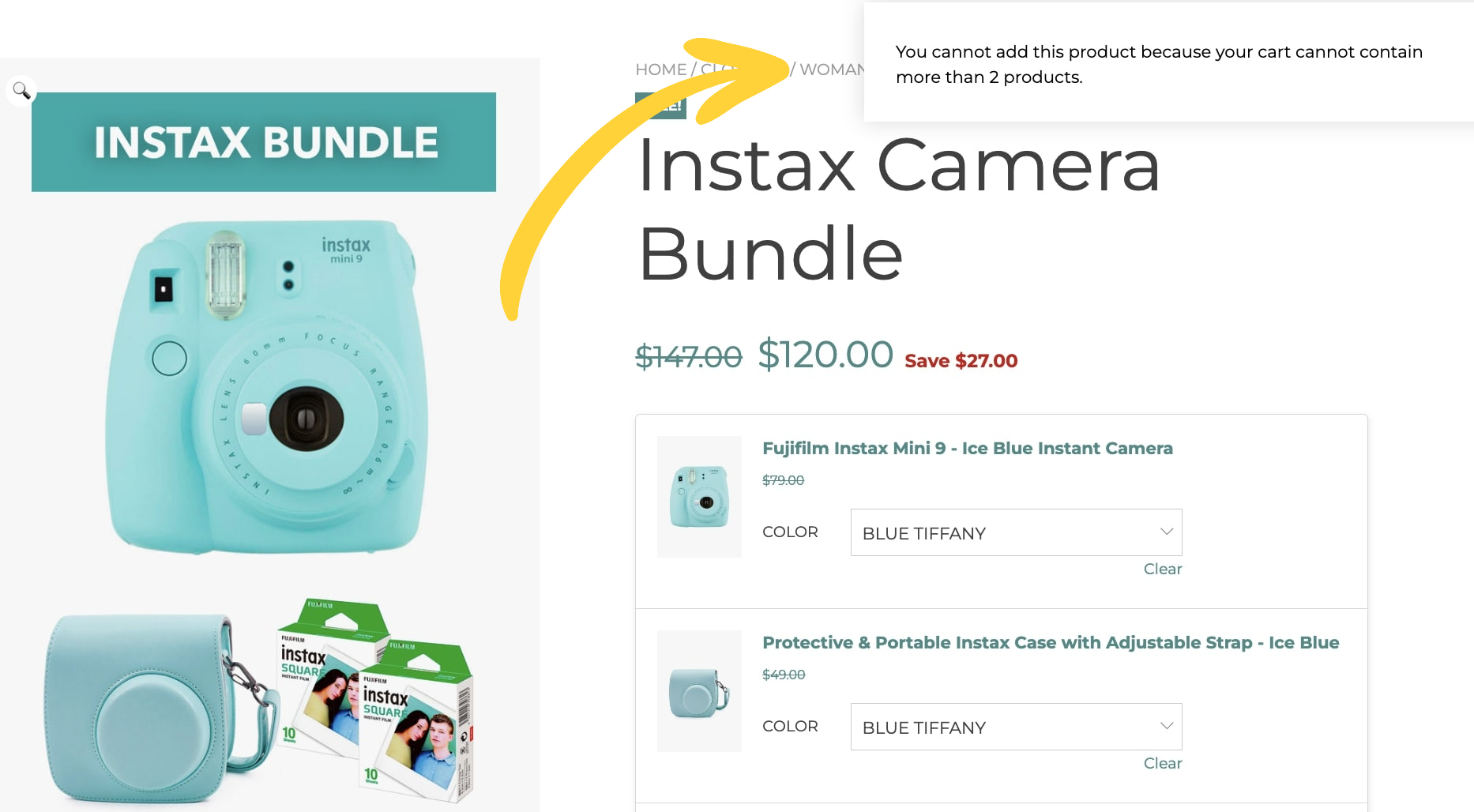
With YITH WooCommerce Multi Vendor you can turn your e-commerce store into a marketplace (a multi-vendor platform) like Amazon or Etsy. Turn your e-commerce store into a marketplace (a multi-vendor platform) and earn commissions on orders generated by your vendors.
The integration with YITH WooCommerce Product Bundles lets you give every vendor the possibility to create their own bundles and include their own products in them.
Just make sure you’ve installed and activated the premium version of both plugins. Then, select Bundle products in the option Vendor can sell available in YITH > Multi Vendor > Vendors > Vendors permissions.
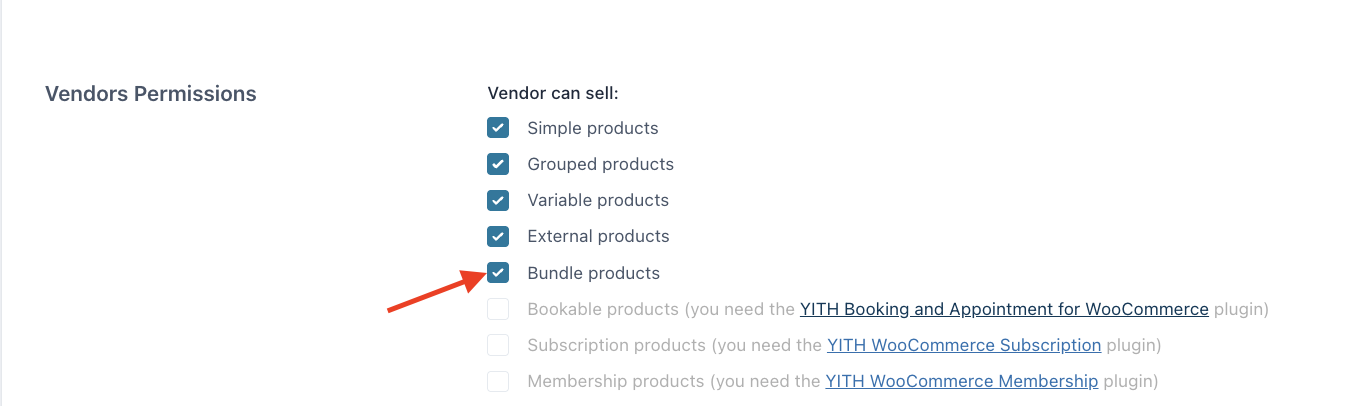
Now, your vendors will be able to create bundles with their own products.
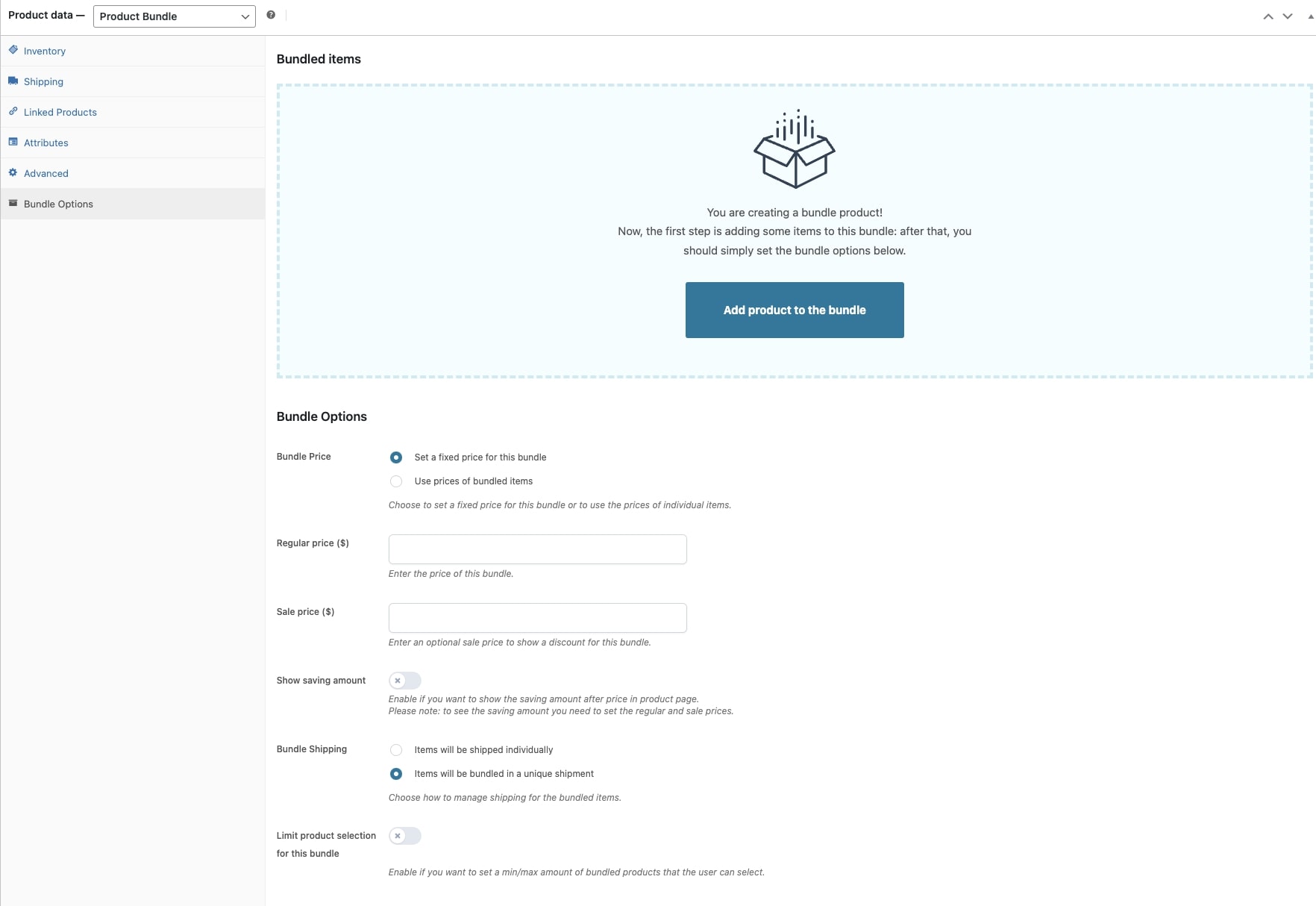

For more details about how to configure your YITH Multi Vendor store, please, refer to the official documentation.
YITH WooCommerce Name Your Price is used when you want to offer users the chance to choose the amount they wish to pay for a selected product, allowing a minimum and a maximum amount.
Using the plugin in combination with the YITH WooCommerce Product Bundles, your customers can choose the amount they wish to pay for the product bundles available in your store.
After installing and activating both plugins, you must:
And then the related Name your price fields would be available.
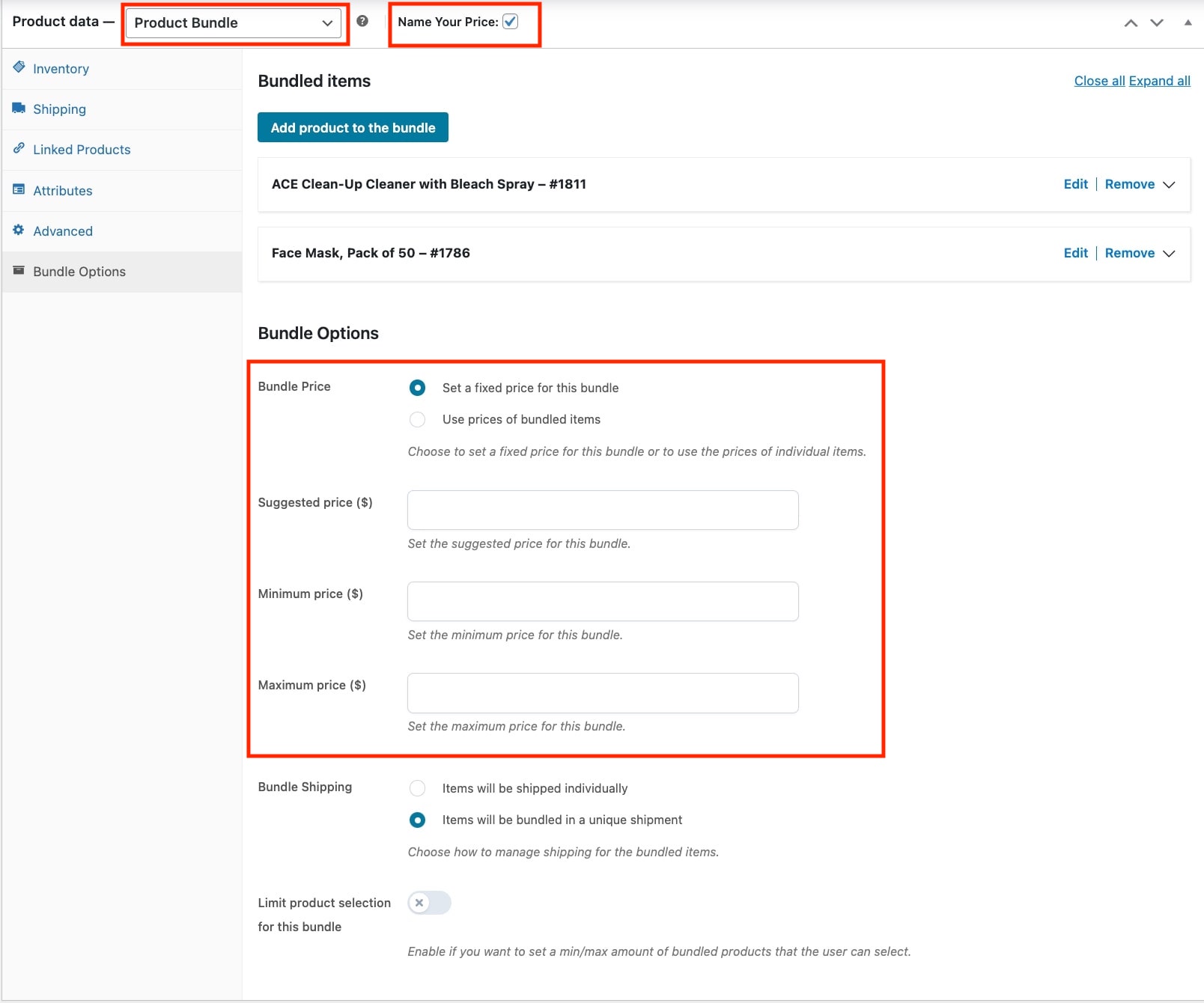
After inserting the values in the related fields, the plugin will show the recommended, minimum and maximum price on the product page.
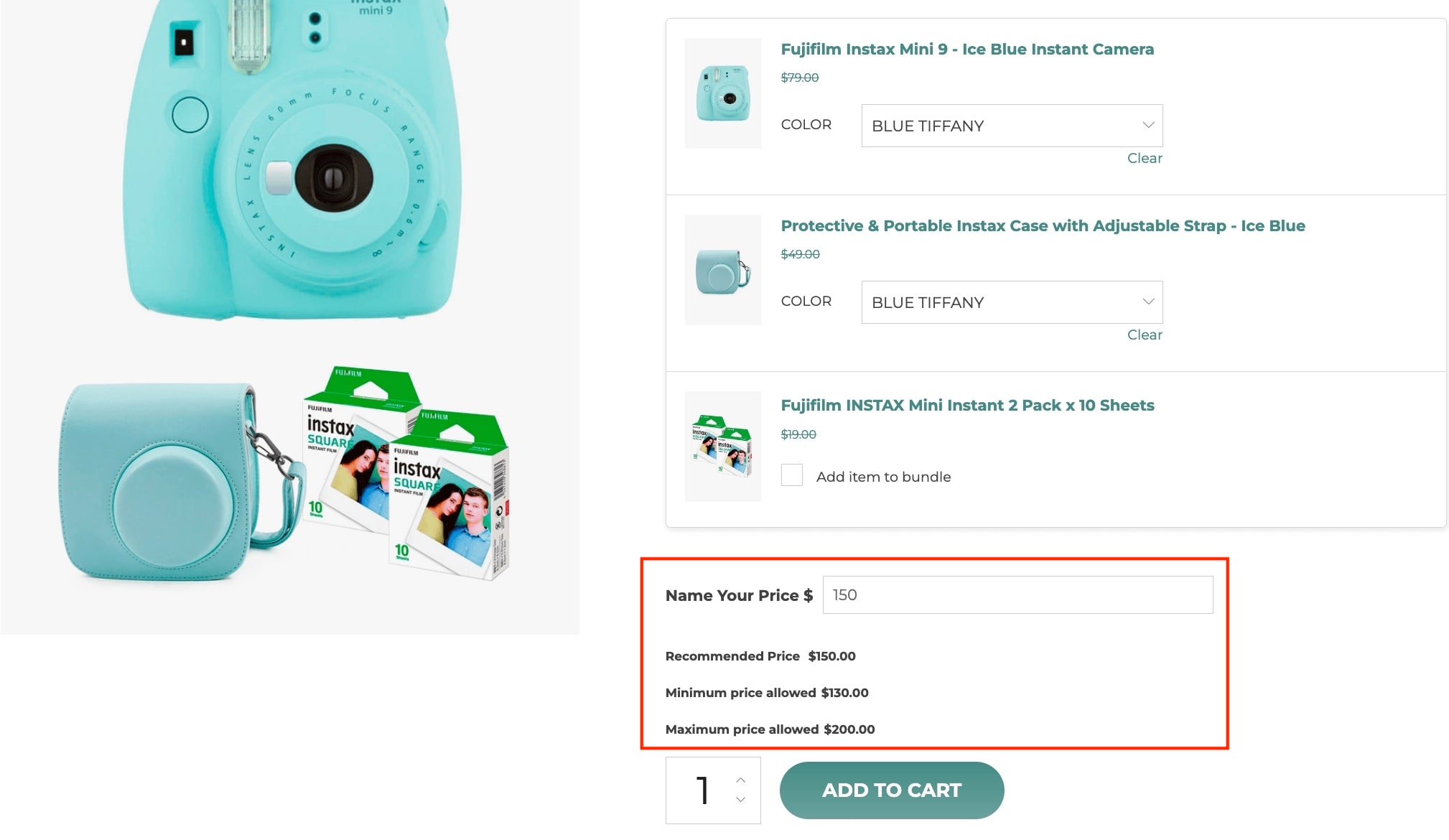
Cart page
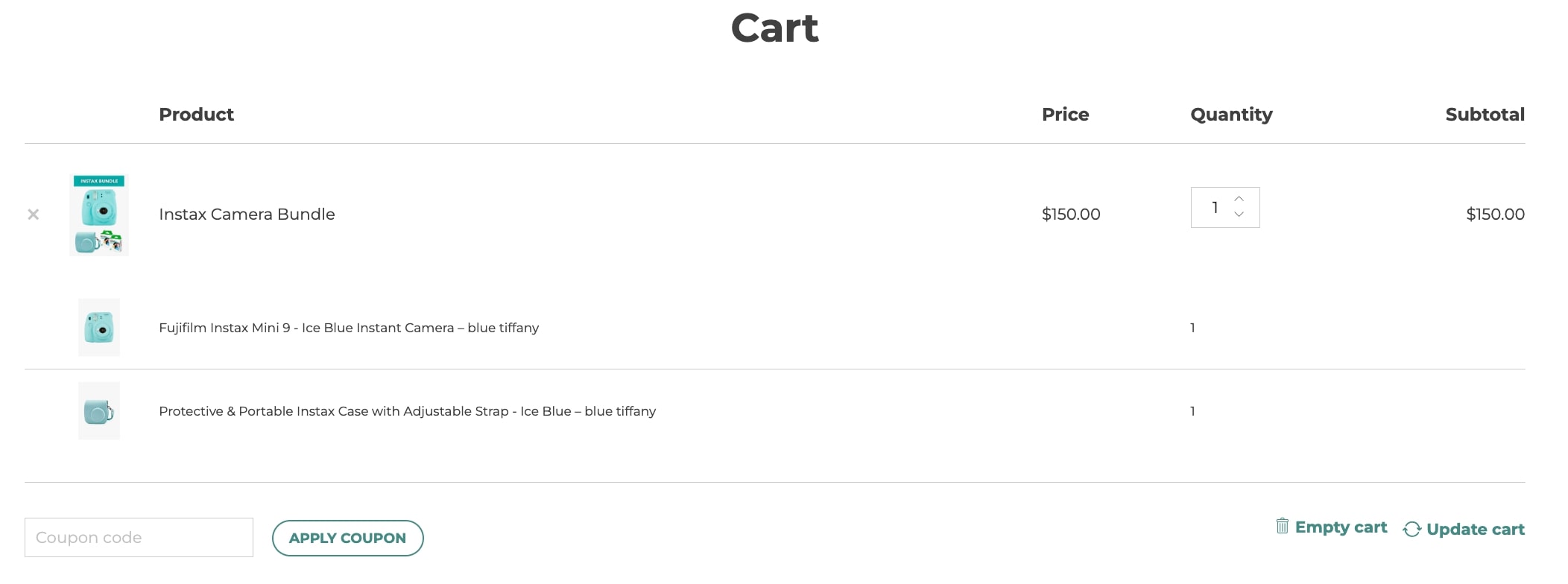
For further details about YITH WooCommerce Name Your Price settings, please refer to the official documentation.