The plugin allows to change how the price of the bundle is displayed in the order details as well as have the WooCommerce Report display the bundle items.
Bundle price in order details
You can choose how to show the price of bundled products in the order details page when the “Use prices of bundled items” option is enabled.
In the general settings, go to Order & Reports> In the order, show and pick one of the following two options:
- Price of bundle: shows the price of the entire bundle and so shows zero next to each of the bundled items.
- Price of bundled items: show the price of every single product of the bundle and so show zero next to the bundle title.
WooCommerce Reports
As for any other product available in the shop, the sales related to the product “Bundle” are registered within WooCommerce reports.
By default, only the product bundles are displayed in the report, whereas the products associated to the bundle are left out.
This behavior can be changed by enabling the “Show bundled items in WooCommerce Reports” option that you find in the plugin settings> Order & Reports.
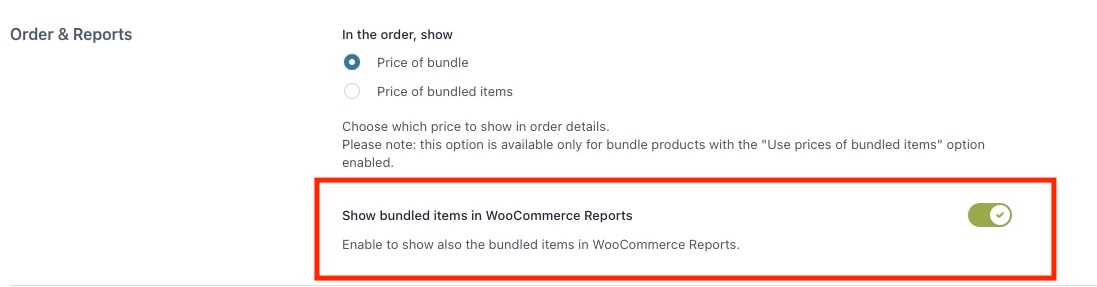
Now, also the products included in the bundle are shown in the WooCommerce report, in the amount of zero, as you can see in the image below.




