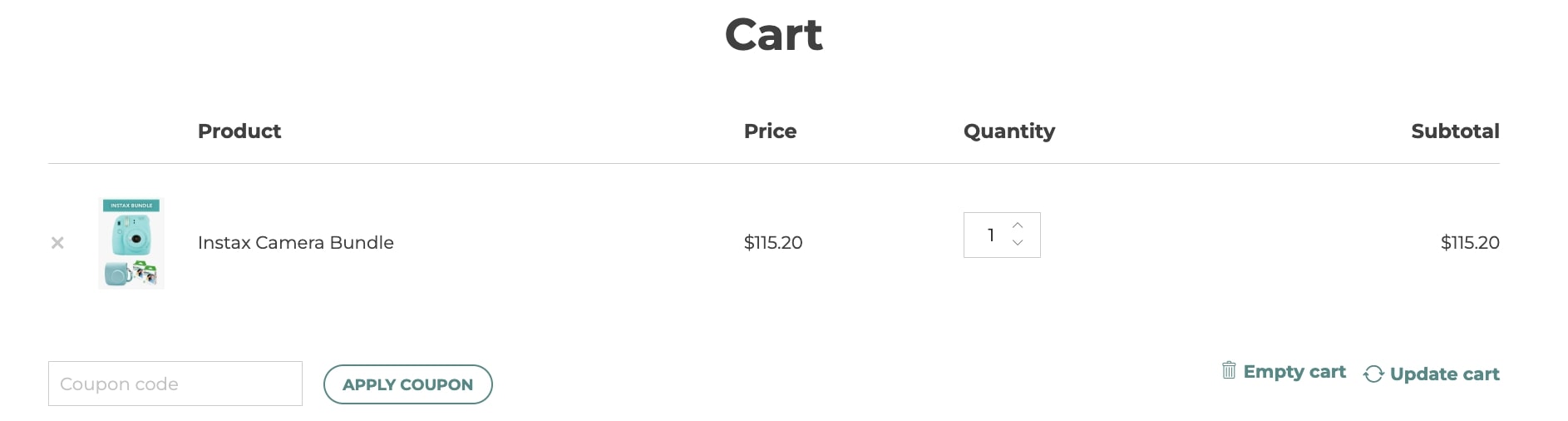We will have 2 visibility options for the bundle products in the cart and checkout:
1. Hide bundled items
By default, the product bundle and the products included will be shown in “Cart” and “Checkout” pages.
However, if you don’t want to show the products included in the bundle, you can enable this specific option.
The bundle will be shown as one unique product.
2. Show bundled items prices
On the contrary if you have enabled Use prices of bundled items to show prices in the bundle as explained here and you also want to show prices of the included items both in Cart and Checkout pages, you must enable the option Show bundled item prices in Cart and Checkout.
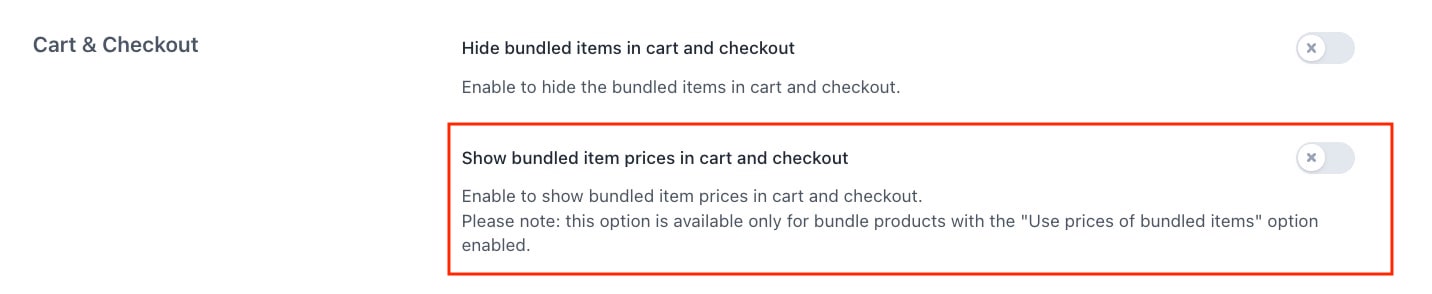
The bundled items prices will show as below.
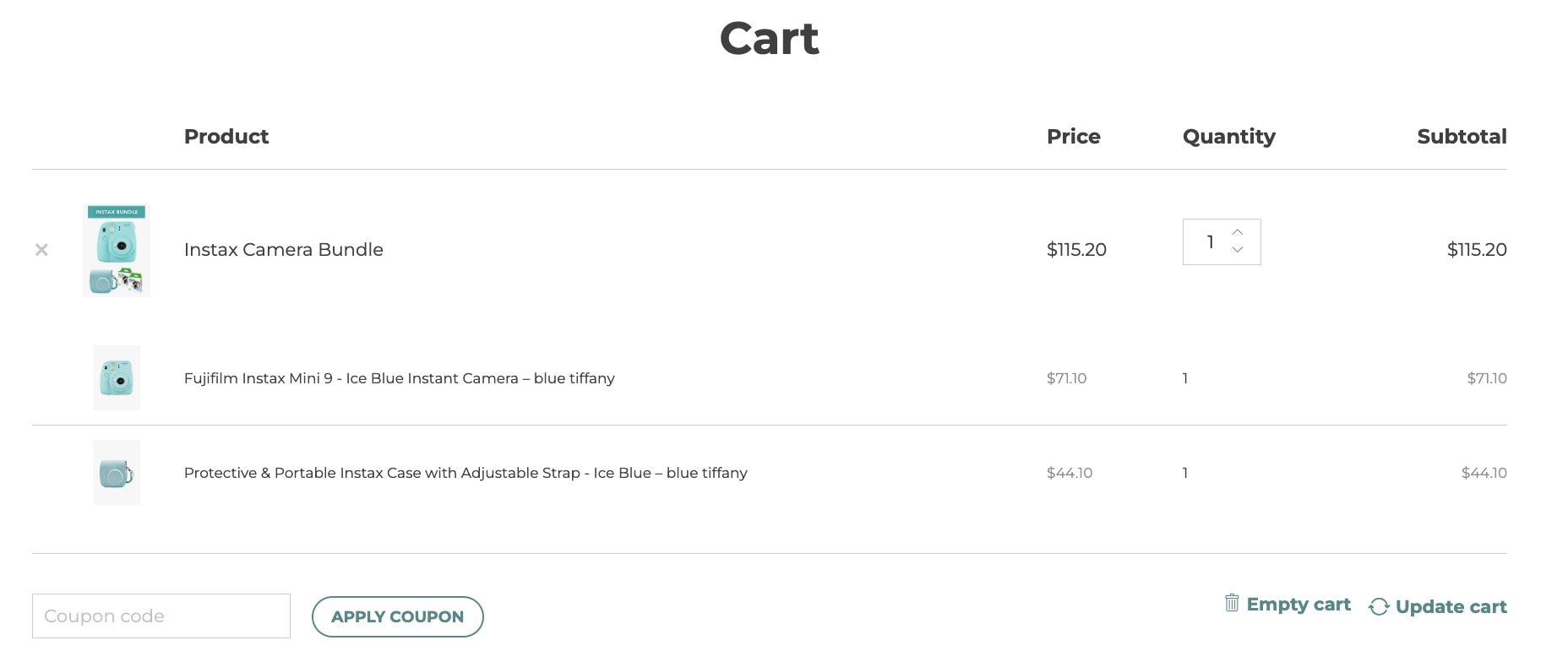
In order details the bundle products will be also visible.