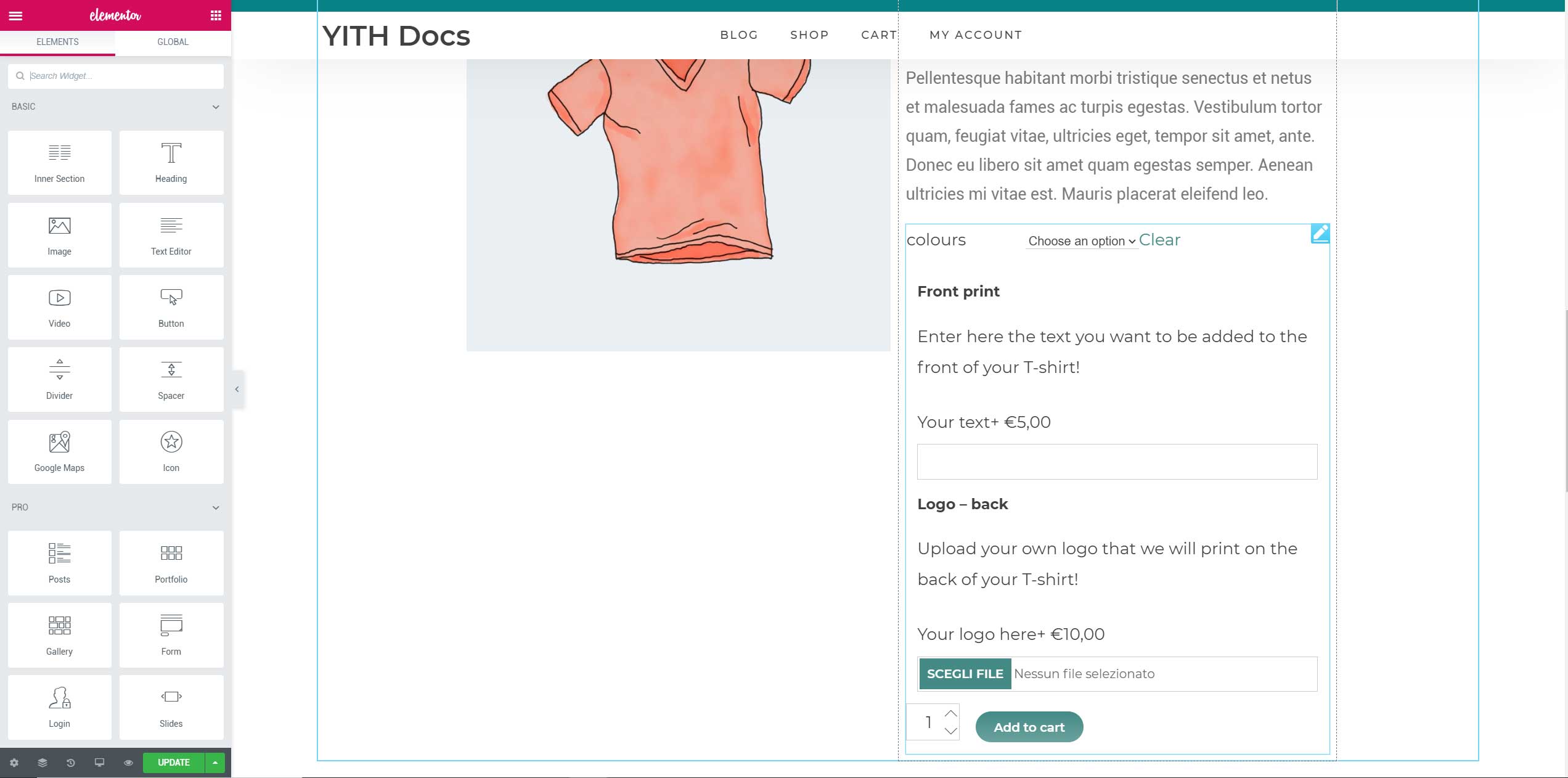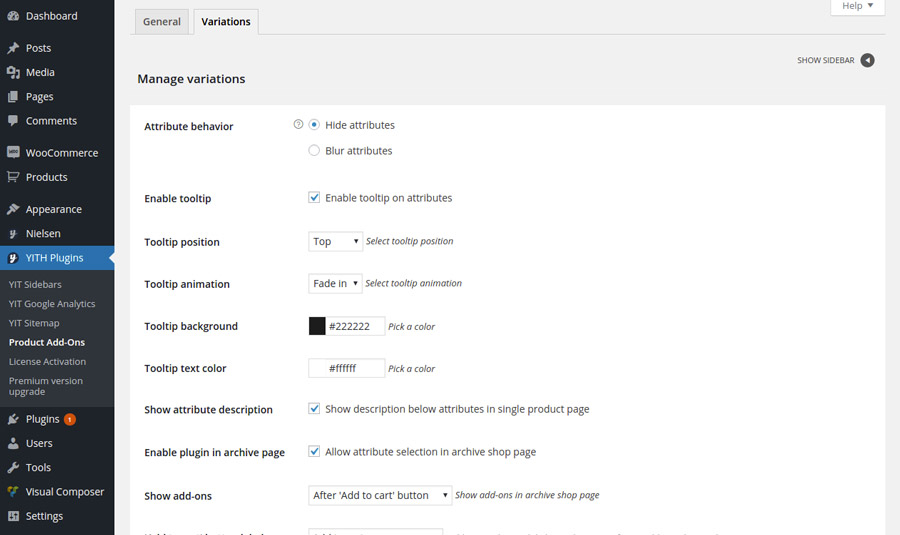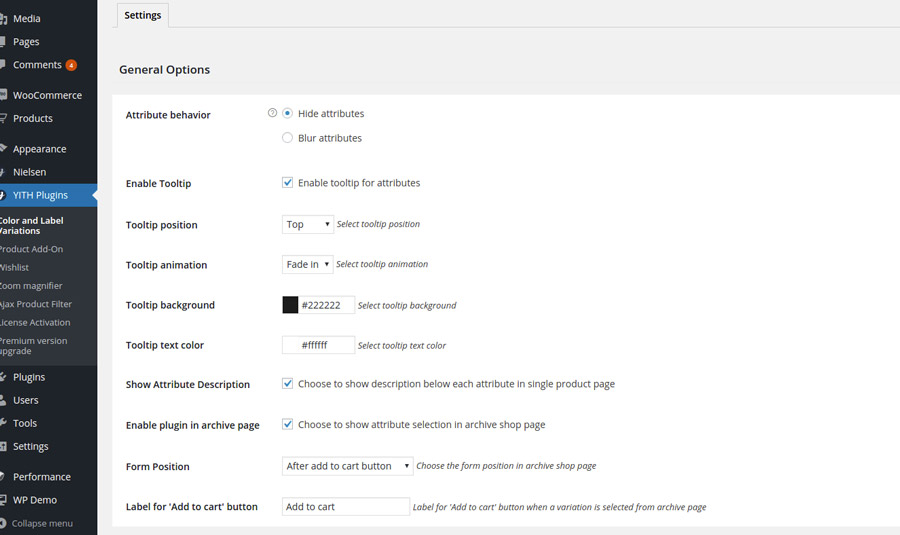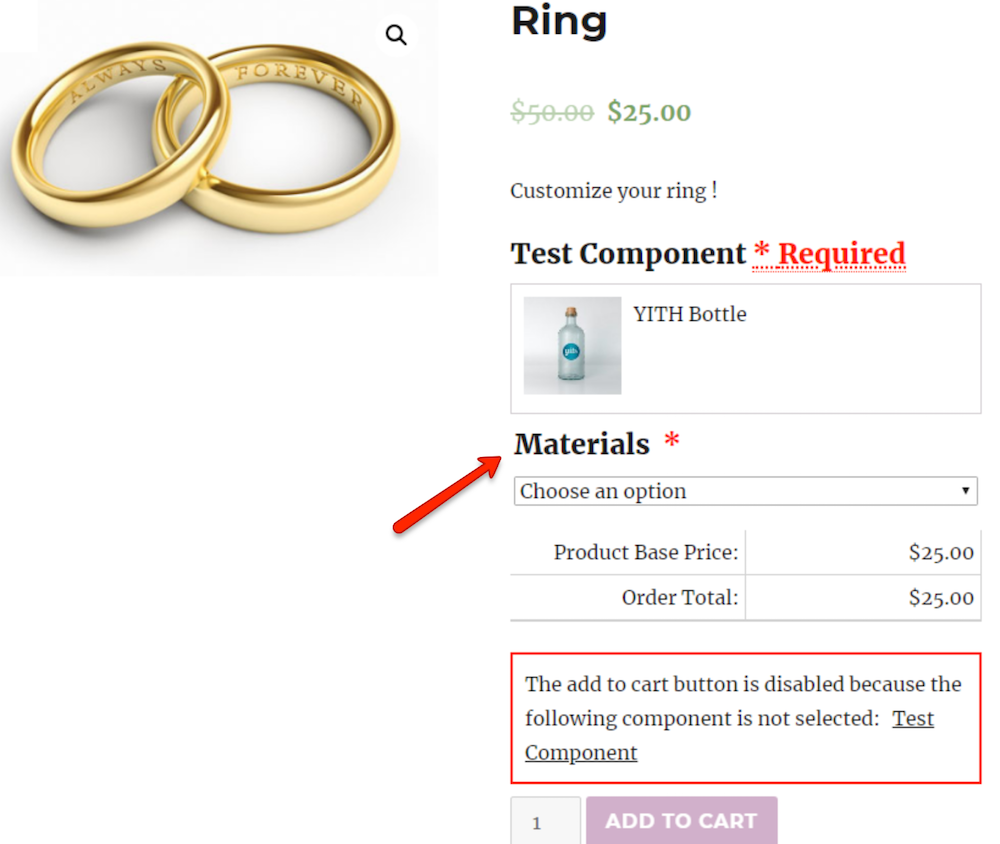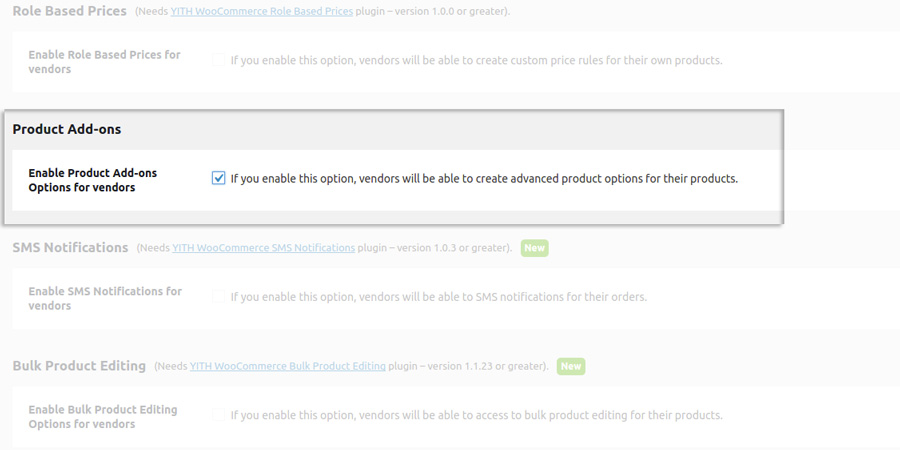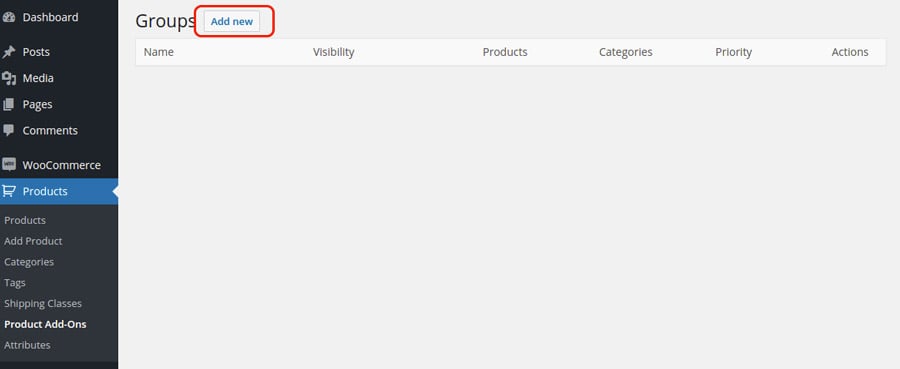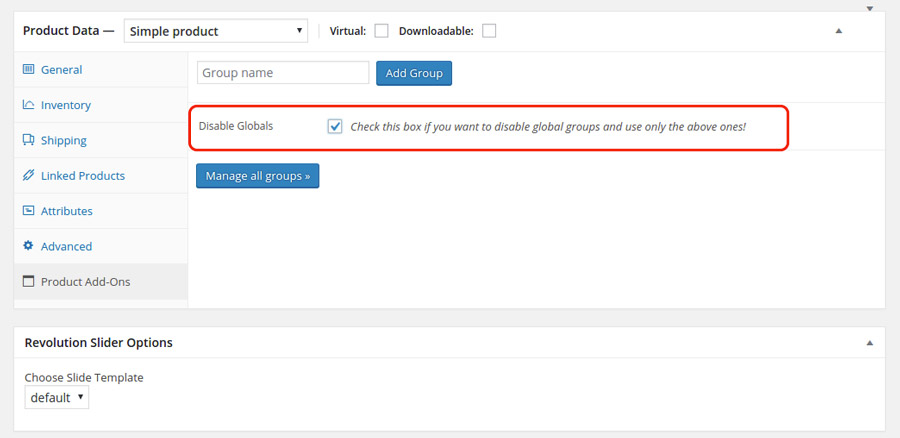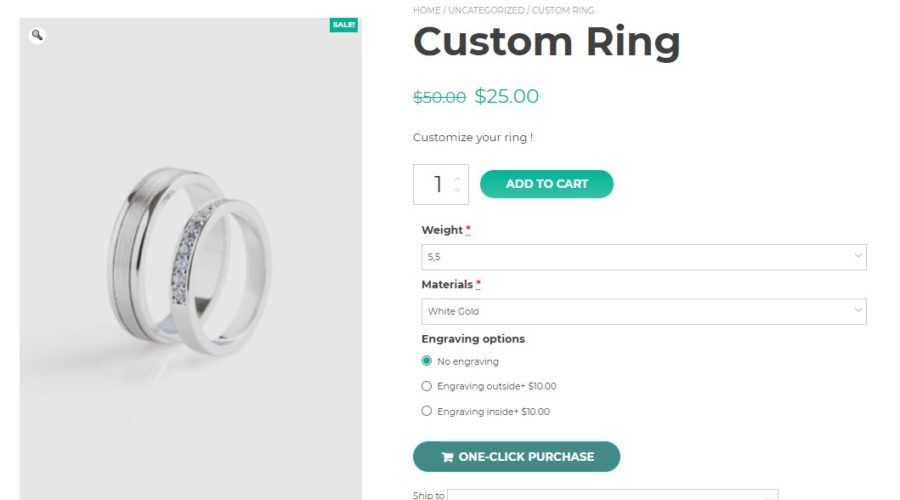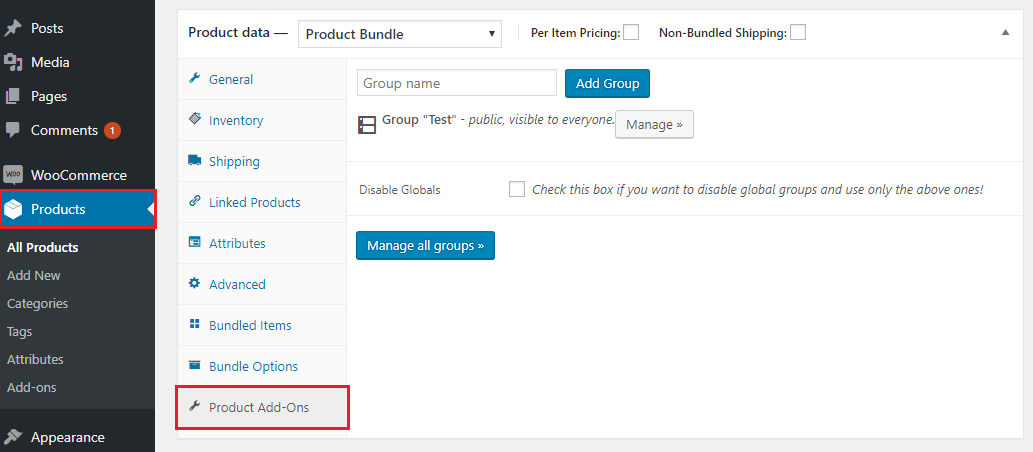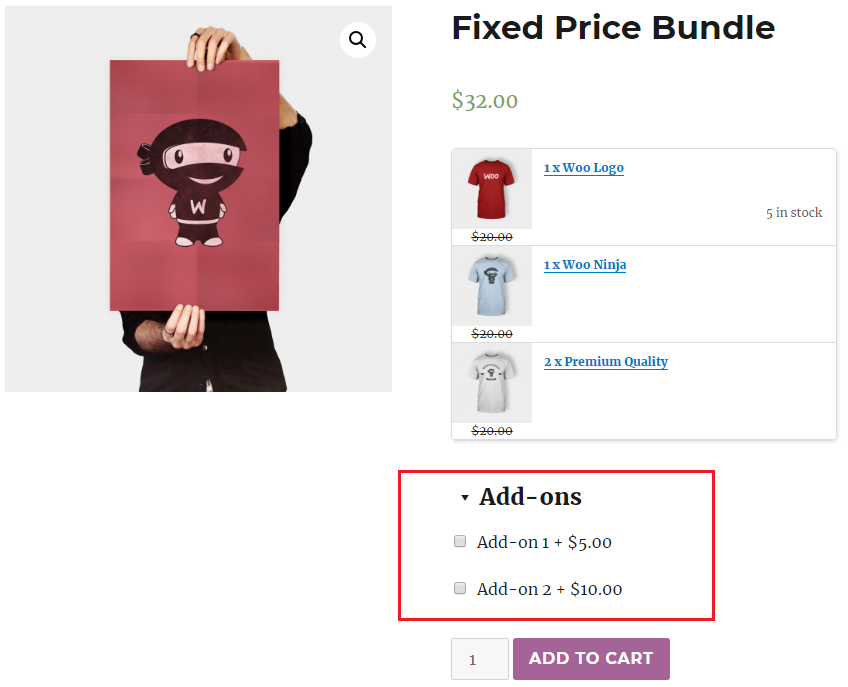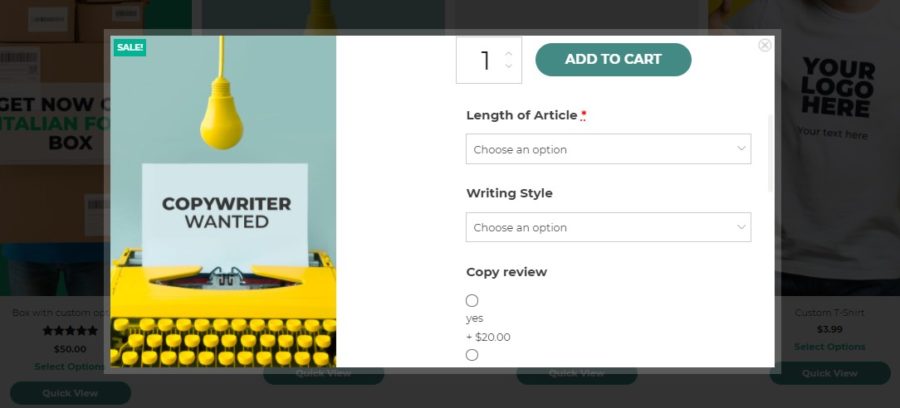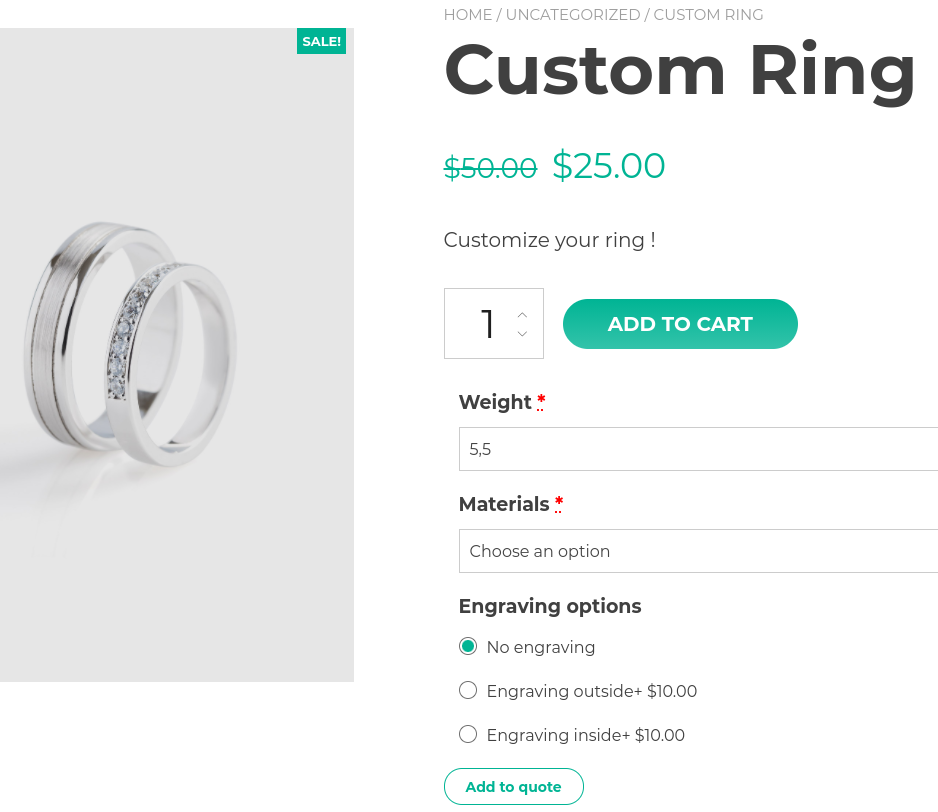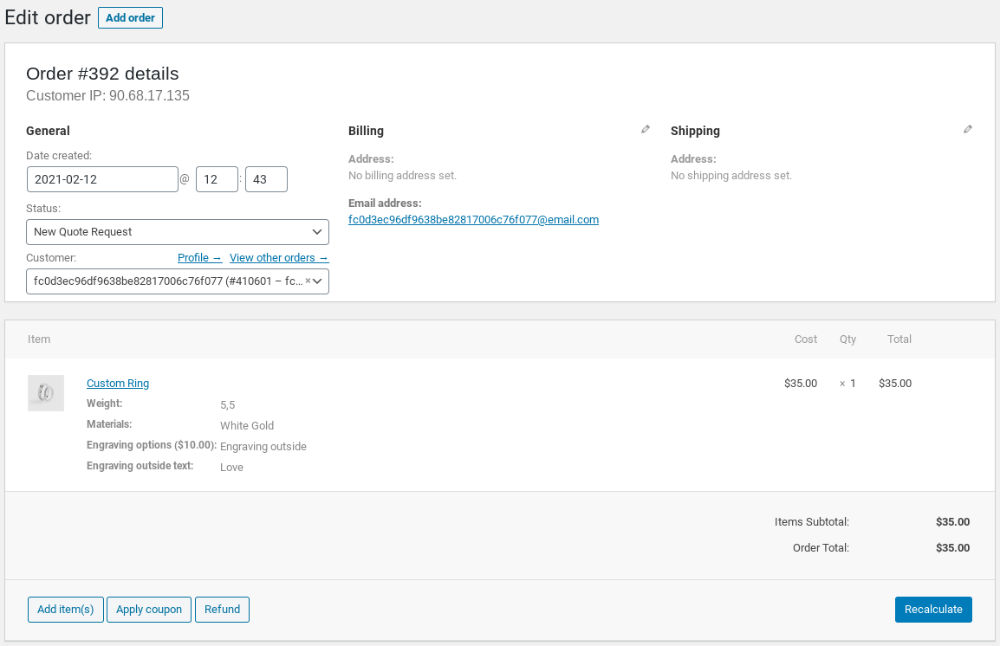Yes, the plugin works well and the add-ons will automatically be printed out of the product page before or after the add-to-cart button, just like this:
Integrations
YITH WooCommerce Catalog Mode
With the use of YITH WooCommerce Catalog Mode, you can show or hide the price and/or the “Add to cart” button for products of your shop. If hidden, you can provide a form through which users can send possible requests, like the ‘contact us’ button in the example below.
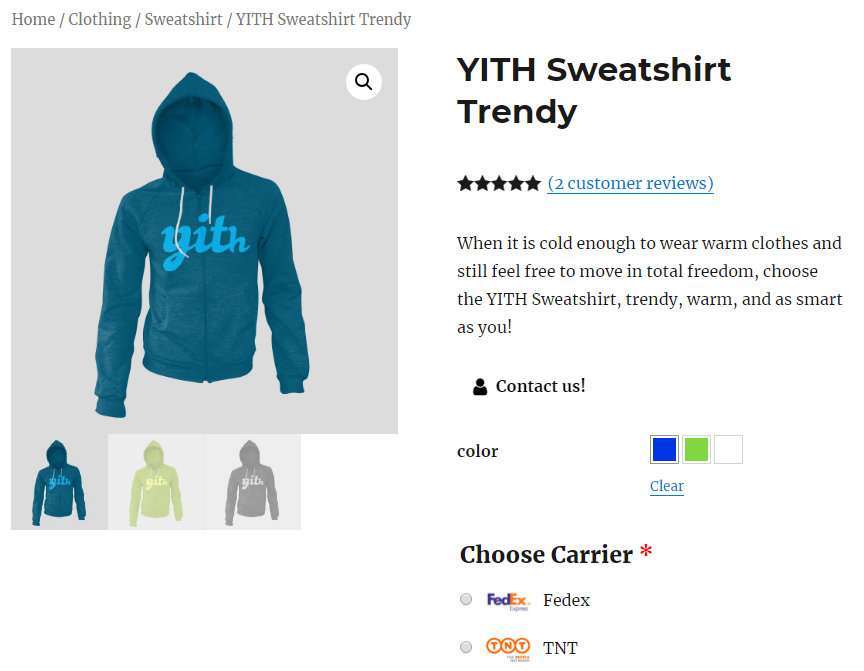
To make the two plugins work together, you will only have to activate them both. The integration between these two plugins allows you to hide the price and ‘Add to cart’ button also on products with add-ons.
YITH Color and Label Variations
YITH WooCommerce Product Add-Ons is integrated with YITH WooCommerce Color and Label Variations.
When the two plugins are both active, Color and Label Variations provides the management of attributes and variations previously managed by YITH WooCommerce Product Add-Ons. All options included in the “variations” section of YITH WooCommerce Product Add-Ons settings dashboard will be available in YITH Plugins -> Color Label Variations.
YITH WooCommerce Composite Products
With YITH Composite Products for WooCommerce, you can create products that are made of several components, allowing users to be free to choose the components they are interested in straight from the product page.
To make the two plugins work together, you’ll only have to activate them both. The two plugins combined allows you to create add-ons, which you can add to “Composite” type products. Add-ons are strictly related to the main product, not to the sub-products that compose it (Like ‘Materials’ in the example above).
YITH Deposits and Down Payments
YITH WooCommerce Deposits and Down Payments offers your users the opportunity to leave a deposit for a specific order, and pay the balance at a later time. The deposit can either be a percentage of the product price or a fixed price and vary from product and variation as well, if you want to.
The integration with YITH WooCommerce Deposits and Down Payments allows you to enable a deposit service even for products with one or more add-ons. A deposit will be placed on the final price.
To start using these combined features, you just have to make sure you’ve installed and activated the premium version of both plugins from the Plugins page.
Then, configure the deposit general or product settings and the add-ons on your products.
The following is a sample product with more add-ons that add an extra price to the product. Deposits plugin allows paying a 30% down payment for this product that is calculated on the total price after the add-ons are selected and their price added to the base price.
For more details about YITH WooCommerce Product Add-ons, please, refer to the official plugin documentation.
YITH WooCommerce Multi Vendor
The plugin is integrated with YITH WooCommerce Multi Vendor.
The integration between the two plugins allows vendors, in a multistore shop, to create advanced options groups for their products.
If you have installed and activated the two plugins, go to the “Add-ons” section of YITH WooCommerce Multi Vendor settings dashboard and enable YITH WooCommerce Product Add-Ons functionalities for all vendors.
At this point, all vendors will have the possibility to create options groups directly from their own administration area.
Each vendor can create global, category or single product options groups.
All options groups created by vendors won’t be shown on products that don’t belong to them.
Options groups of global typology are added by default to all involved products (both for groups created by the site administrator and by the vendor).
However, vendors can change this behavior for any of their products: by enabling “Disable globals” from product editing page, global typology options will be removed from the related product.
If a vendor is removed from the store, all the add-ons he had created and configured will be no longer available to the users.
In order to show them again on the product page, you must set to “None” the “Vendor” entry among the settings of the specific options group.
YITH WooCommerce One-Click Checkout
YITH WooCommerce Product Bundles
YITH WooCommerce Product Bundles is an extension created to make bundles by combining some products of your shop. You can assign a price to the bundle or a price given by the sum of the single elements contained in the bundle itself.
You will only have to activate both plugins in order to make them work together. After that, you can either add your product add-ons via the product edit page or via the add-ons menu.
The combined use of YITH WooCommerce Product Add-Ons and YITH WooCommerce Product Bundles allows adding custom product options also to “Bundle” products.
For more information on how to set up bundled products, check the complete documentation here.
YITH WooCommerce Quick View
With YITH WooCommerce Quick View customers can get a quick view of the product in which they are interested. The product details will show in a popup, so they do not have to leave the page they are currently on.
YITH WooCommerce Products Add-ons allows you to configure additional options that can be added to the products in your shop. For each option, you can choose a name, an image, and a price, which will add up to the basic ones the product has.
You will only have to activate both plugins in order to make them work together. Using it in combination with YITH WooCommerce Quick view, your customers can select their options in the popup screen without leaving the current page.
YITH WooCommerce Request a Quote
With YITH WooCommerce Request a Quote, you can offer users the chance to ask for a quote for one or more products in your shop. Once the request is received, you can process your offer and send it via email. Users can accept the offer and will be automatically redirected to the cart where they will find the exact agreed price.
You will only have to activate both plugins to make them work together. Combining both plugins allows you to add any possible add-on the product shows to the quote request. It will then be possible to receive the complete quote requests that will include products you are offering additional options for.
For more information about how to set up YITH WooCommerce Request a Quote, check the full documentation here.