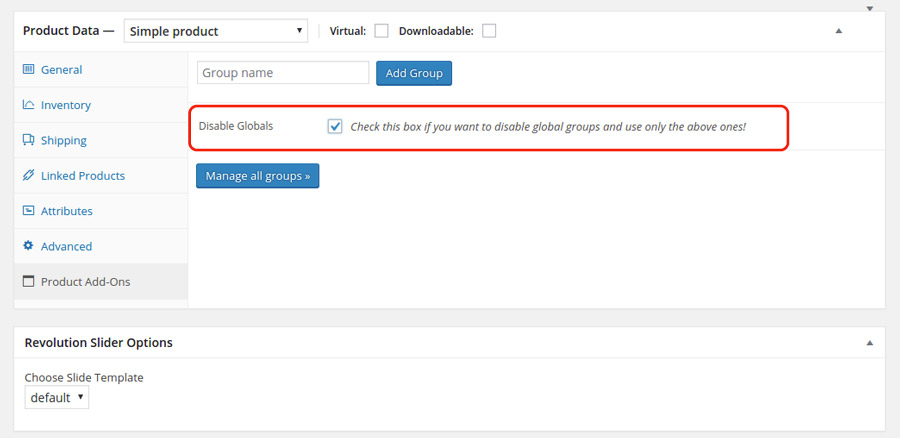To create an options group on single product, go to “create group” page and click on “YITH Advanced Product Options” tab. Insert the name of the options group and click on the “Add group” button.
By default, all the options groups configured in the product and all the “global” ones are available on the product itself. In case you want to show only the options group configured in the product, enable “Disable Globals”.