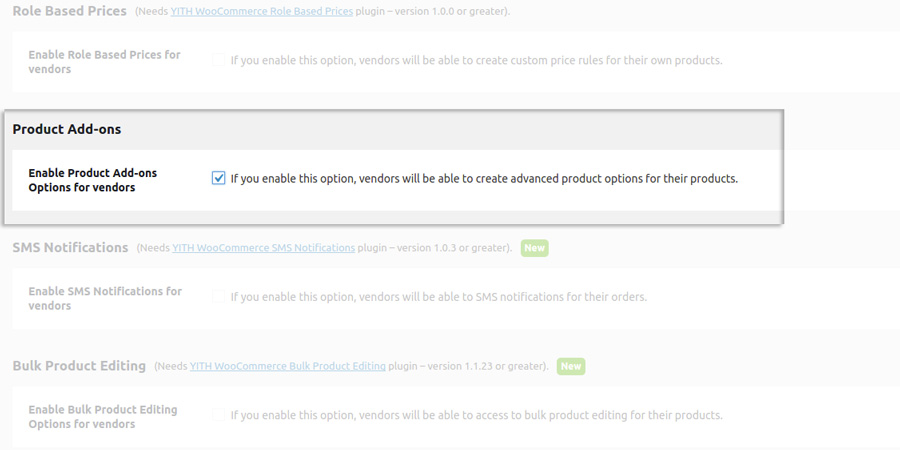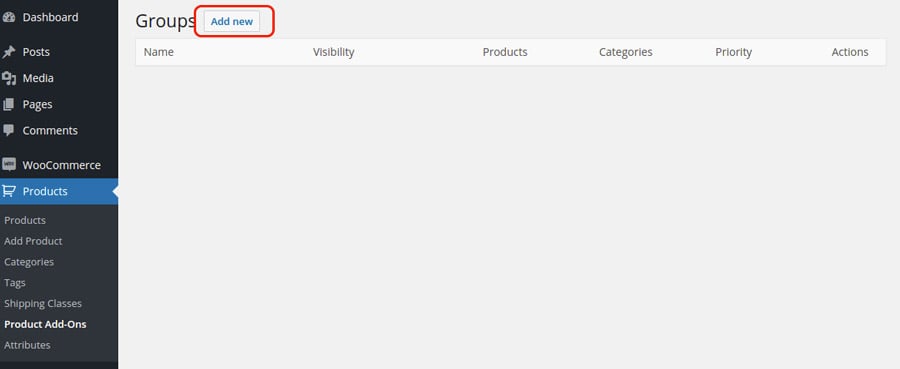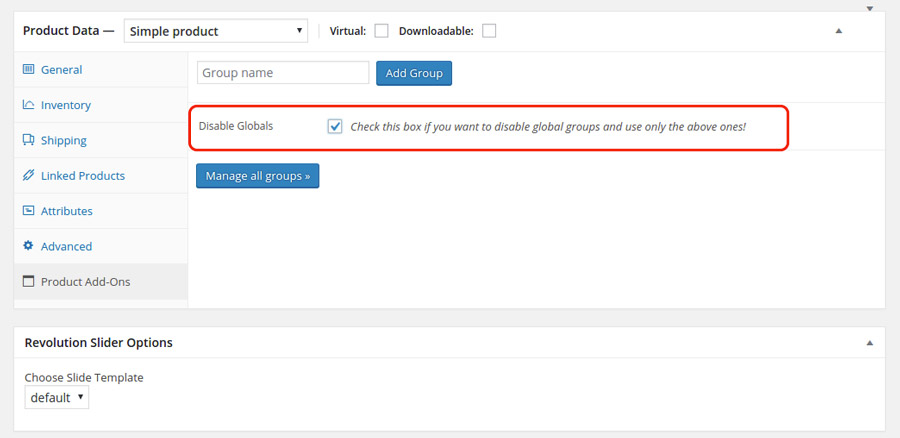The plugin is integrated with YITH WooCommerce Multi Vendor.
The integration between the two plugins allows vendors, in a multistore shop, to create advanced options groups for their products.
If you have installed and activated the two plugins, go to the “Add-ons” section of YITH WooCommerce Multi Vendor settings dashboard and enable YITH WooCommerce Product Add-Ons functionalities for all vendors.
At this point, all vendors will have the possibility to create options groups directly from their own administration area.
Each vendor can create global, category or single product options groups.
All options groups created by vendors won’t be shown on products that don’t belong to them.
Options groups of global typology are added by default to all involved products (both for groups created by the site administrator and by the vendor).
However, vendors can change this behavior for any of their products: by enabling “Disable globals” from product editing page, global typology options will be removed from the related product.
If a vendor is removed from the store, all the add-ons he had created and configured will be no longer available to the users.
In order to show them again on the product page, you must set to “None” the “Vendor” entry among the settings of the specific options group.