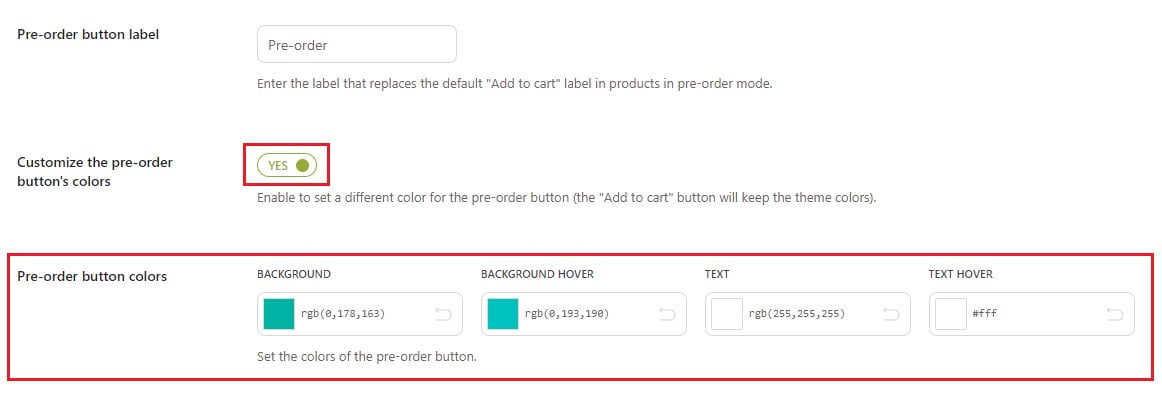Whenever a product is set to ‘pre-order’ mode, by default the plugin replaces the ‘Add to cart’ button with a ‘Pre-order’ one. For this new button, you will be able to customize the label as well as the colors, let’s see how we can configure it:
- First, you need to go to YITH > Pre-Order > ‘Style’ tab. Here you will find the ‘Pre-order button label’ field to enter the label of your choice:
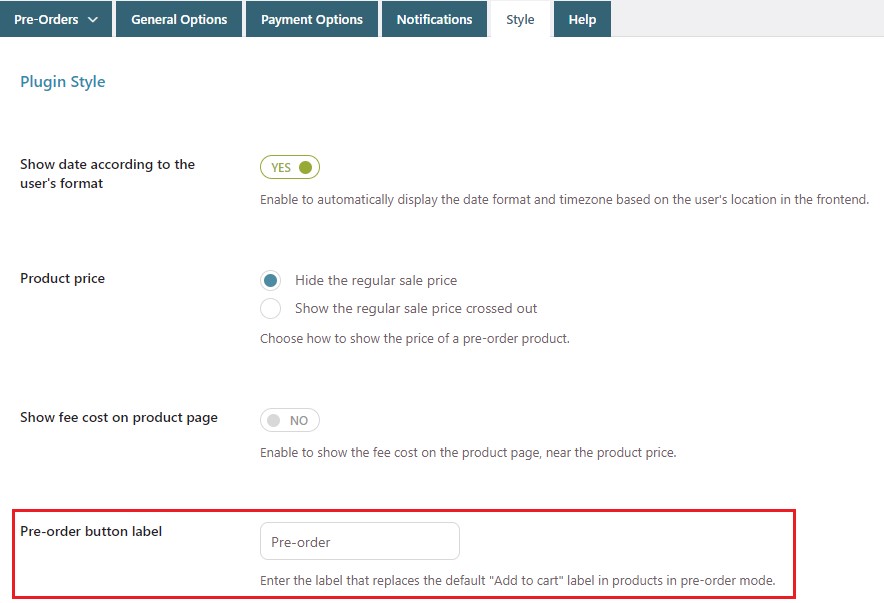
- Below this field, you will find the option to decide whether you want to further customize the button’s colors or not:
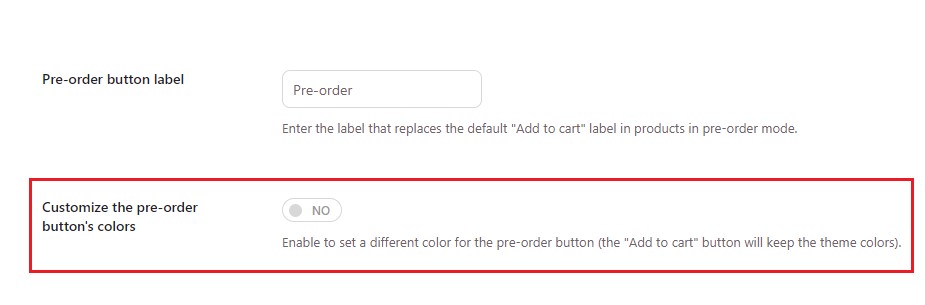
- If enabled, you will be able to set the color for the background, background hover, text and text hover: