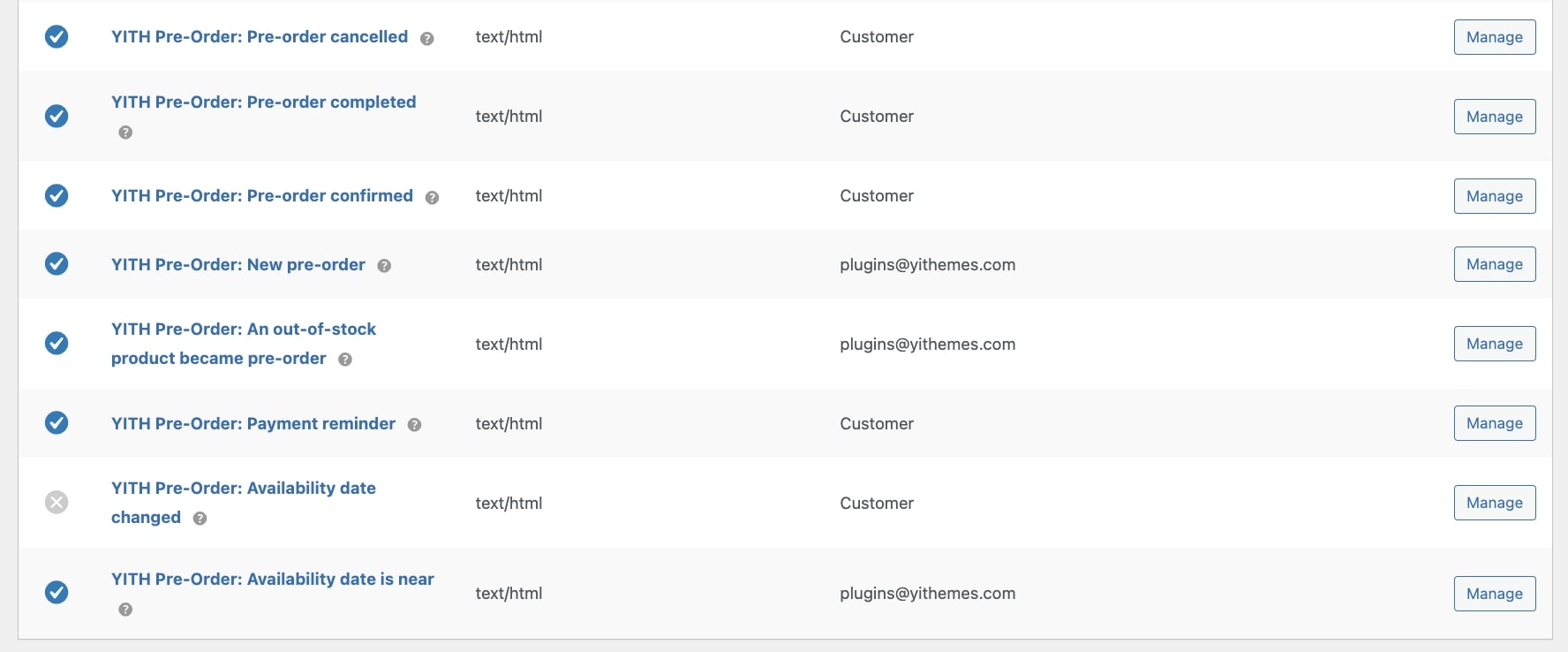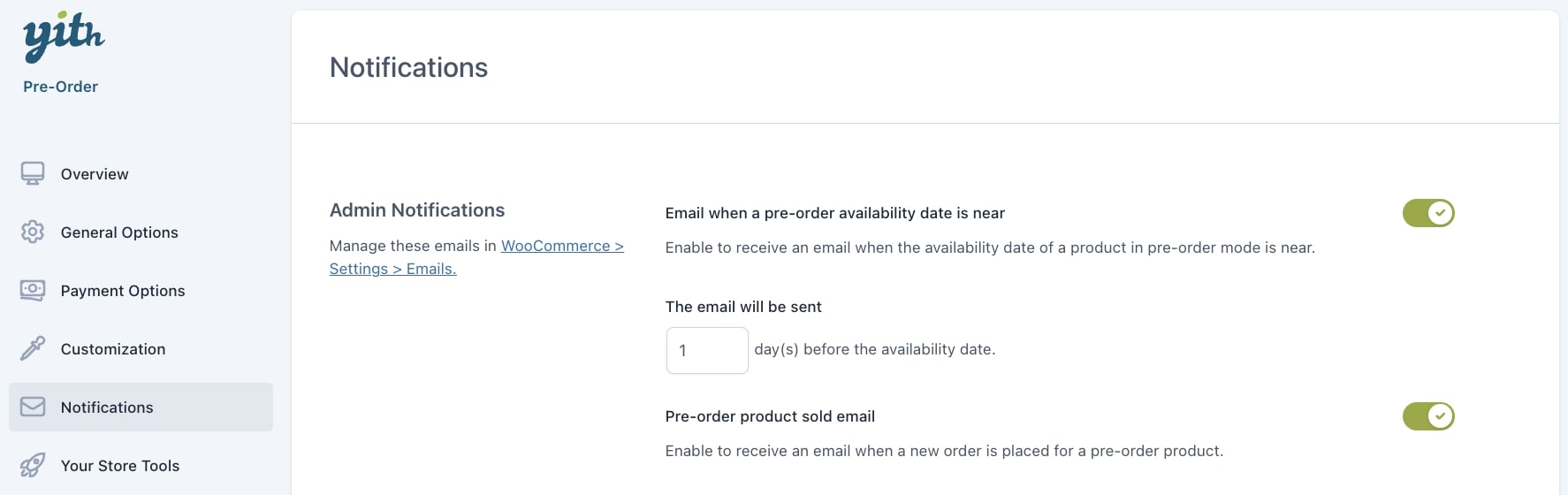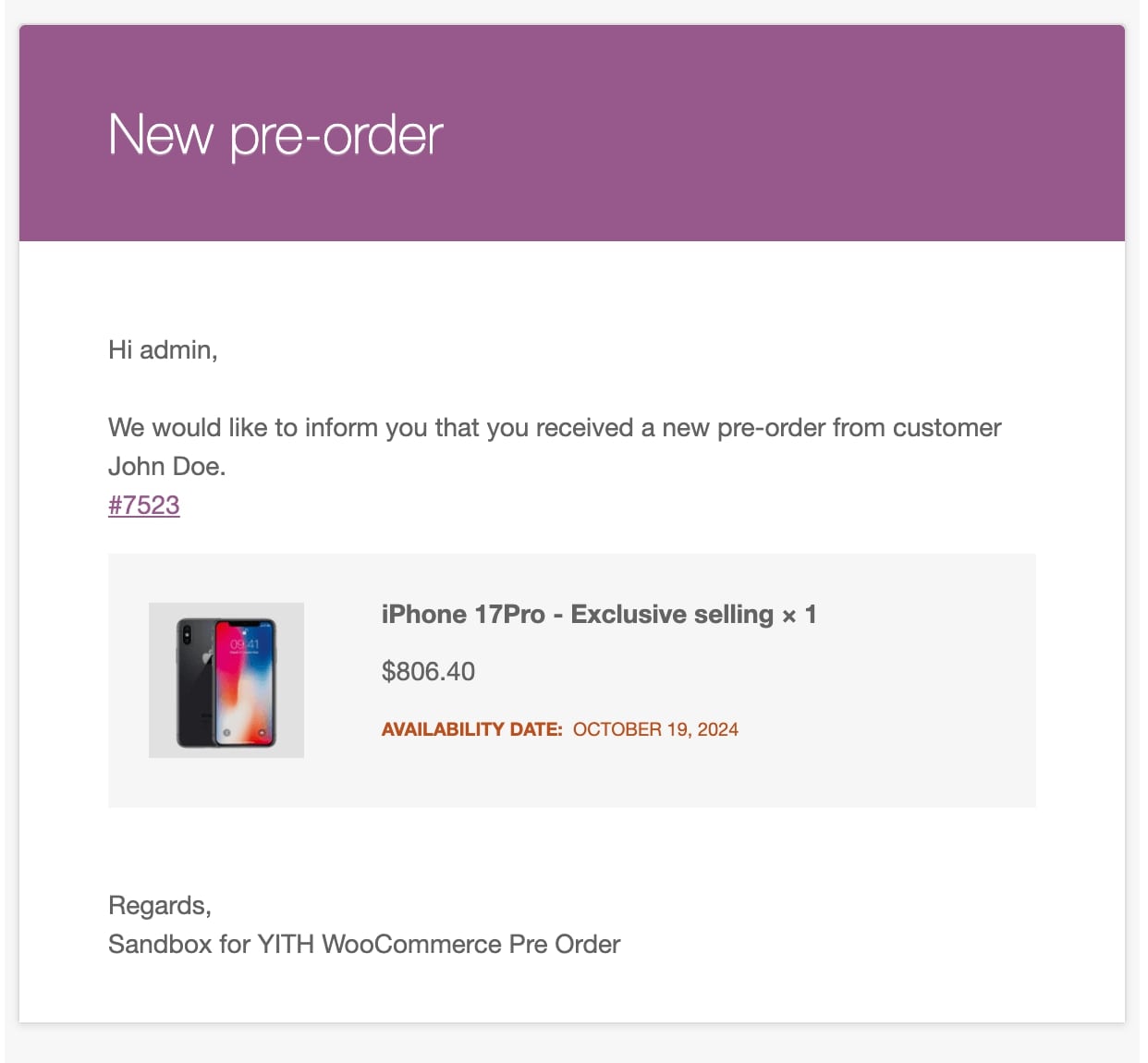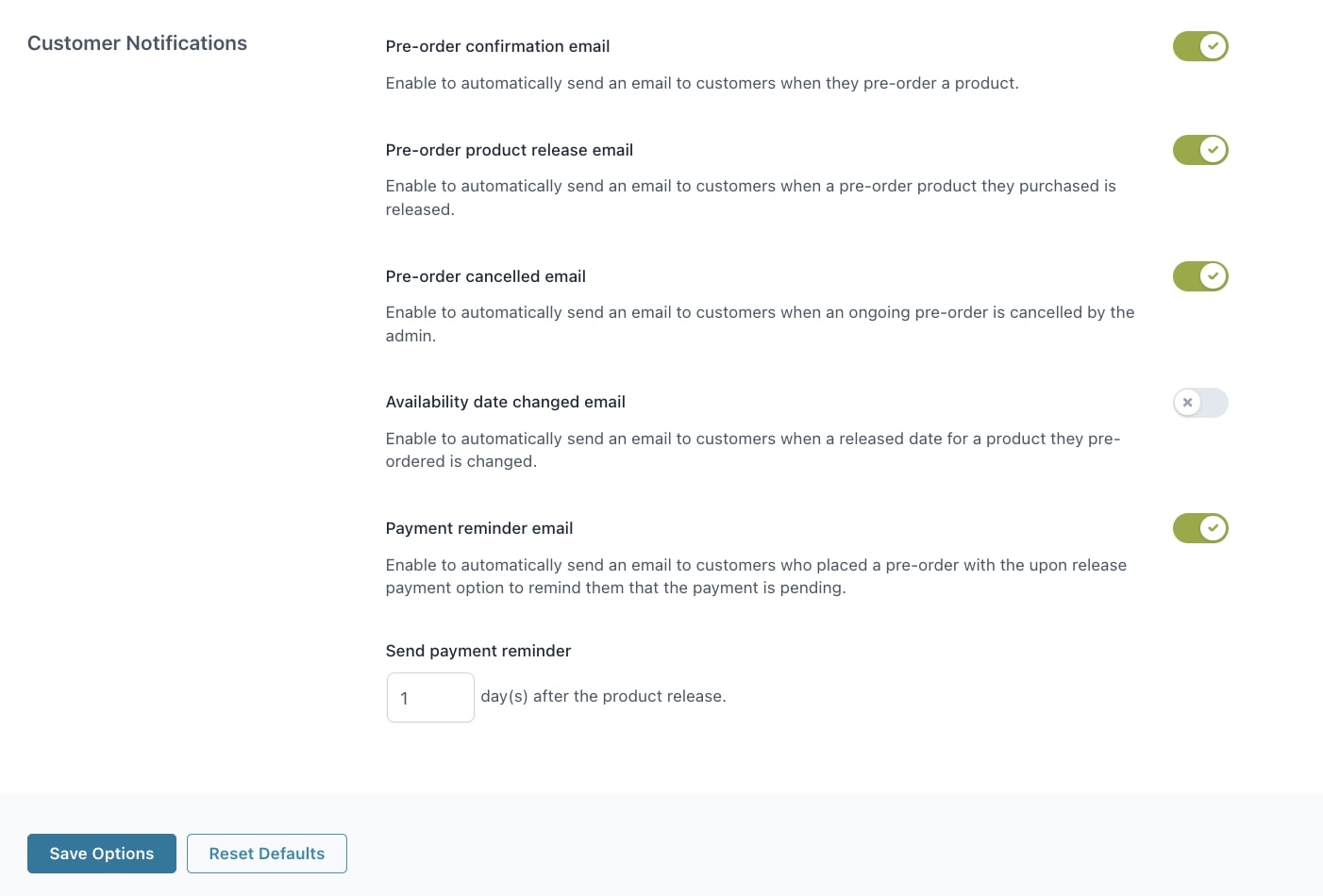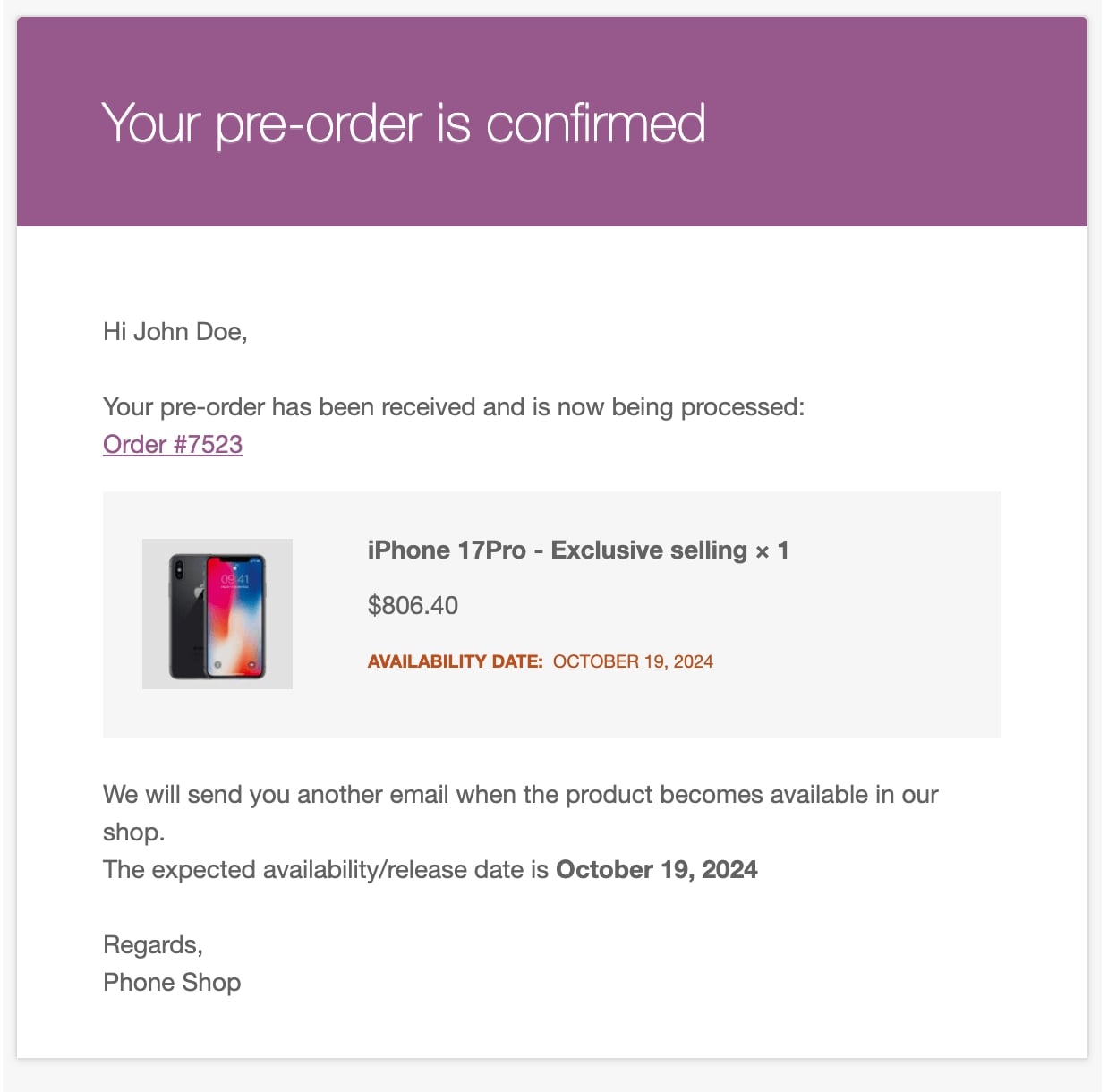The plugin creates 8 automatic emails that will be added to the list of the emails automatically sent by WooCommerce.
The emails are:
- YITH Pre-Order: Pre-order cancelled: this email is sent to customers when a pre-order has been canceled;
- YITH Pre-Order: Pre-order completed: this email is sent to customers when a pre-order product has been released;
- YITH Pre-Order: Pre-order confirmed: this email is sent to customers when a pre-order has been placed successfully;
- YITH Pre-Order: New pre-order: this email is sent to the admin when a new pre-order is placed;
- YITH Pre-Order: An out-of-stock product became pre-order: this email is sent to the admin when a product turns into out-of-stock and becomes a pre-order product;
- YITH Pre-Order: Payment reminder: this email is sent to customers when a pre-order is completed and needs to be paid;
- YITH Pre-Order: Release date changed: this email is sent to customers when the administrator changes the release date;
- YITH Pre-Order: Release date is near: this email is sent to the admin when the release date is approaching and the pre-order mode will be disabled.
Moreover, in the Notifications tab of the plugin panel, you can find further options related to these emails.
Admin notifications
Options for emails sent to the administrator are the following:
- Email when a pre-order release date is near: by enabling this option, you can specify the number of days before the release date that will trigger the email sending. Specify this value in The email will be sent;
- Email when a pre-order product is sold: by enabling this option, the admin will receive an email when a new order for a pre-order product is placed;
Customer notifications
Options for emails sent to the administrator are the following:
- Pre-order confirmation email: by enabling this option, an email will be automatically sent to customers when they pre-order a product;
- Email upon pre-order product release: by enabling this option, an email will be automatically sent to customers when a pre-order product they purchased is released;
- Email when a pre-order is cancelled: by enabling this option, an email will be automatically sent to customers after the admin canceled a pre-order;
- Email when the release date is changed: by enabling this option, an email will be automatically sent to customers when the release date for a product they pre-ordered has been changed;
- Payment reminder email: by enabling this option, an email will be automatically sent to customers who pre-ordered products with upon release payment option to remind them that the payment is pending.