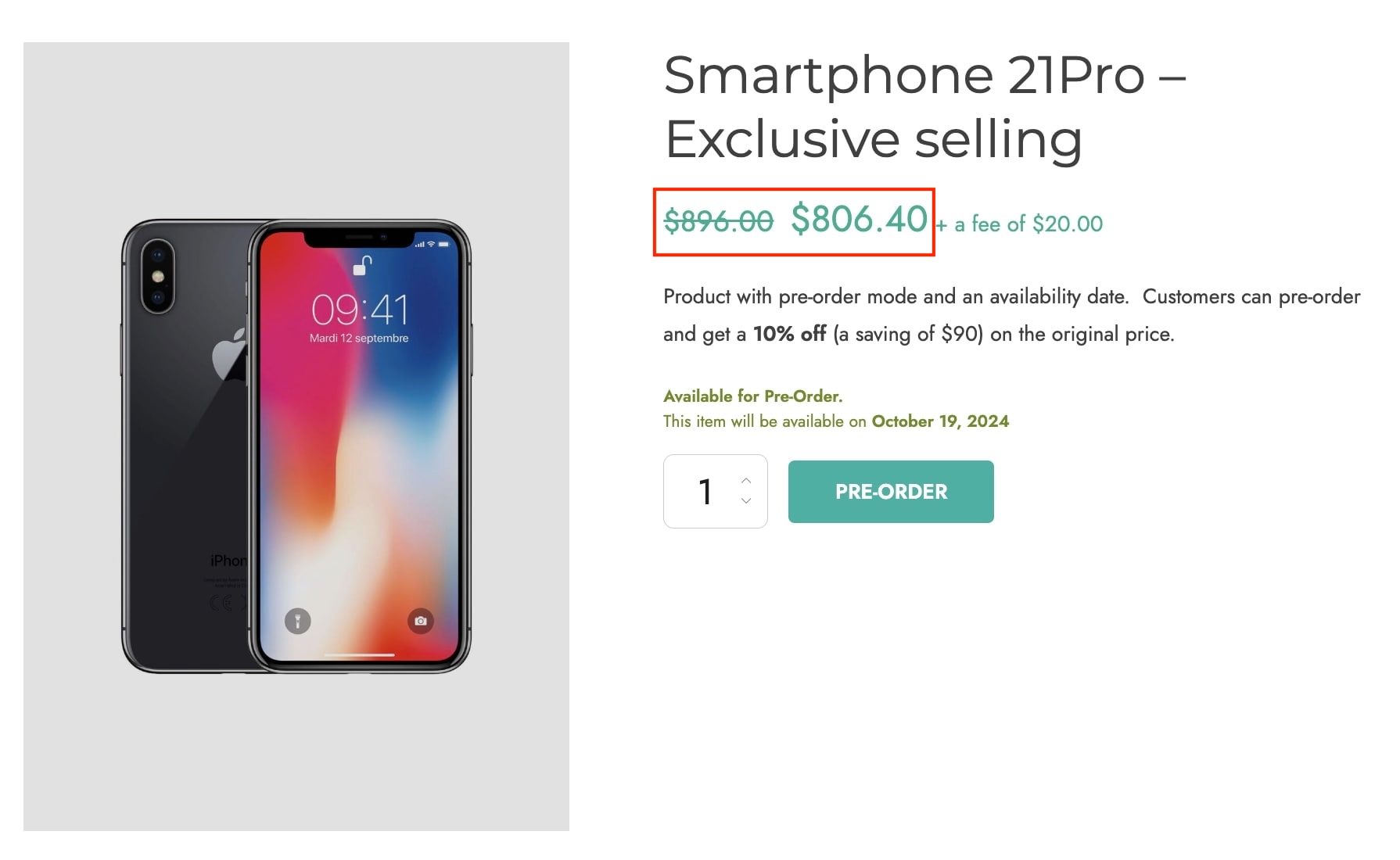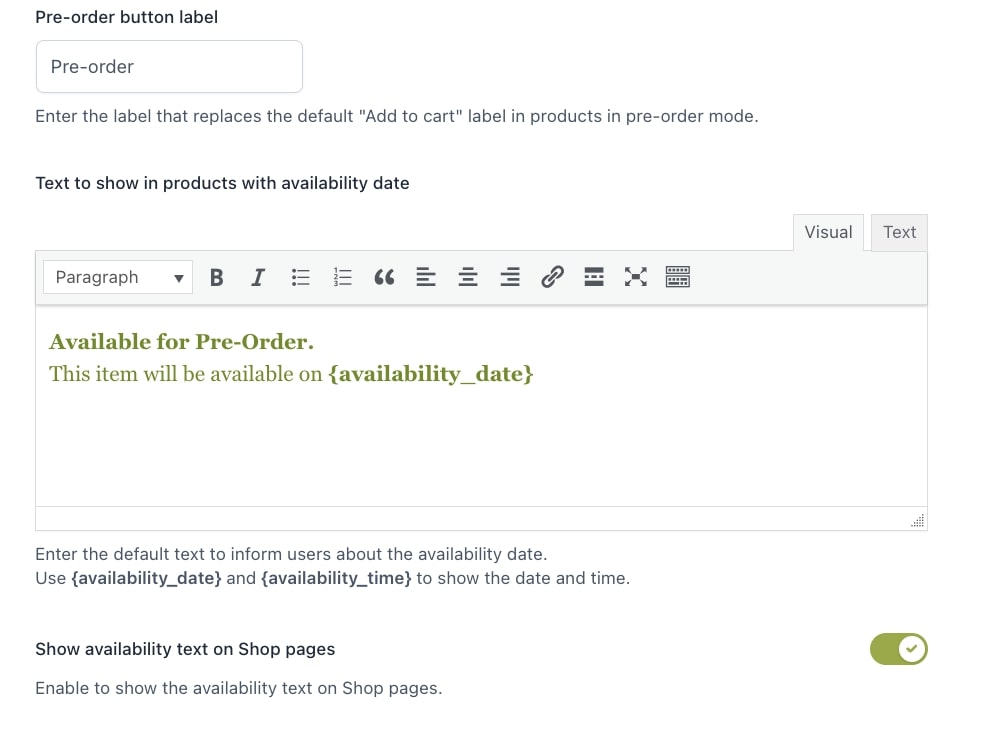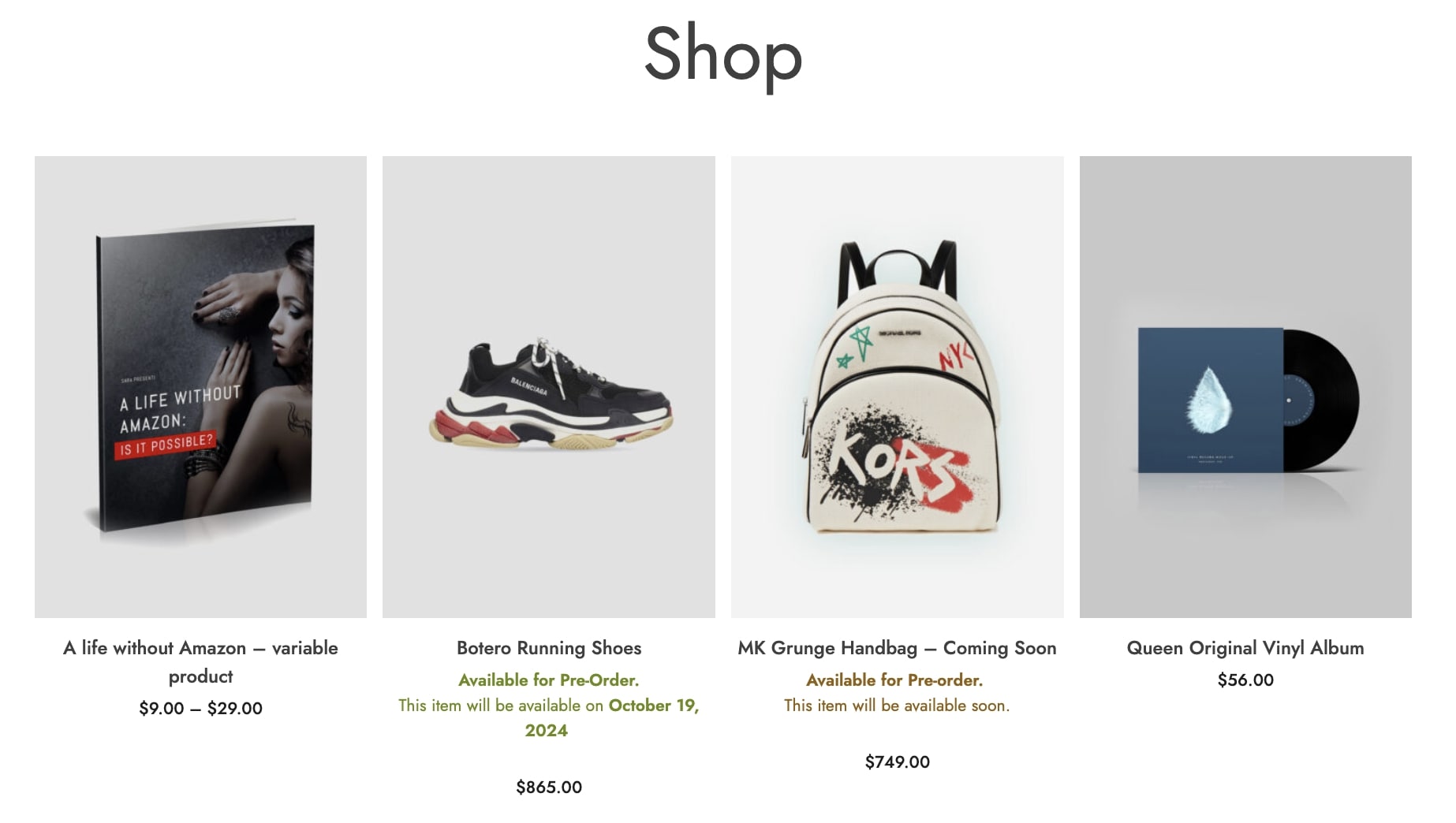From the tab Customization, you can choose how to show the price of pre-order products, set the pre-order label and customize some pre-order options.
- Hide the regular sale price: by selecting this option, the regular price will be hidden;
- Show the regular sale price crossed out: by selecting this option, the regular price will show as crossed-out
To customize and manage the button label and texts, you can use the following options:
- Pre-order button label: enter the label that will replace the default “Add to cart” on products in pre-order mode;
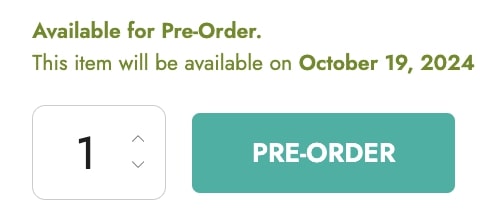
- Text to show in products with availability date: use the built-in editor to add the default text to show the availability/release date to users;
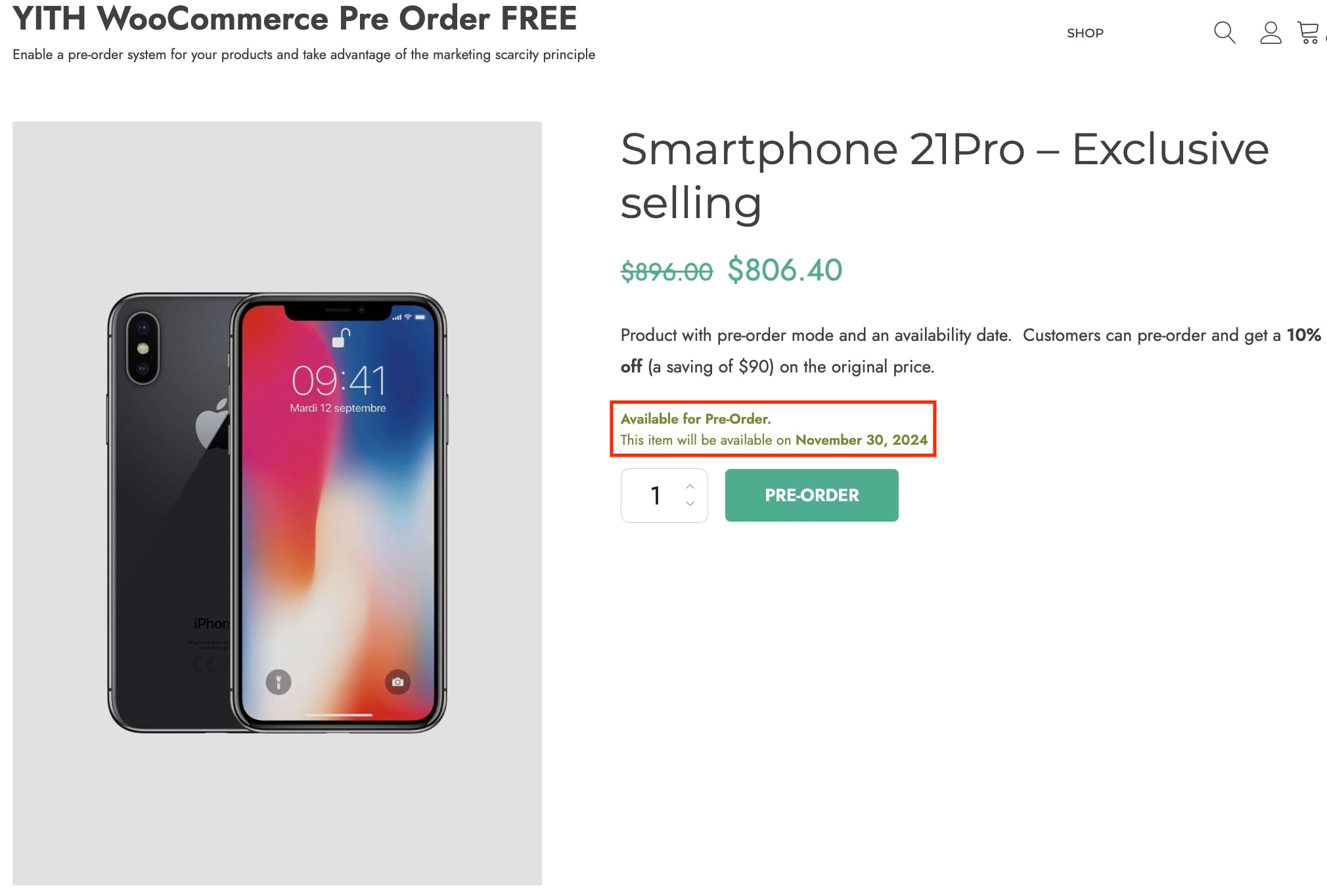
- Show availability text in the Shop pages: enable if you want to show the availability text on Shop pages.