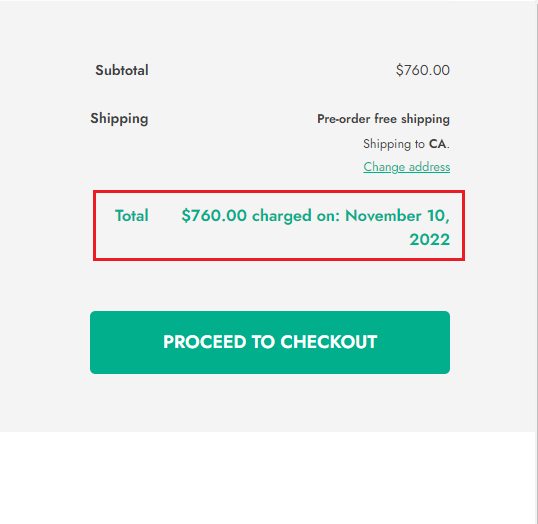One of the payment options our Pre-Order plugin offers is “upon release”, this option allows you to automatically charge users for the product they pre-ordered when the product is released instead of charging them when the pre-order is placed. This way, you can rest assured you’ll receive the payment as soon as the product becomes available, and your customers won’t have to pay for it beforehand.
- You can enable that option in YITH > Pre-order > Payment Options:
- As you can see, this payment option requires you to have at least one of the supported payment gateways in order to work: YITH Stripe, YITH Stripe Connect, YITH PayPal Braintree or WooCommerce Stripe Gateway. Let’s see it working with our Stripe plugin.
- You can install and activate our YITH Stripe plugin, and then activate the license.
- Once you’re done setting up the Stripe plugin, make sure you enable it in YITH > Stripe > Settings:
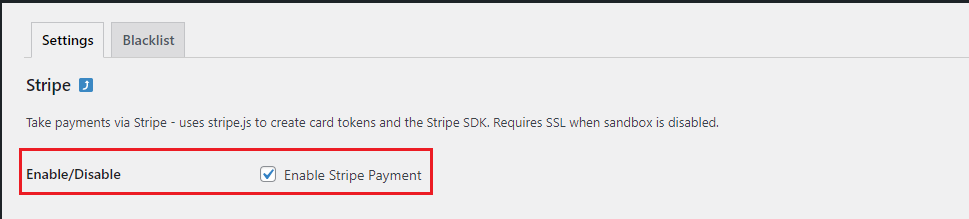
This way, Stripe will be ready to use on your site and your customers will be able to use it with the “upon release” payment option. Let’s take this virtual reality headset as an example:
The product is not available yet, but it can be pre-ordered, the release date is already announced for November 10, 2022. If a customer clicks on the ”Pre-order” button and goes to the cart, he’ll see this message letting him know that the product price will be charged on November 10, when the product is released:
Then, by clicking on “Proceed to checkout”, the customer will see that same message again and will only see the option to add his credit card information with the Stripe payment gateway:
The credit card information will be saved and used only when the product becomes available, on November 10, to process the payment.