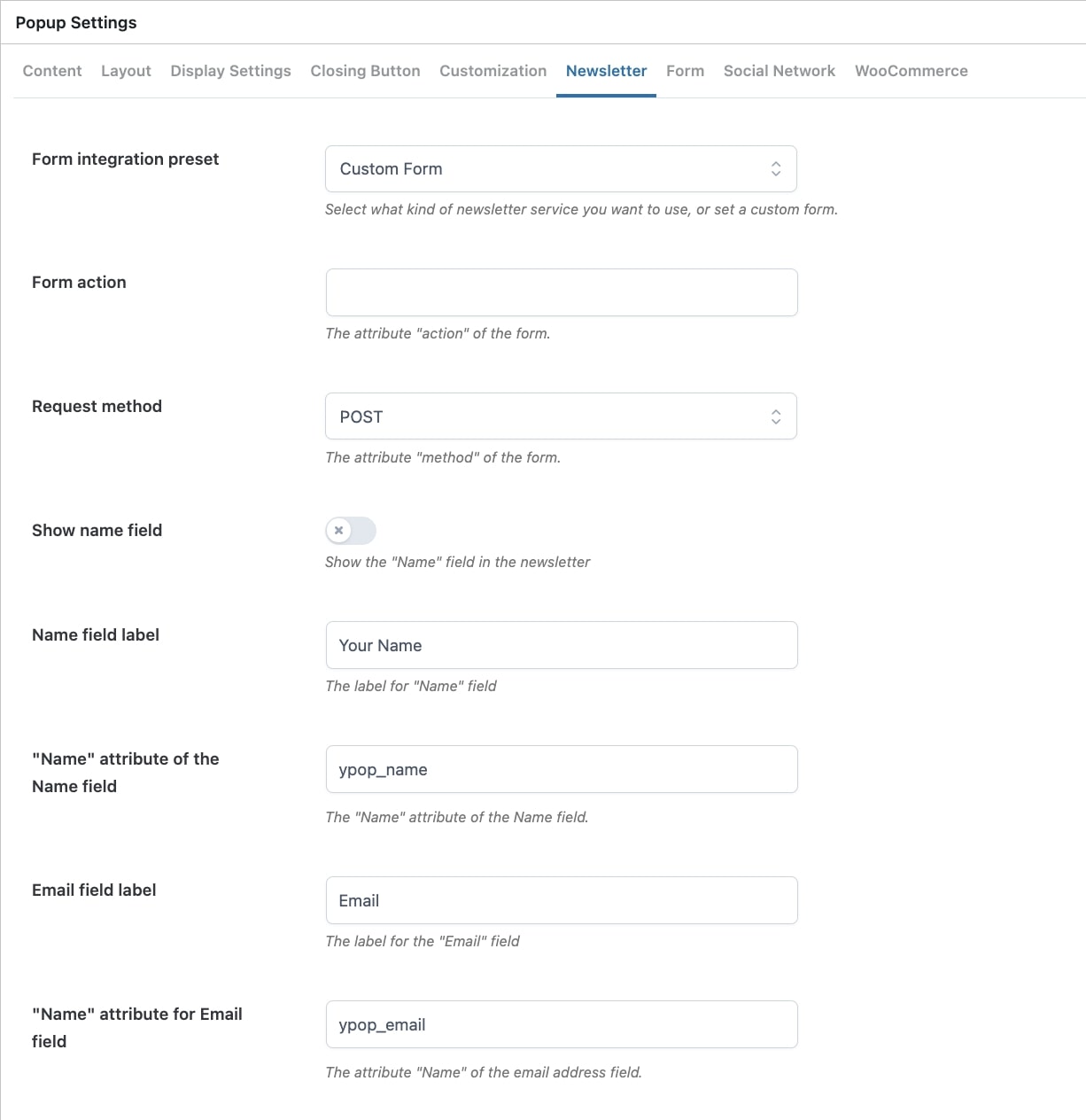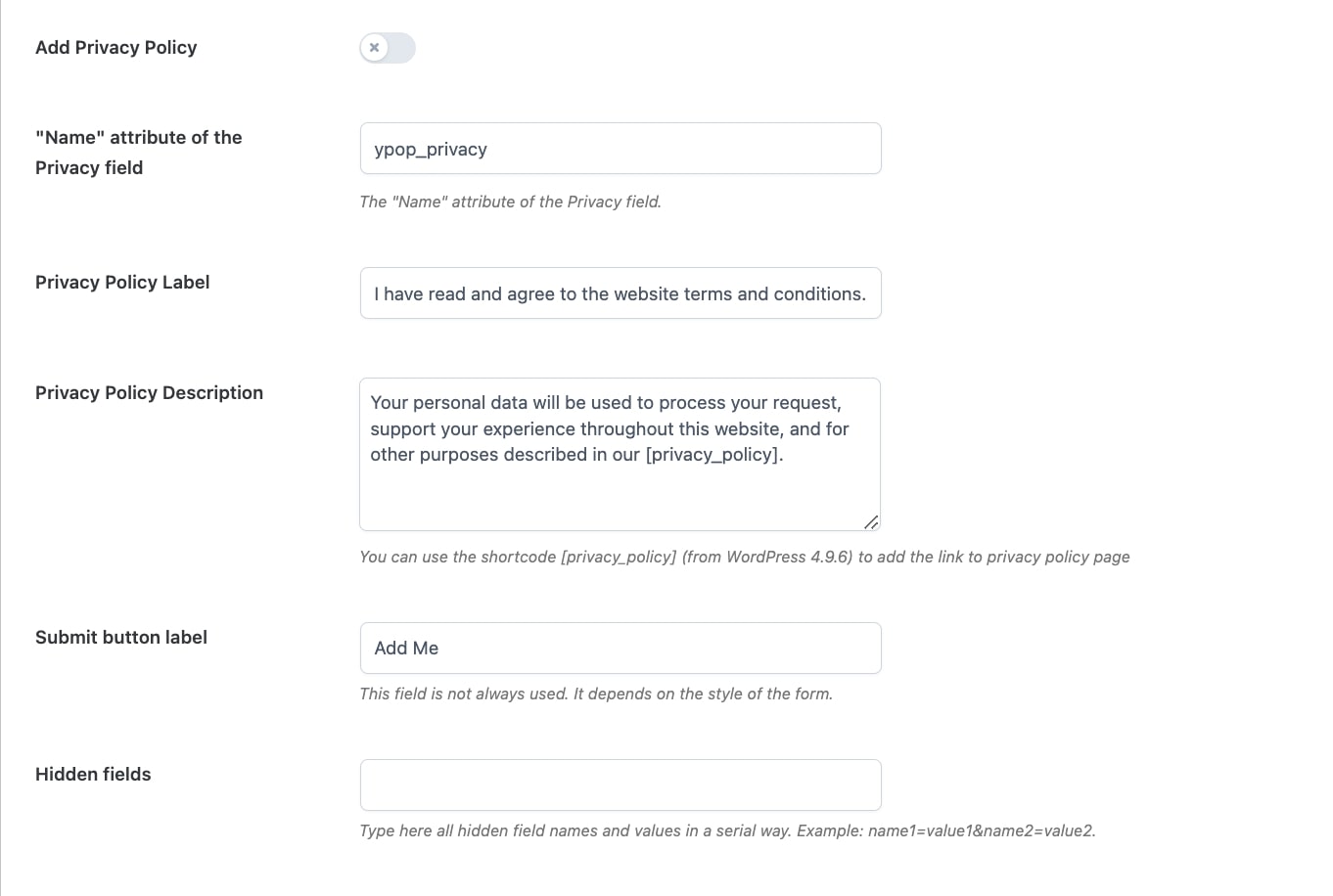The Section Newsletter allows you to set up the form that has to be shown in newsletter popup type. Below you find a complete list of all options:
- Form integration preset: type of form (custom, Madmimi or MailChimp)
- Form action: “action” attribute of the form (custom type)
- Request method: “method” attribute of the form (custom type)
- Show name field: show field “name” in the form (custom type)
- Name field label: label for the field “name” (custom type)
- “Name” attribute of the Name field: value for the attribute “name” of the form (custom type)
- Email field label: label for the field “email”
- “Name” attribute for Email field: the value of the attribute “email” of the form (custom type)
- Add Privacy Policy: if enabled, it adds the Privacy Policy to the form
- “Name” attribute of the Privacy field: attribute “Name” for the Privacy field
- Privacy Policy Label: label for the field “Privacy Policy”
- Submit button label: label for the field “submit”
- Hidden fields: names for possible hidden fields added to the form (custom type)
- Mailchimp API Key: API Keys of the MailChimp account you want to link to WordPress.
- Mailchimp List: list of MailChimp features associated to the specified account
- Mad Mimi Username: username of your Mad Mimi account
- Mad Mimi API Key: API Keys used to connect Mad Mimi service to WordPress.