The tab WooCommerce includes all options that can be set up in the WooCommerce popup type.
Below you can find a list with all the options:
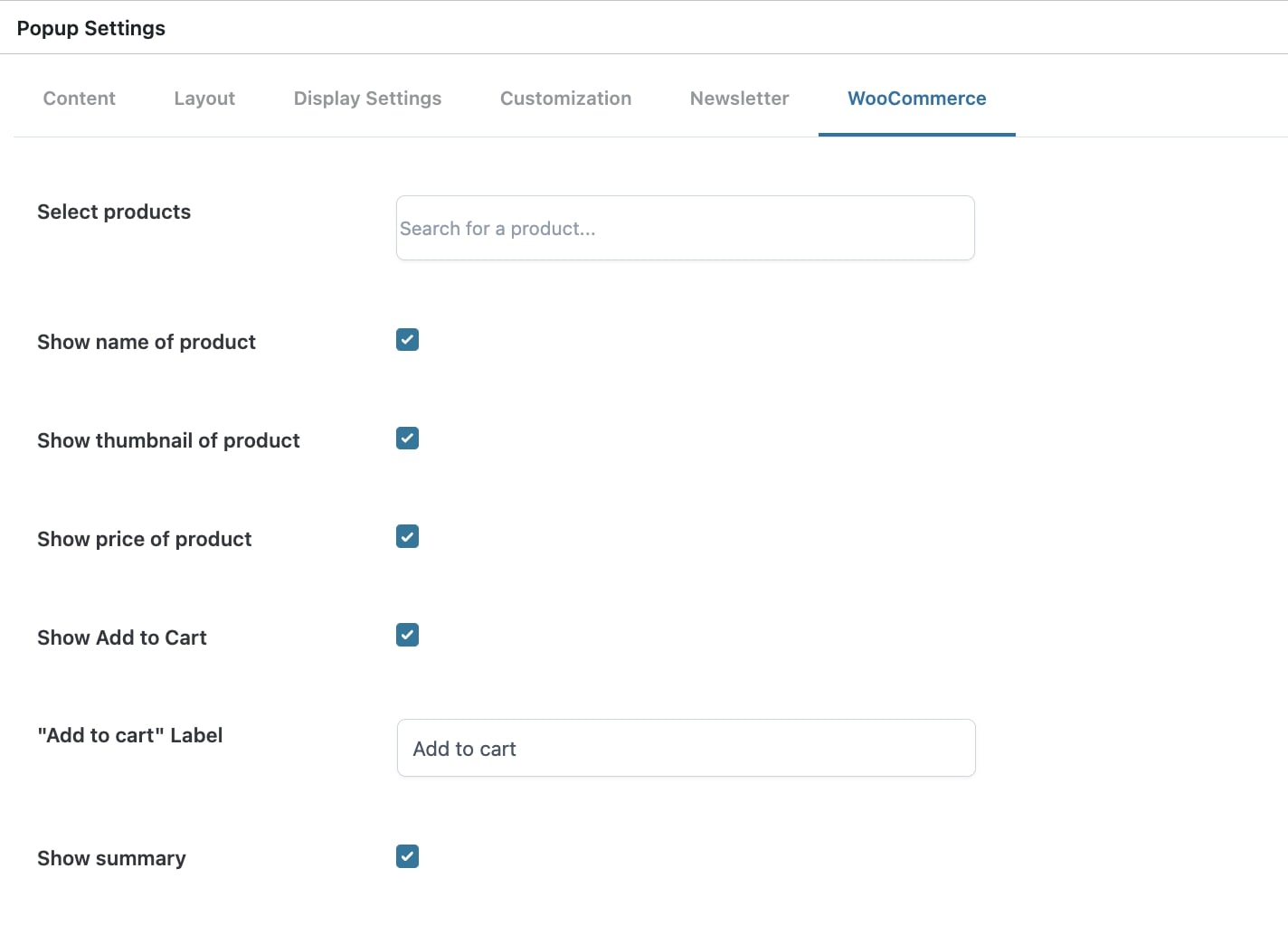
- Select products: search and select the products you want to show in the popup;
- Show name of product: enable to show the product name;
- Show thumbnail of product: enable to show the product image;
- Show price of product: enable to show the product price;
- Show Add to Cart: enable to show the “Add to cart” button in the popup;
- “Add to cart” Label: enter the label for the “Add to cart” button;
- Show summary: enable to show the product description.
