In the “Display Settings” tab, you can configure the following options:
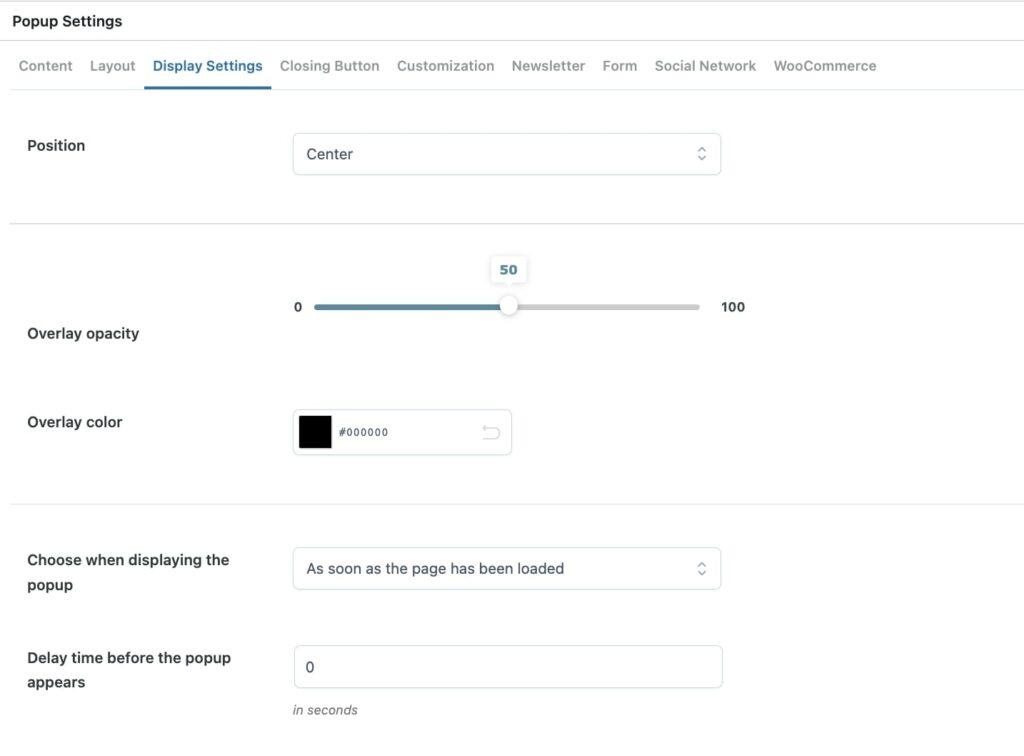
- Position of the popup:
- centre
- left top
- left bottom
- right top
- right bottom
- Overlay opacity
- Overlay color
- Choose when displaying the popup:
- As soon as the page has been loaded
- When mouse leaves the browser viewport (not available on mobile devices)
- When users attempt to leave the page
- When users click on an external link (any link to an external site or resource on the page)
- When users click on a link with #yithpopup in URL: this option allows you to trigger the popup when the user clicks on a specific link. For example, you want to trigger the popup when the user clicks on a specific link on the same page: you just have to add #yithpopup as URL, as you can see in the following example.
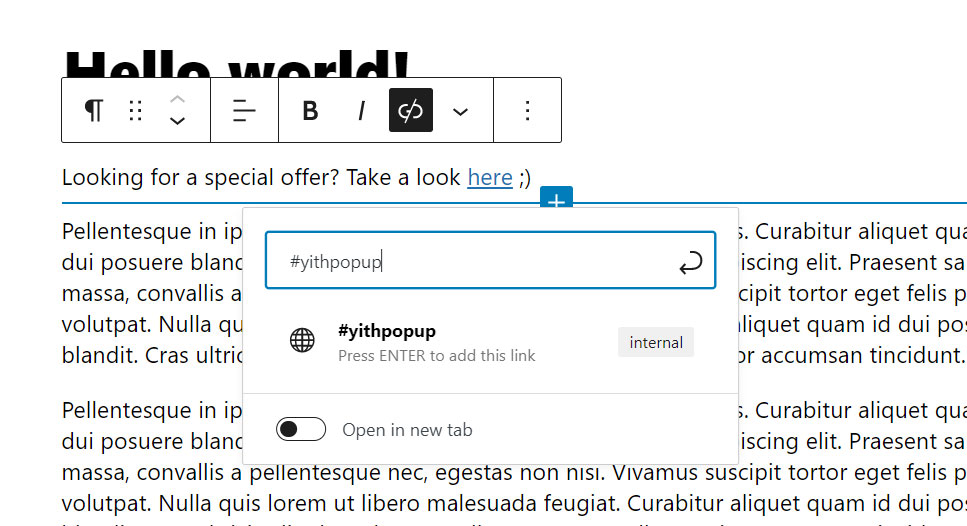
- Delay time before the popup appears (in seconds)
