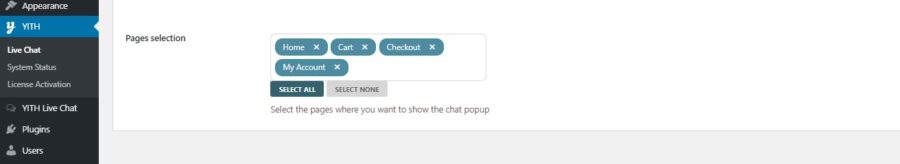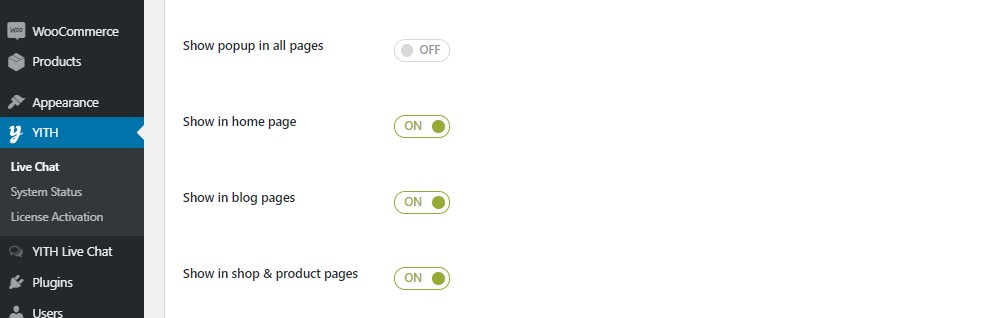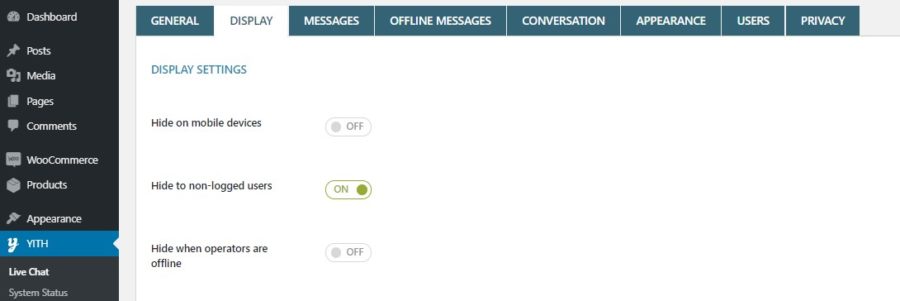If you have entered the required data correctly and if you have enabled the chat plugin in the General settings, the chat window will be automatically enabled on every page of the site.
If you want to show the popup only on some specific pages, you can select them using the specific entry available in the plugin options panel.
In addition to these pages, you can also choose the show the chat popup on the home page, blog pages, and/or on shop and product pages by enabling the related options.
NOTE: to show the chat popup on Shop and product pages, you must activate WooCommerce
NOTE: to show the chat pop-up correctly, the theme installed on your site needs to use the function “wp_footer()” in its templates.
Hide chat popup
From the same section, you can choose to hide the popup for the following options:
- on mobile devices
- to not-logged users
- when chat operators are offline