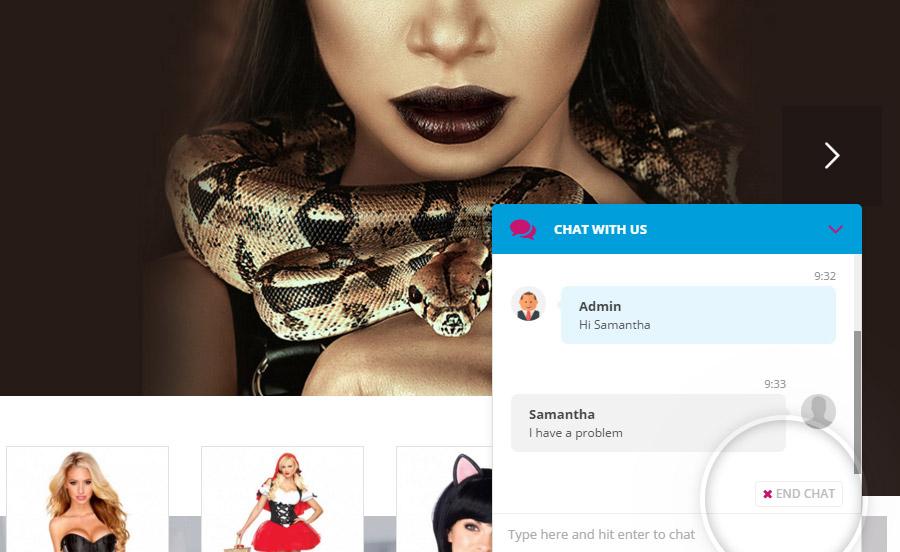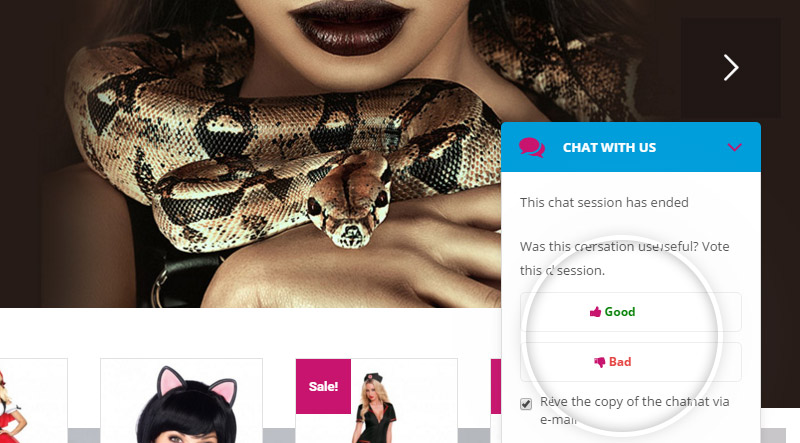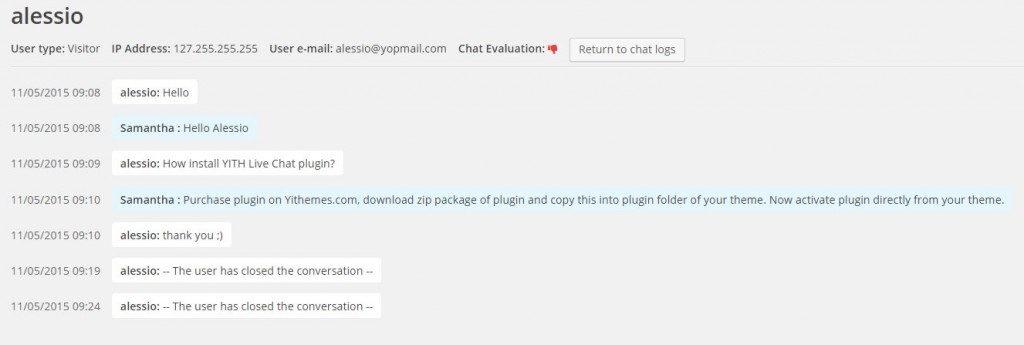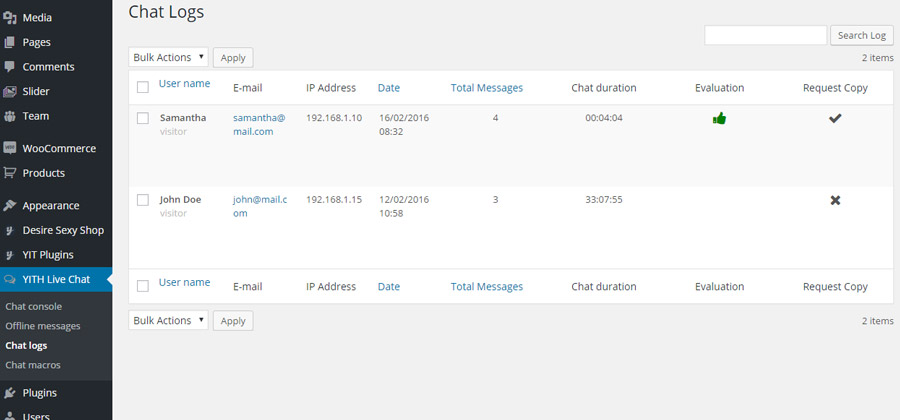By activating the Enable Conversation Copy Request option (from the “Conversation Copy” section), your users will be free to request a copy of the chat session: this will be sent to the email specified when completing the form.
Users can request a copy of the conversation only after one of the two speakers (chat operator or user) has ended it by clicking on the available button.
This is an example of the email that users will receive after their request.
A conversation copy for administrator
Activating the Send A Copy To Administrators option, the copy of the conversation is sent also to all the email addresses added in the Administrator’s Email Addresses option (remember to separate them with commas).
If no email address is specified, the email will be sent to the WordPress email address.