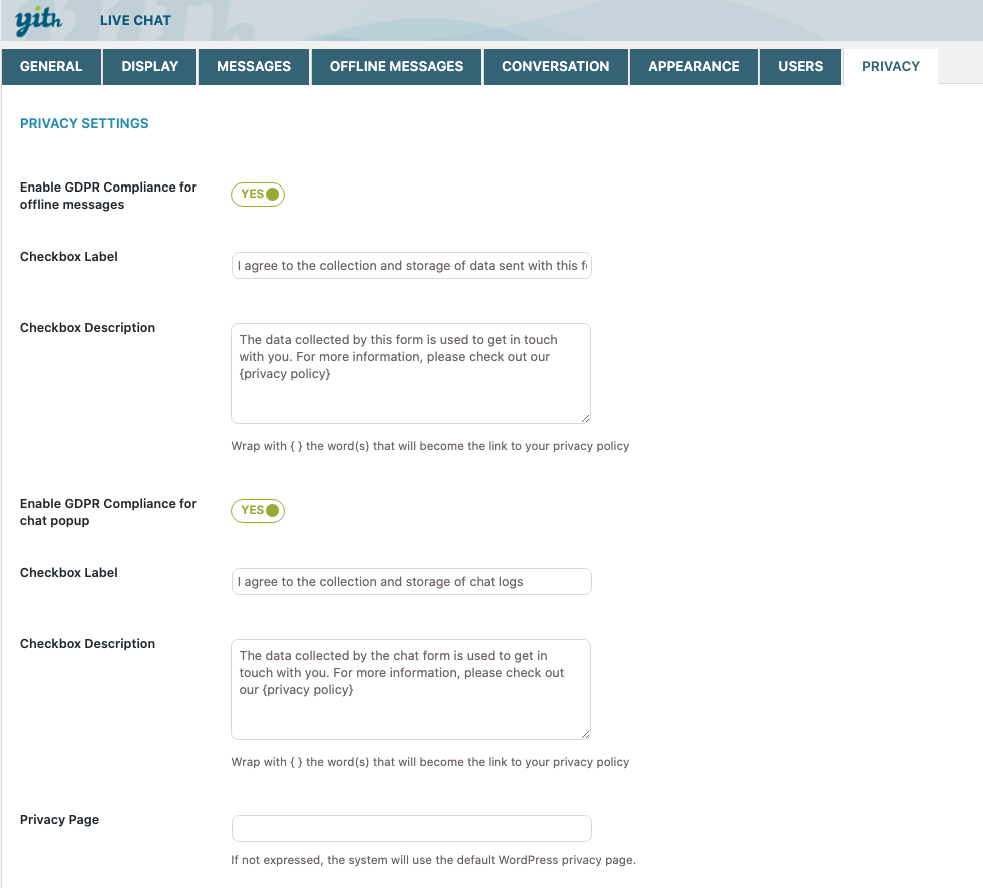The plugin is fully GDPR compliant, as it asks users who open the chat window to agree with your policies before they can start a chat or leave an offline message with their name and email address. It will also give you the possibility to link a custom Privacy page or the default one in WordPress.
To configure these privacy settings, you just have to go to YITH > Live Chat > Privacy and here you will find the following options:
- Enable GDPR Compliance for offline messages: this allows asking users to agree with the policy before leaving an offline message
- Checkbox label: customize the text here
- Checkbox description: customize the text here
- Enable GDPR Compliance for chat popup: this allows asking users to agree with the policy before opening a chat
- Checkbox label: customize the text here
- Checkbox description: customize the text here
- Privacy page: here you can set a custom Privacy page for your chat users. If no links are added, the plugin will automatically load the default WordPress Privacy page.