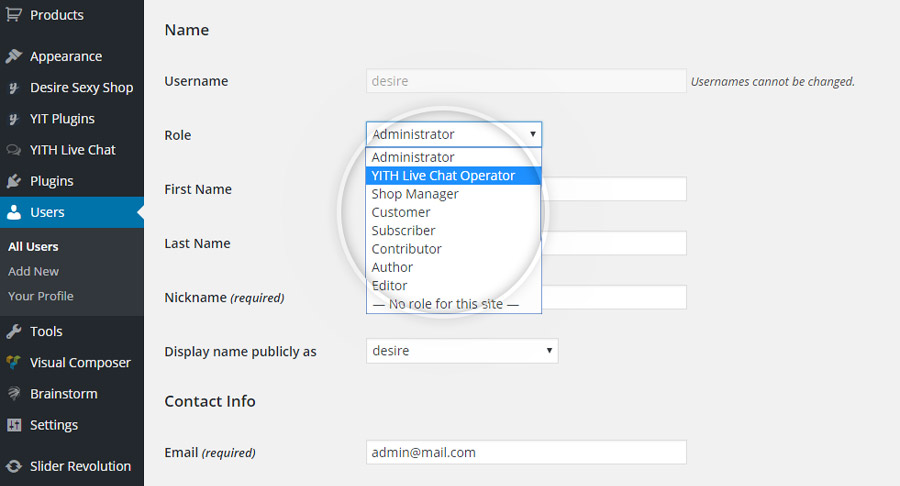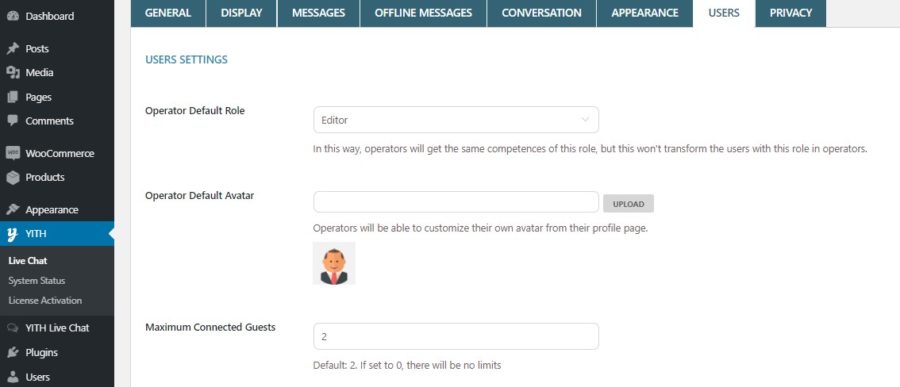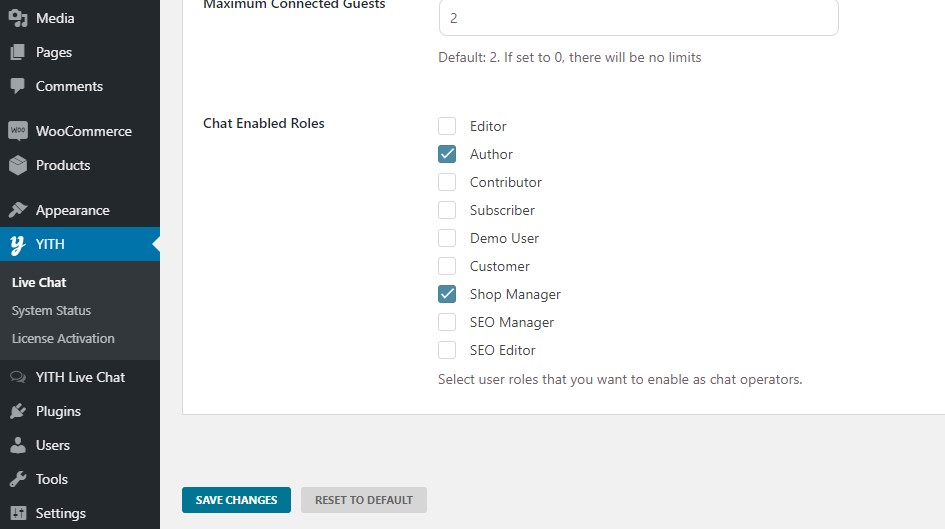Every user who has been assigned the role “YITH Live Chat Operator” can access the chat console, except for the site admin, who is automatically enabled.
In the tab Users, you can configure general settings about chat operators.
- Operator Default Role: this option allows “YITH Live Chat Operator” users to have the same privileges as the assigned role once logged in to the site. The “YITH Live Chat Operator” role must be set in the users’ profile.
- Operator Default Avatar: the default avatar for each operator. It can be modified from each user’s profile and by changing the option of the “YITH Live Chat” section.
- Maximum Connected Guests: the maximum number of possible conversations to be held at the same time. The default value is 2, but it is possible to manually set the desired limit. If users try to access the chat when it is impossible to start new conversations, they will see the “Busy Message” of the “Messages” section.
To edit the chat operator nickname, go to the user’s profile and insert the new name in the “Operator Nickname” entry.
Enable user roles to be chat operators
The plugin allows choosing which user roles you want to enable to give them chat operator capabilities. The roles selected will be able to manage chats just like the other operators.