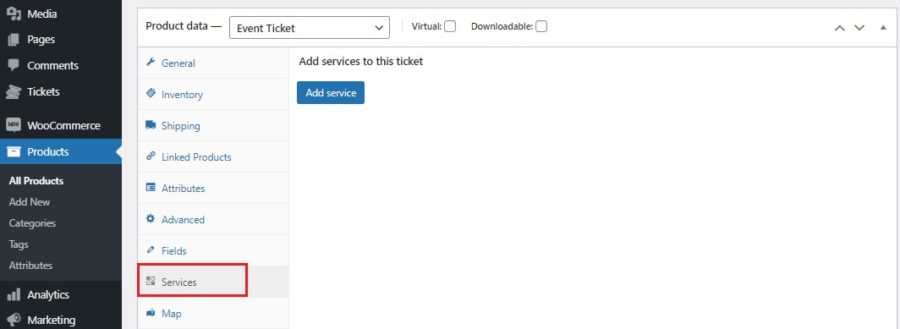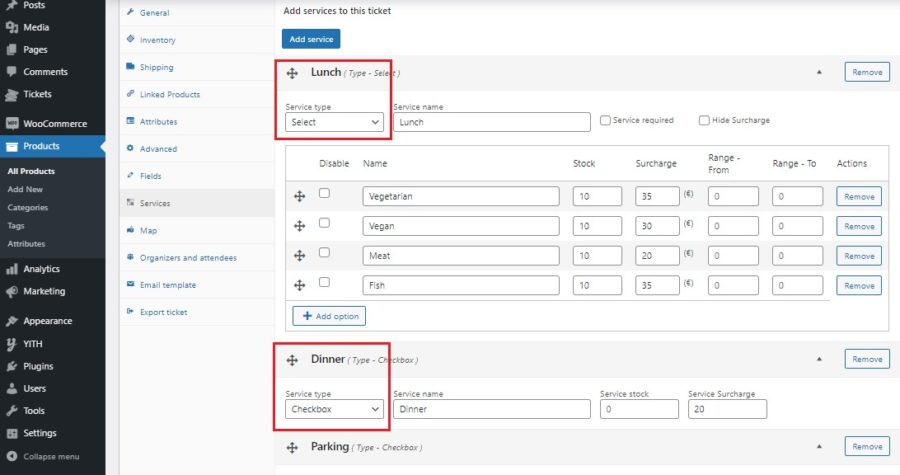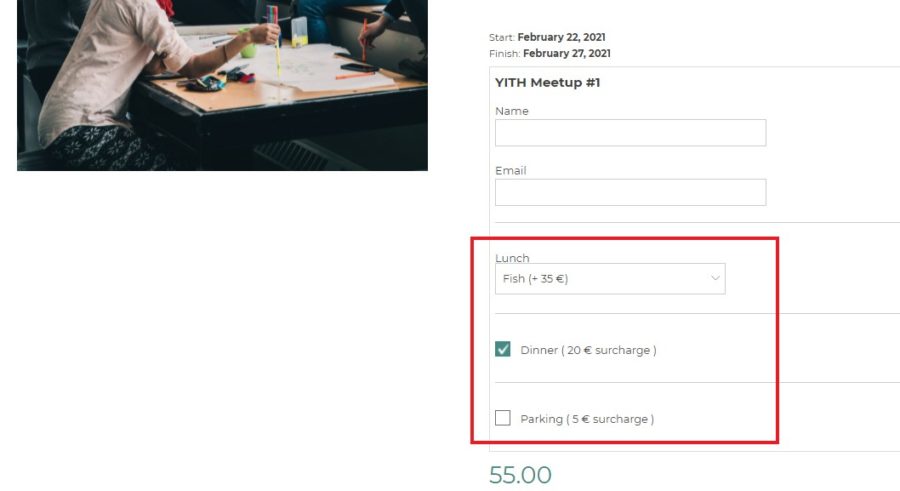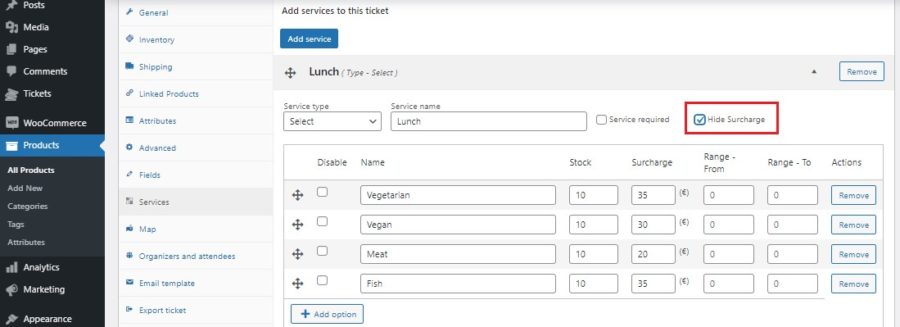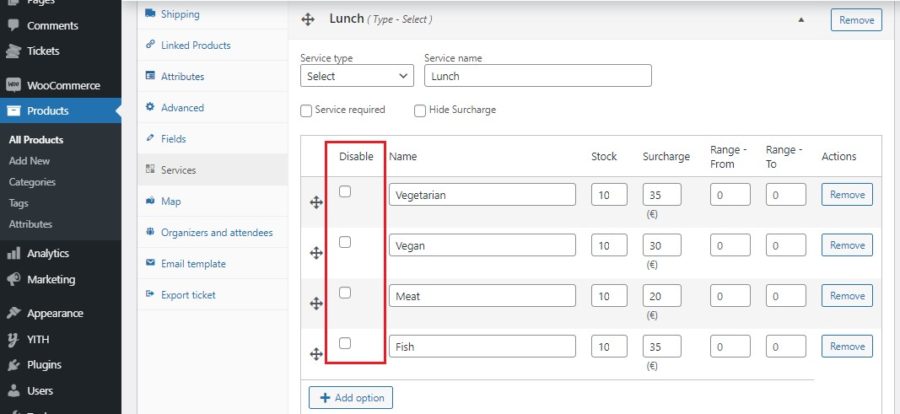Extra services can be added to the Event Ticket product and, if selected by the user, they will increase the ticket unit price based on the value you have specified for each service.
To add a new service, go to the product edit page, click on the Services tab and add a new element.
Services can be shown either as a select dropdown or as checkboxes.
For every service you can set the following options:
- service name: give a name to the service;
- service stock: the service will be purchasable as long as there is stock availability;
- service surcharge: the cost of the service that will be added to the ticket base price;
- Range (from and to): this is meant to be used with numbered tickets, and it allows you to define the starting number and the end number, for example when you have numbered seats. It also automatically calculates the stock value, since you can sell at most 1 ticket per number/seat.
- required service: if a service is set as required, users are bound to buy the service alongside the ticket. (available only for “select” service type).
Once done, users can select the services from the product detail page.
If you want to hide the service surcharge, enable the option “Hide surcharge” for the service.
If you want to (temporarily) disable the services for the event ticket product, you can use the checkboxes displayed next to the service.