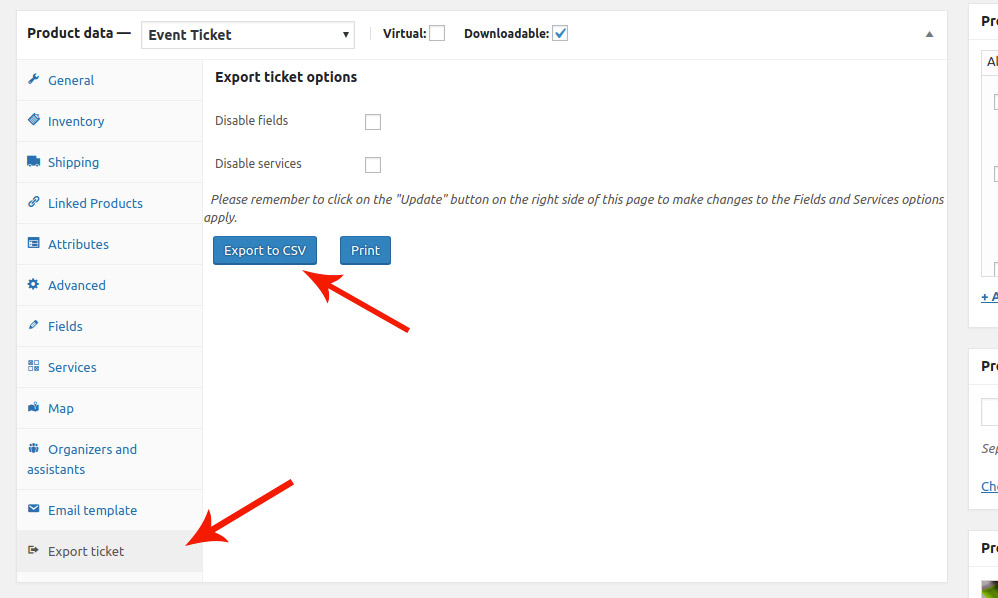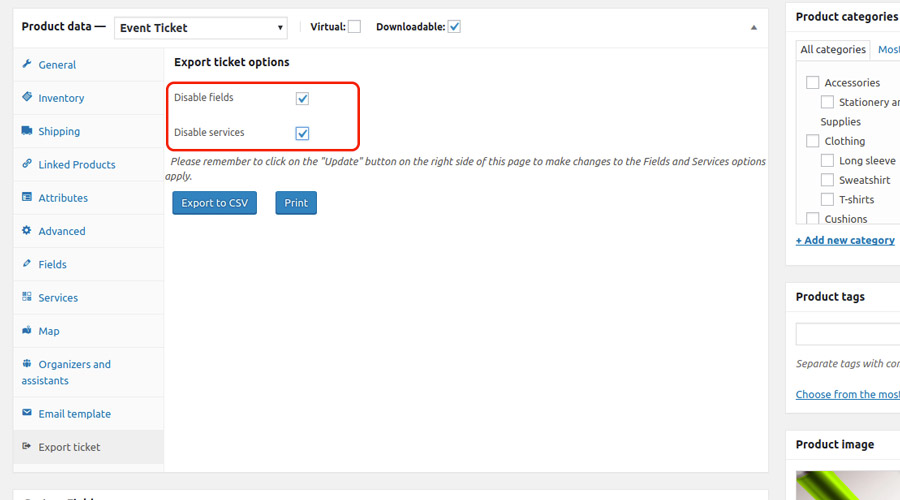The export feature allows exporting data of several tickets to a CSV file simultaneously.
There are two ways to export the tickets.
1. EXPORT FROM BACKEND
Export all the tickets purchased for an event.
Go to the event product page, click on the tab “Export Ticket” and then on the button “Export to CSV”.
While exporting, you can exclude additional fields and services.
2. EXPORT FROM FRONTEND
The other way is to export from the front end by taking advantage of the shortcode [check_in_event]. For further information related to the shortcode, click here.
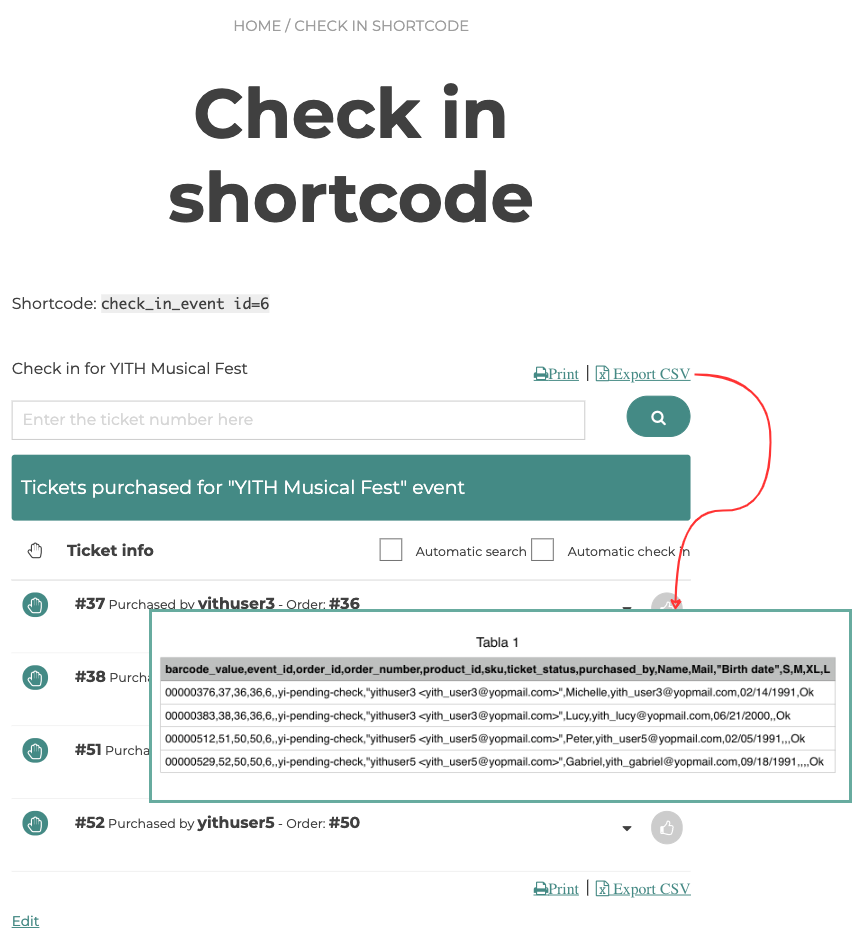
The shortcode creates the complete list of tickets linked to the specified product.
By clicking on the button “Export CSV”, you will get the CSV file including all the tickets available in the table.