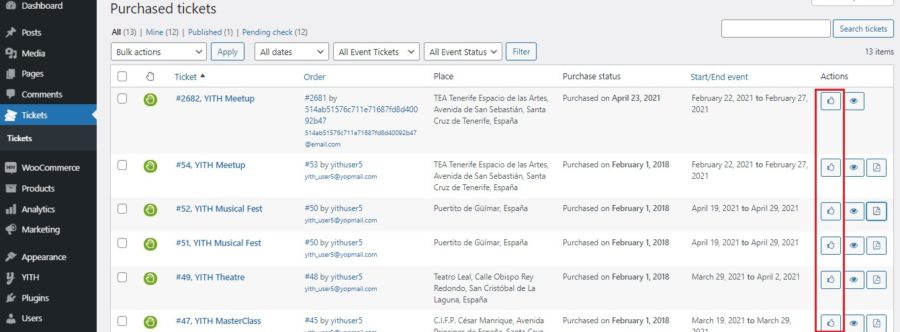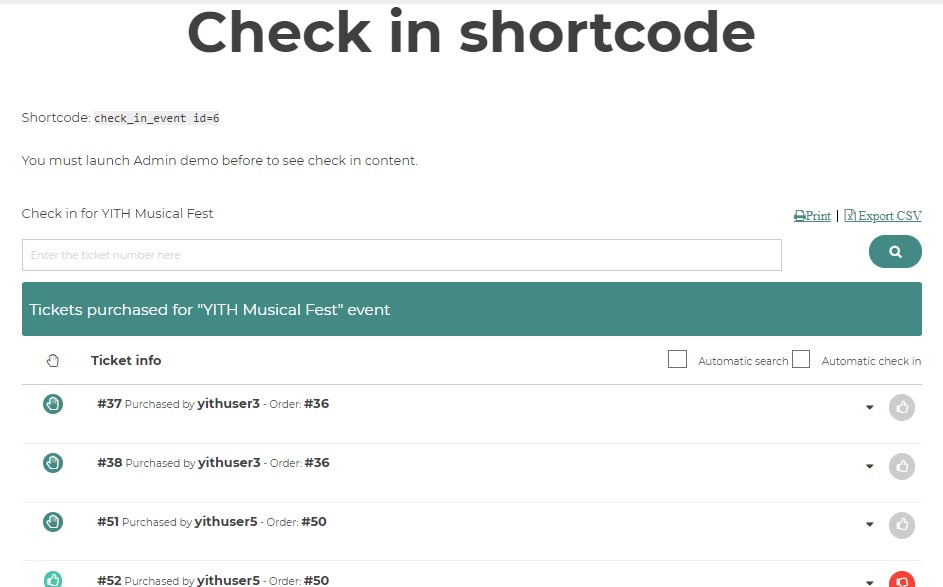You can mark tickets as “checked” both from the backend and frontend, taking advantage of the shortcode “Check-in Event ID”.
From the front end, you can also apply the automatic check-in for the tickets.
Enable the checkbox “Automatic check-in” highlighted in the following image.
From now on, all the tickets returned as a search result will be marked as “checked” automatically.