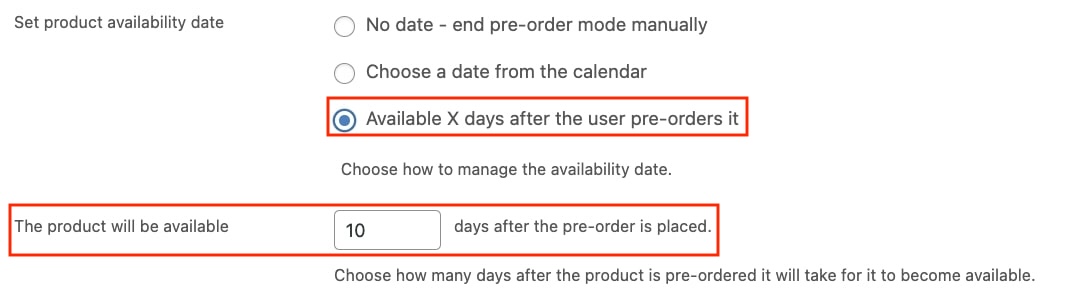If within the product’s ‘Pre-Order’ options, you have chosen to put the product in pre-order mode manually, you will also be able to set when the product will be available/released. Let’s review the options you will find:
When you decide to put a specific product in pre-order mode manually, you will have the following options to ‘Set product availability date‘:
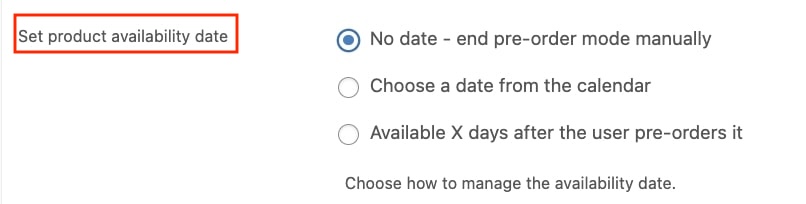
If you select No date – end pre-order mode manually, you can decide to set no date. In this case, the pre-order mode will need to be manually disabled:
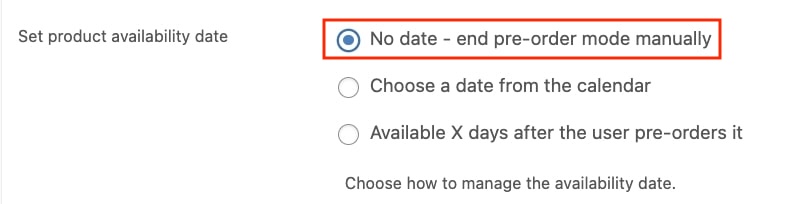
If you select Choose a date from the calendar, a new field will show where you can select the day and time when the product will be available:
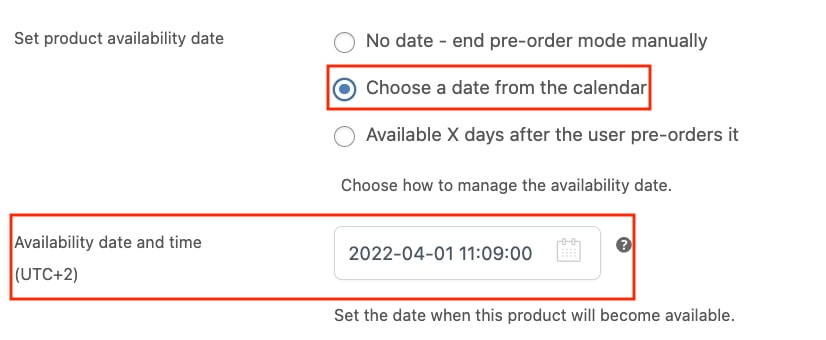
Finally, if you select Available x days after the user pre-orders it, you can dynamically make the product available a specific number of days after a user pre-orders it. You can define the number of days in the option ‘The product will be available‘: