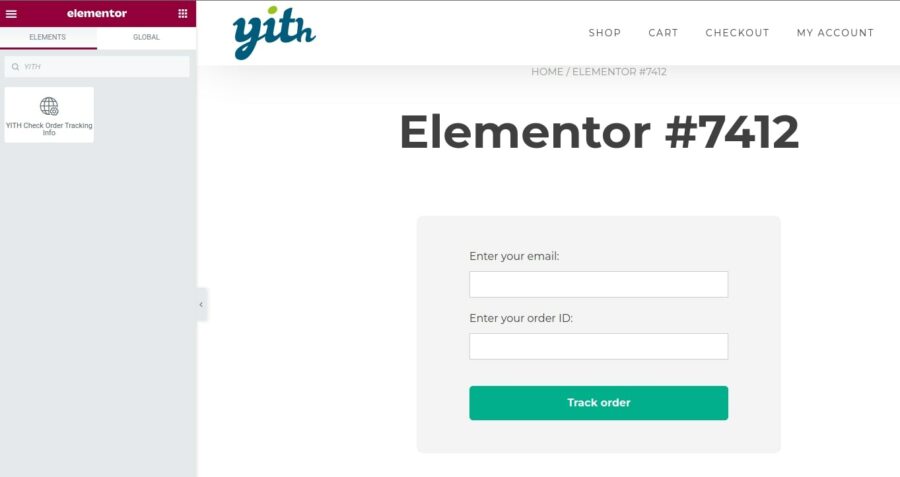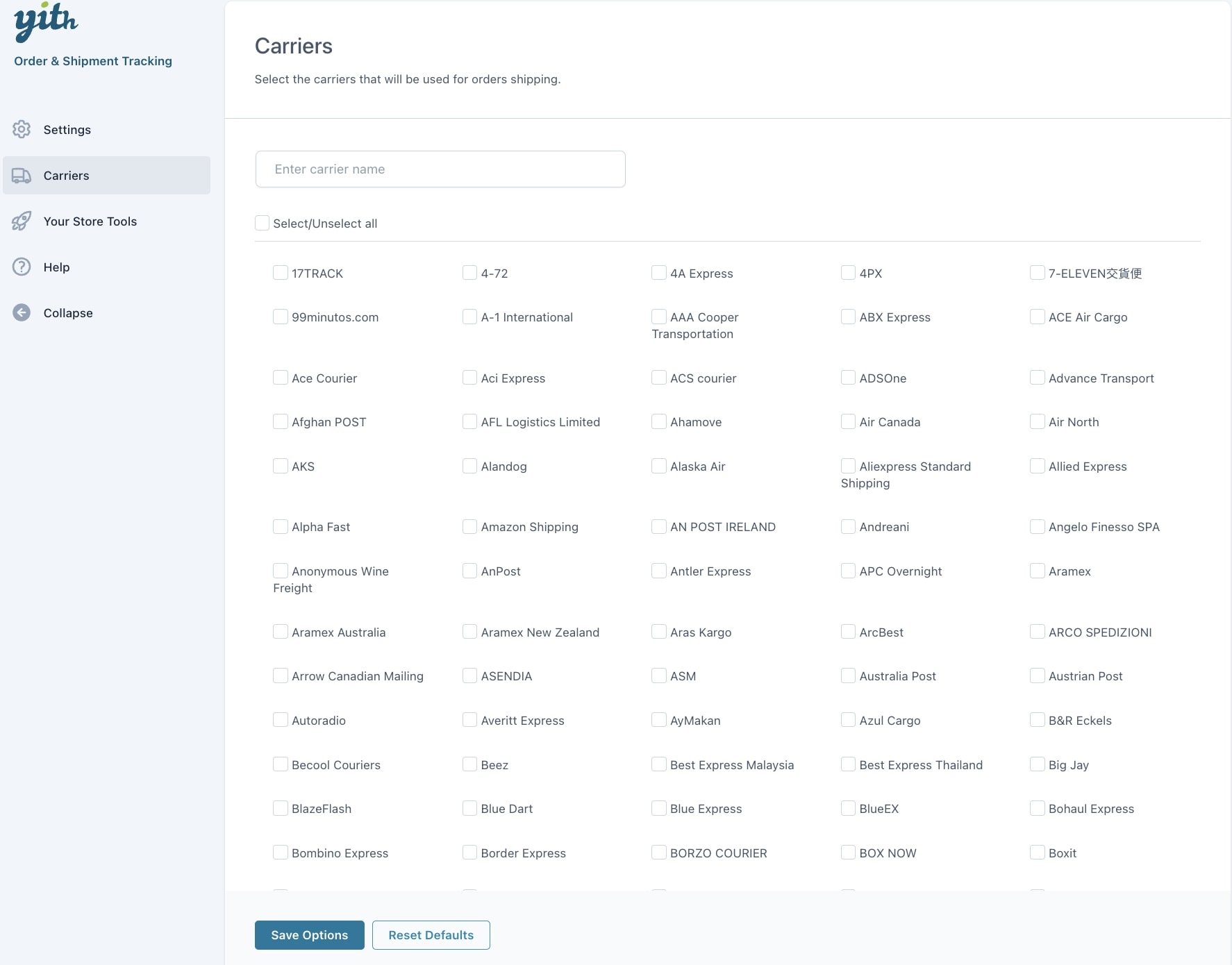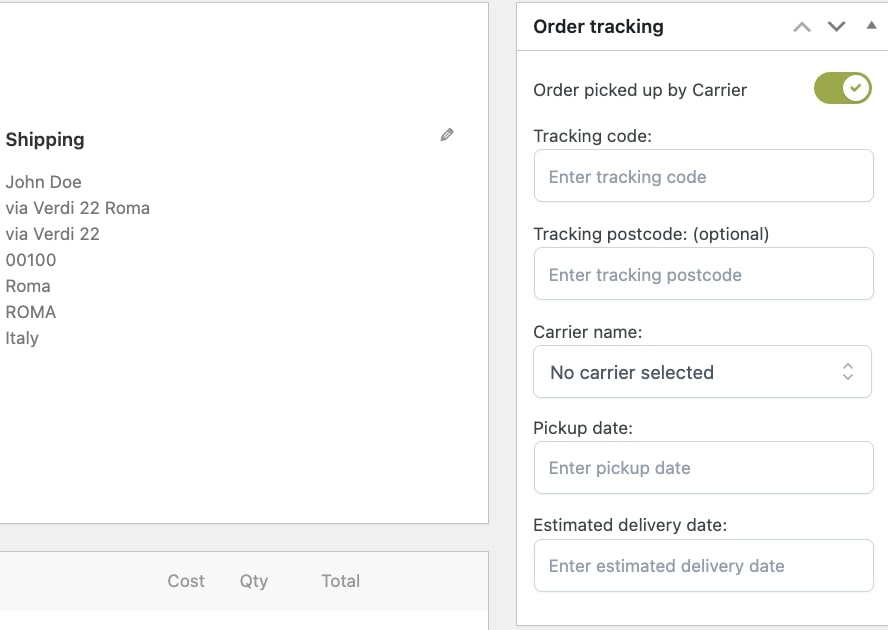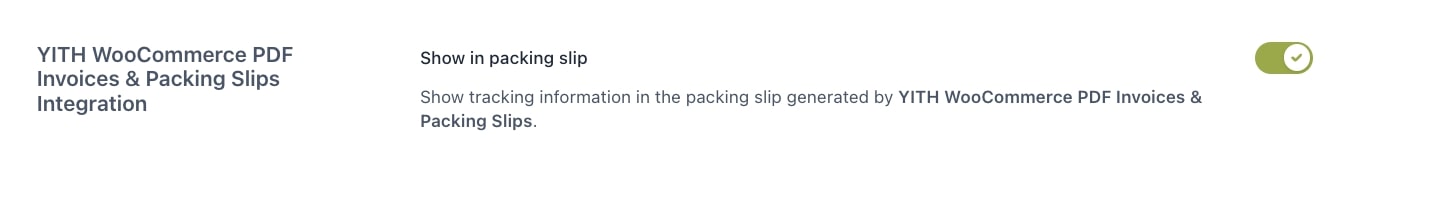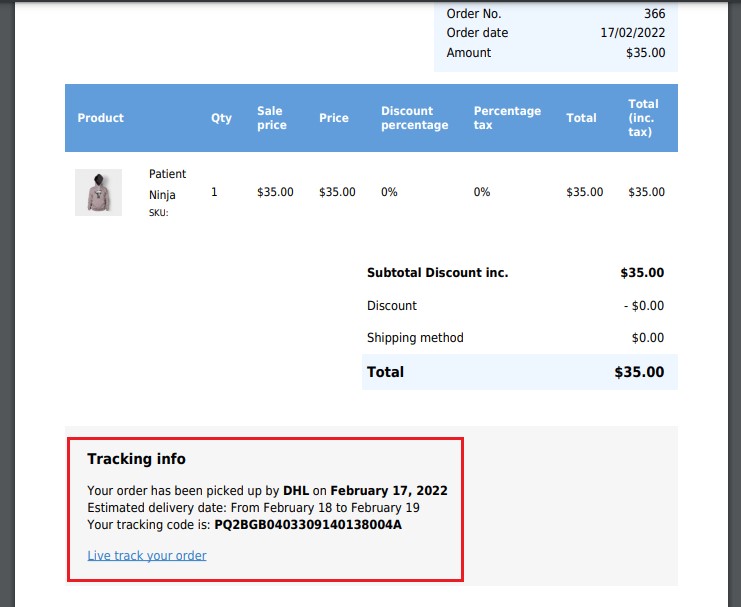When using Elementor, you will find a widget called YITH Check Order Tracking Info that allows you to print the box where your user can add the order number and email to check the tracking information.
Integrations
YITH Frontend Manager for WooCommerce
YITH Frontend Manager for WooCommerce adds a frontend dashboard to your site through which the administrator and shop managers can manage orders, products, and coupons as they would from the WordPress dashboard.
If combined with YITH WooCommerce Order & Shipment Tracking, you will be able to manage the order tracking data from the Orders section on the frontend.
Below is a detail of the order in which tracking data can be managed.
This combination is also fully integrated with:
- YITH Multi Vendor: your vendors will be able to edit the tracking code and carrier in the order details from the frontend.
For further details about YITH Frontend Manager settings, please refer to the official documentation.
YITH WooCommerce Custom Order Status
By using YITH WooCommerce Custom Order Status, you can create custom statuses you can assign to orders in your shop. You may also edit the default WooCommerce ones.
After installing and activating both plugins, you will be able to show order tracking information in YITH Custom Order Status emails by using the following placeholders:
- {tracking_number}: the tracking number
- {shipping_date}: the shipping date
- {tracking_url}: the tracking URL
- {carrier_name}: the name of the carrier in charge of the shipping
- {estimated_delivery}: the estimated delivery date for the shipping

For further details about YITH WooCommerce Custom Order Status settings, please refer to the official documentation.
YITH WooCommerce Multi Vendor
With YITH Multi Vendor, you can turn your e-commerce store into a marketplace (a multi-vendor platform) like Amazon or Etsy. Turn your e-commerce store into a marketplace (a multi-vendor platform) and earn commissions on orders generated by your vendors.
If combined with YITH Order & Shipment Tracking, also vendors will be able to add the tracking details in their suborders.
Just make sure you install and activate both plugins, then, select Manage order tracking in the option Regarding his/her orders, a vendor can available in YITH > Multi Vendor > Vendors > Vendors permissions.
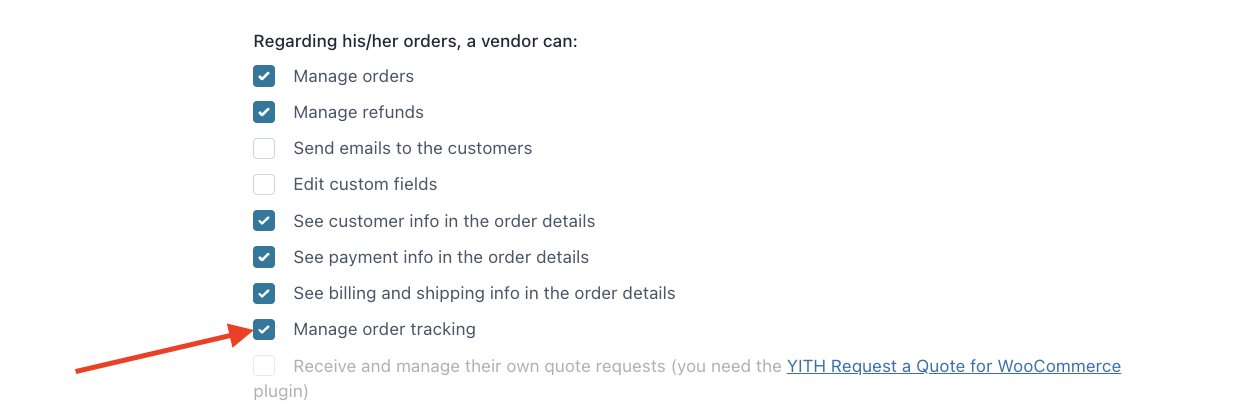
You can then enable the carriers from YITH > Order & Shipment Tracking > Carriers.
And now your vendors can see a dedicated Order tracking box in the order details, add the tracking details, and choose one of the carriers enabled by the admin.
This data will only be about a specific order bound to the admin and not to sub-orders bound to vendors.
For more details about how to configure YITH Multi Vendor, please, refer to the official documentation.
This combination is also fully integrated with YITH Frontend Manager, so your vendors will be able to edit the tracking code and carrier also when checking the order details from the frontend.
YITH WooCommerce PDF Invoices & Packing Slips
YITH WooCommerce PDF Invoices & Packing Slips allows you to automatically generate the invoice in PDF format for each registered order in your shop.
The features of this plugin integrate with those of YITH WooCommerce Order & Shipment Tracking and allow entering tracking data in the packing slips generated with YITH WooCommerce PDF Invoices & Packing Slips.
After activating both plugins, you can enable the option Show in packing slip, thanks to which the order tracking data will be automatically inserted in the generated document.
For further details about YITH WooCommerce PDF Invoices & Packing Slips, please refer to the official documentation.
YITH WooCommerce SMS Notifications
YITH WooCommerce SMS Notifications allows you to automatically send notifications to admin and/or users, to inform them about the changed status of an order.
The integration with YITH WooCommerce Order & Shipment Tracking allows you to enter the shipping details in the SMS text you are sending. This data can also be dynamically processed using dedicated placeholders:
- {tracking_number}: order tracking number
- {carrier_name}: name of the carrier entitled to ship the order
- {shipping_date}: order shipping date
- {tracking_url}: the URL of the tracking link that redirects your users to the carrier’s page with the tracking information already filled in
- {estimated_delivery}: the estimated delivery date for the shipping
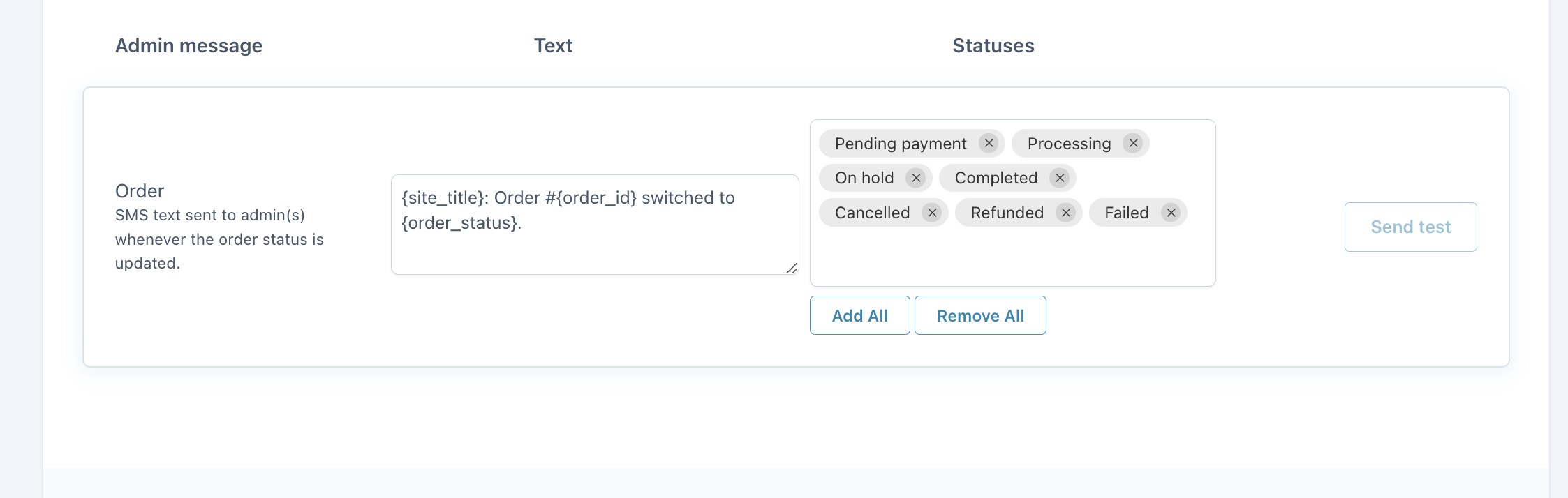
For further details about YITH WooCommerce SMS Notifications settings, please refer to the official documentation.