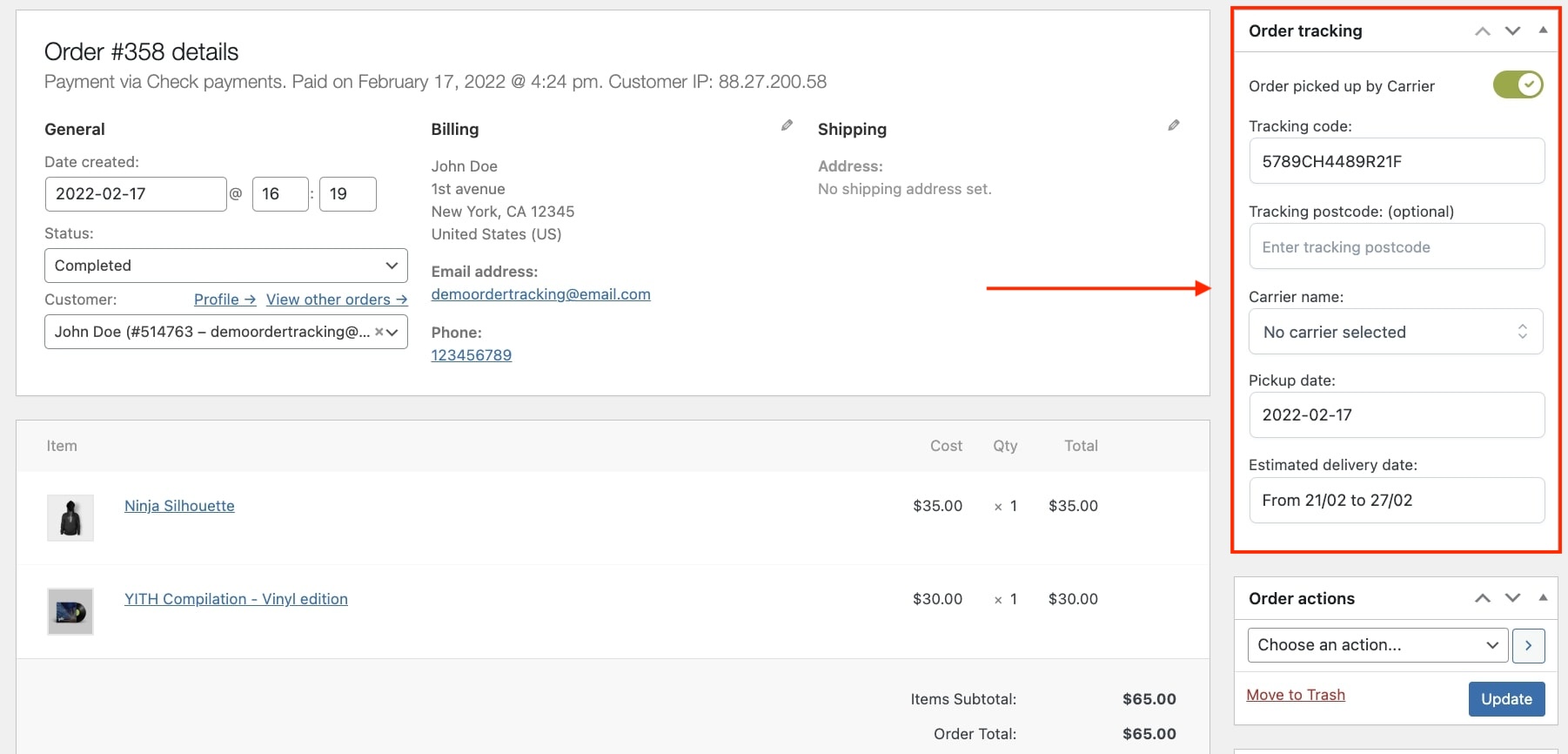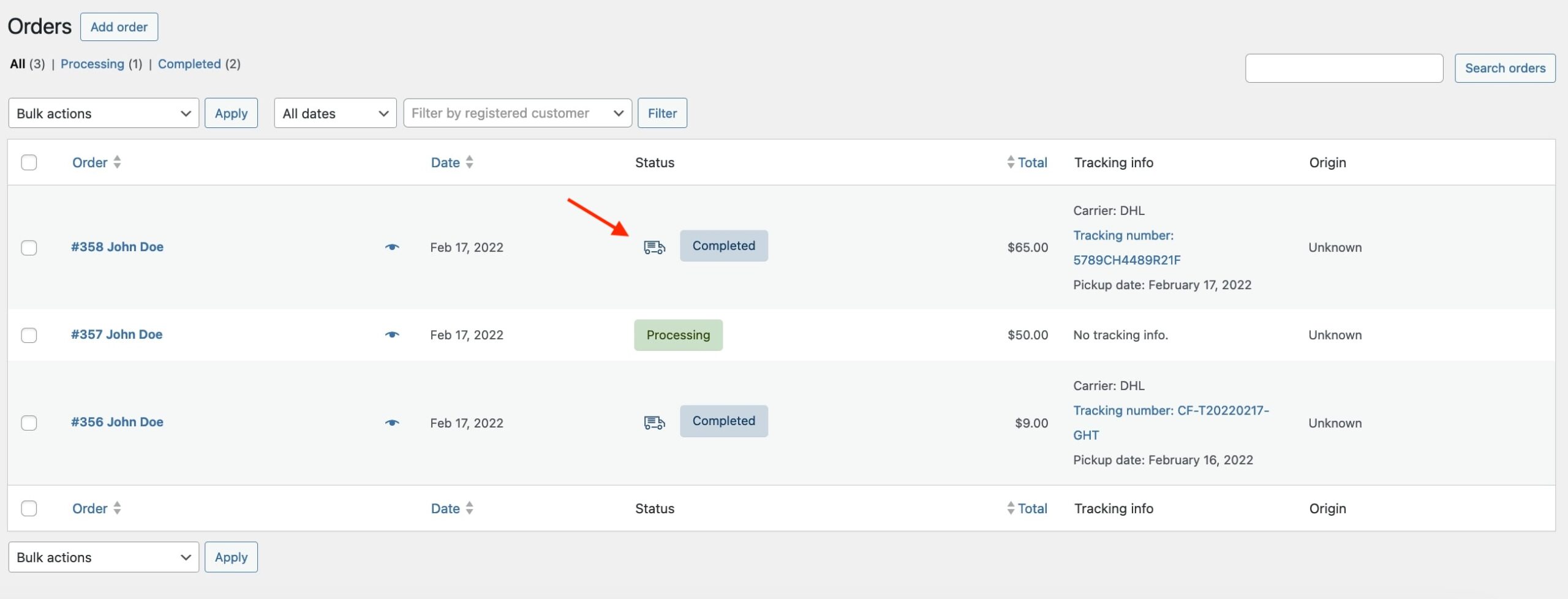To insert order tracking data, go to the order details page, enable the option Order picked up by Carrier, and complete the available fields.
Required data:
- tracking code: code to track the order;
- tracking postcode (optional): tracking postcode;
- carrier name: name of the carrier. The default carrier will automatically show if you have set it in the Settings;
- pickup date: the date when the order has been picked up by the carrier;
- estimated delivery date: text field to define the estimated delivery date for the shipping.
All orders delivered to the carrier will be highlighted with a specific icon on the WooCommerce Orders page. By hovering over the icon, a tooltip with tracking information will show.
By clicking on the icon, you will be redirected to the carrier’s site, specifically to the section where you can track the current shipping status.