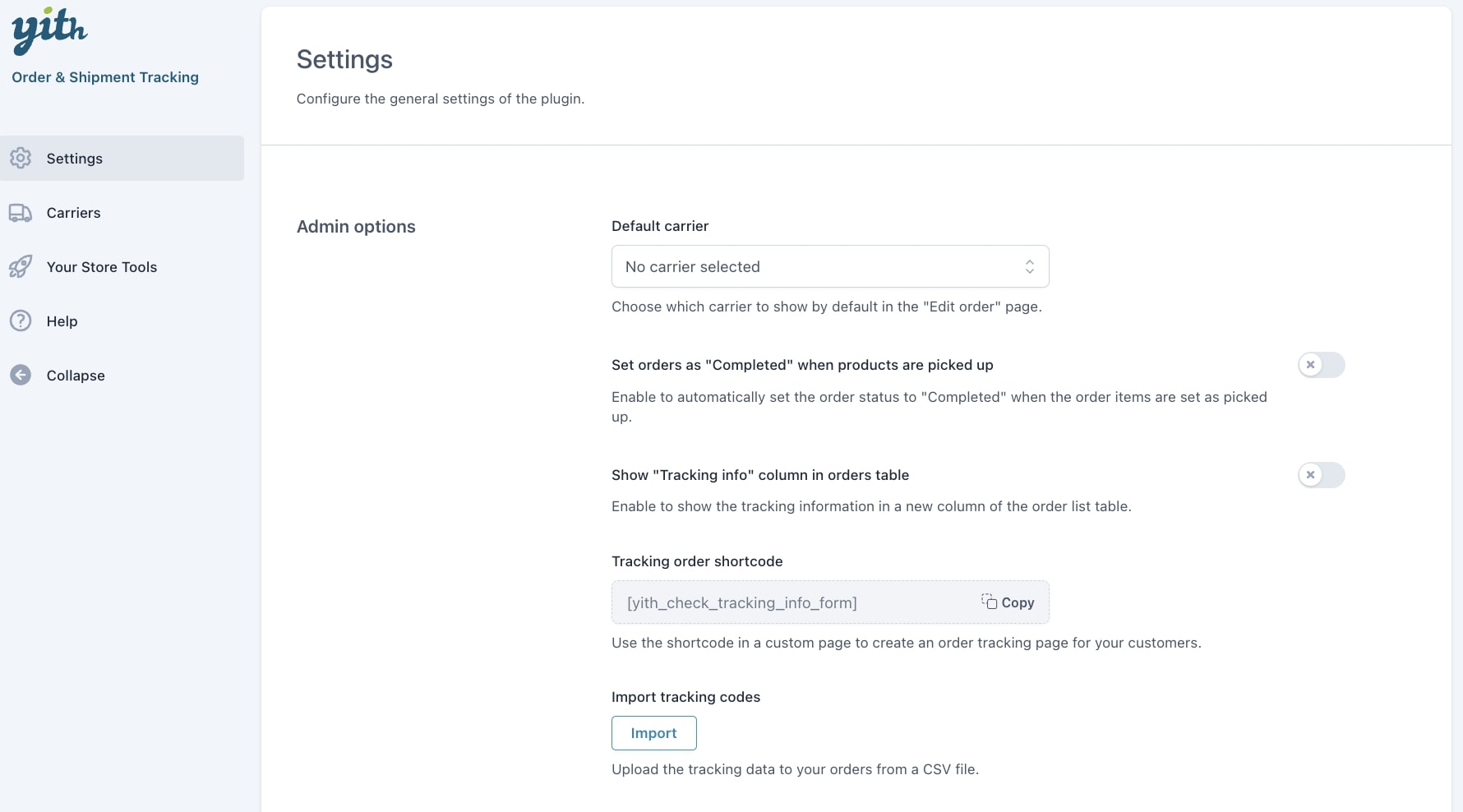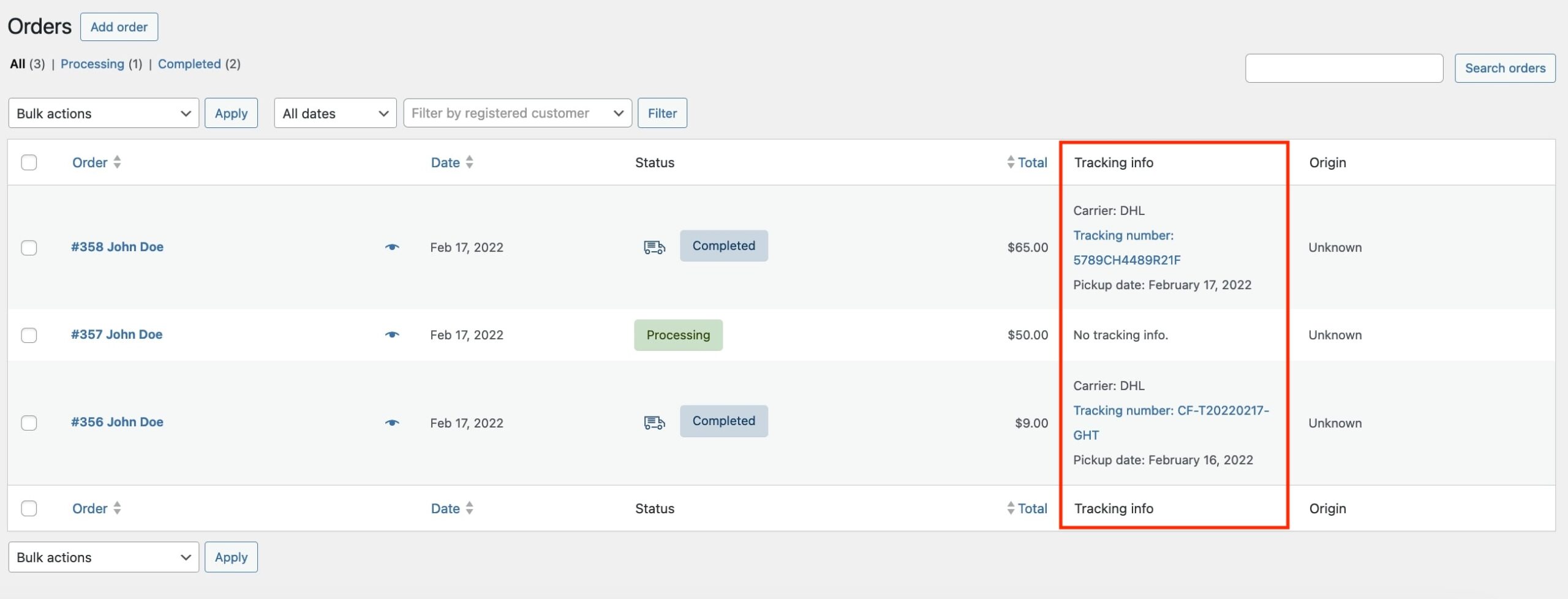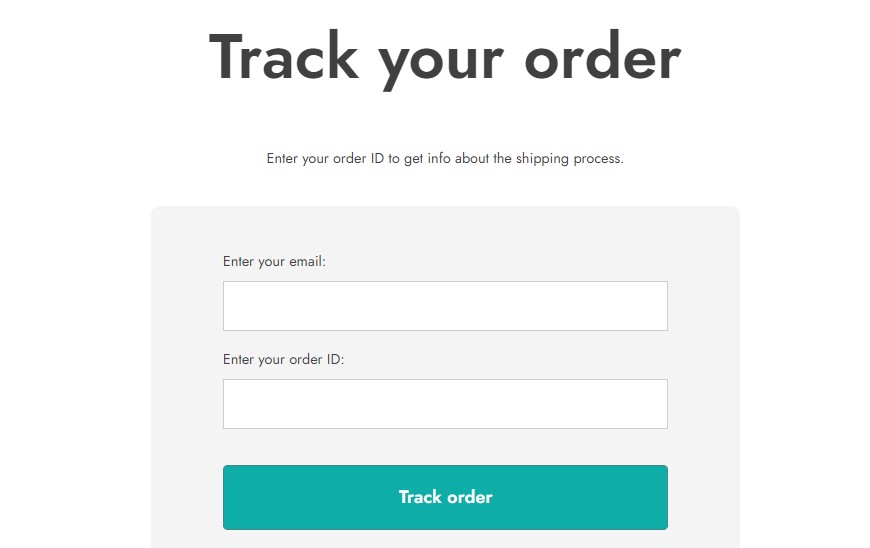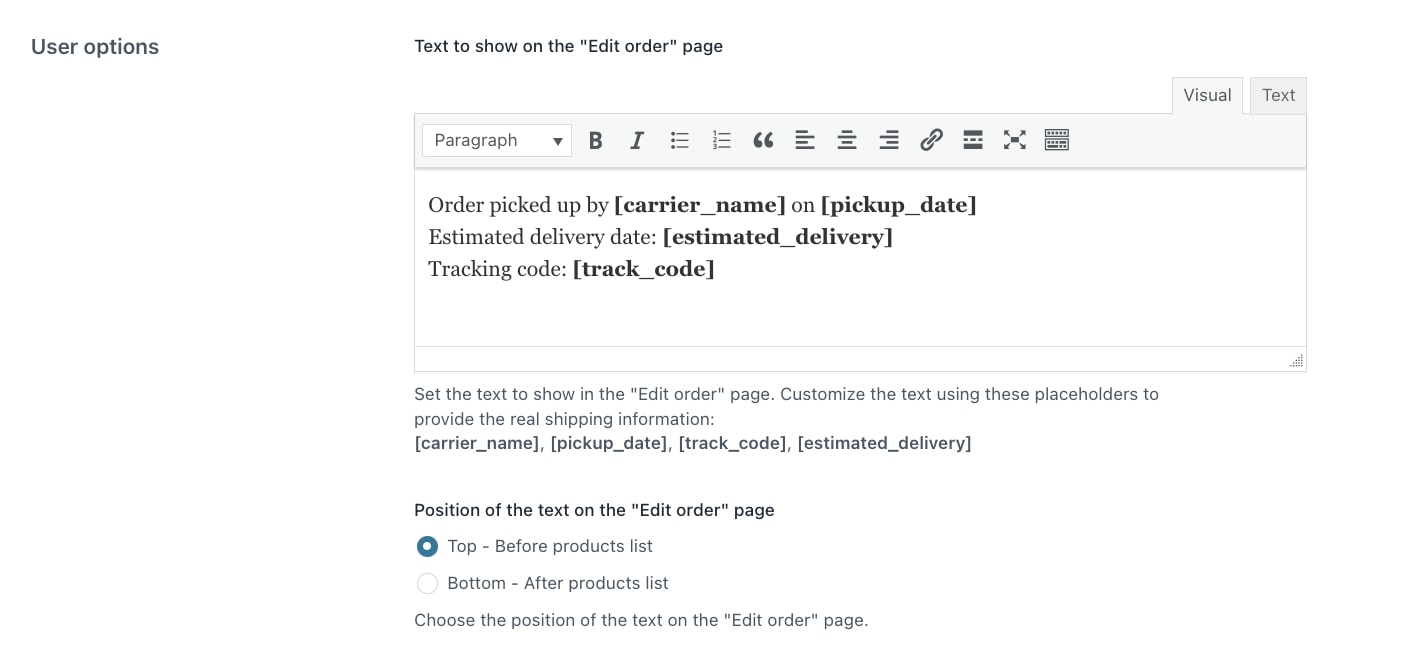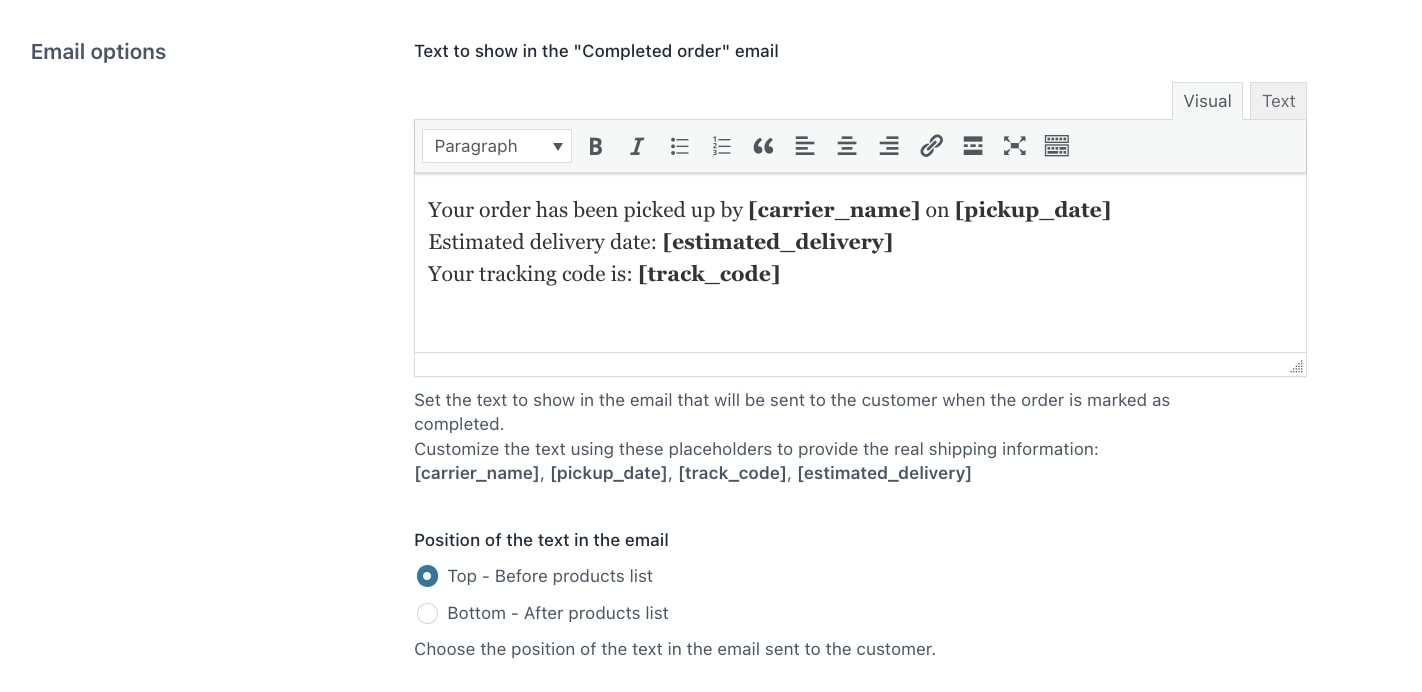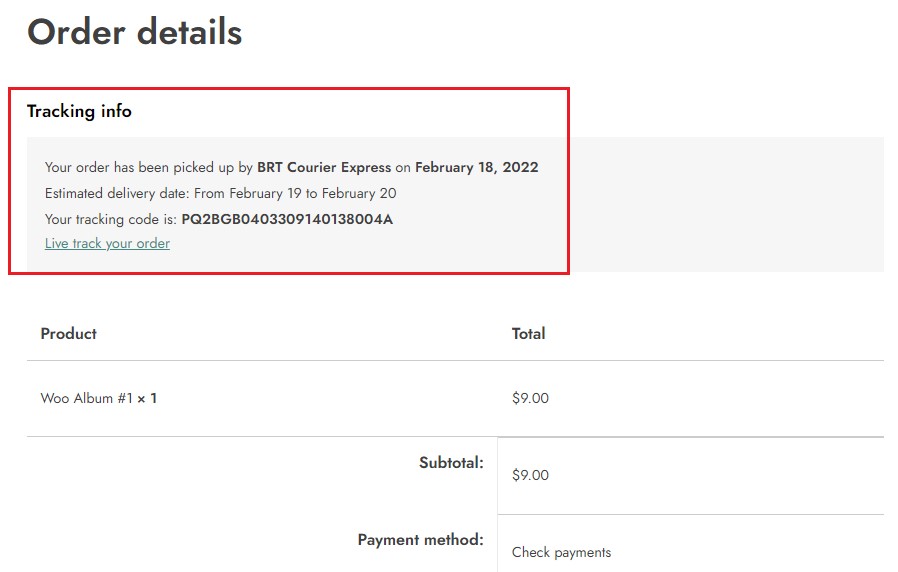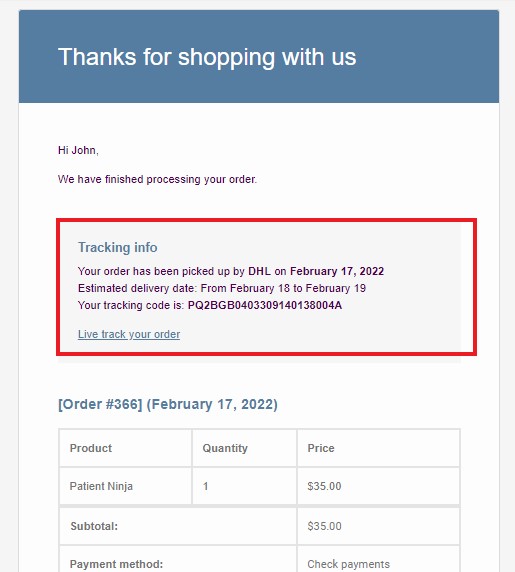In the Settings tab, you can configure the plugin’s global settings.
Admin options
In this section, you find all the general options for the administrator.
- Default carrier: field to choose the default carrier from those previously enabled in the Carriers tab;
- Set orders as “Completed” when products are picked up: by enabling this option, the order status will be automatically set as Completed soon after inserting the tracking data;
- Show Tracking Info column in orders table: by enabling this option, a new column showing the tracking information will be added to the WooCommerce Orders page;
- Tracking order shortcode: through the shortcode [yith_check_tracking_info_form], you can show a form on any page of your site, even a custom one, where customers can insert the order ID and email address to check the shipping status of their orders.
- Import tracking codes: You would be able to import the tracking codes via CSV, go to this page to read more about this option.
User & Email options
In this section, you find all the general options for the users.
- Text to show in the order details page: type the text shown to customers on the order details page. Through the built-in editor, you can customize the style (font, colors, heading, etc.) as you prefer. Available placeholders are:
- [carrier_name]: the name of the carrier entitled to the shipping
- [pickup_date]: the date when the carrier picked up the order items
- [track_code]: the tracking code
- [estimated_delivery]: the estimated delivery date for the shipping
- Position of the text in the Order Details page: choose where to show the text from:
- Top – Before products list
- Bottom – After products list
- Text to show in the “Completed order” email: type the text to show to customers in the order email sent to them after the order is completed. Through the built-in editor, you can customize the style (font, colors, heading, etc.) as you prefer. Available placeholders are:
- [carrier_name]: the name of the carrier entitled to ship the order
- [pickup_date]: the date when the carrier picked up the order items
- [track_code]: the tracking code
- [estimated_delivery]: the estimated delivery date for the shipping
- Position of the text in the email: choose where to show the text from:
- Top – Before products list;
- Bottom – After products list.