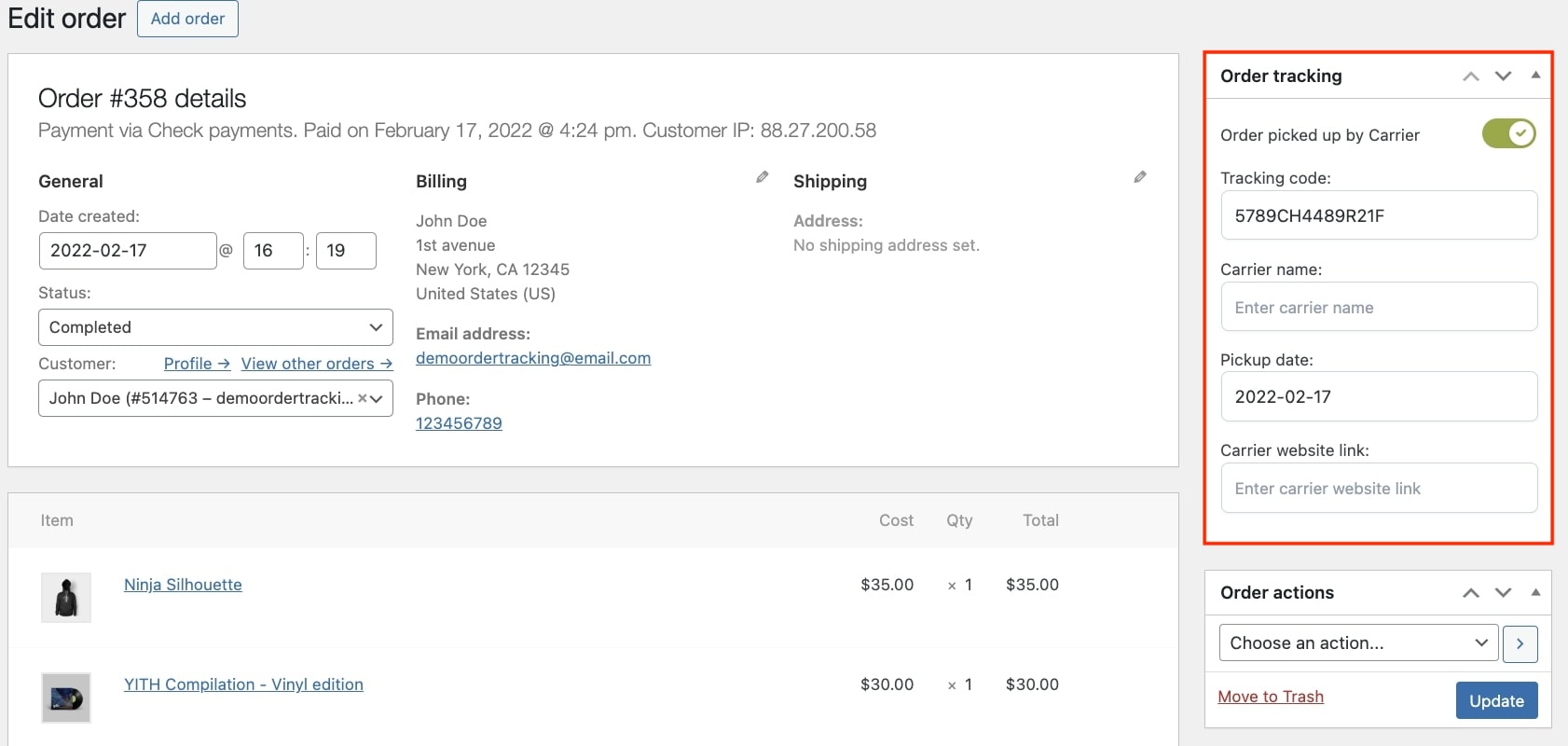The plugin adds a section in the order details page (administrator side) where you can insert the order tracking info after the order items have been picked up by the carrier.
By enabling the option Order picked up by Carrier, you will be able to add the following tracking information:
- tracking code: code to track the order;
- carrier name: name of the carrier. The default carrier will automatically show if you have set it in the General options;
- pickup date: the date when the order has been picked up by the carrier;
- carrier website link: the link to the carrier’s website.