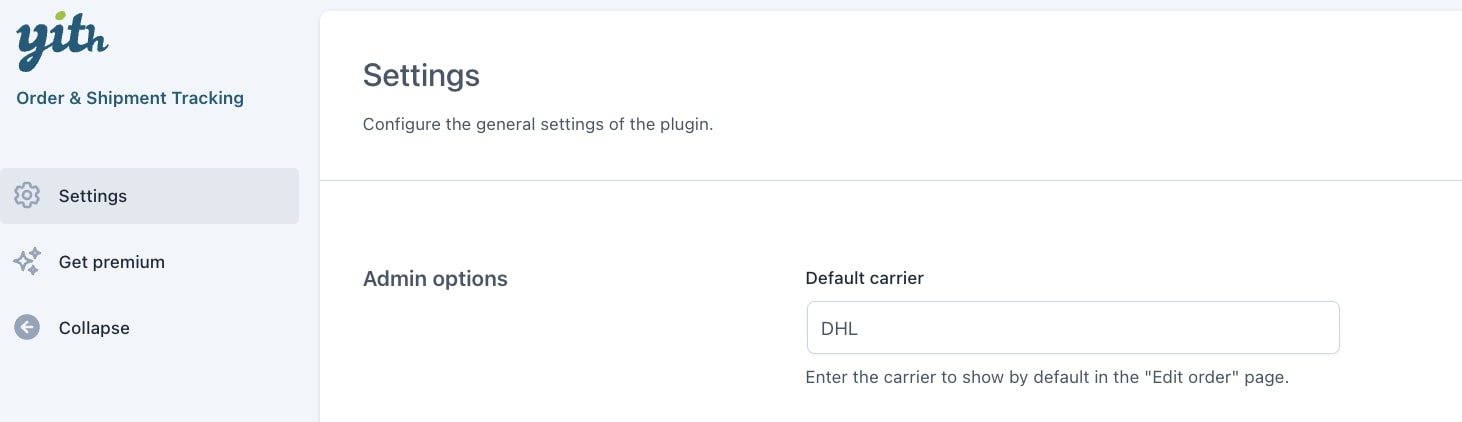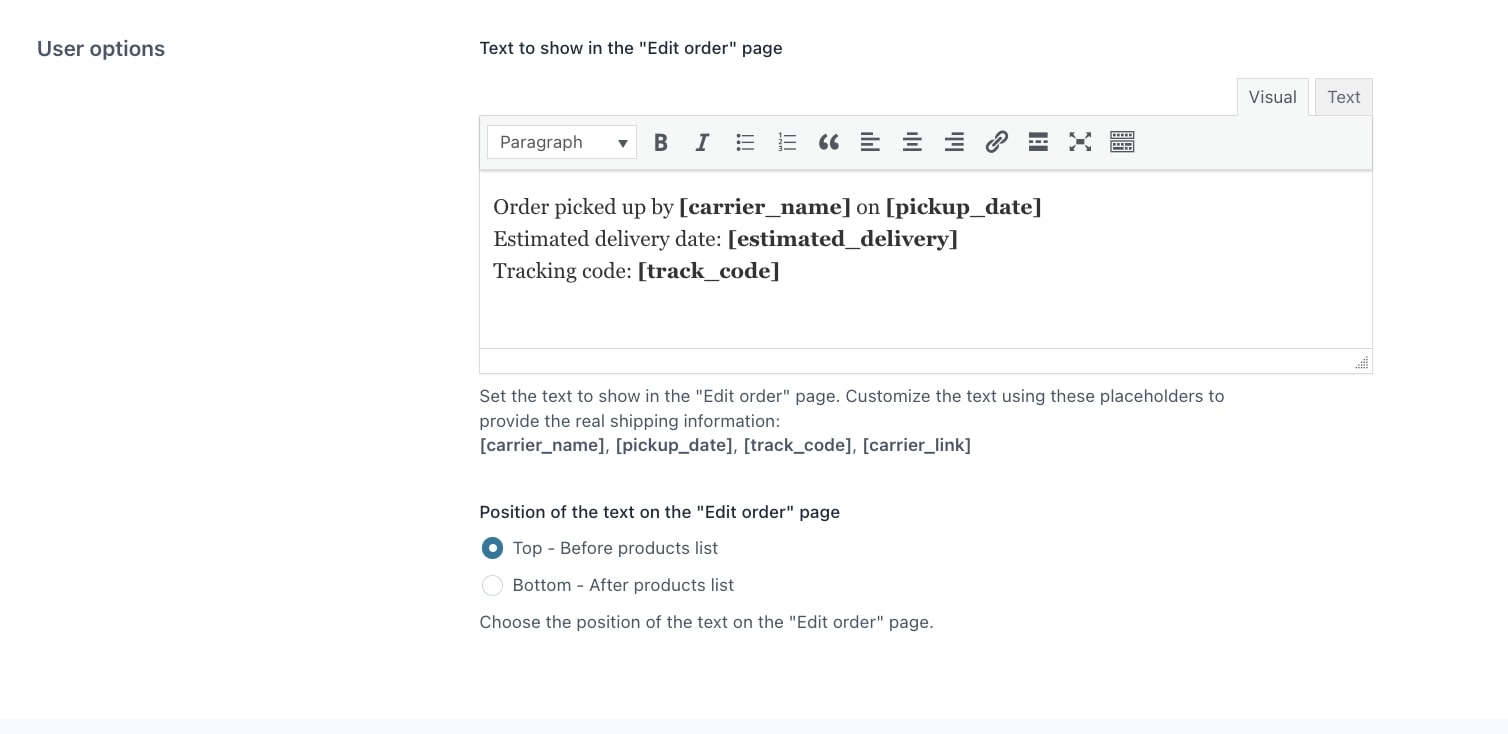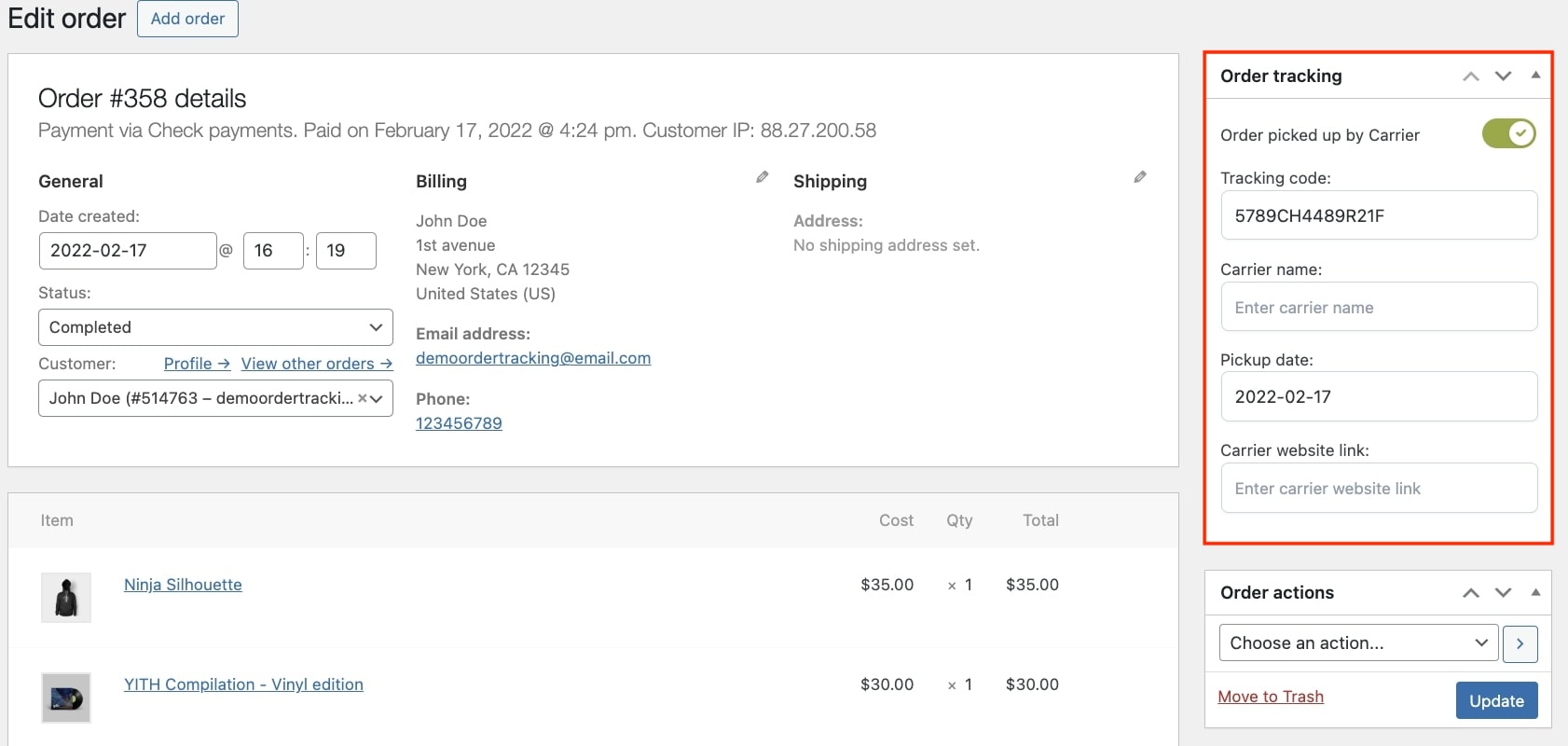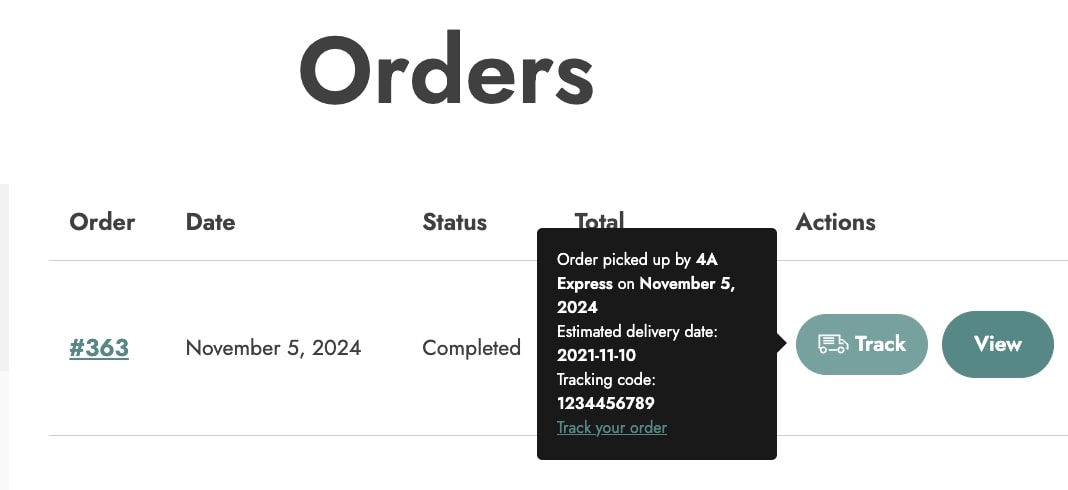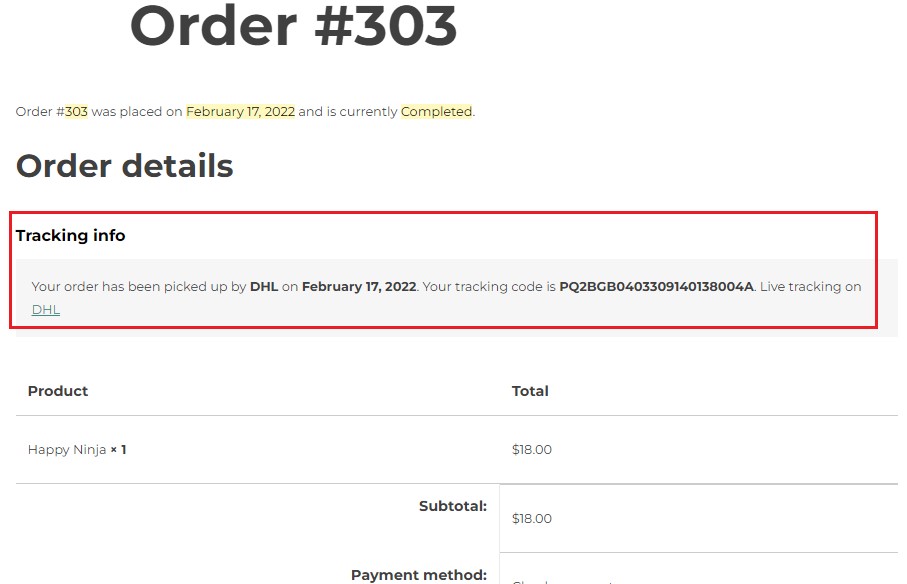The free version of YITH WooCommerce Order & Shipment Tracking allows setting the carrier entitled for the shipping in your orders. Information about the order tracking will be available to users on the order details page only and is not included in any email.
Admin options
In the Settings tab, you can insert the carrier that will show on the order details page by default.
User options
Now, you can customize the text shown on the order details page and its position with options available in User options.
- Text to show in the Order Details page: type the text shown to customers on the order details page. Through the built-in editor, you can customize the style (font, colors, heading, etc.) as you prefer. Available placeholders are:
- [carrier_name]: the name of the carrier entitled to ship the order;
- [pickup_date]: the date when the carrier picked up the order items;
- [track_code]: the tracking code;
- [carrier_link]: the link to the carrier’s site;
- Position of the text in the Order Details page: choose where to show the text from:
- Top – Before products list;
- Bottom – After products list.