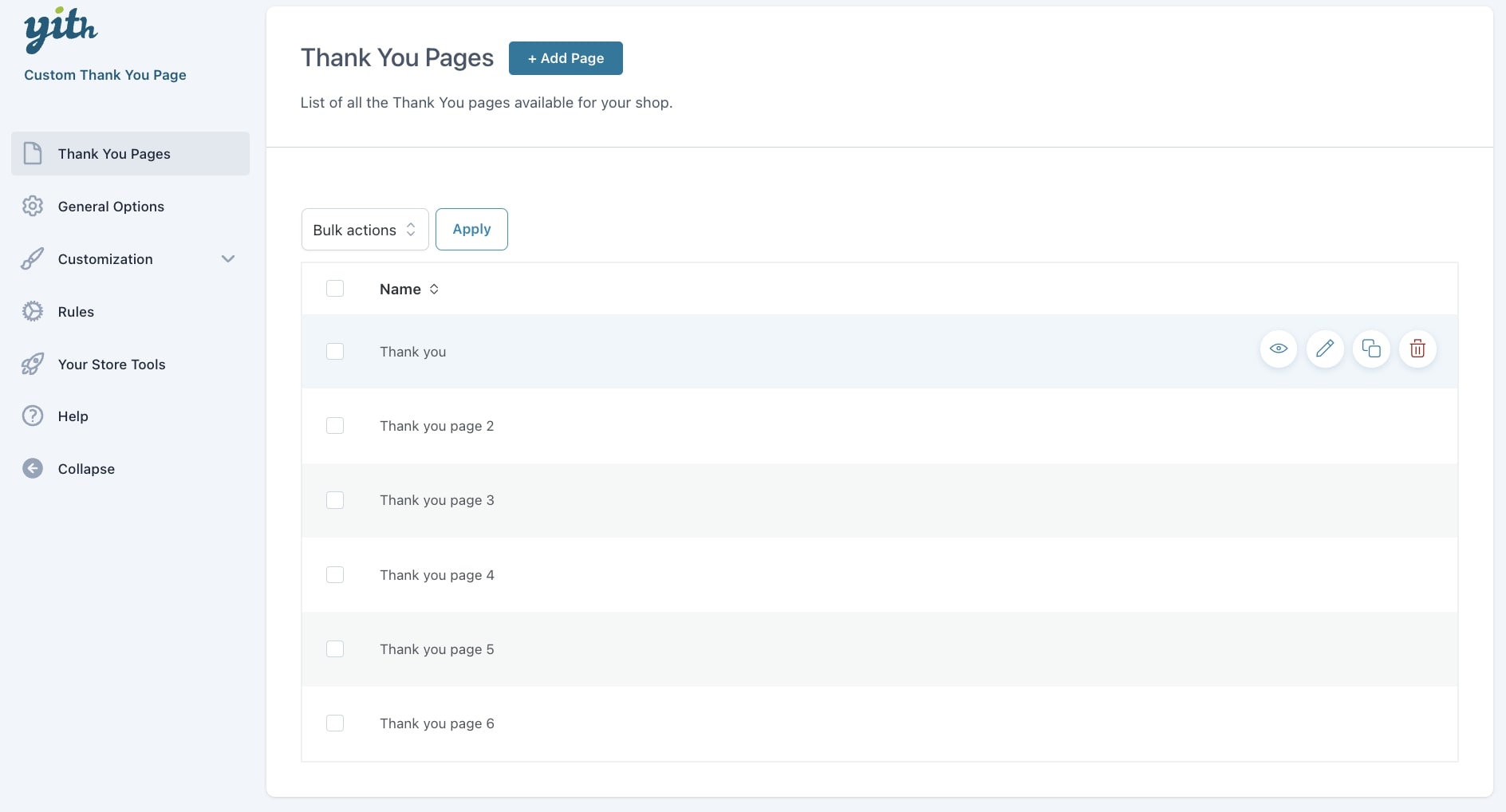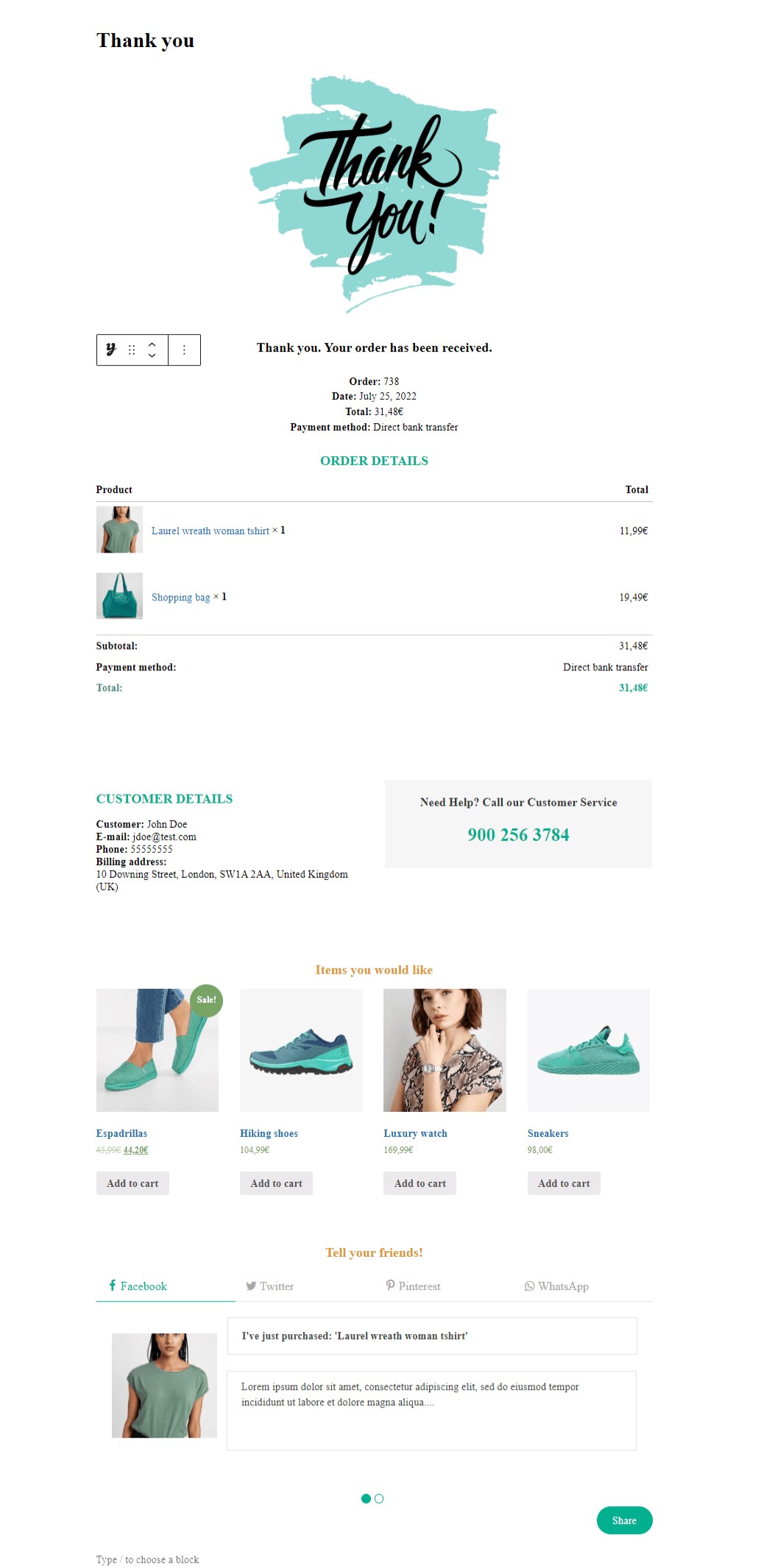YITH Custom Thank You Page for WooCommerce allows you to replace the WooCommerce default Thank You page with any of the pages you can create through the plugin.
When installing it, you will find 6 Thank you pages already created (Gutenberg-based) and ready to be used as they are or by editing them by clicking on the related icon. You can also duplicate and/or delete each page.
Example of a Thank You page
If, on the contrary, you are using WordPress classic editor, the page will include simple texts and shortcodes. To learn more about the different settings, shortcodes and their parameters, please go to this section.