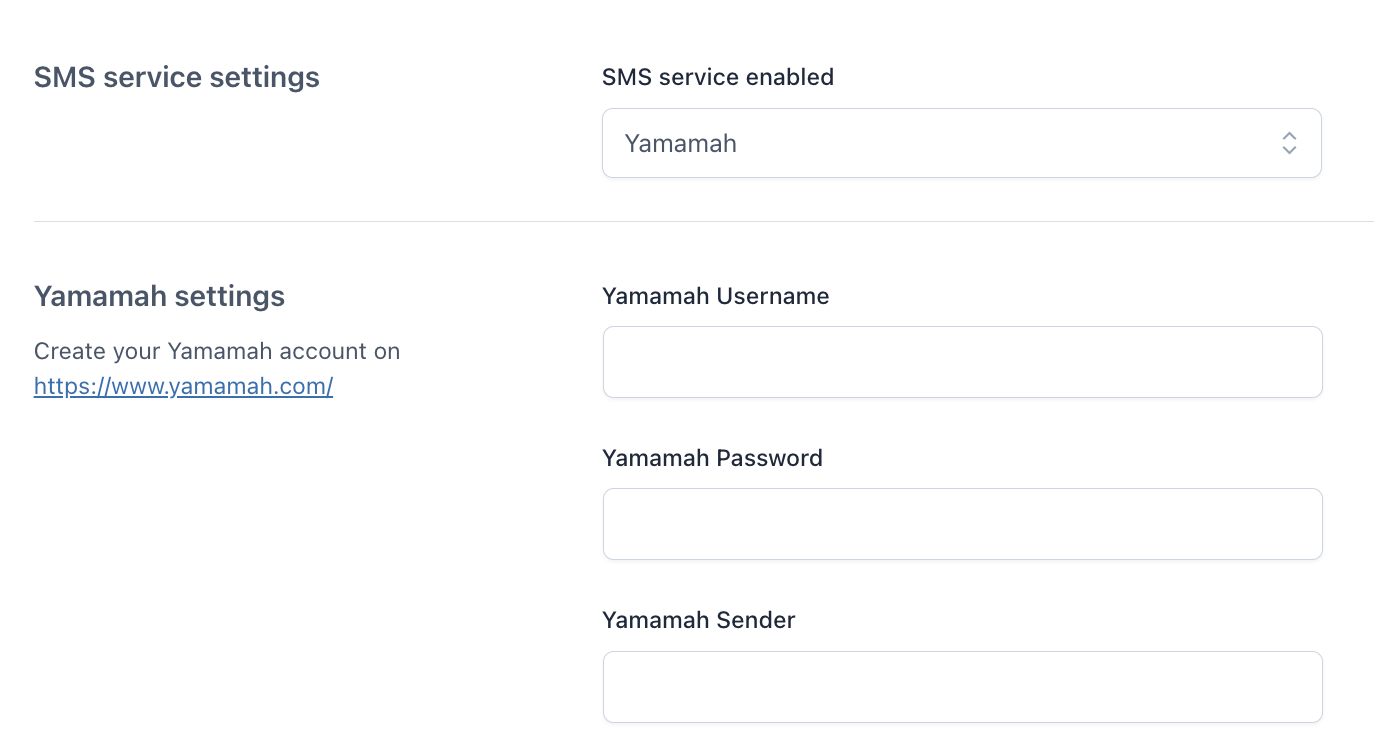Register a new account on http://www.trendmens.com.br/.

Now, log in to your account and copy the API Key you find in the tab API De Integracao.
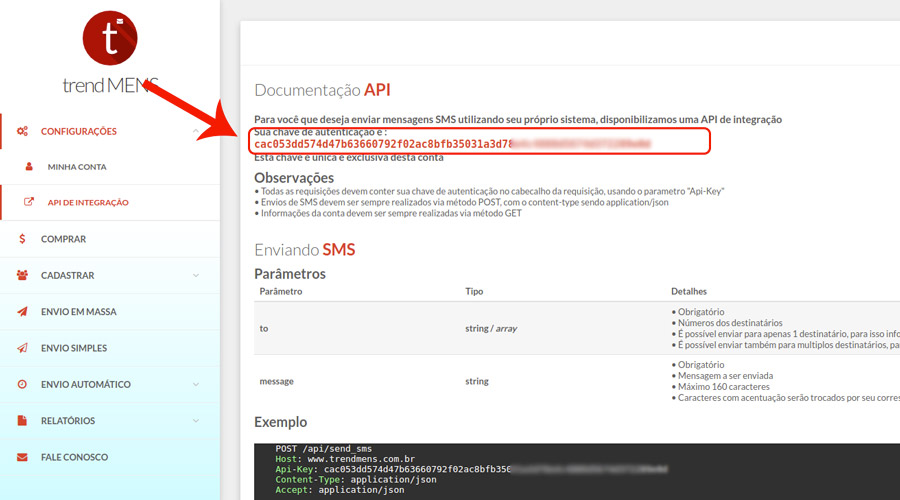
Then, paste the API Key in the plugin settings dashboard.
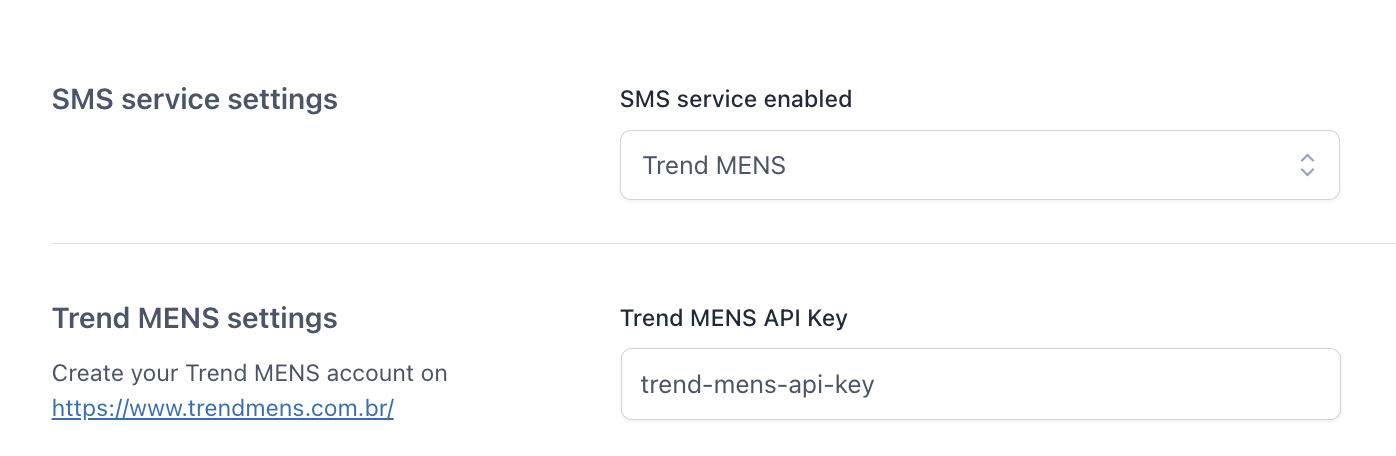
Register a new account on http://www.trendmens.com.br/.

Now, log in to your account and copy the API Key you find in the tab API De Integracao.
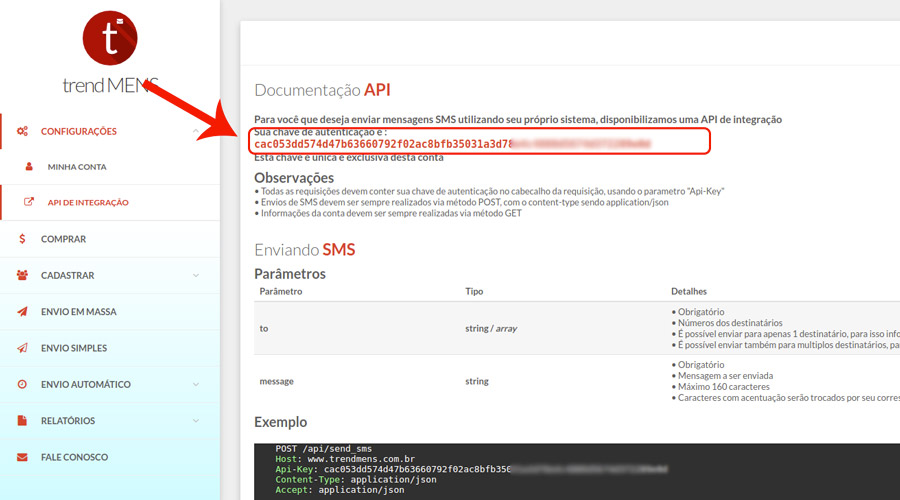
Then, paste the API Key in the plugin settings dashboard.
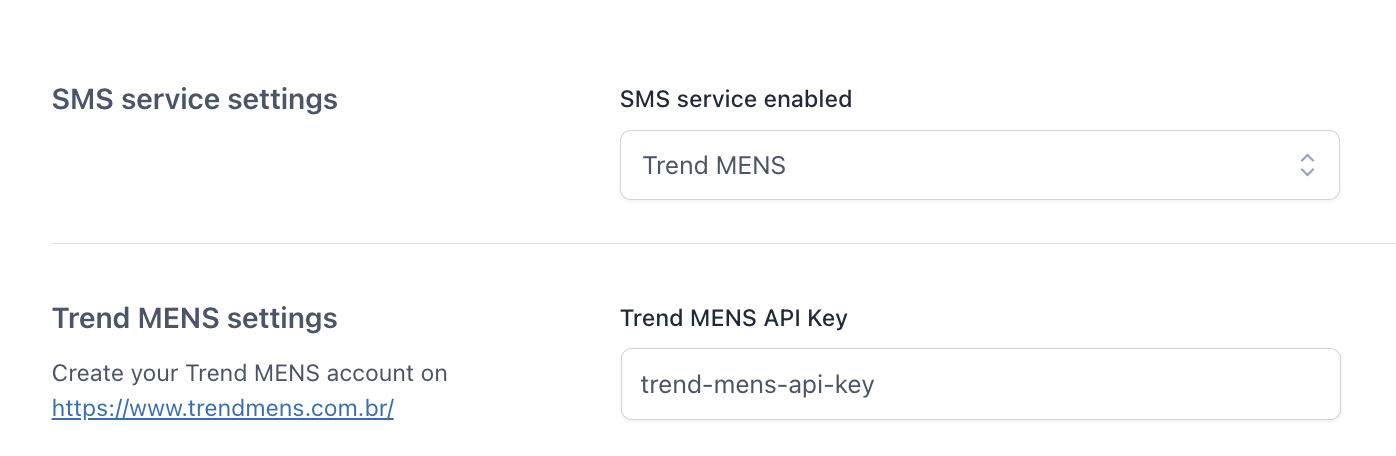
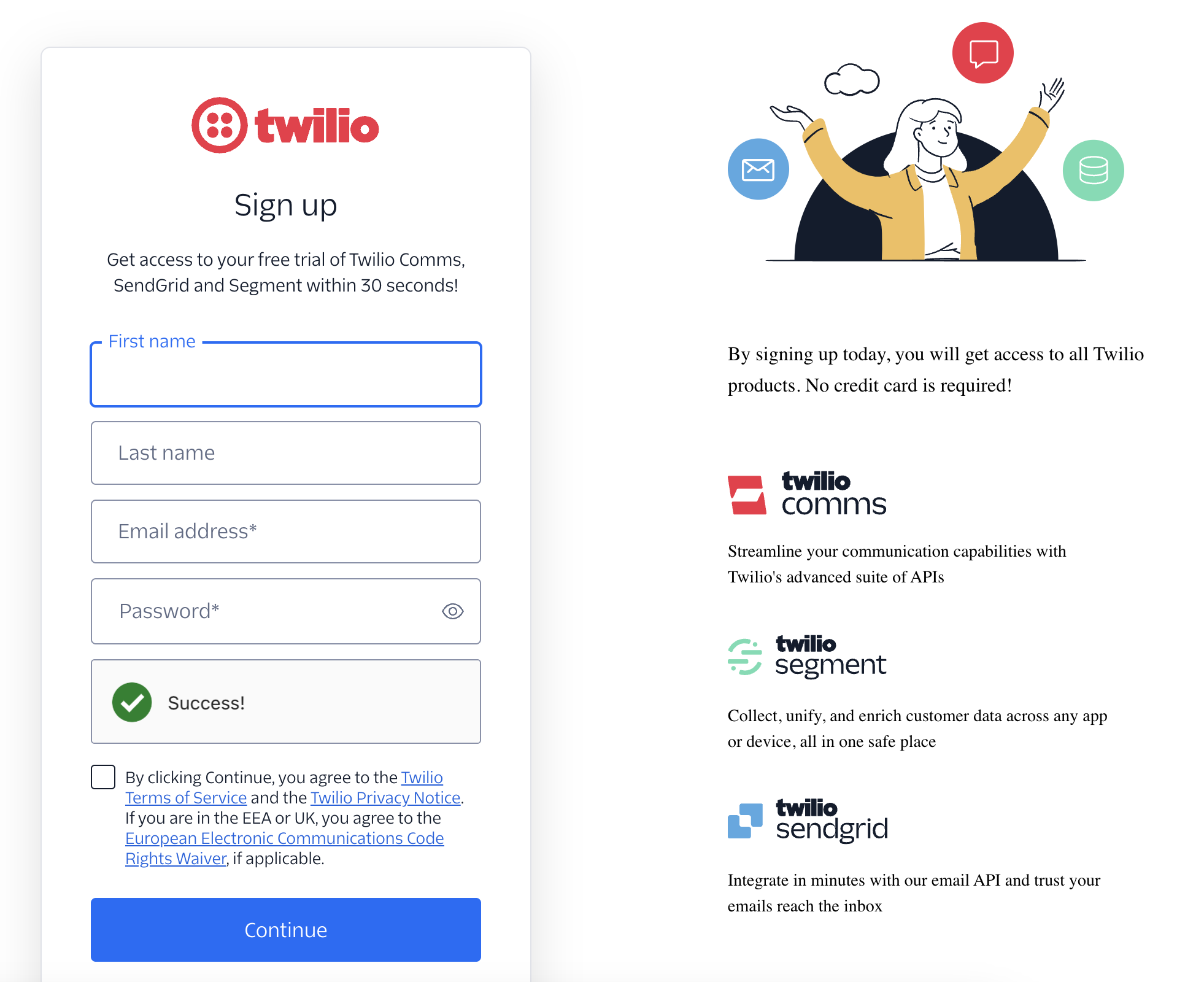
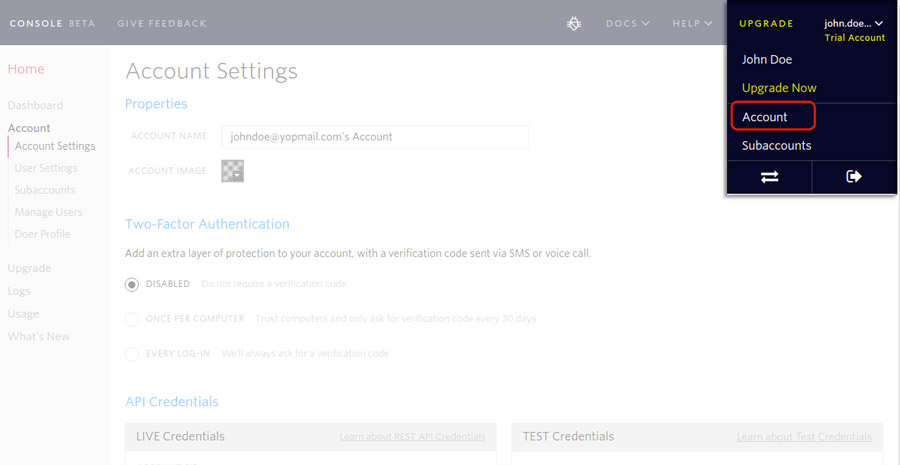
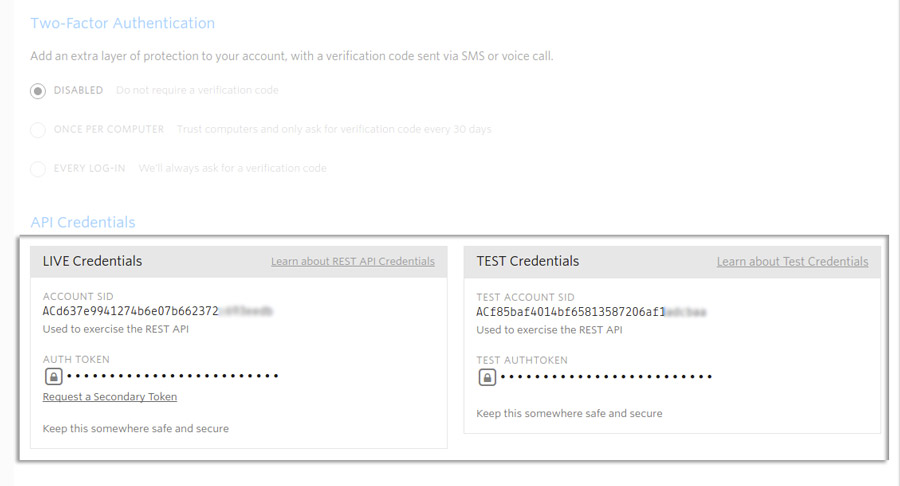
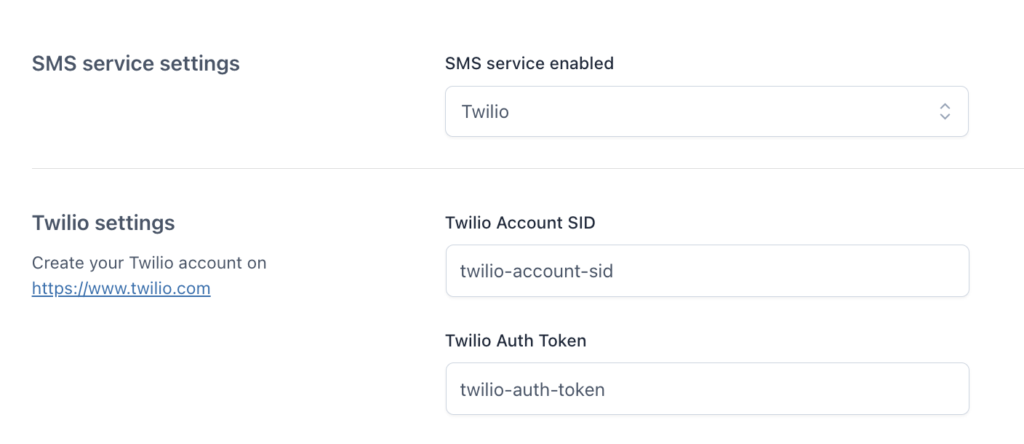
Note: Among the available services, Twilio is the only one that verifies the sender number you decided to show to users. For this reason, it is essential to purchase a number at the following link: https://www.twilio.com/console/phone-numbers/dashboard.
Now you can insert the number in “Sender telephone number” field.
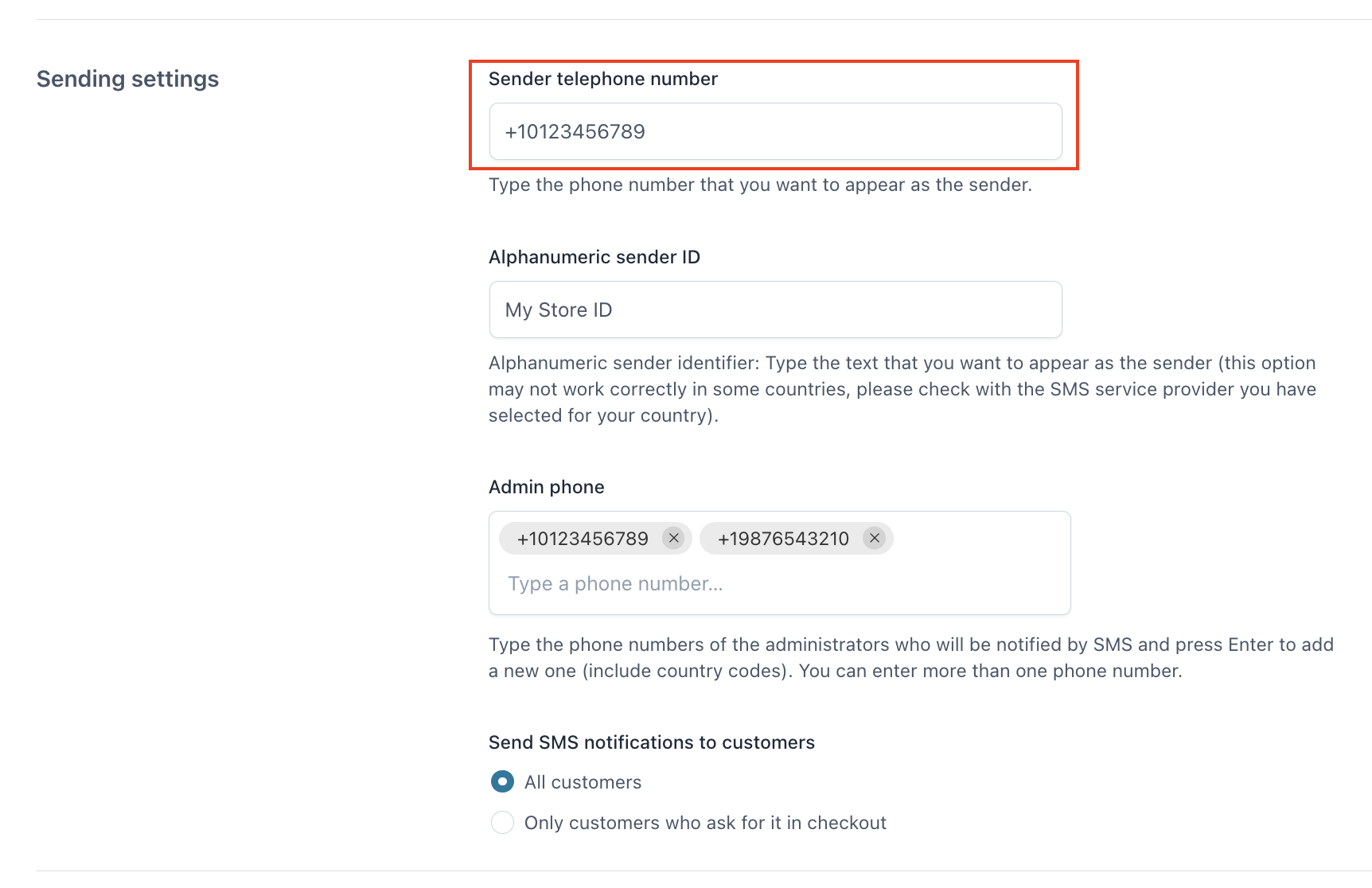
Go to https://www.unifonic.com/ and register an account.
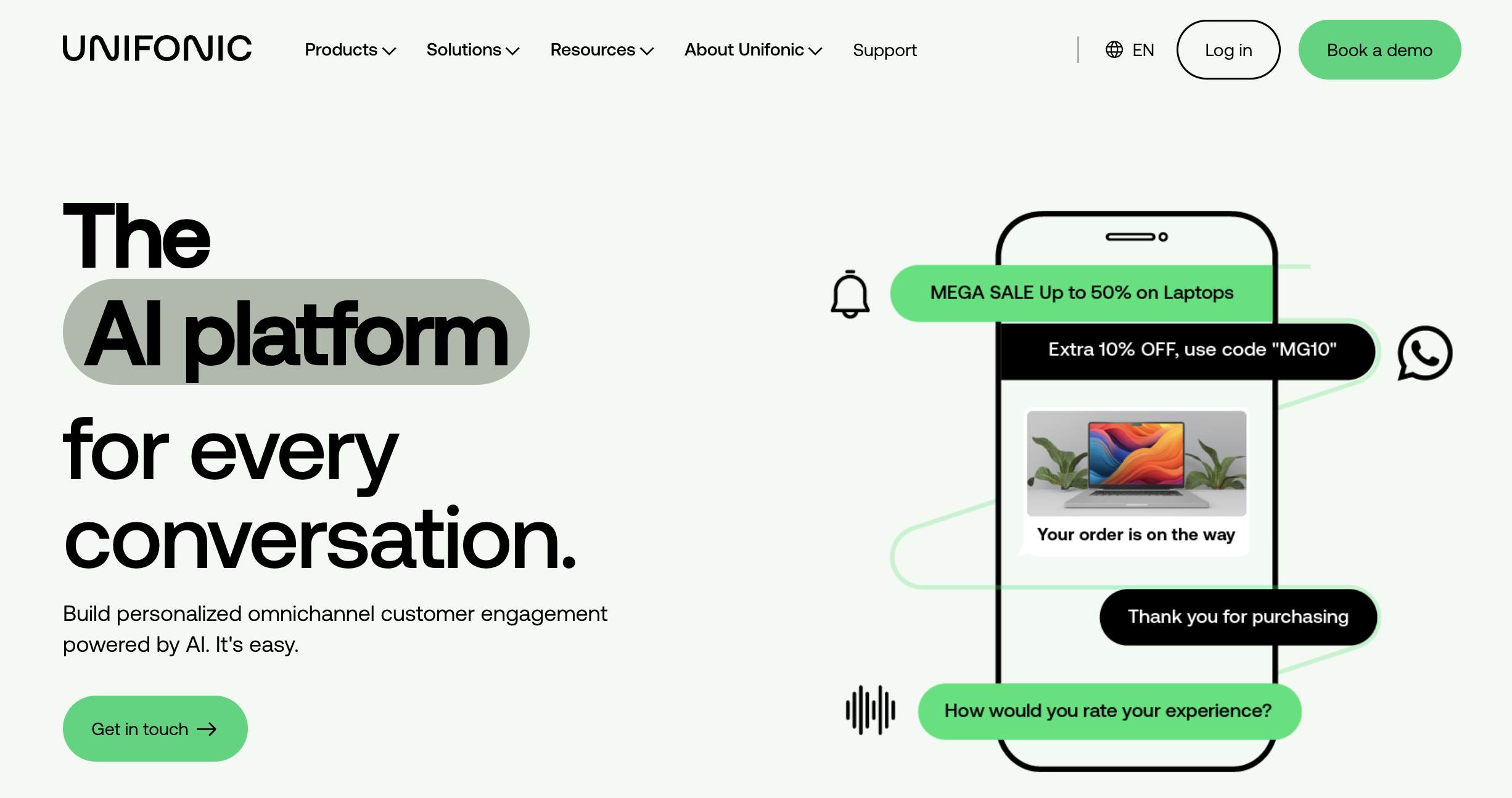
To recover the REST API key, please follow the steps below:
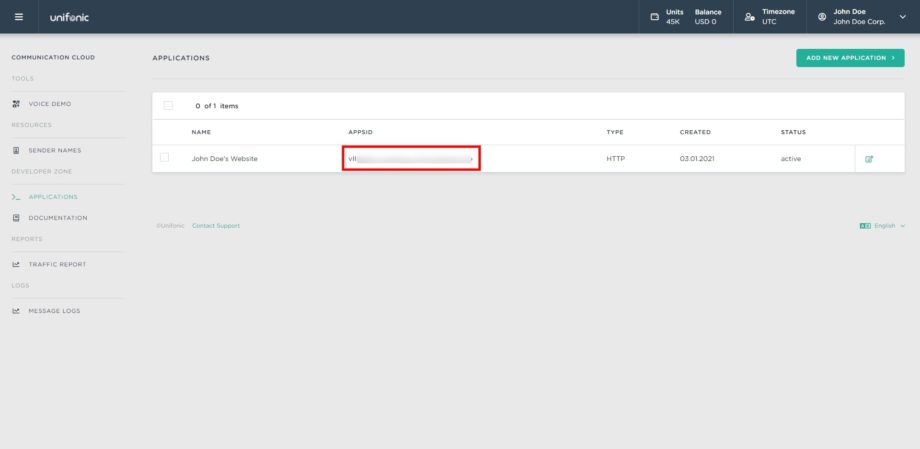
Note: The Unifonic Endpoint can be: api.unifonic.com or basic.unifonic.com.
Register an account on https://www.yamamah.com/
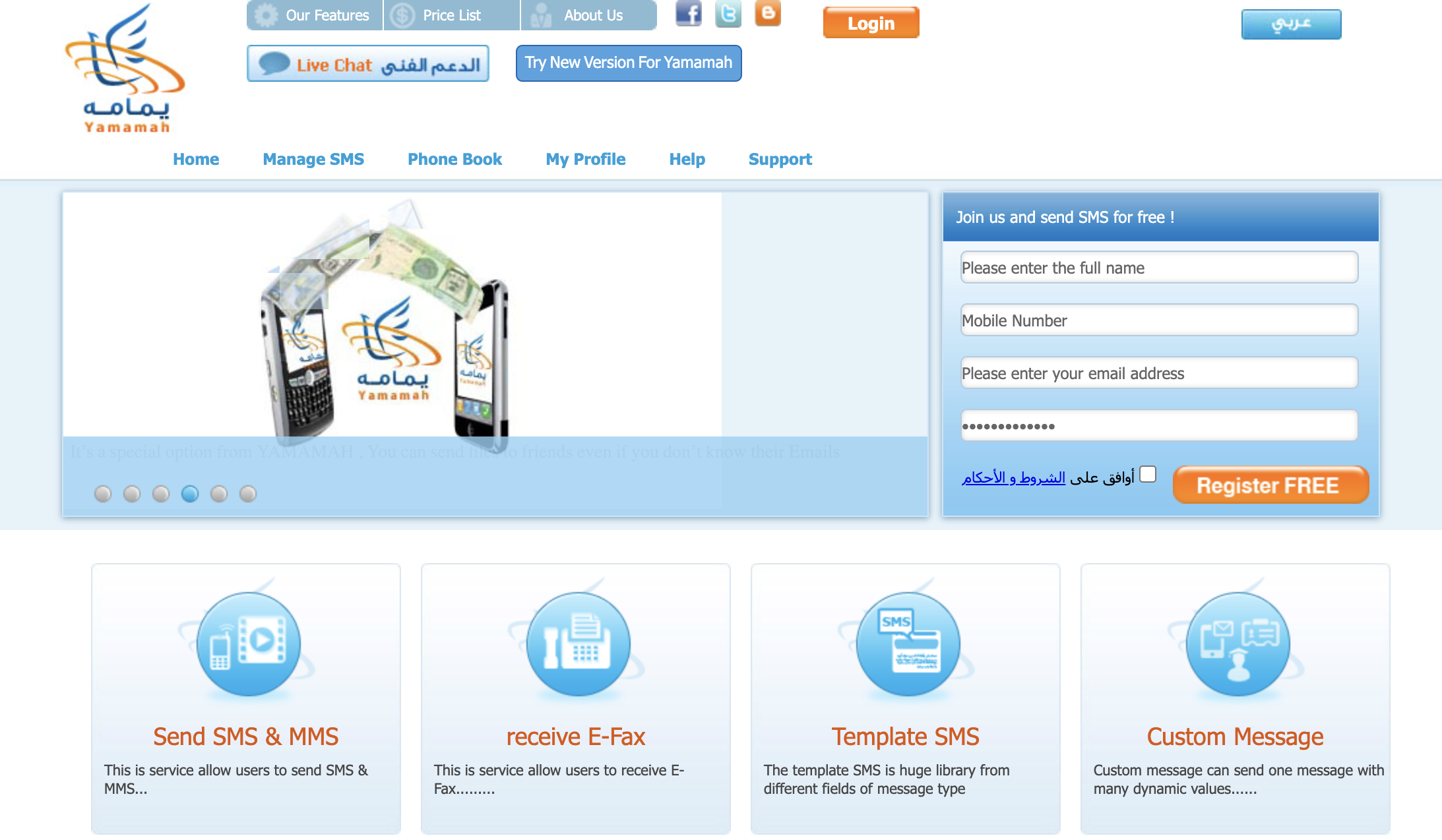
Set username and password of the account in the related fields of the plugin options.
Then, create a sender name in this page https://www.yamamah.com/UserTagname.aspx and set it in the related fields of the plugin.