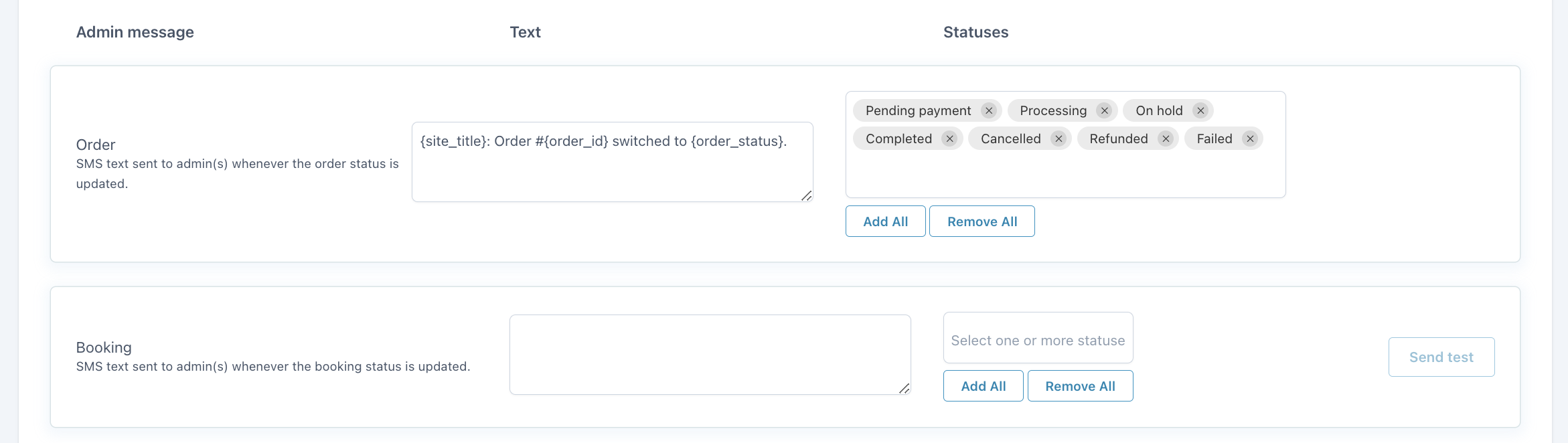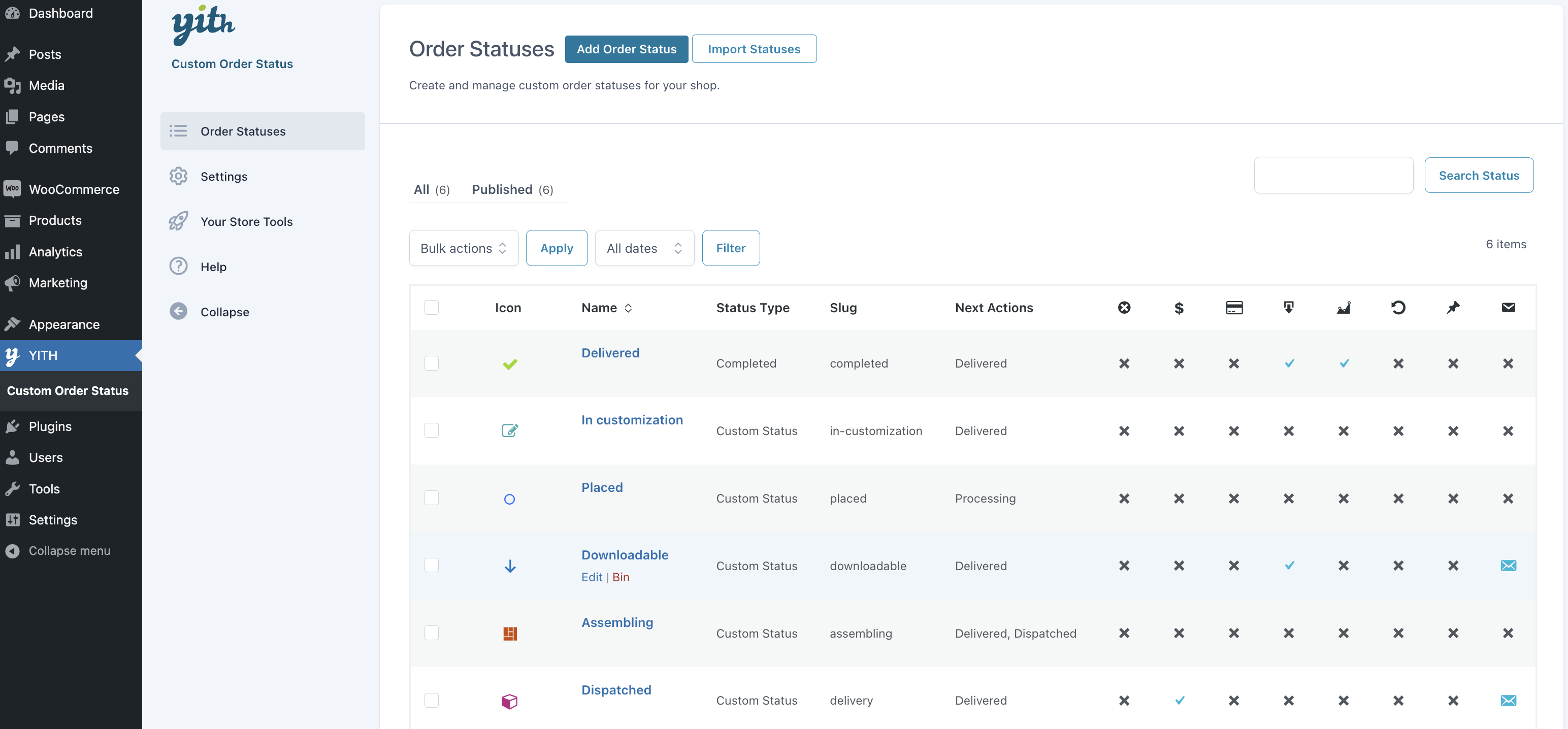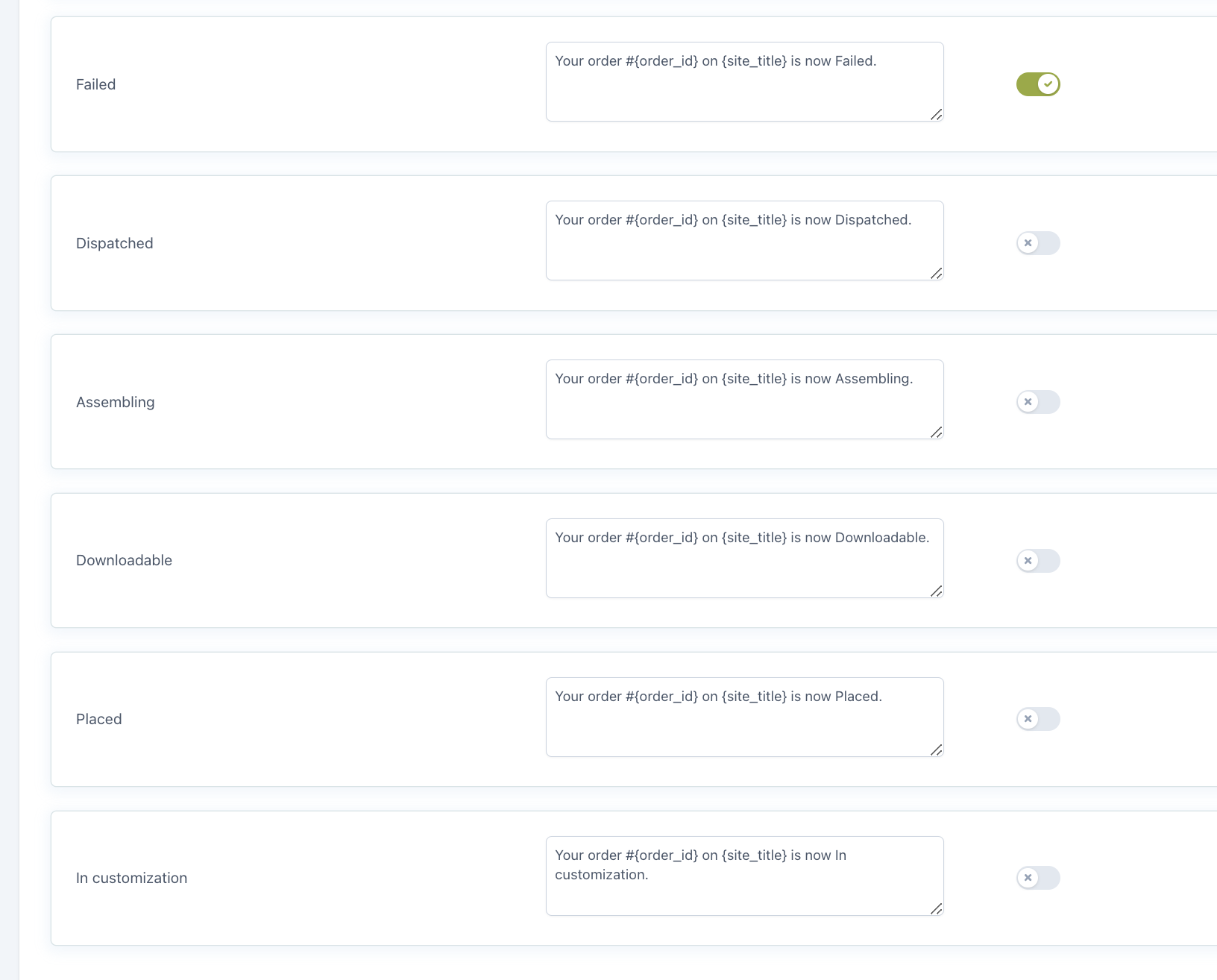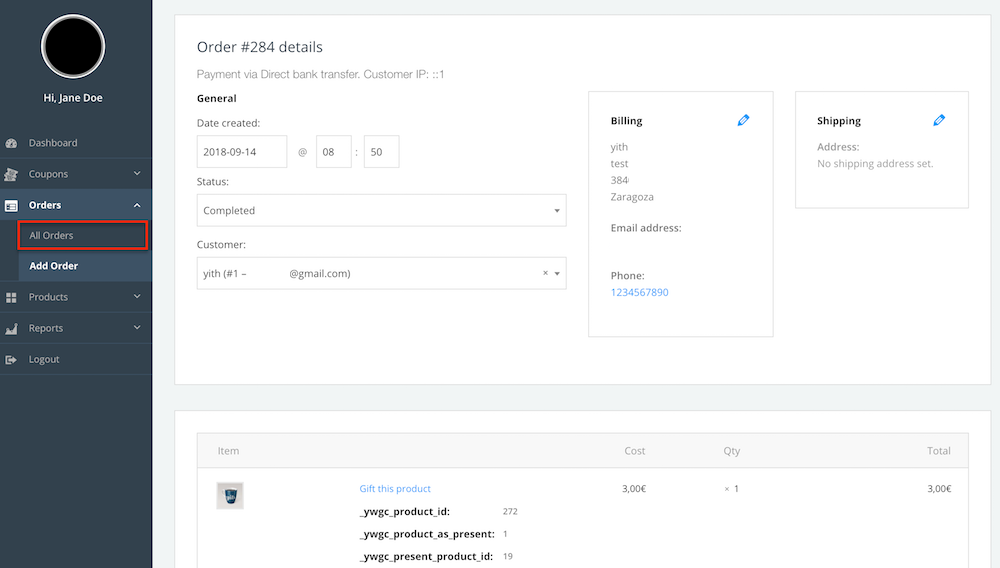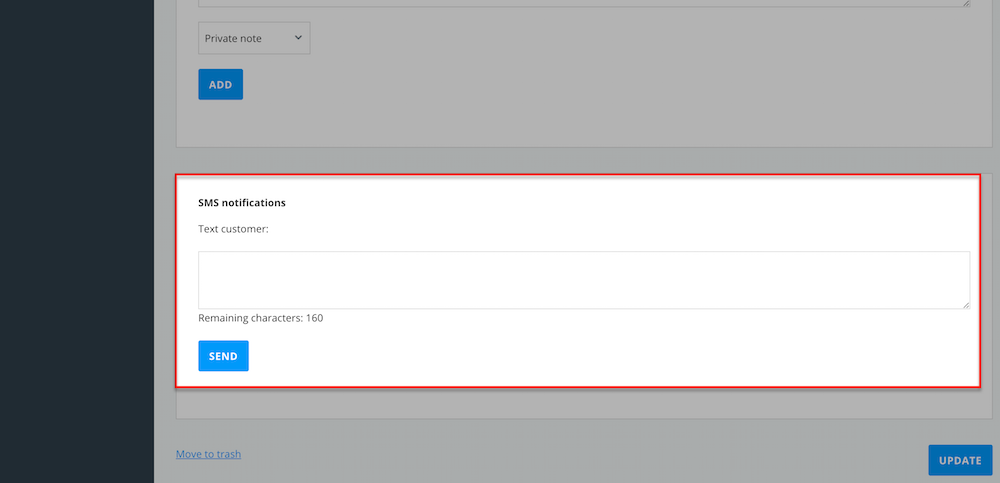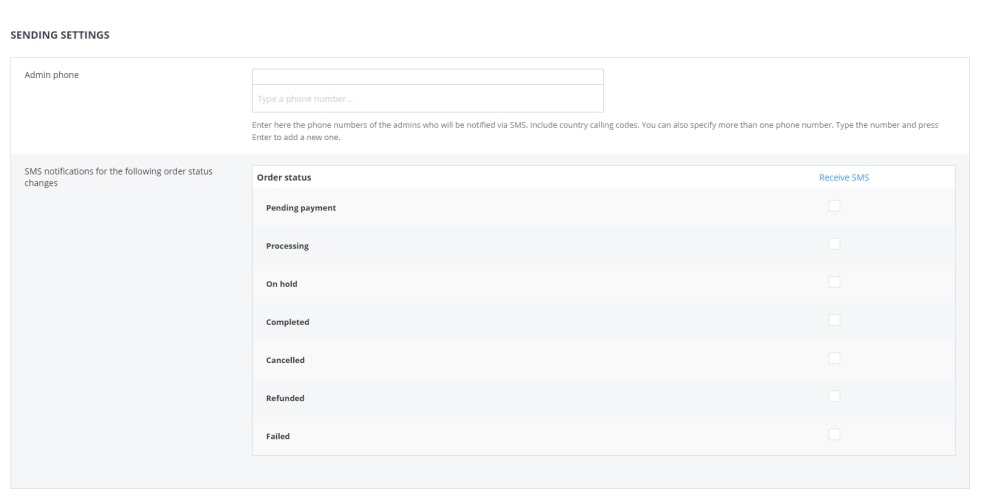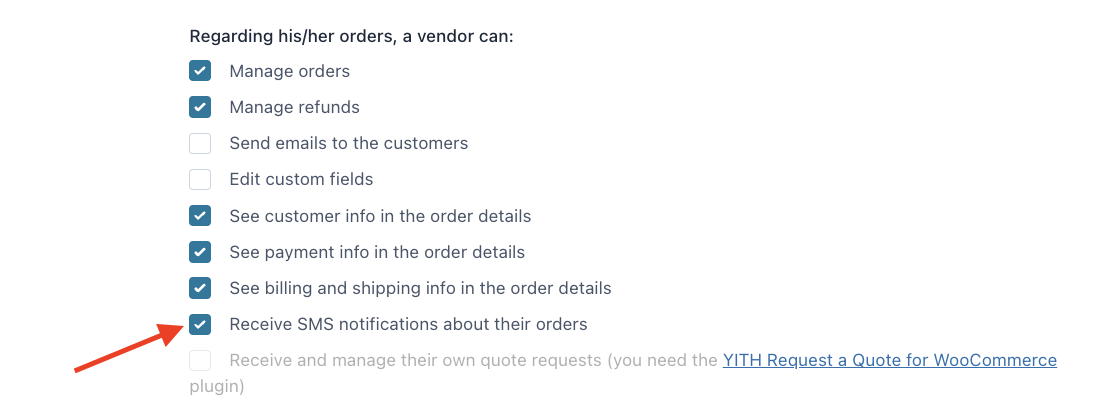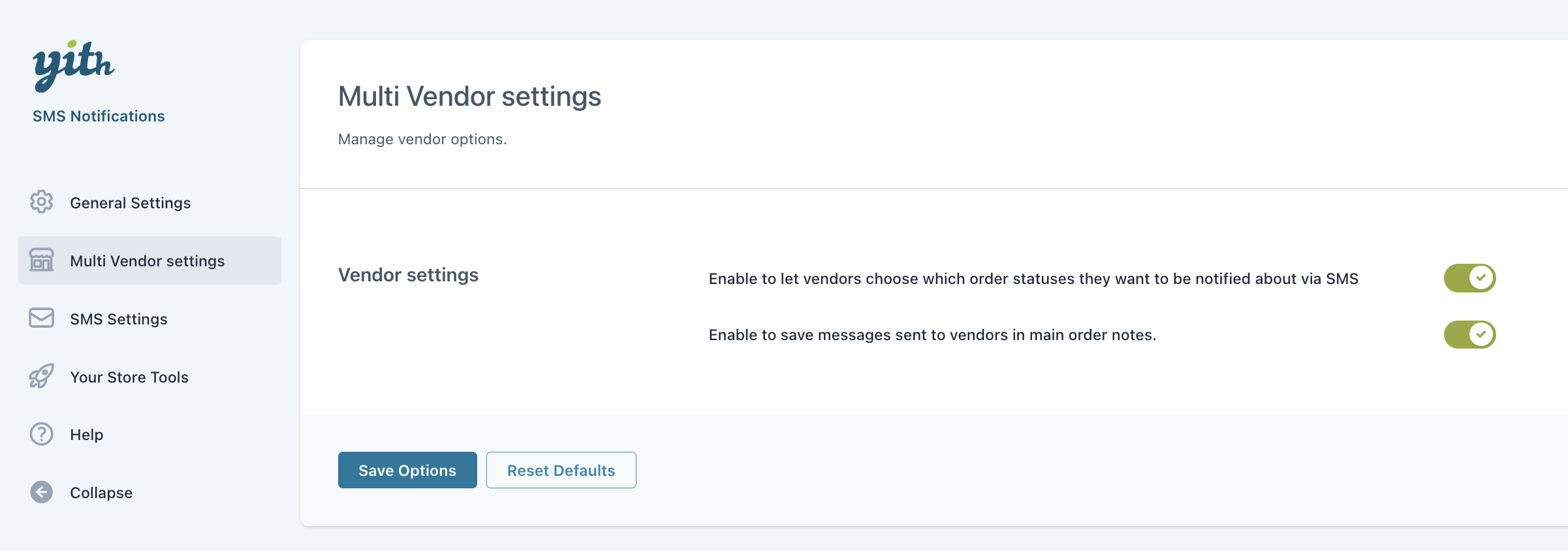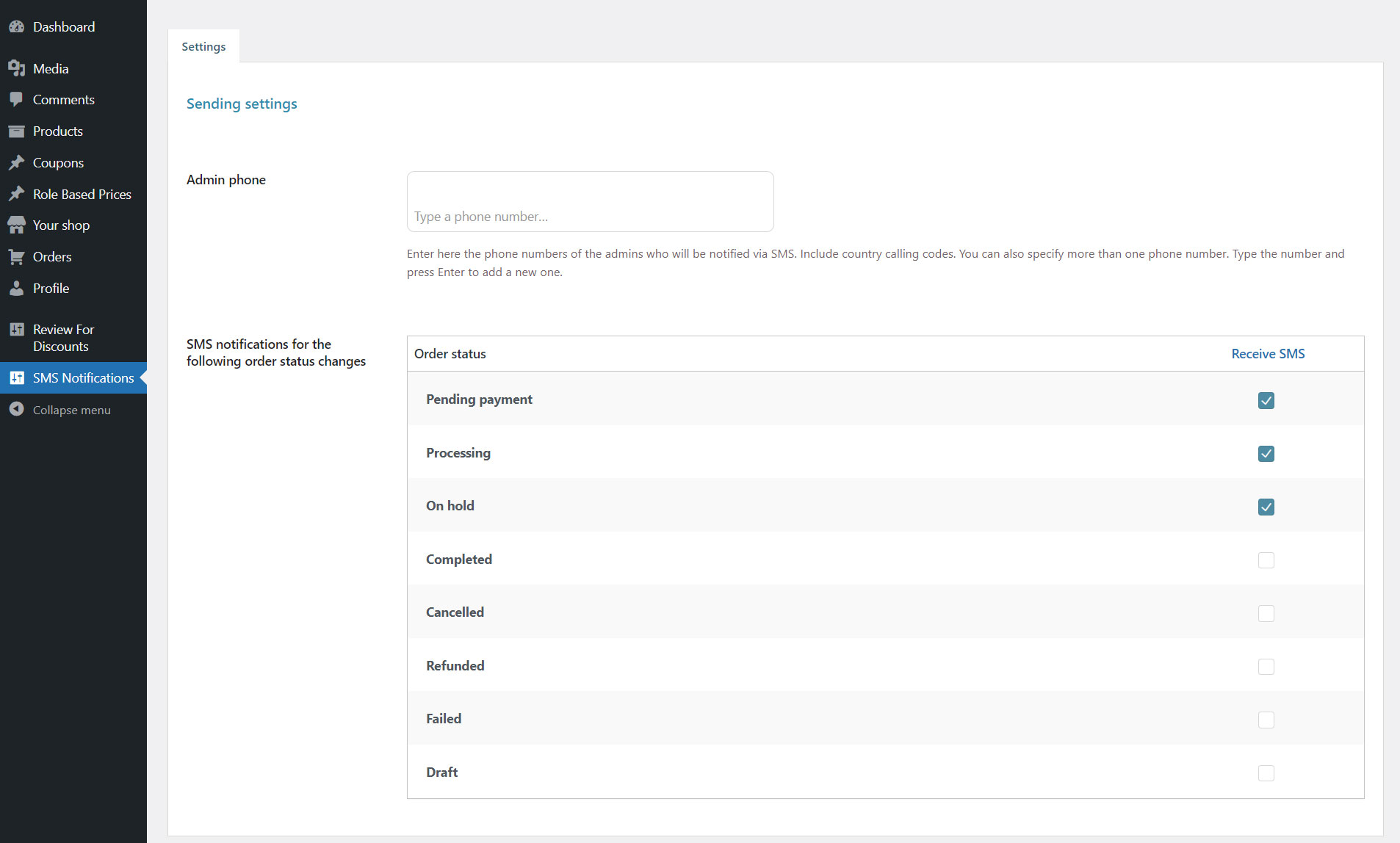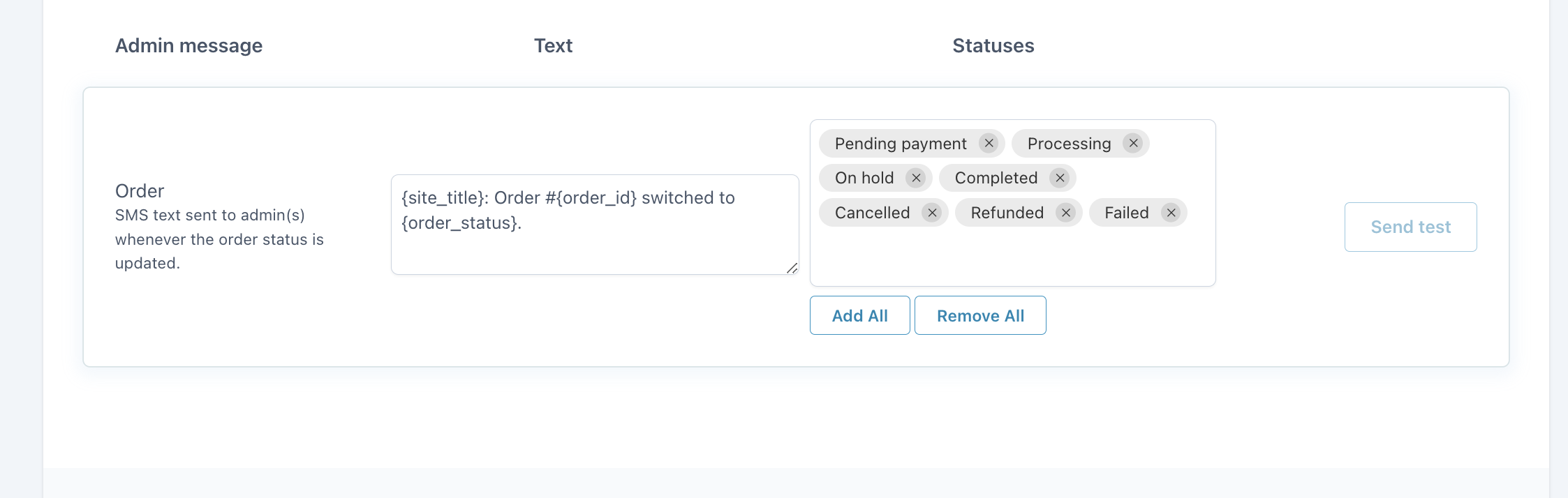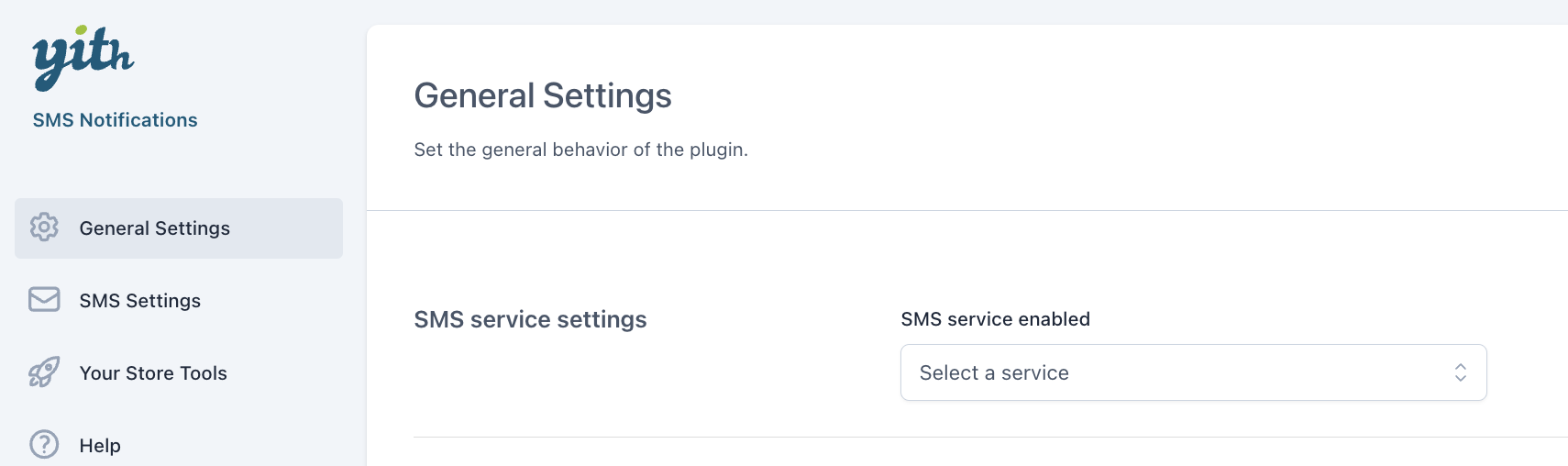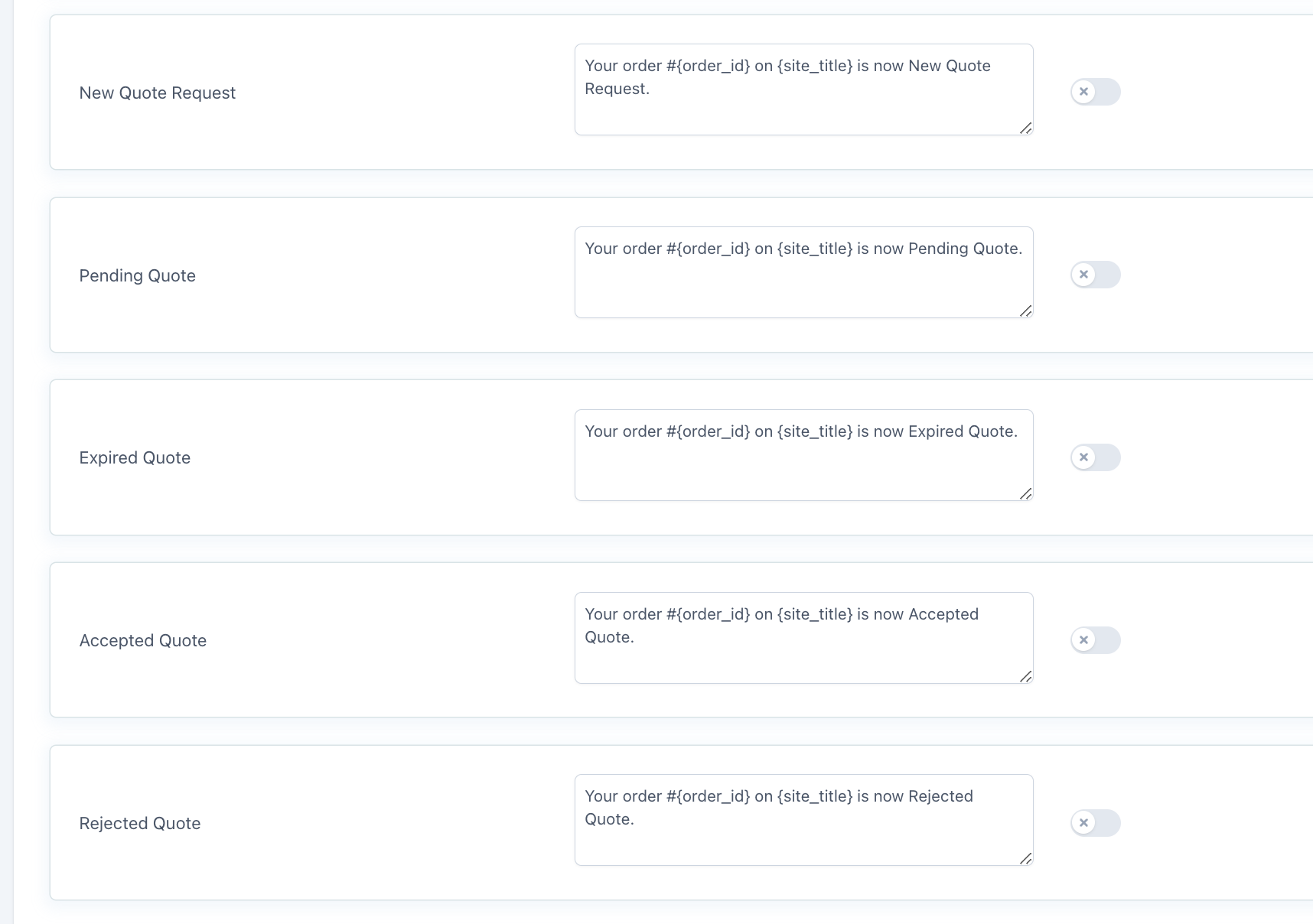YITH Booking and Appointment for WooCommerce allows advanced management of a booking system for the products of your shop. Once you have configured the prices, services, and availability, the plugin will automatically manage the product depending on the user’s choice.
The integration between these two plugins allows you to enable the sending of SMS notifications also for all the order statuses related to booking products.
After installing and activating both plugins, go to YITH > SMS Notifications > SMS Settings to set the SMS texts.
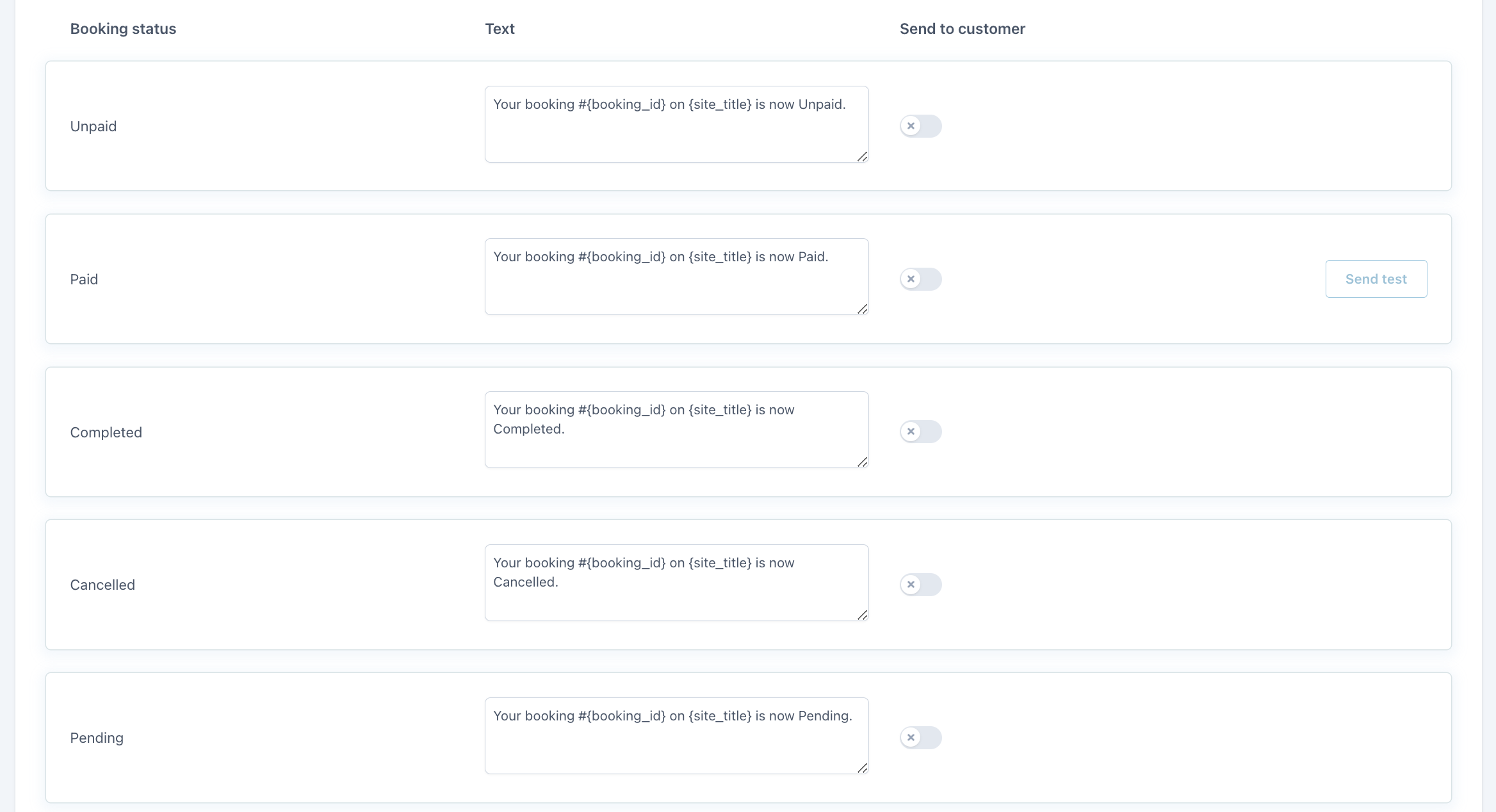
You will be able to send SMS notifications for the following booking status:
- Unpaid
- Paid
- Completed
- Cancelled
- Pending
- Confirmed
- Rejected
- Cancelled by customer
This integration includes a few more additional placeholders that you can use in your SMS texts to dynamically print details related to the booking:
{booking_id} = Booking ID
{booking_status} = Booking Status
{booking_details} = URL that opens the booking details in My Account
For a complete list of all the placeholders, please, refer to this page.
You can also edit the content of all the Booking messages that the users will receive when an order status changes.