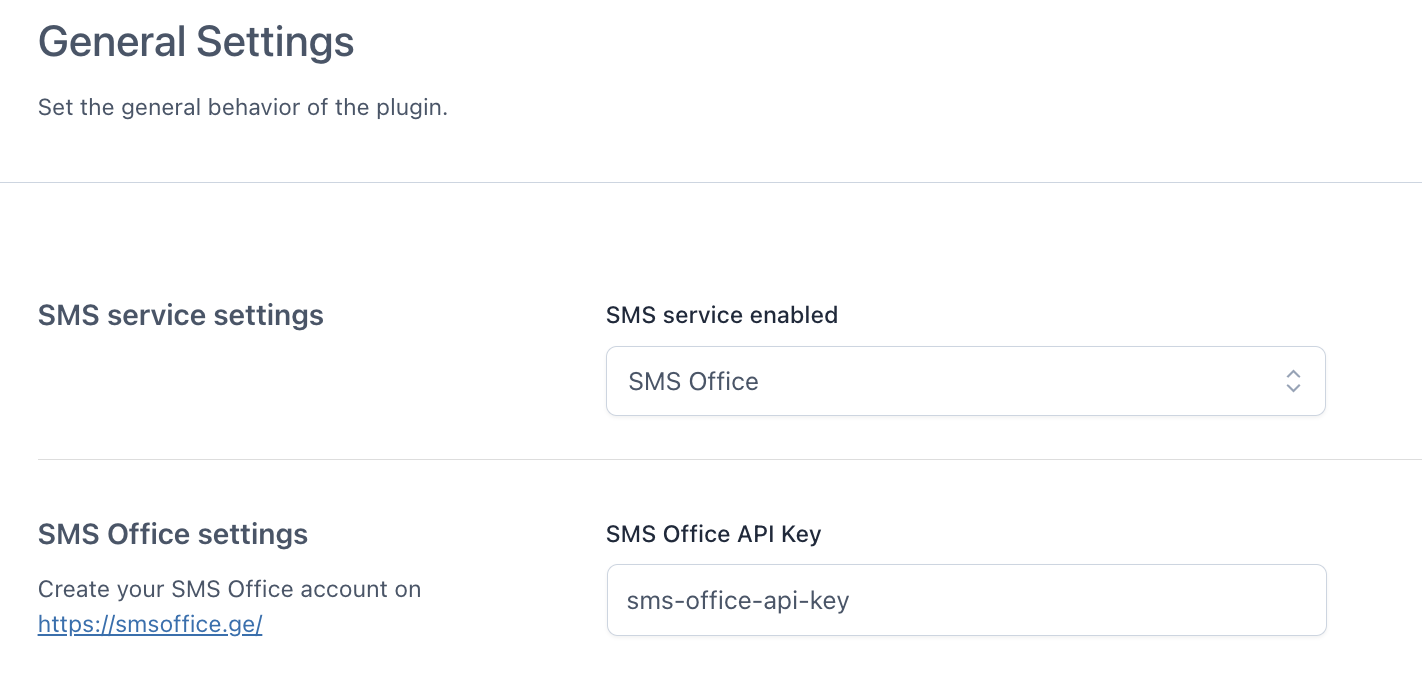Register an account and login to http://smsoffice.ge/.
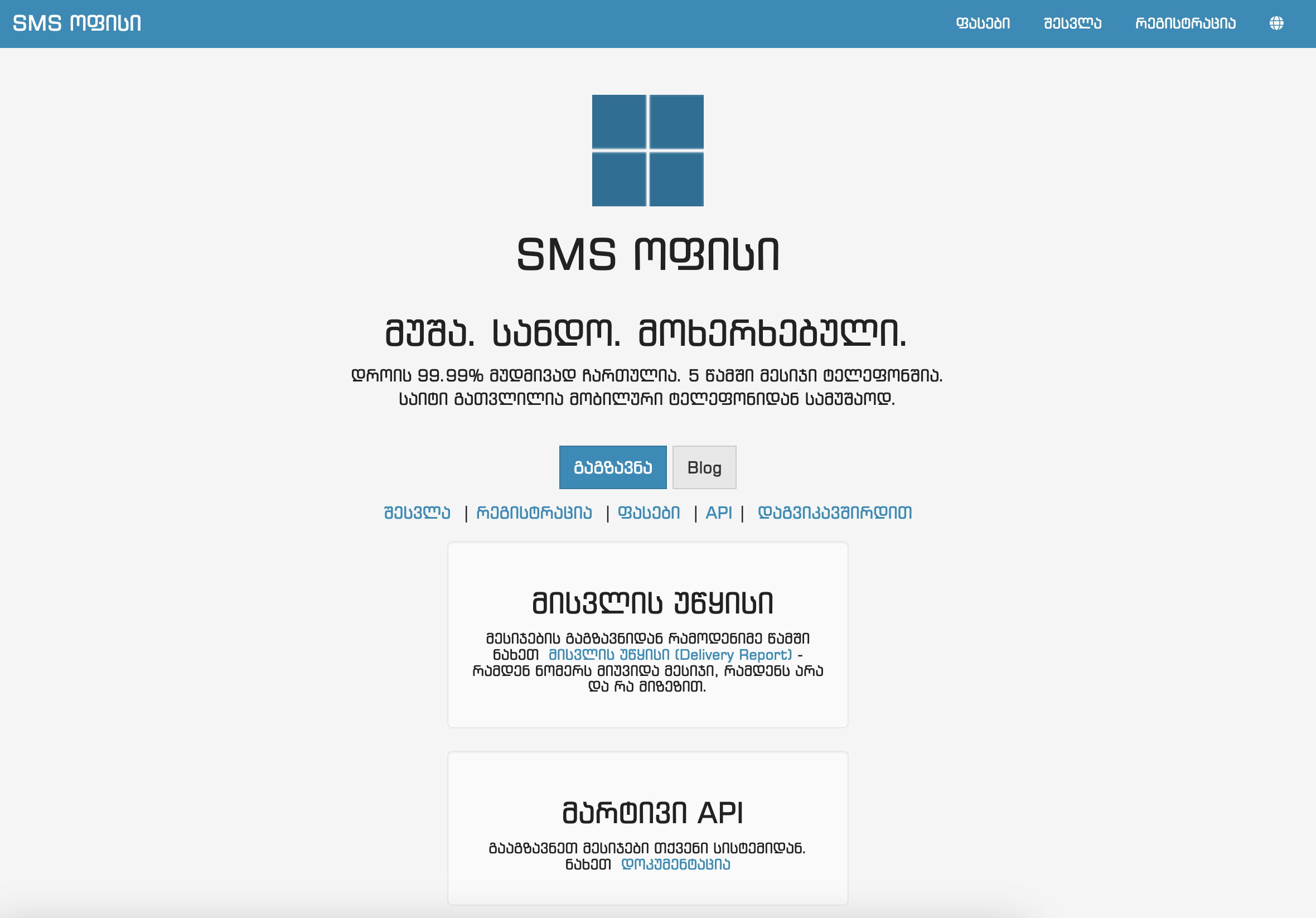
Go to http://smsoffice.ge/you/profile/integration/, enable the checkbox highlighted in the screenshot and copy the API Key.
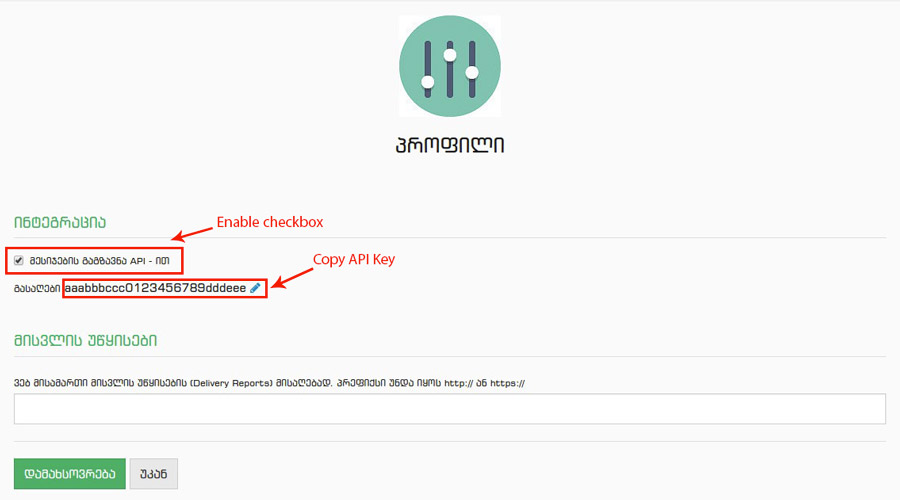
From the plugin settings dashboard, select SMS Office and paste the previously selected API Key.