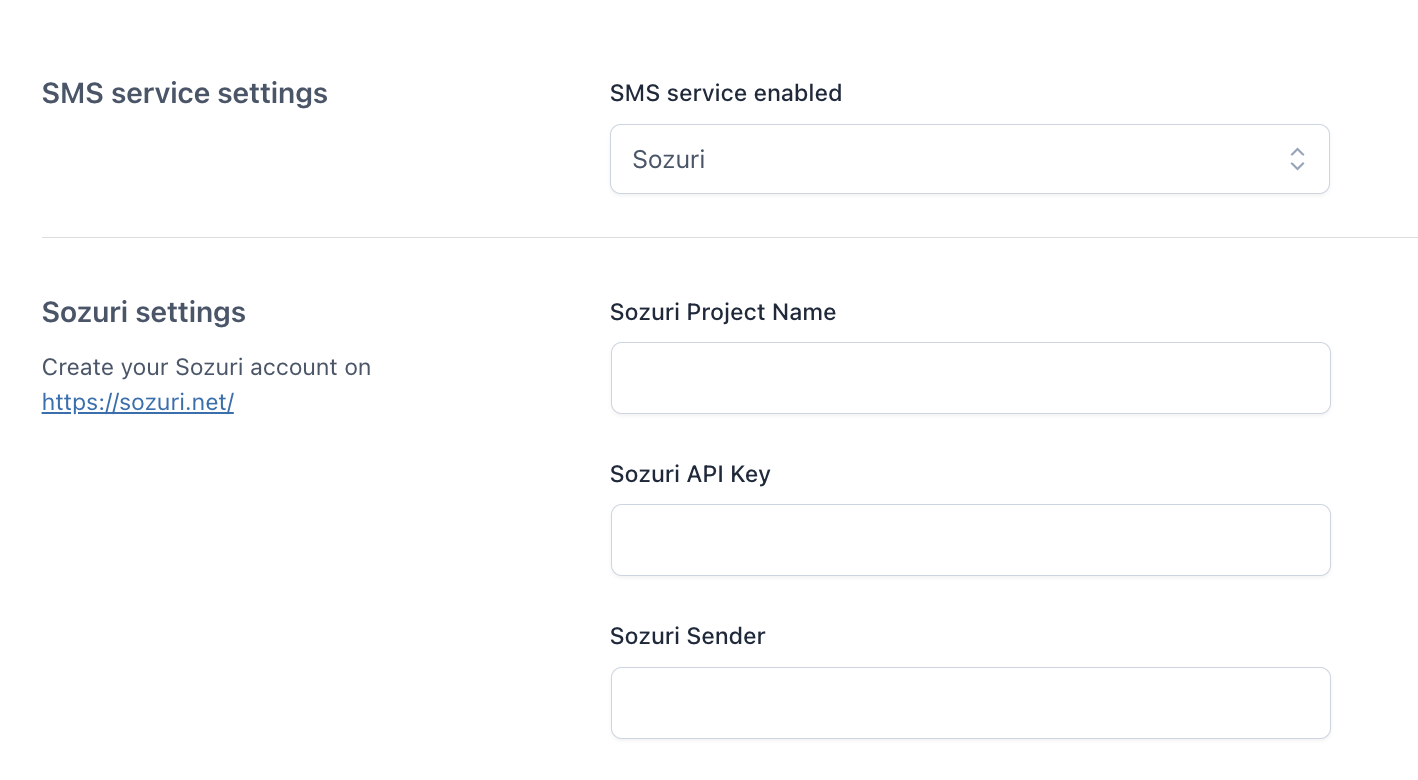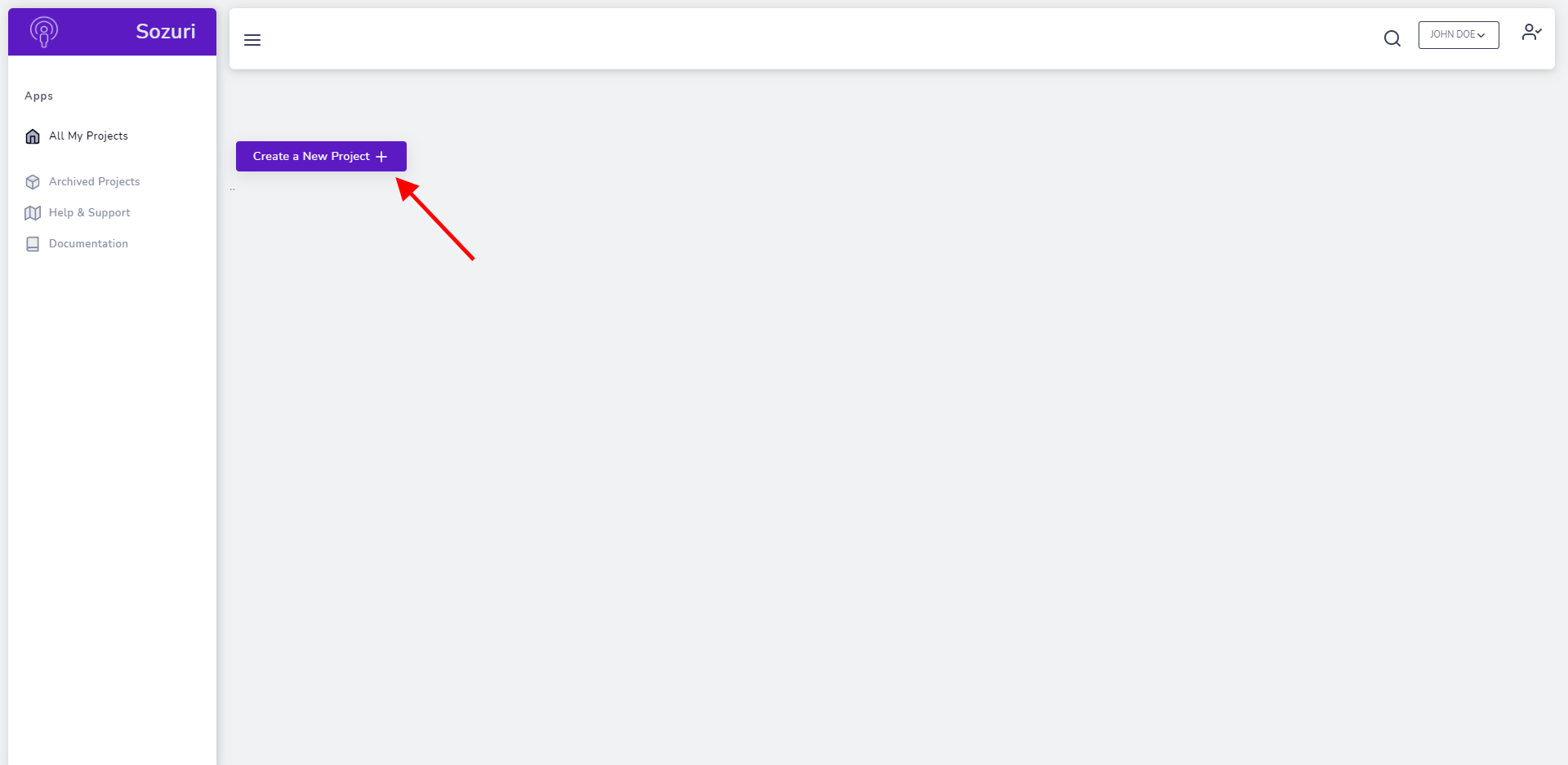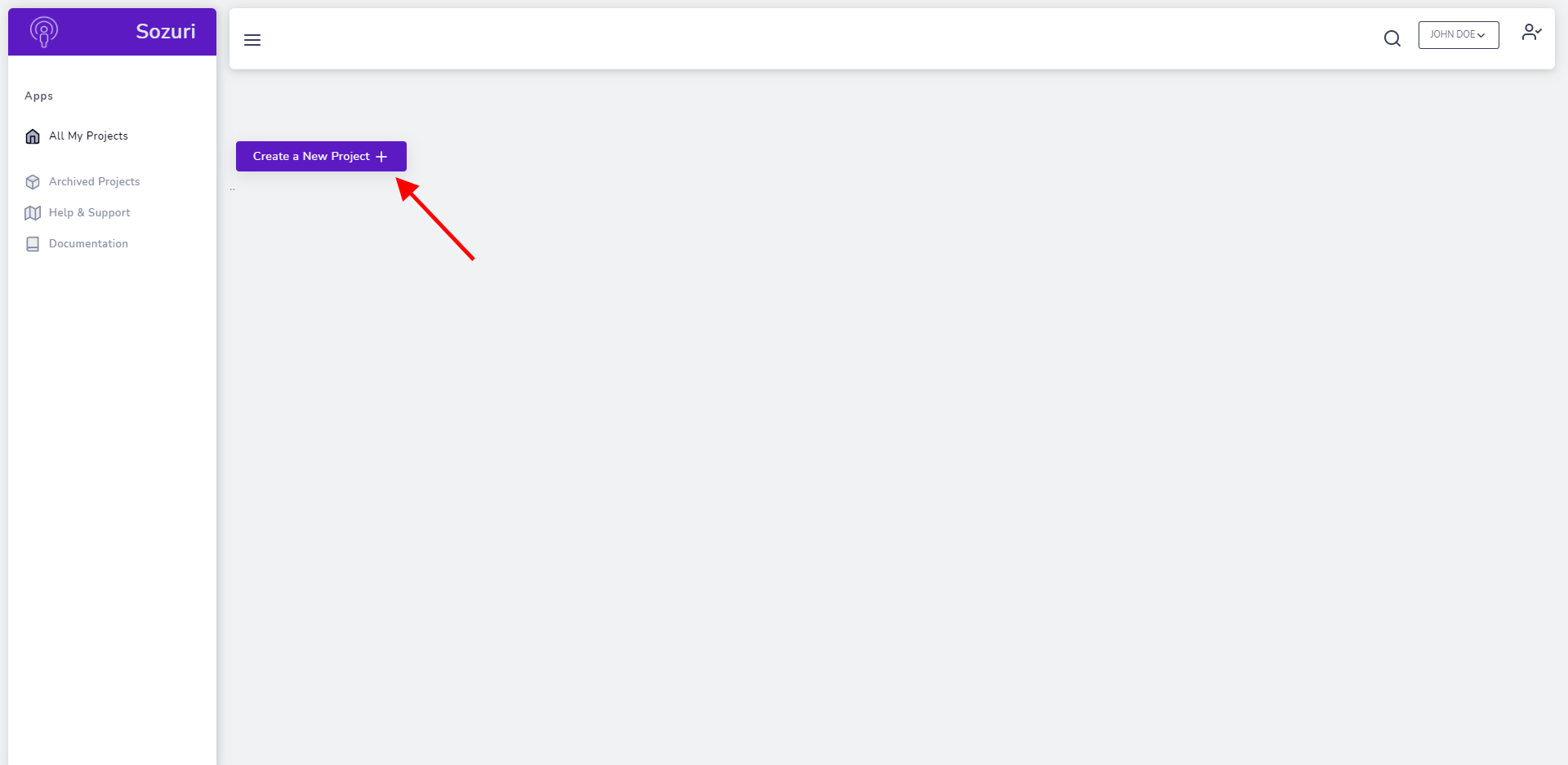Skip to content
- Specify the “Project Name” in the related field in plugin settings.
- Click on the “API Details” button.
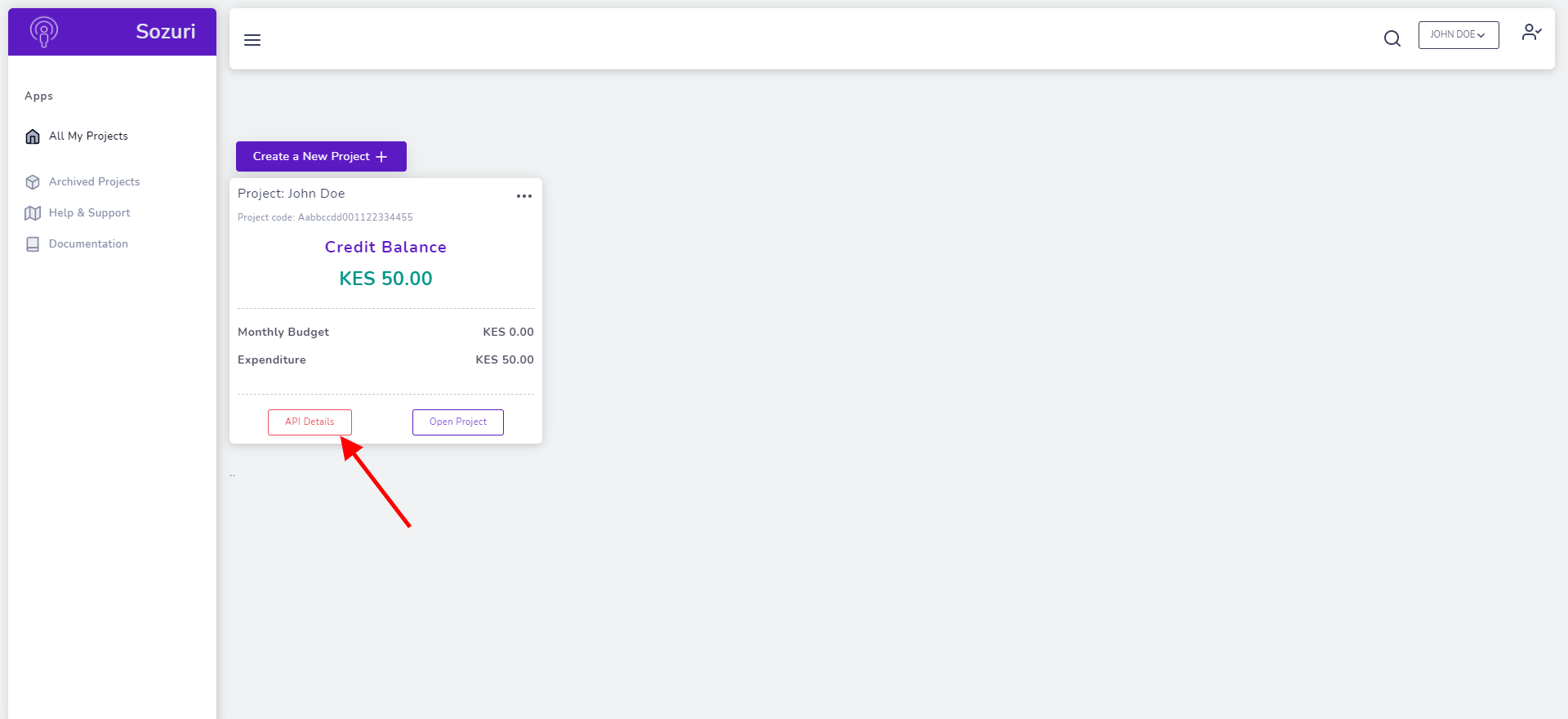
- Click on the “Generate New API Key” button.
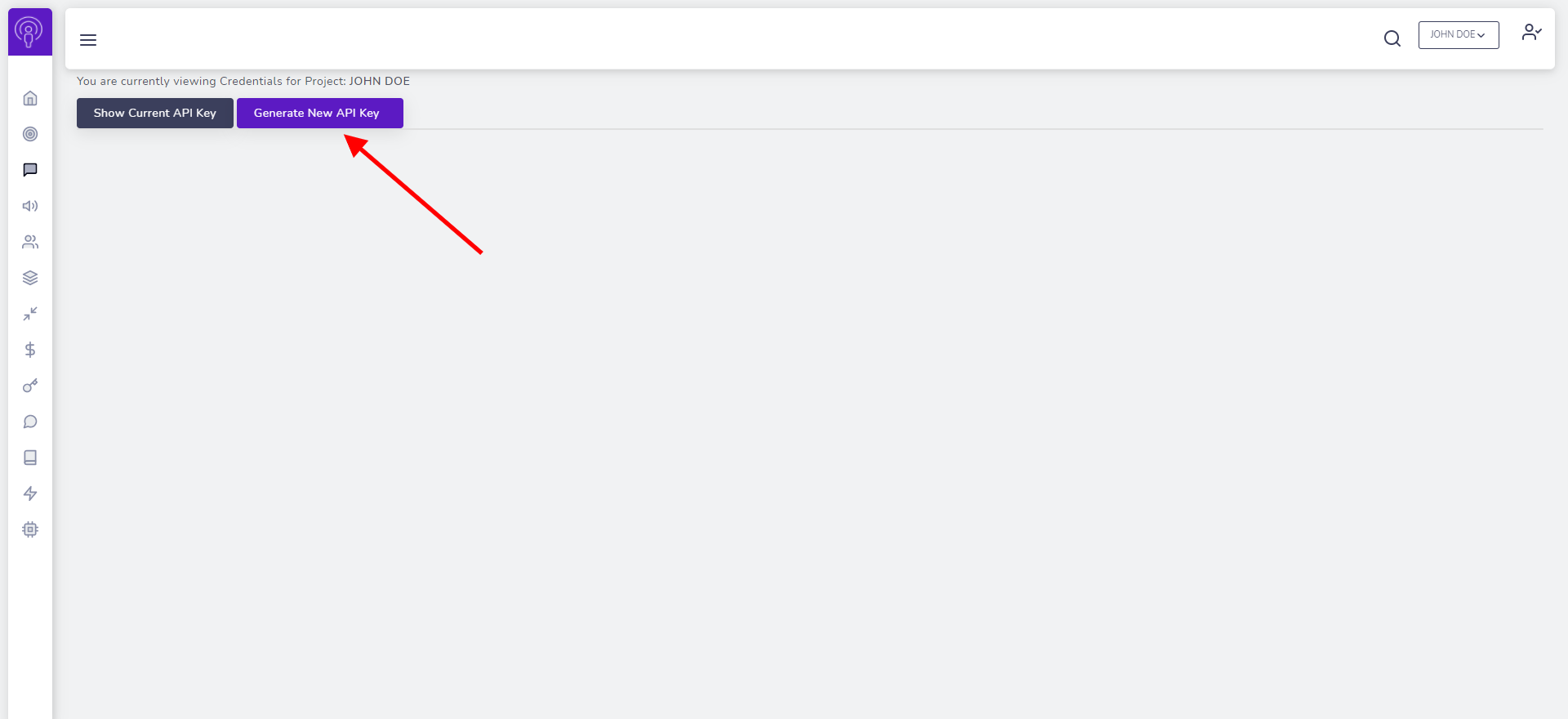
- Copy the API Key in the related field in plugin settings.
- Click on the “Open Project” button.
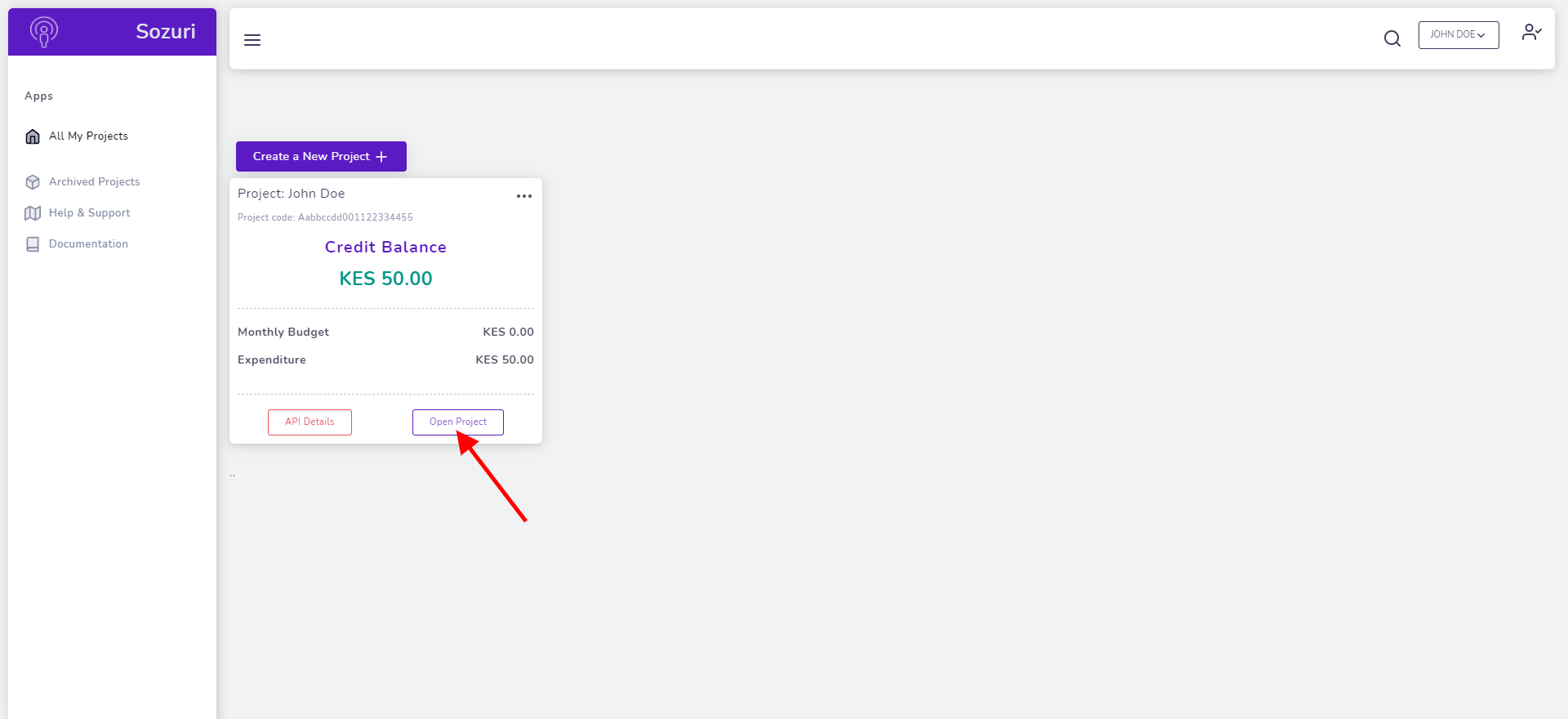
- Click on the “Request Sender Name” button.
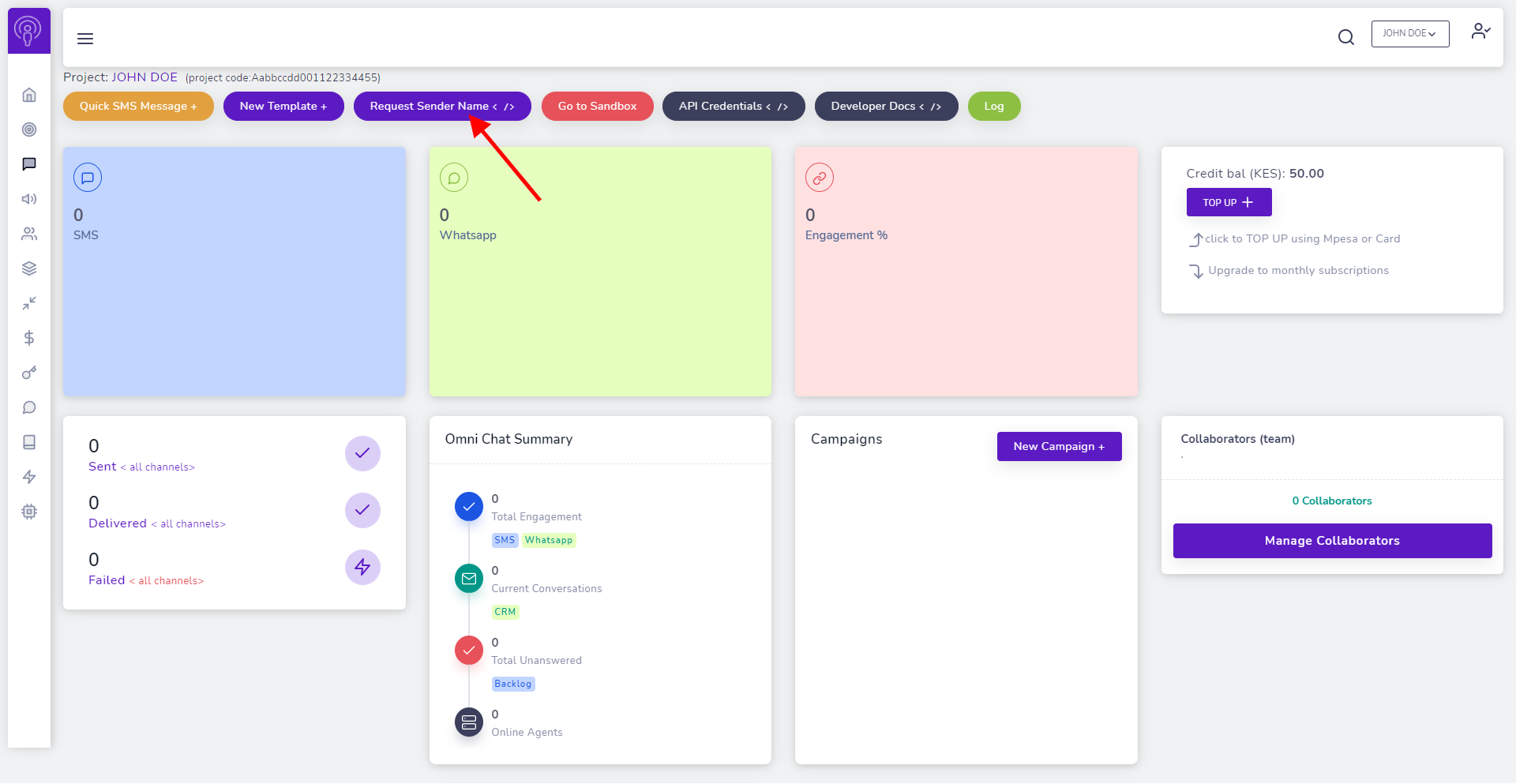
- Click on the “Request for a new Sender ID” button and fill the form with the required data.
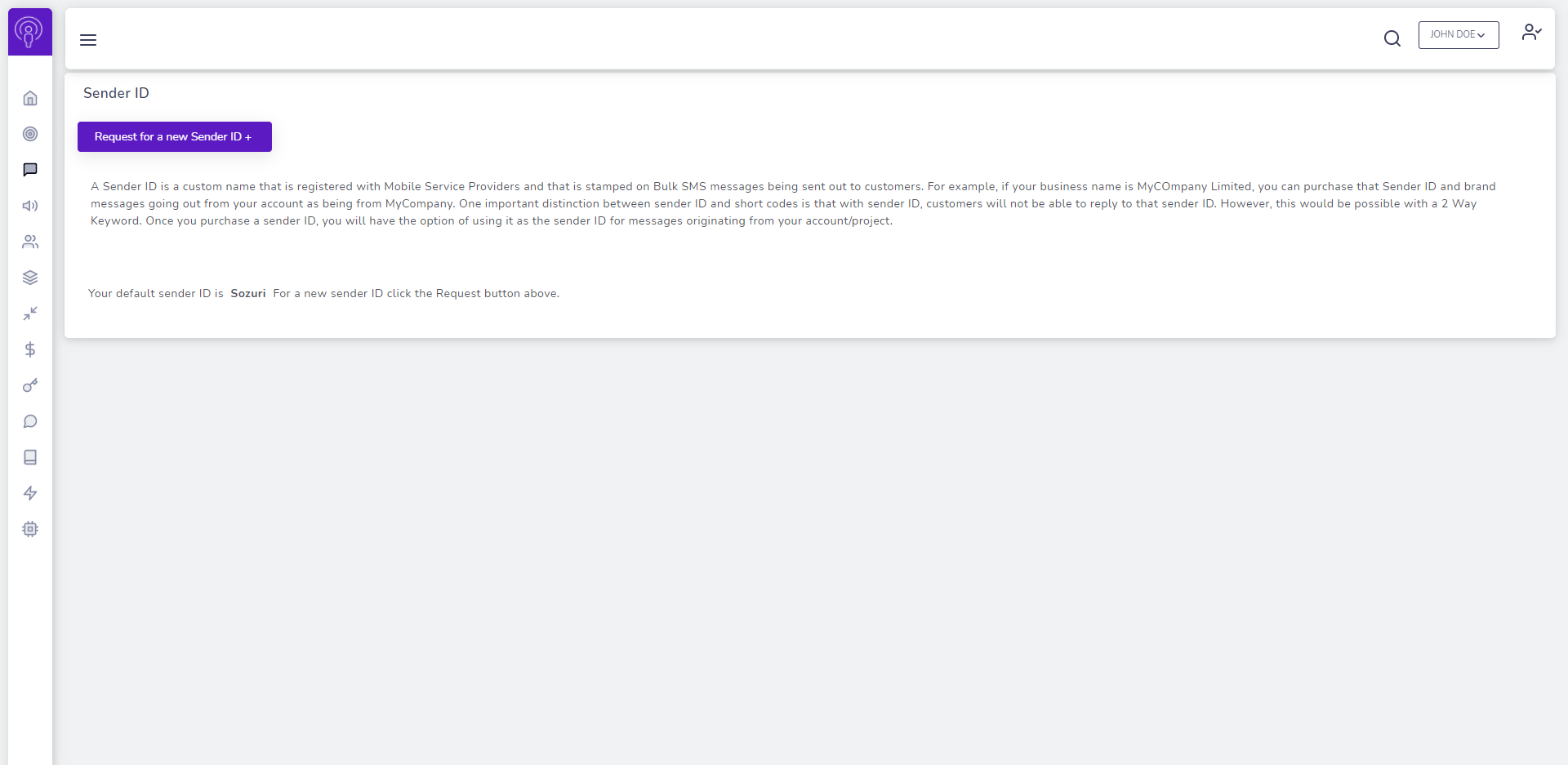
- In the meantime, you can use “Sozuri” as a temporary Sender and you can insert it in the related field in plugin settings.