Go to https://msg91.com/, register a new account and log in.
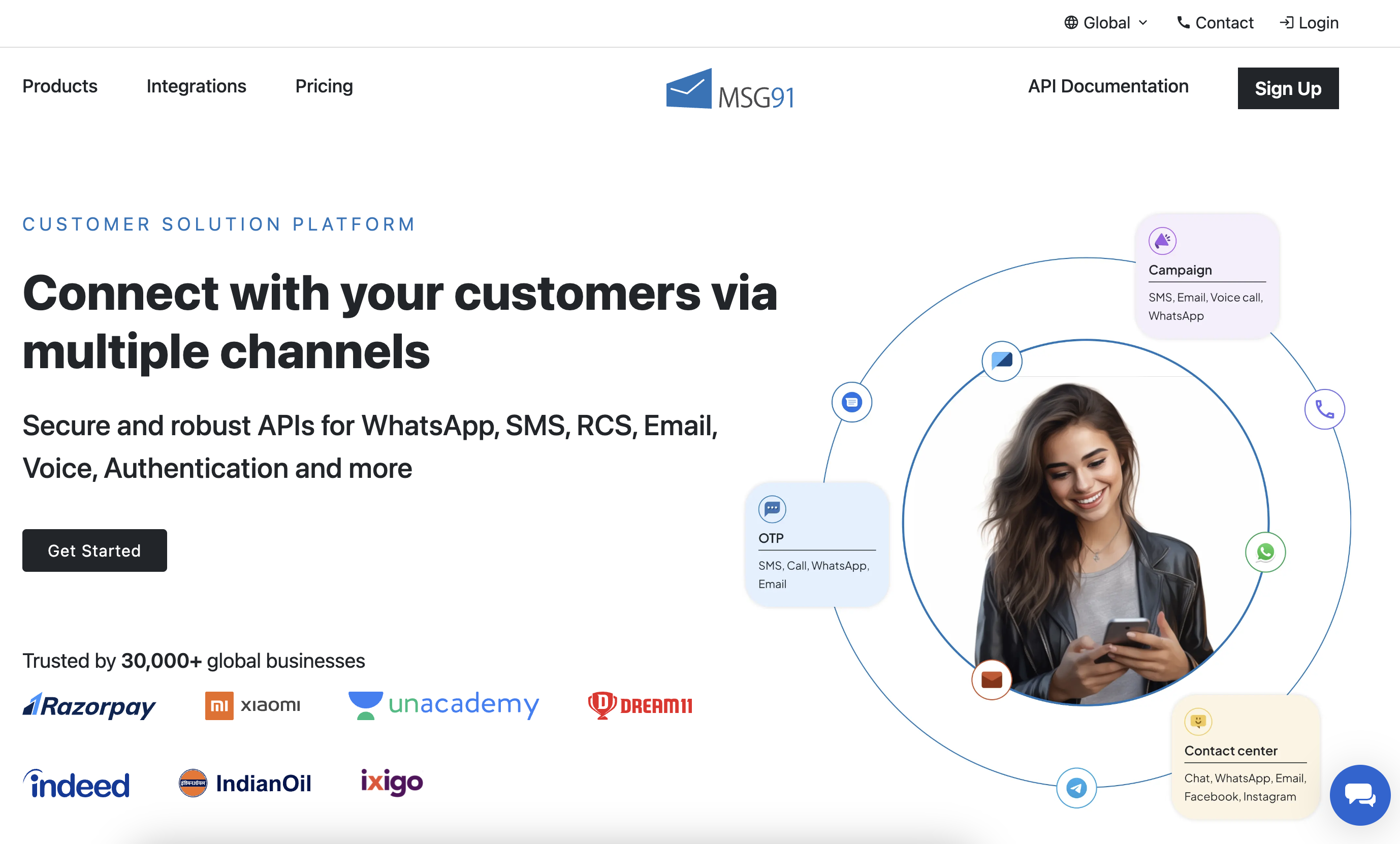
Then, click on “API”.
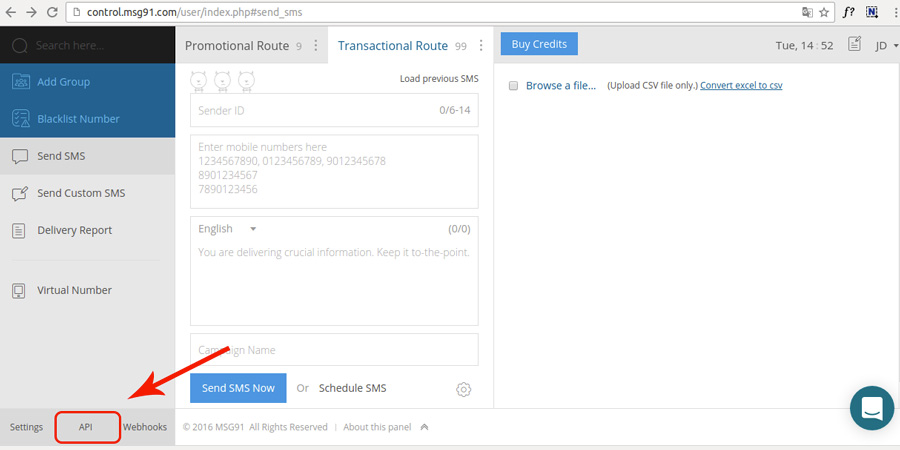
Copy the suggested key and paste it in the field that you find in the plugin settings dashboard.
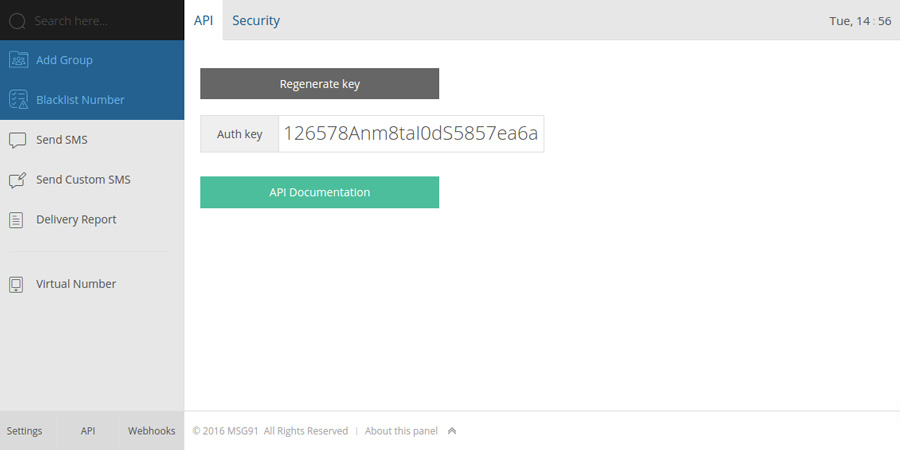
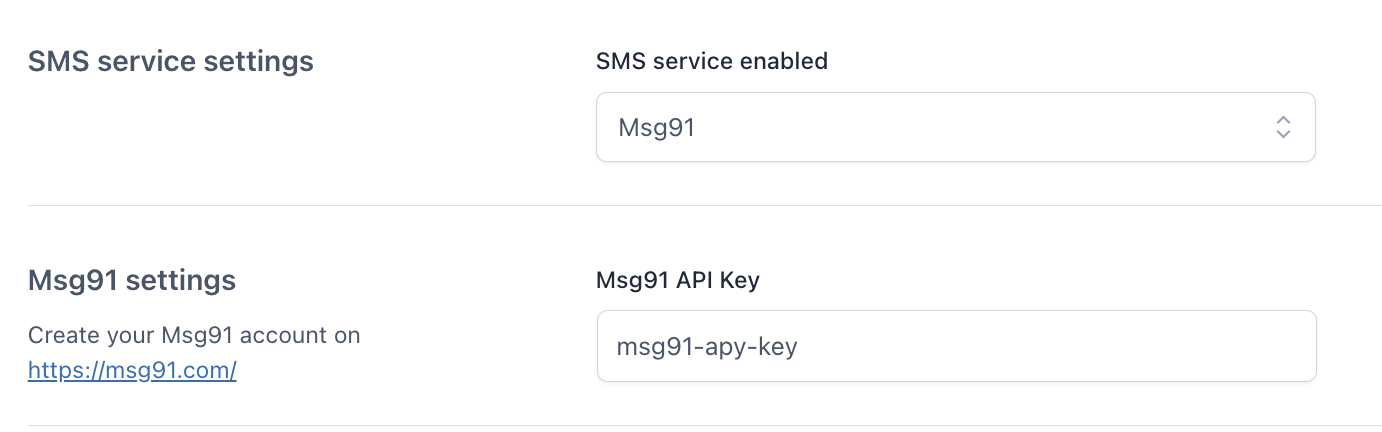
Go to https://msg91.com/, register a new account and log in.
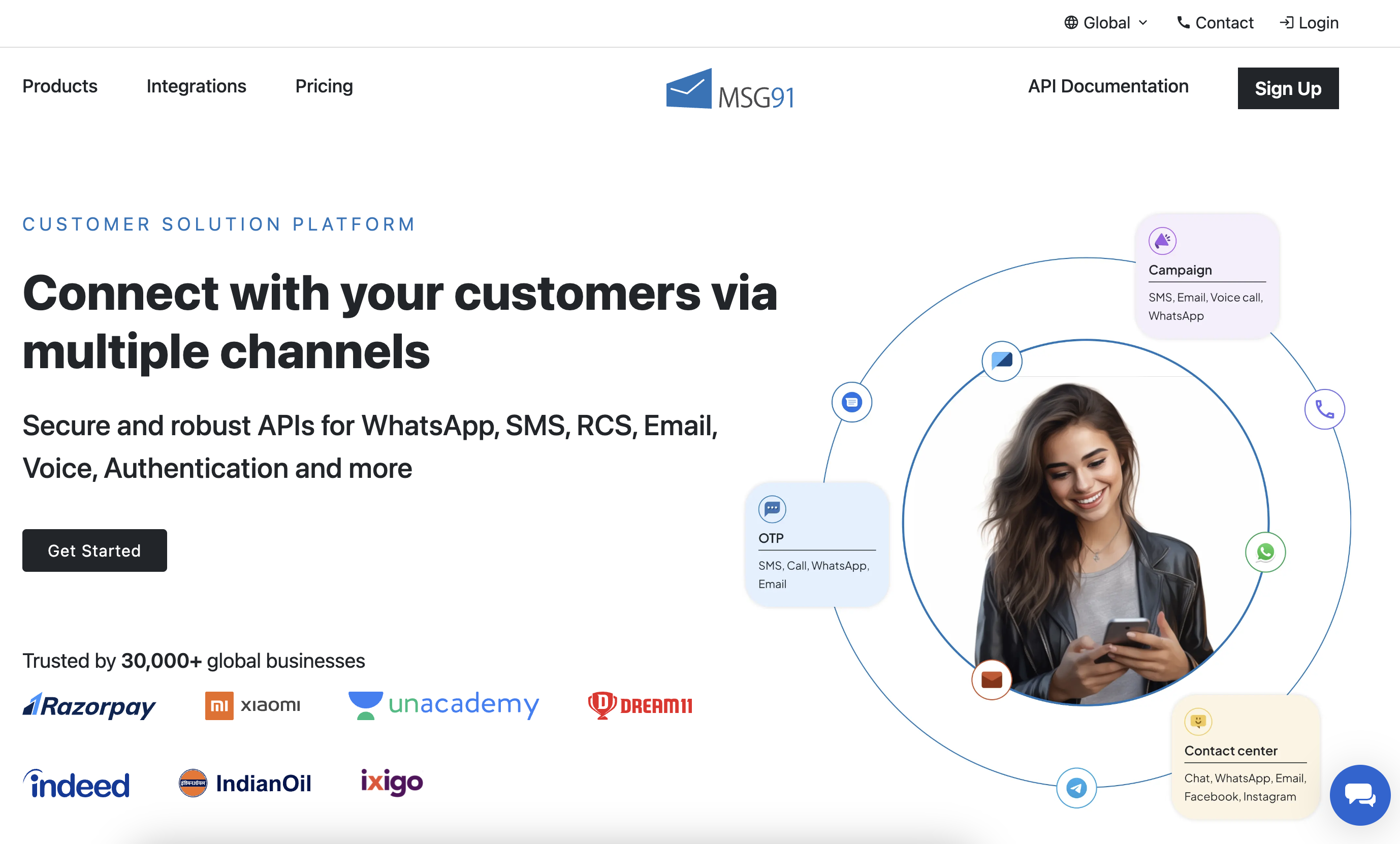
Then, click on “API”.
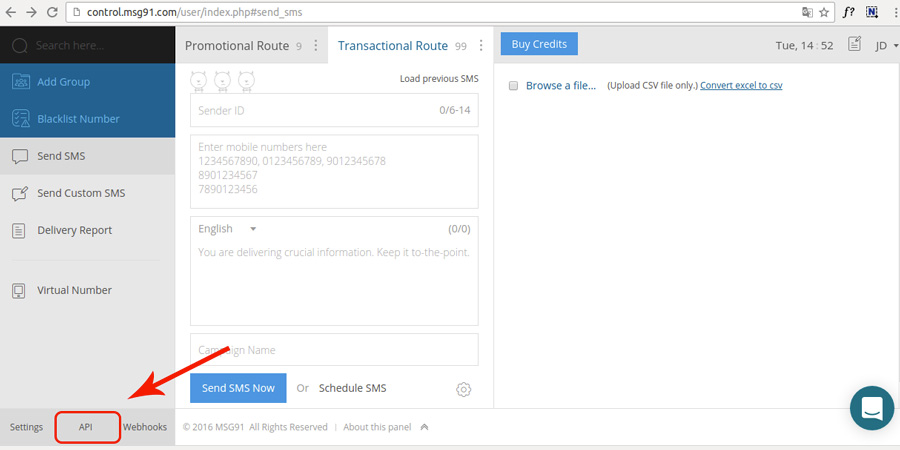
Copy the suggested key and paste it in the field that you find in the plugin settings dashboard.
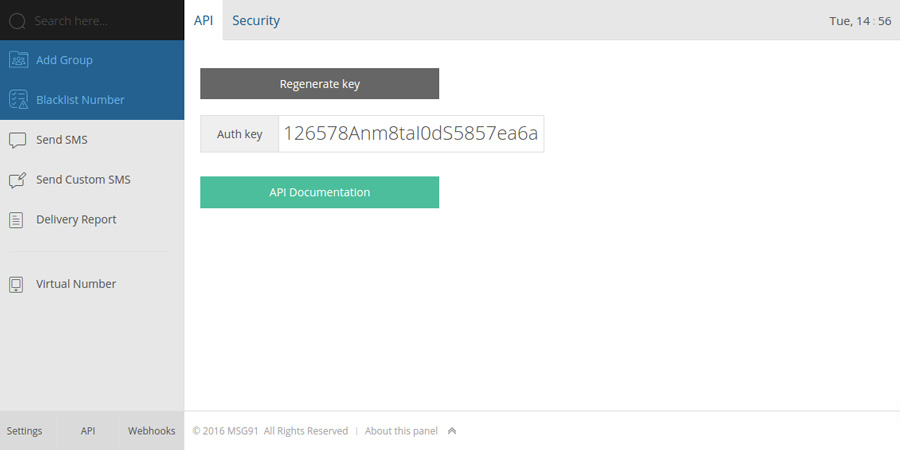
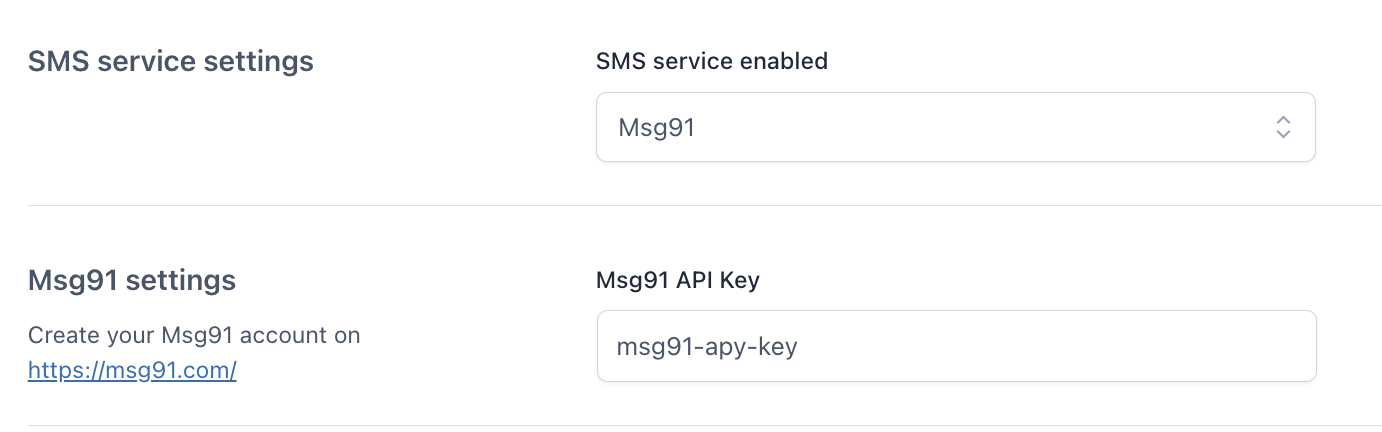
Go to https://netpowers.net/ and register an account.

Now log in and create a sender name in the related section.
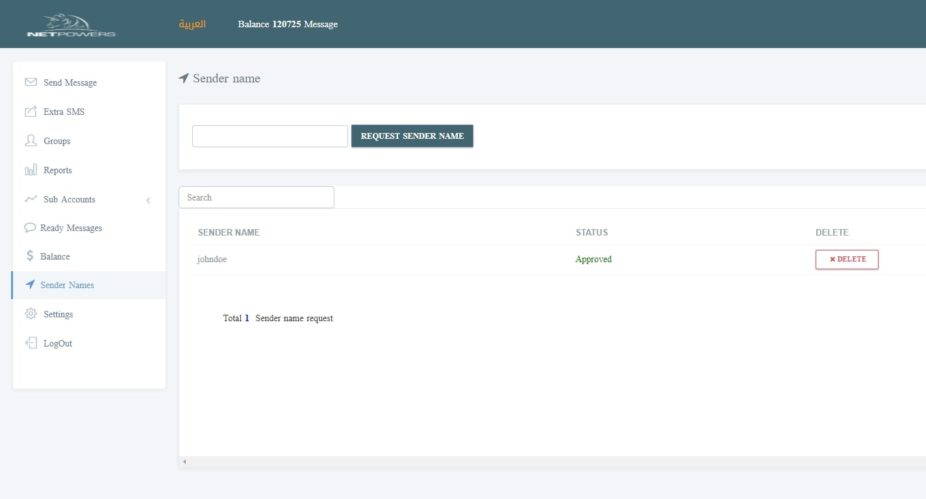
Copy Netpowers’ username, password and sense rand paste them into the related fields in the plugin settings.
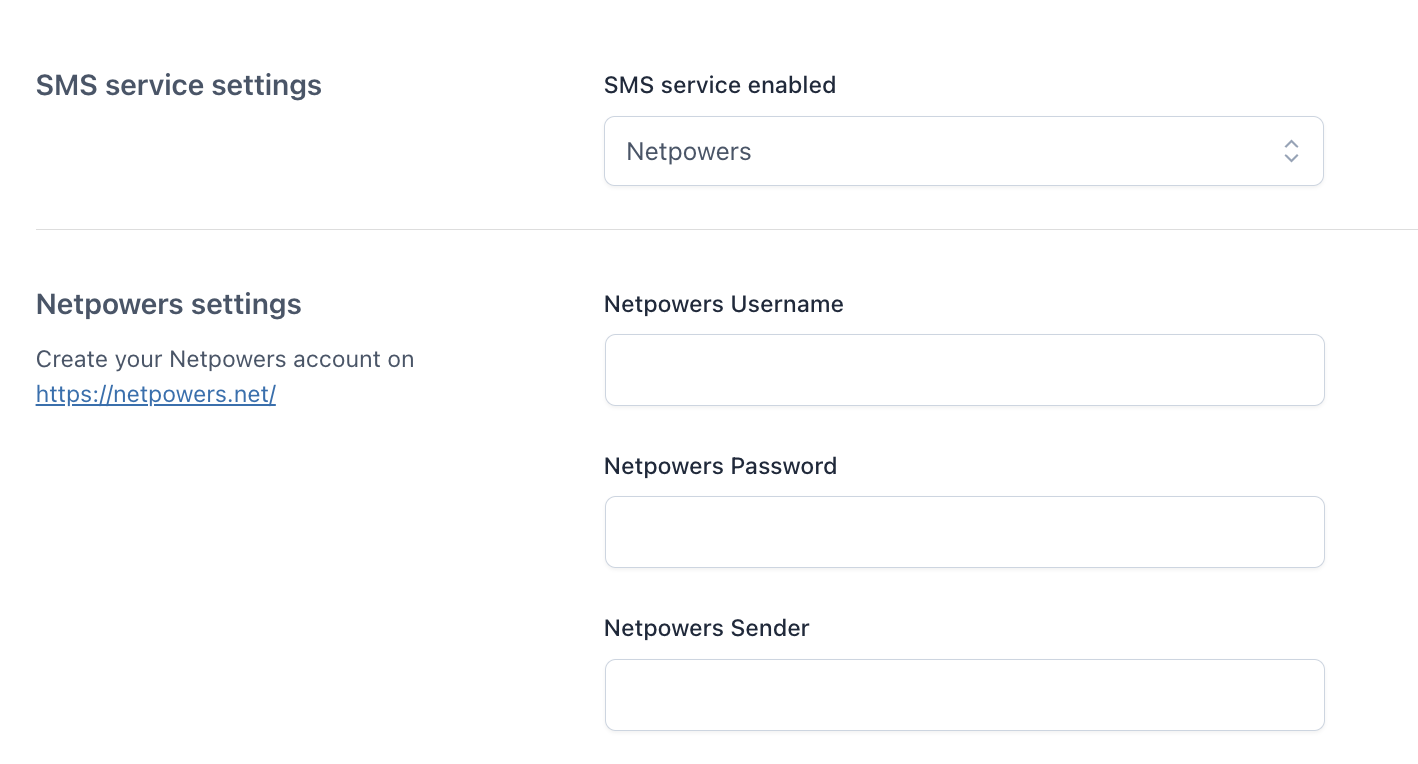
Go to https://octopush.com/ and create a new account.
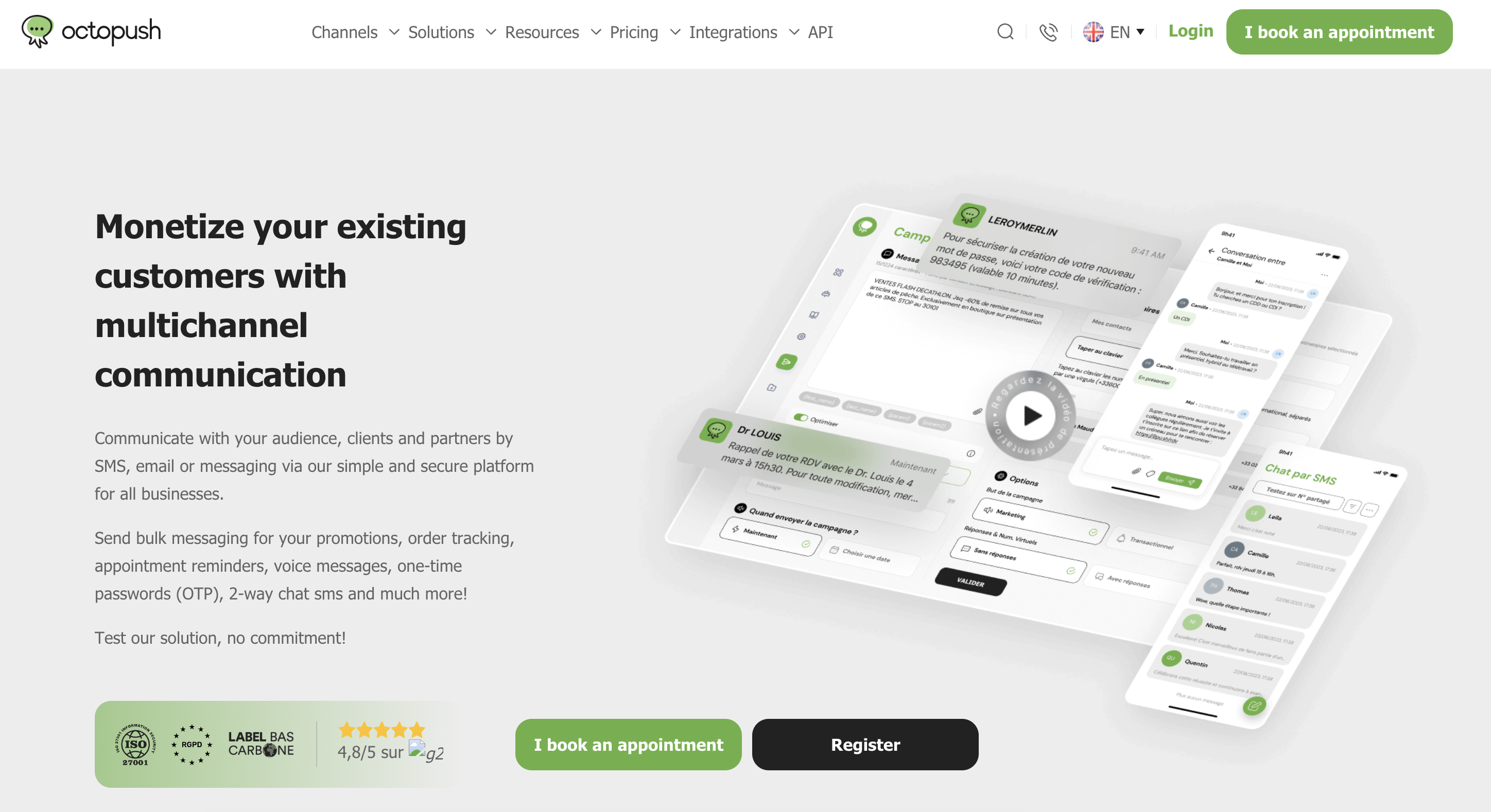
After registering, you can retrieve the API credentials from this page.
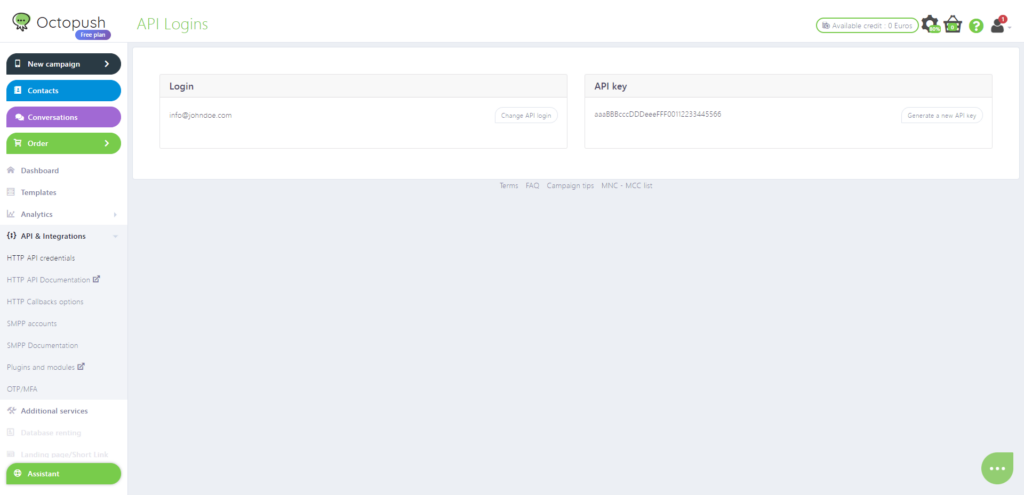
Copy and paste the API Login and API key into the plugin fields.
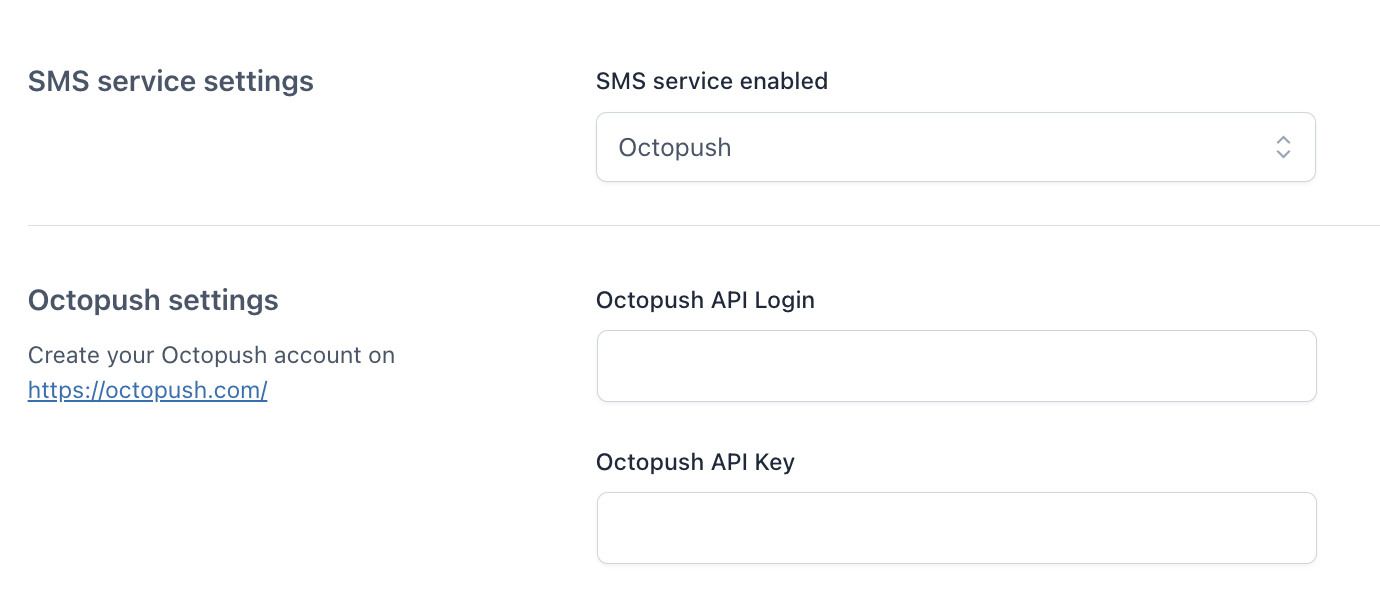
Go to https://smsala.com/ and create a new account.
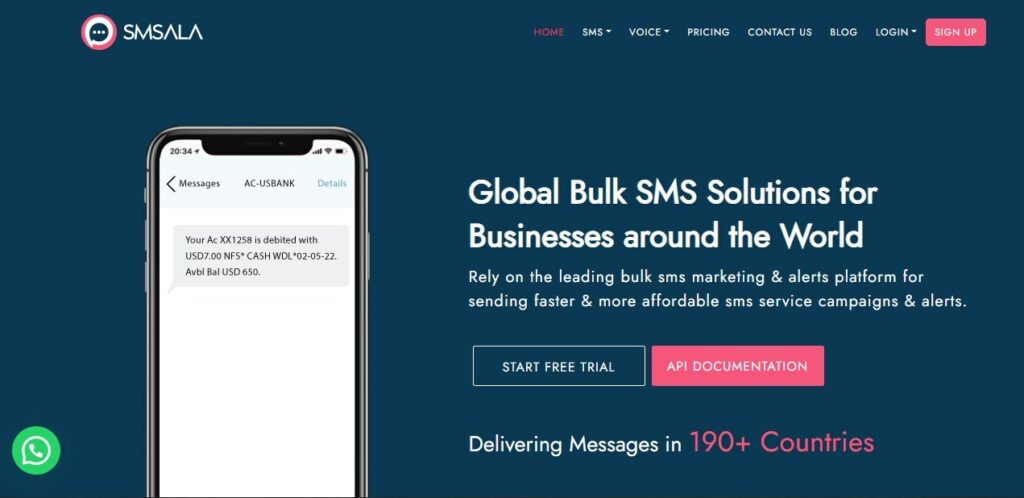
After registering, you will receive an email with your ID and password.
Go to this page to create the sender ID.
Copy and paste the ID and password received by email and the sender ID into the plugin fields.
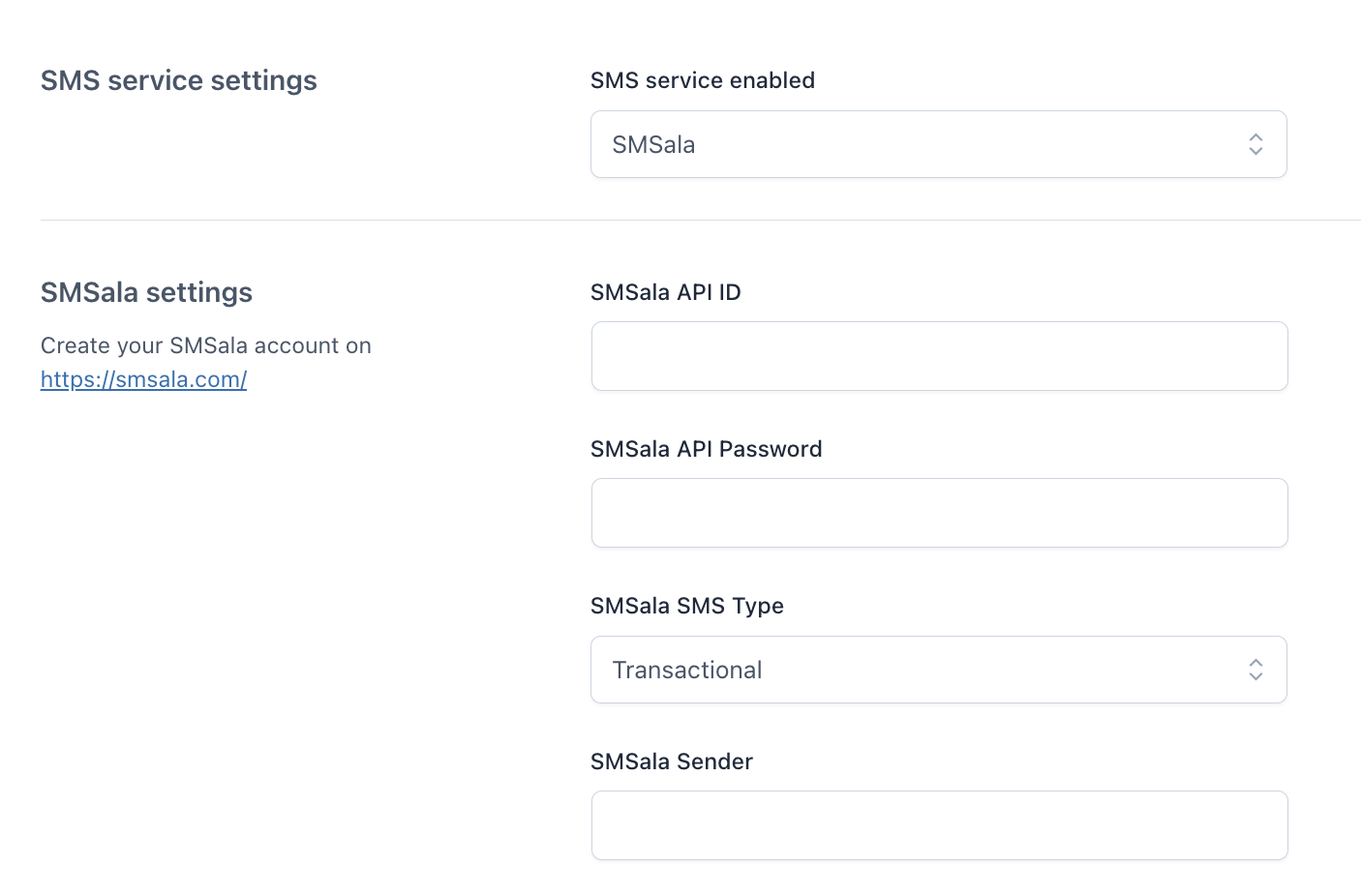
You can choose the type as well: Transactional or Promotional.
Register a new account on https://ssl.smsapi.com/
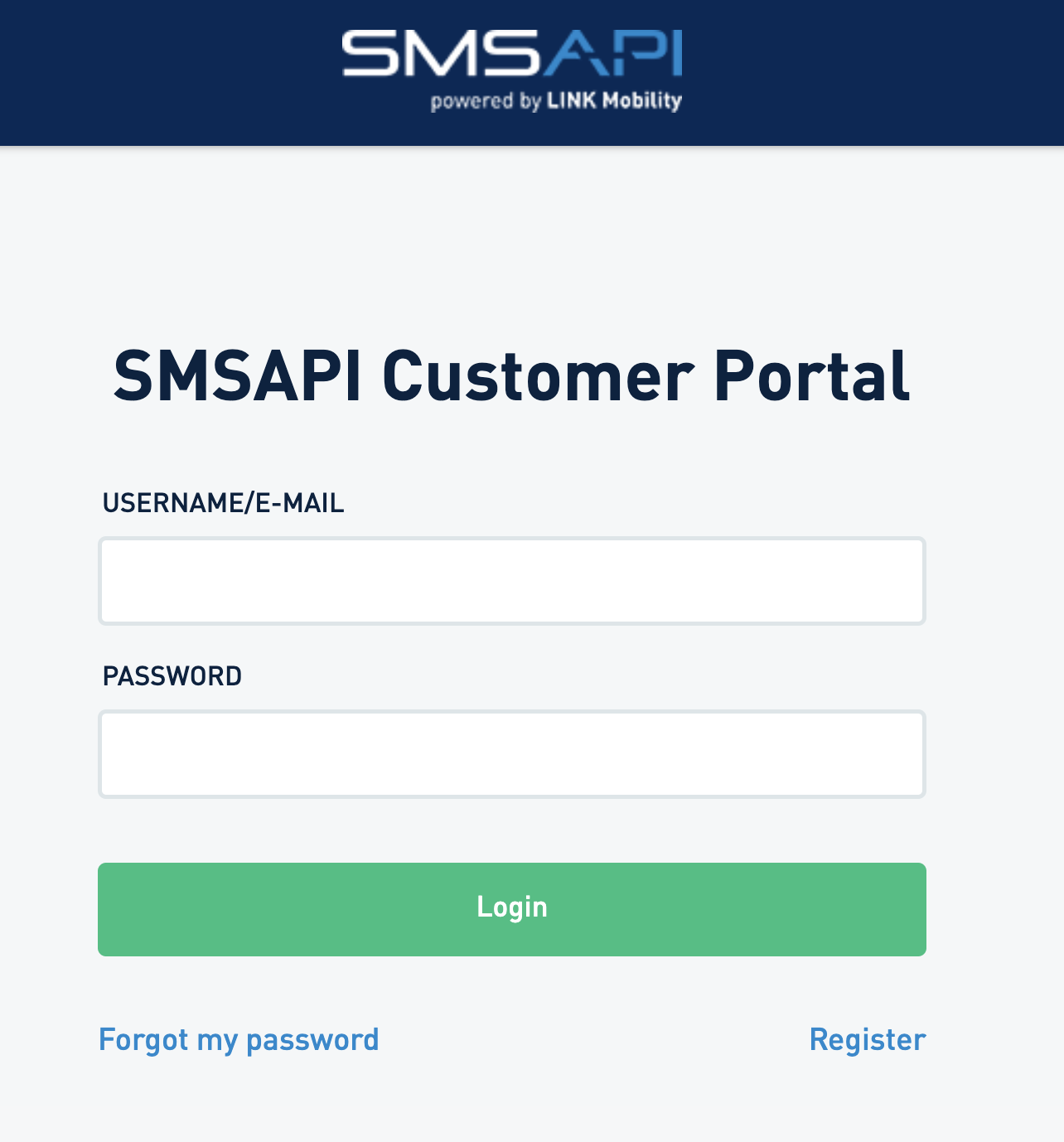
Go to this page to create a new sender.
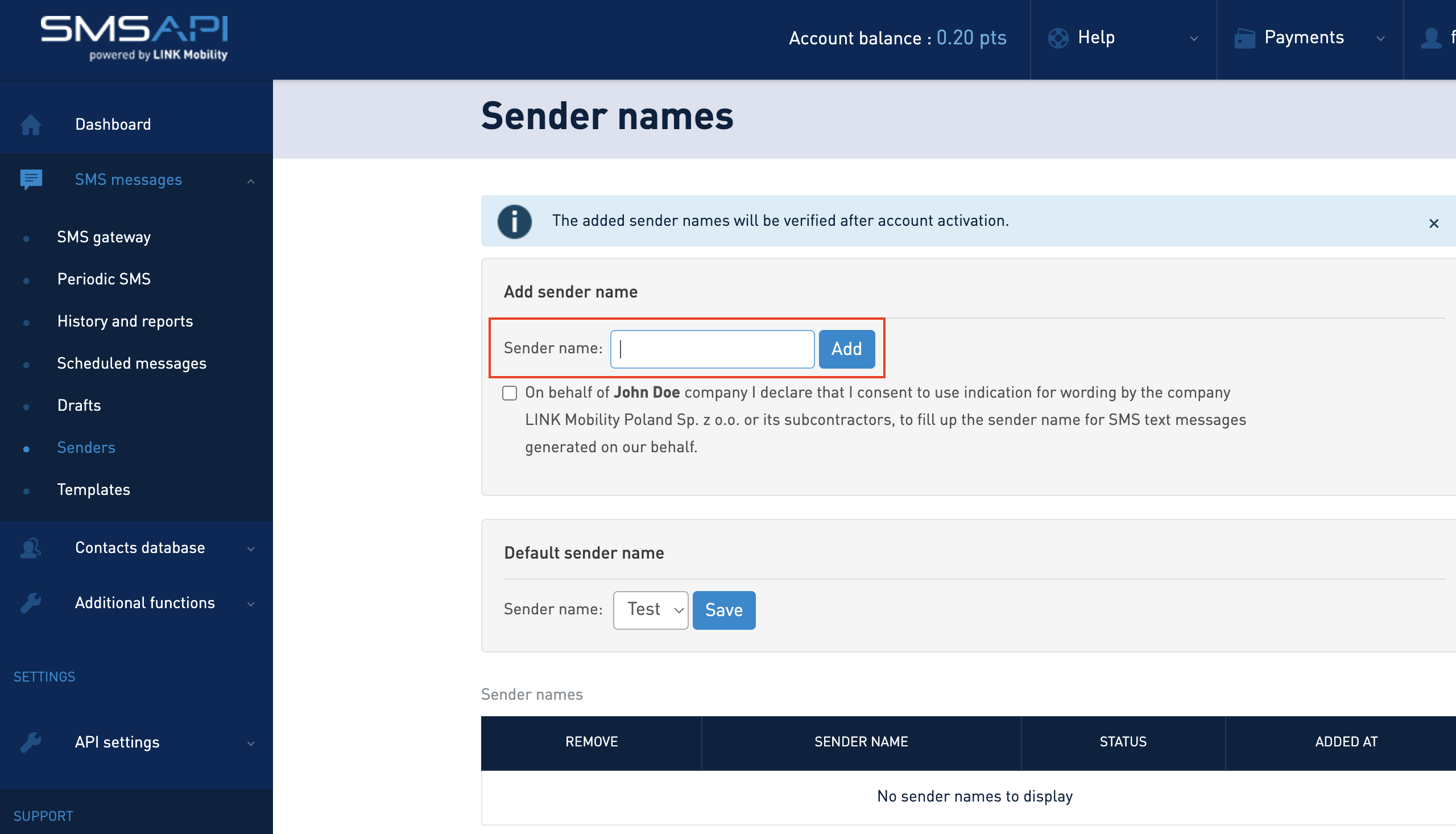
Finally, create a token from this page.
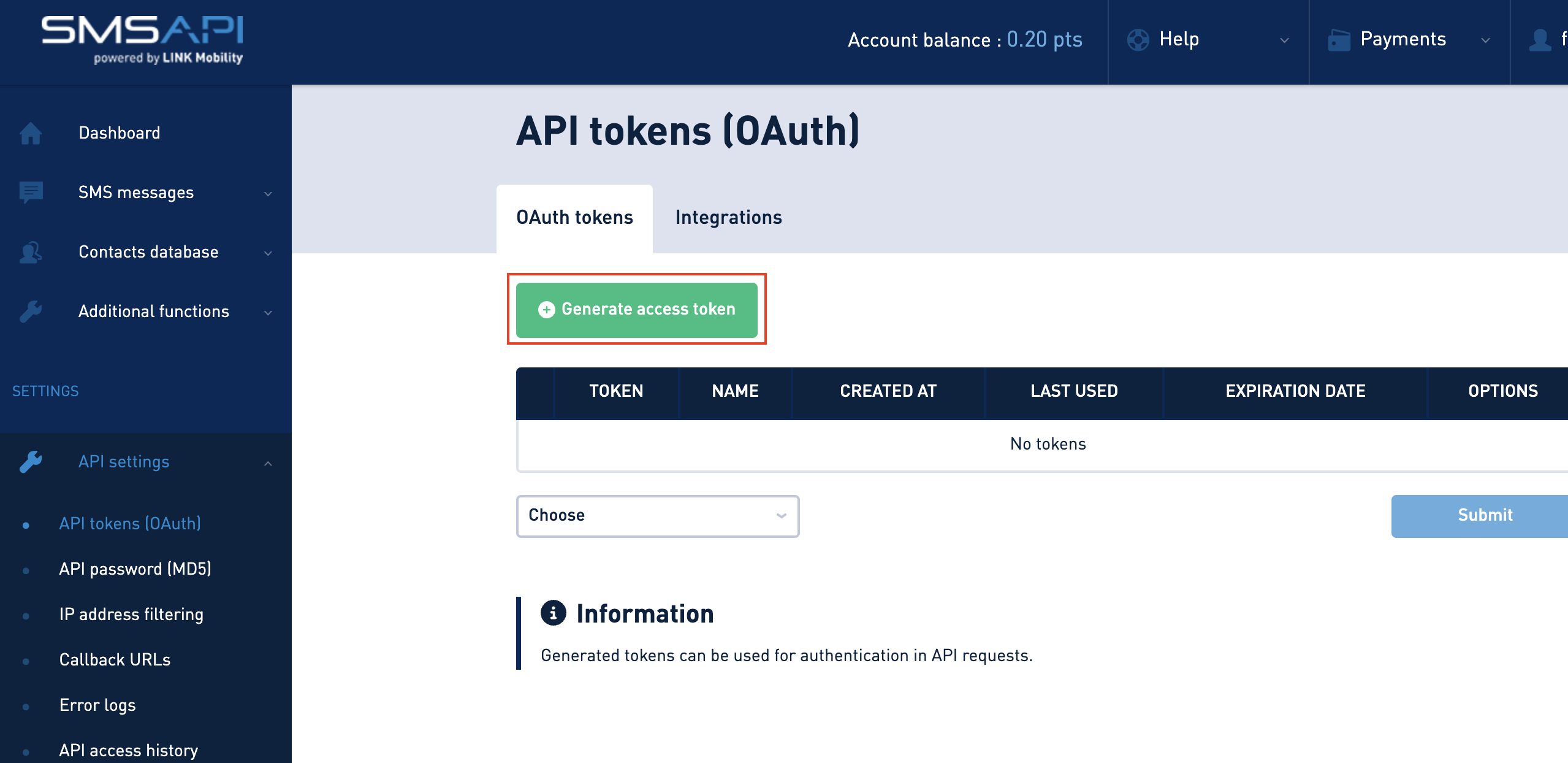
Now copy SMSAPI’s token and sender and paste them into the related fields in the plugin settings.
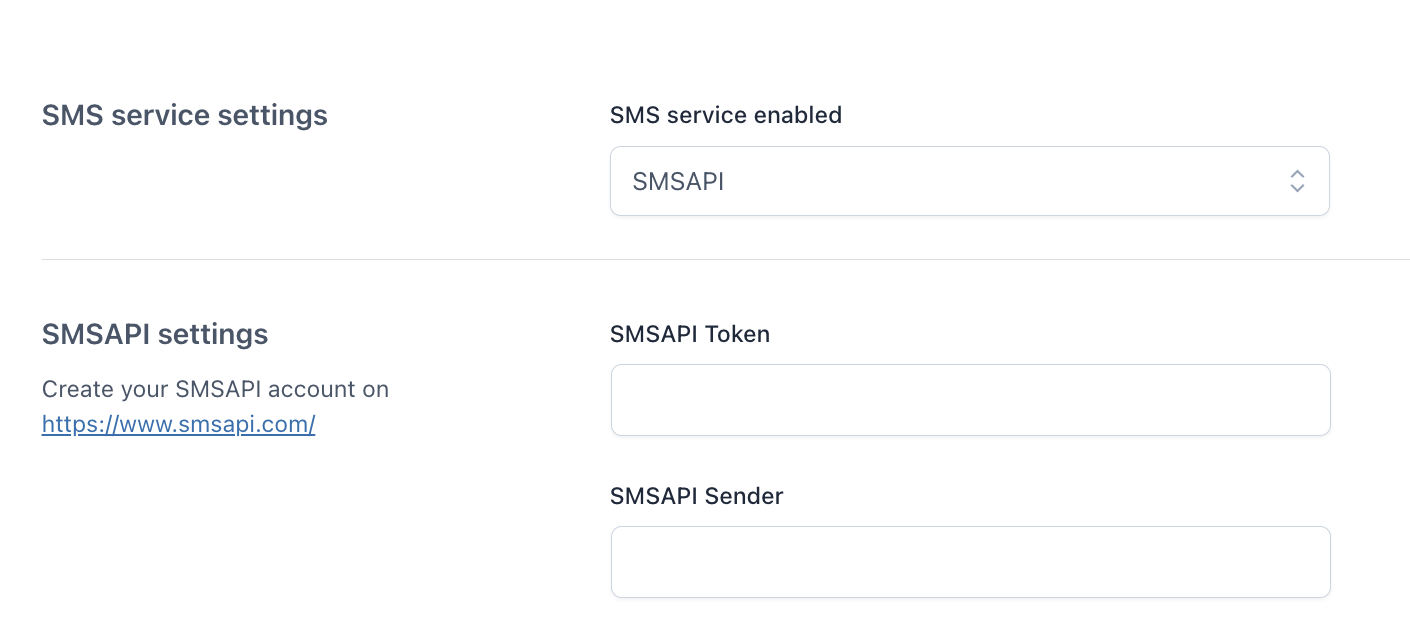
Go to the registration page of SMS Broadcast and register a new account.
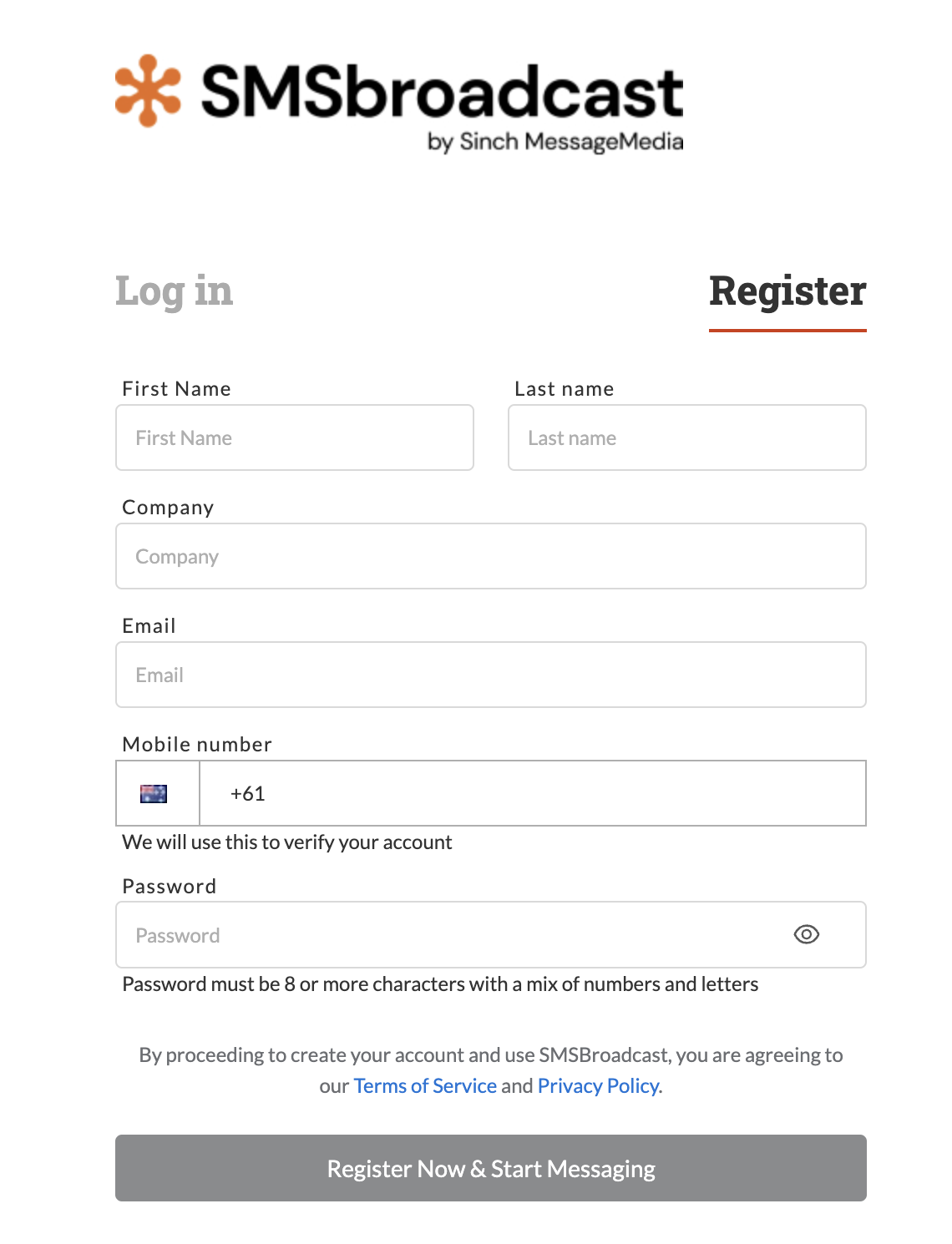
After registering, insert your SMS Broadcast access credentials in the plugin settings dashboard.
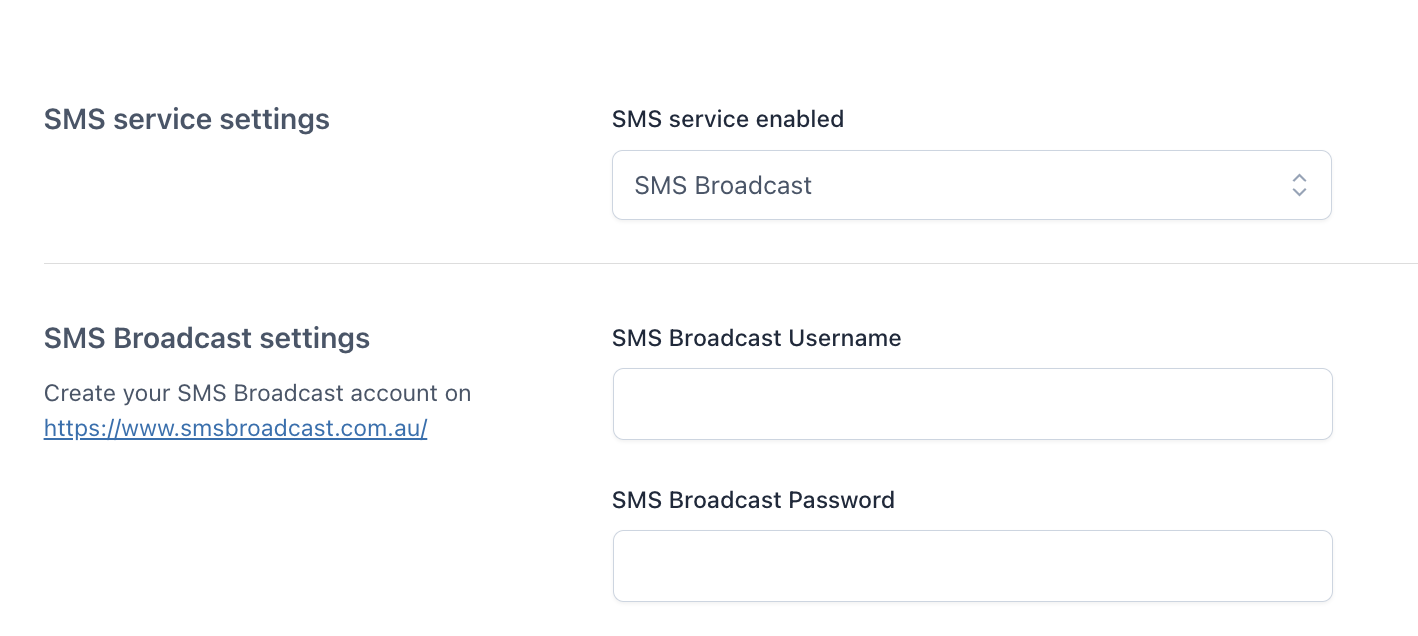
Please note: if you get the error message “Username or password is incorrect” when trying to send an SMS, do the following:
Login to your SMS Broadcast dashboard and go to Configuration → API Settings then create a new one or modify the existing one.
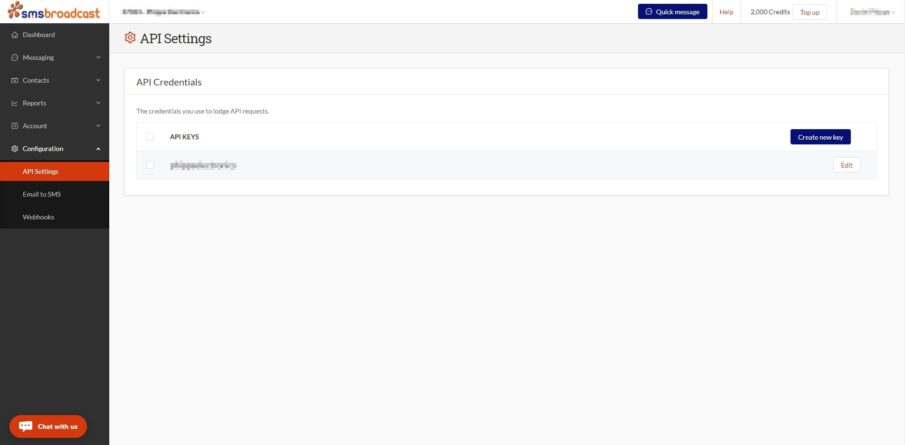
Create a new account on http://www.smscountry.com/.
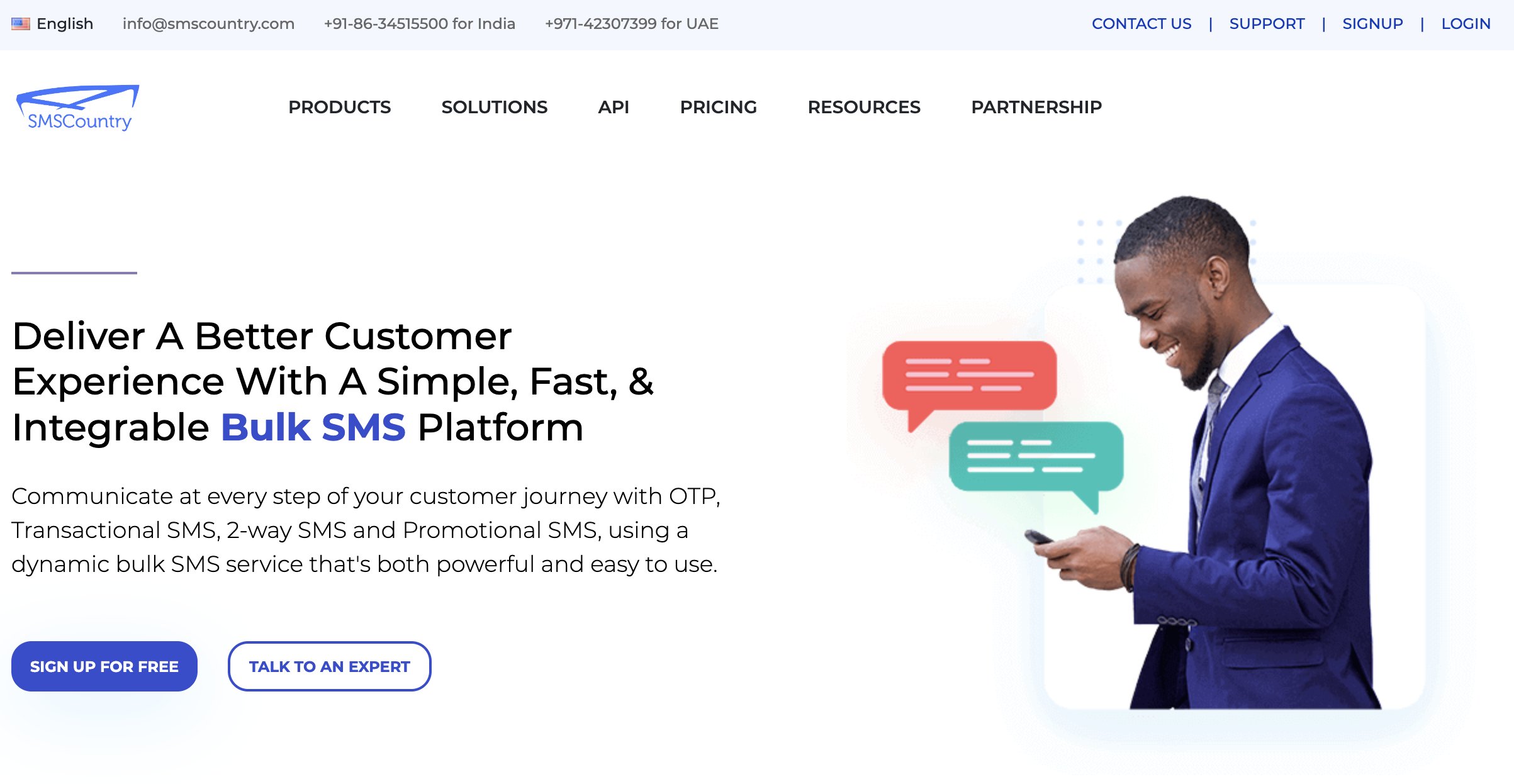
To associate your account with the plugin, you need to insert username and password you used to register for SMS Country service in the plugin settings dashboard.
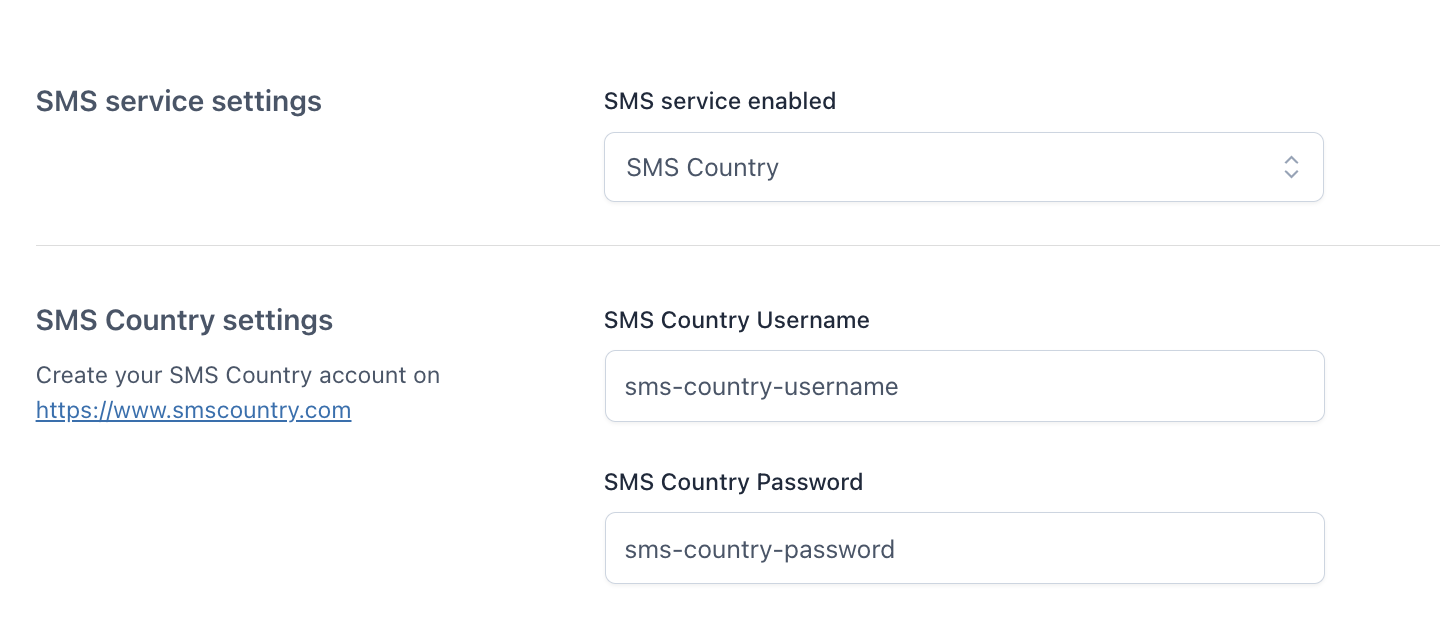
Go to http://bulk.smscyber.com/ and register an account.
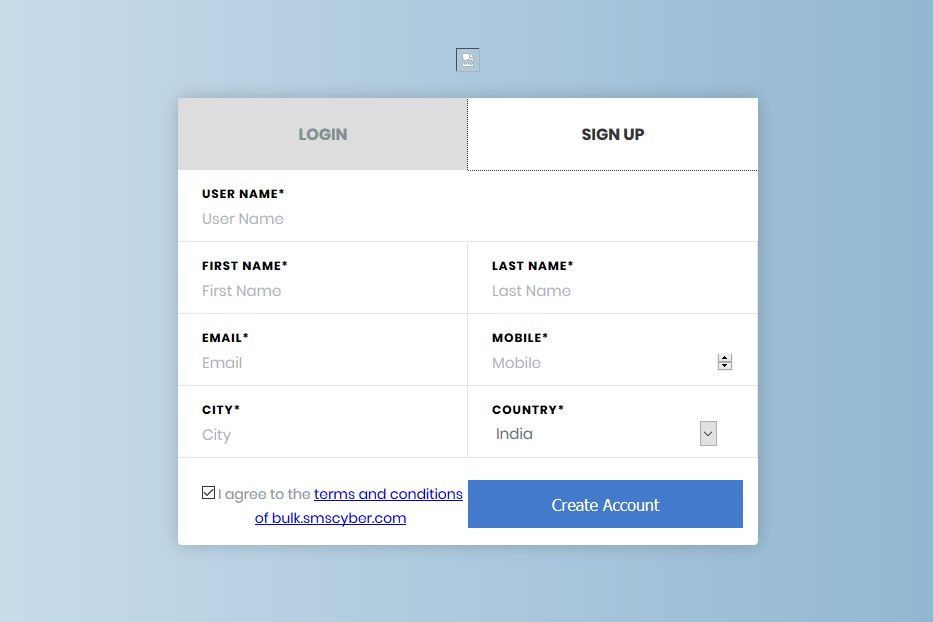
Complete the required fields in the plugin general settings.
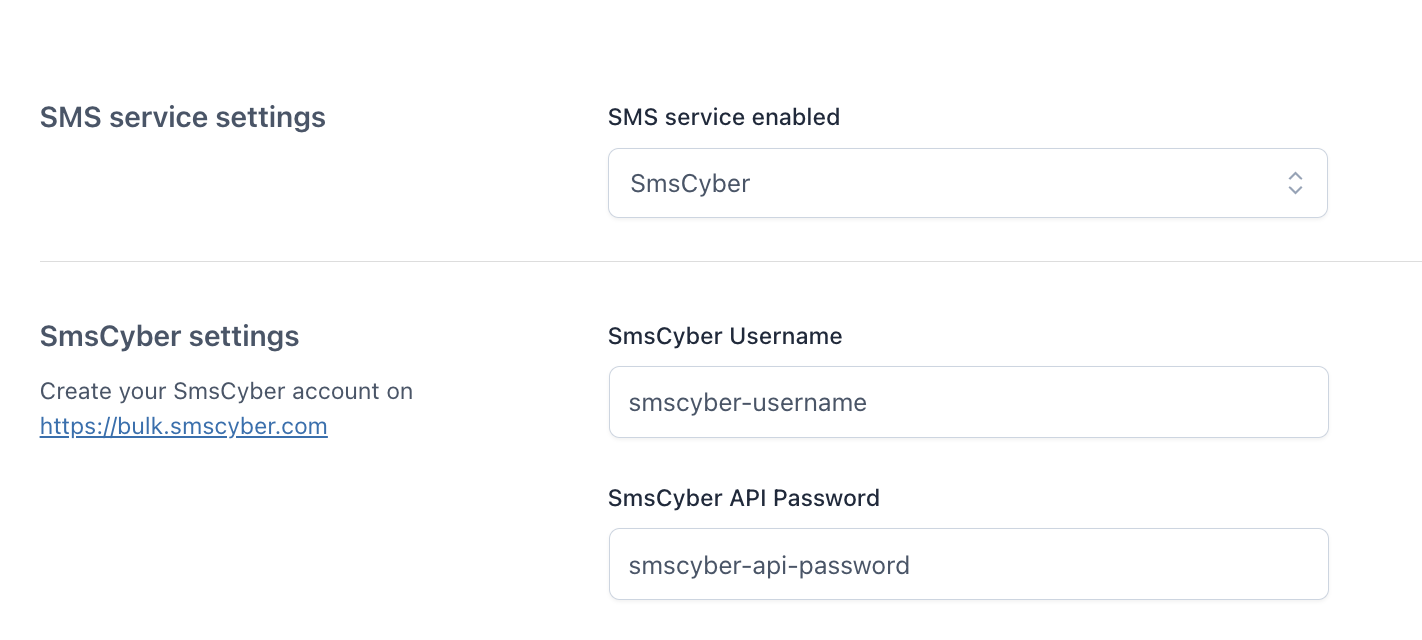
SmsCyber Username: Insert SMS Cyber username.
SmsCyber API Password: Insert SMS Cyber API that you can recover as shown below.
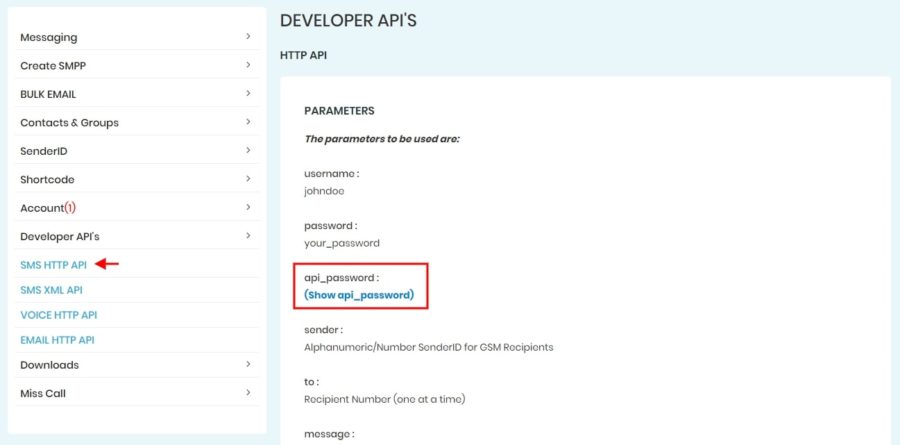
Go to the registration page of SMS Gateway Hub and register a new account.
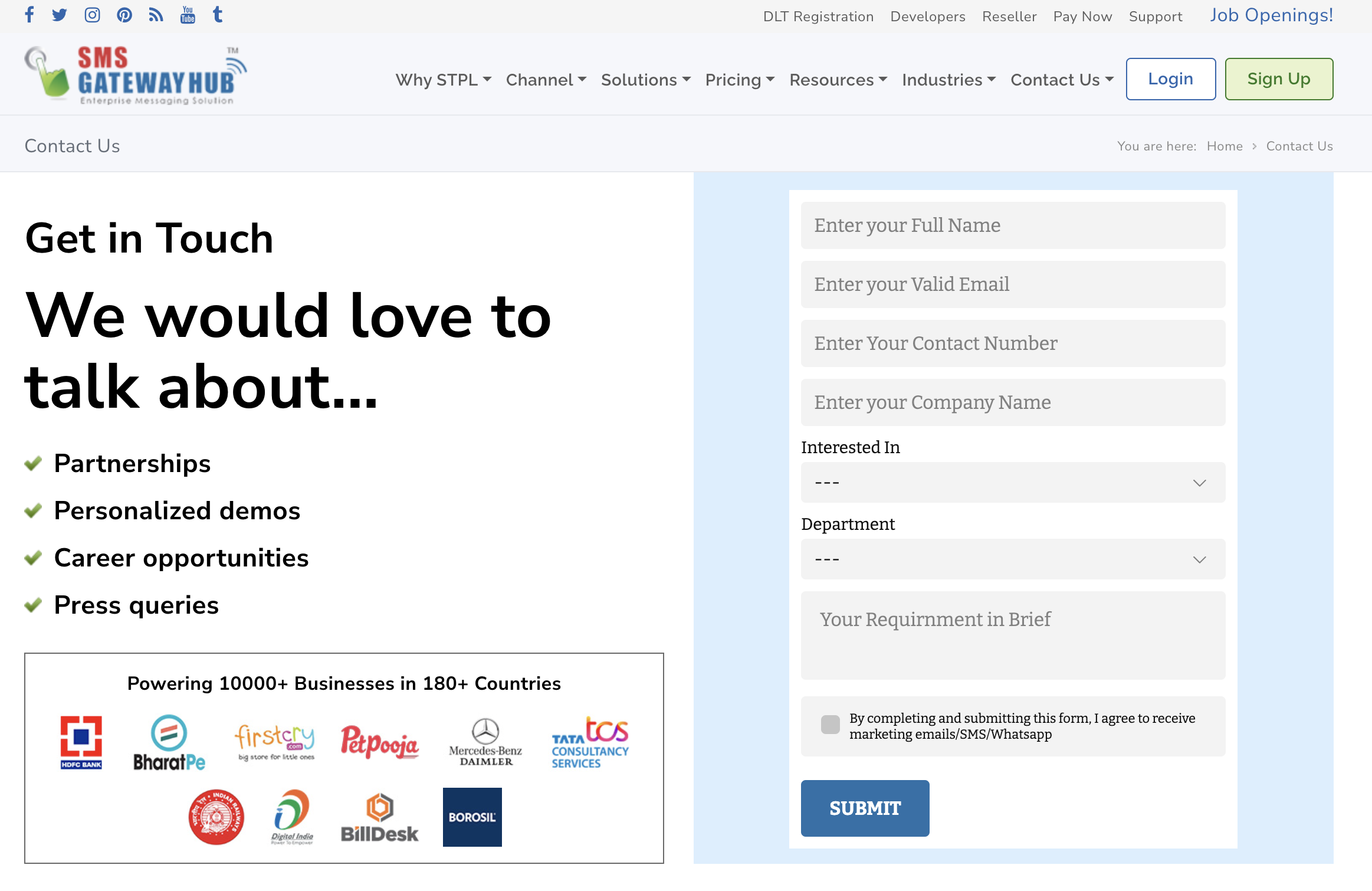
After registration, you can retrieve the credentials from your dashboard on SMS Gateway Hub, insert the API key in the plugin settings dashboard.
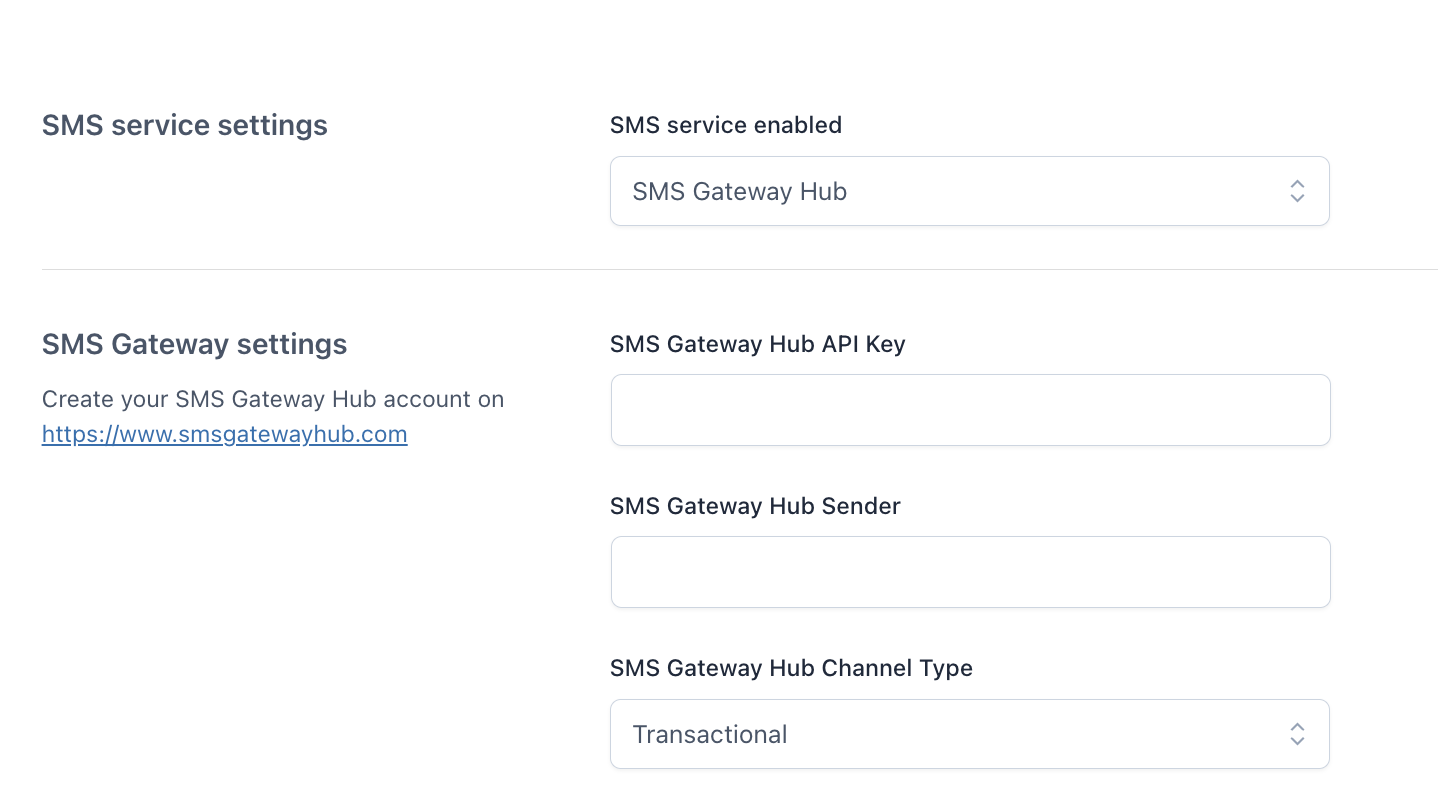
Also, you can choose the SMS Hub Channel Type: Transactional or Promotional.