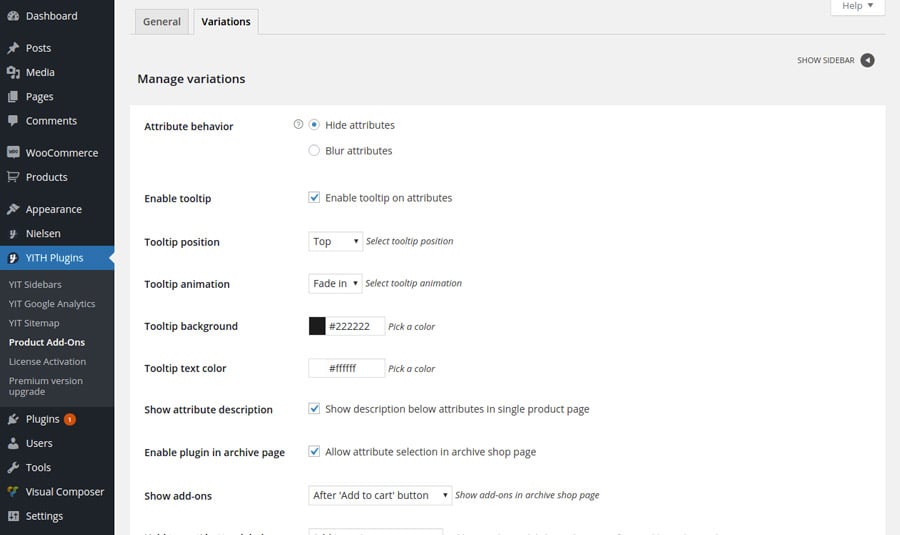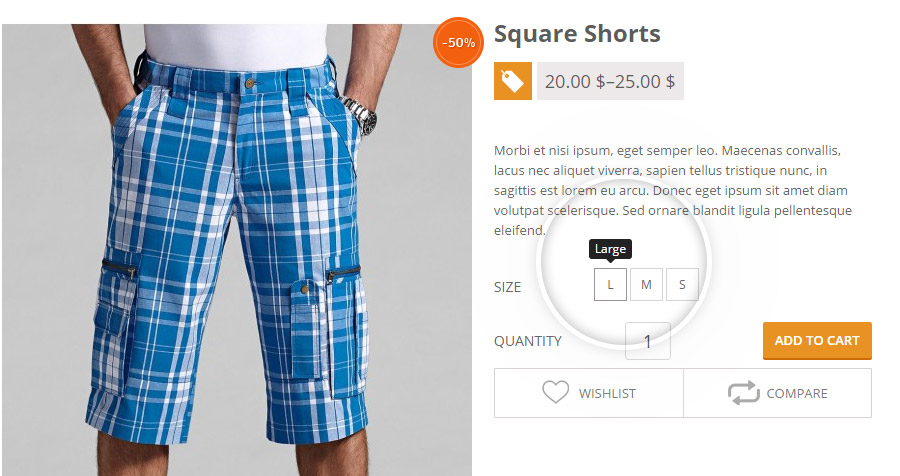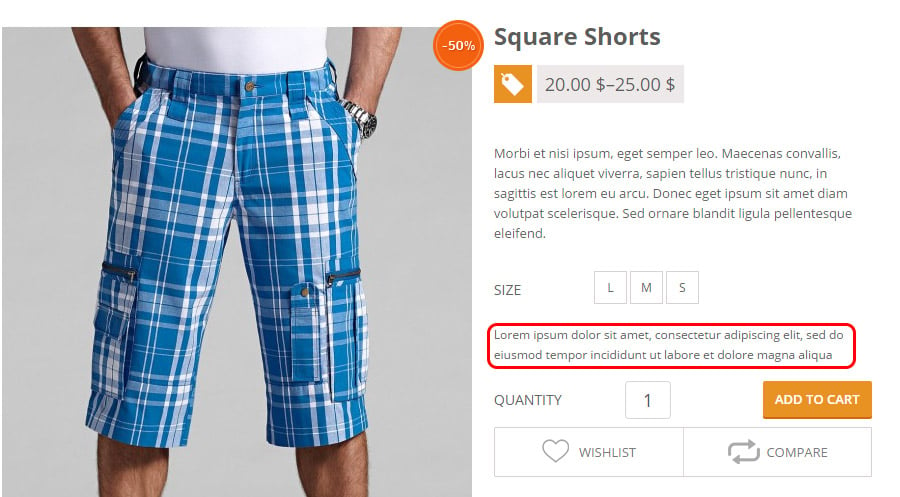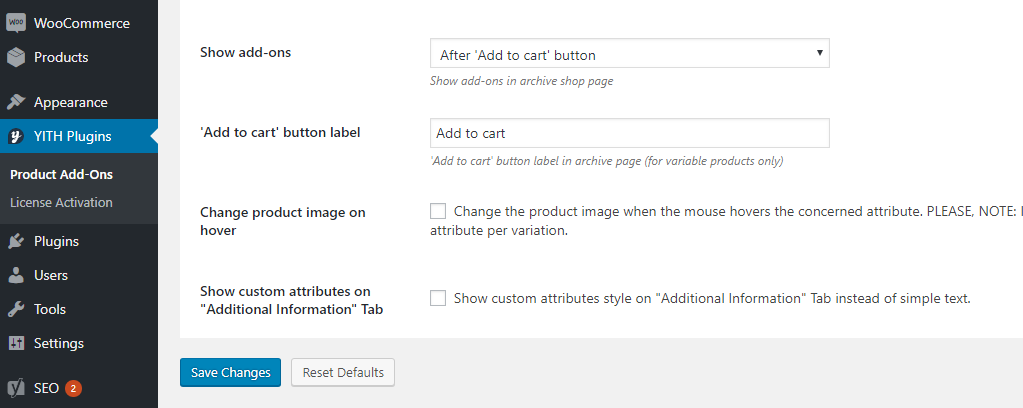To have access to the variations settings, go to YITH Plugins -> Advanced Product Options -> Variations.
In this section you can configure the following options:
- Enable Tooltip: if this option is enabled, you can add a tooltip for each attribute created.
- Tooltip position: show the tooltip either above or below the selected attribute variation
- Tooltip animation: animation of the tooltip (Fade in/Slide in)
- Tooltip background: background color of the tooltip
- Show attribute description: show/hide the description for each attribute on the product detail page
- Enable plugin in archive page: this allows you to show product attributes even in archive shop page
- Label for “Add to cart” button: enter here the text to show in the “Add to Cart” button when a variation has been selected on the shop page
- “additional information” tab: show custom attributes style instead of simple text.