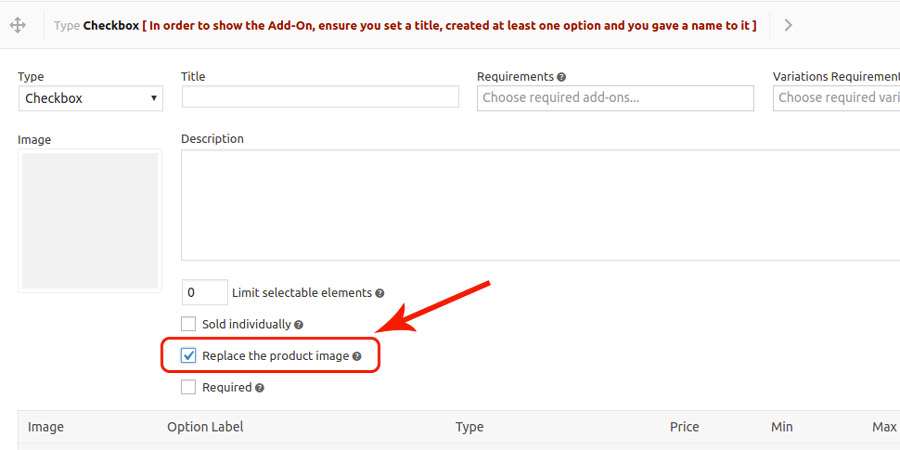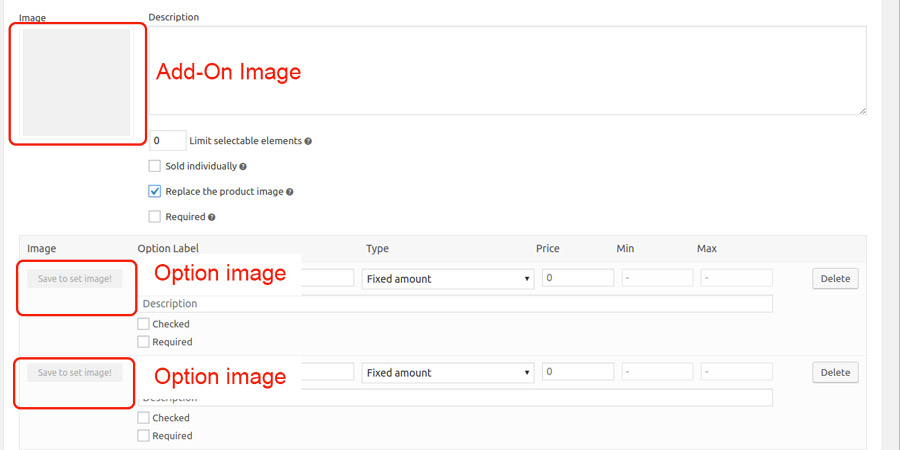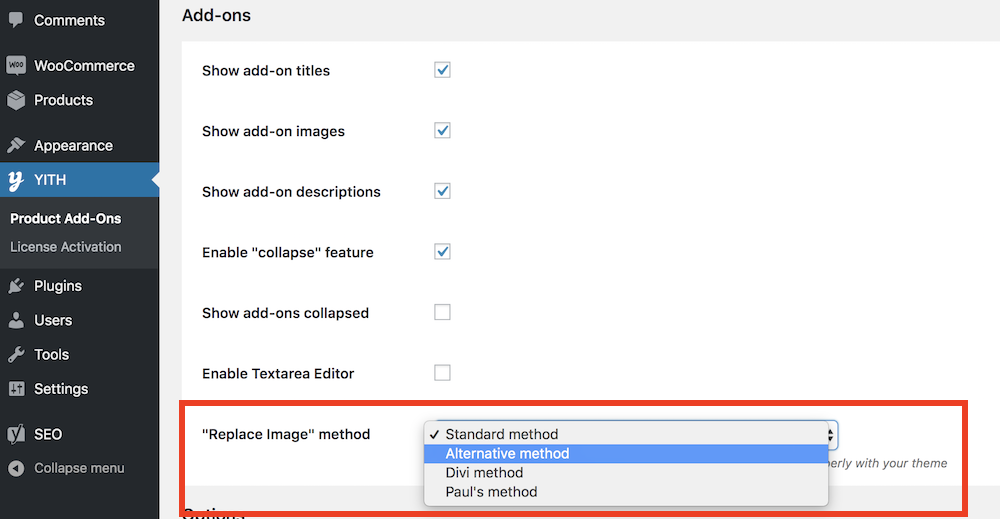For each add-on you have created, you can enable the product image “replace” feature in case the user selects the add-on.
To allow this action, it is essential to apply the following conditions:
- the “Replace the product image” option must be enabled on the add-on
- you must associate an image with the add-on or with its single options
When the user will select the add-on, the system will dynamically replace the highlighted product image with the one associated with the option or with the add-on.
If you have problems switching images with your theme, you can select one of the “Replace image” methods:
- Alternative method
- Divi method
- Paul’s method
Start by setting the standard method, if it does not work you can try out the other options. The standard method works with standard themes like Twenty Nineteen or Storefront.