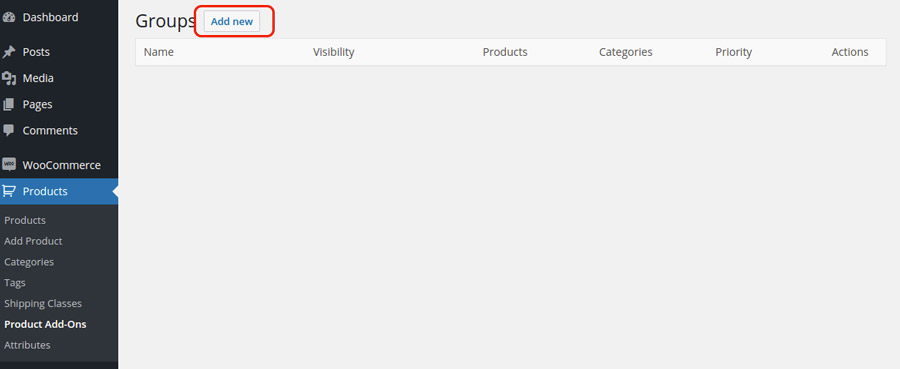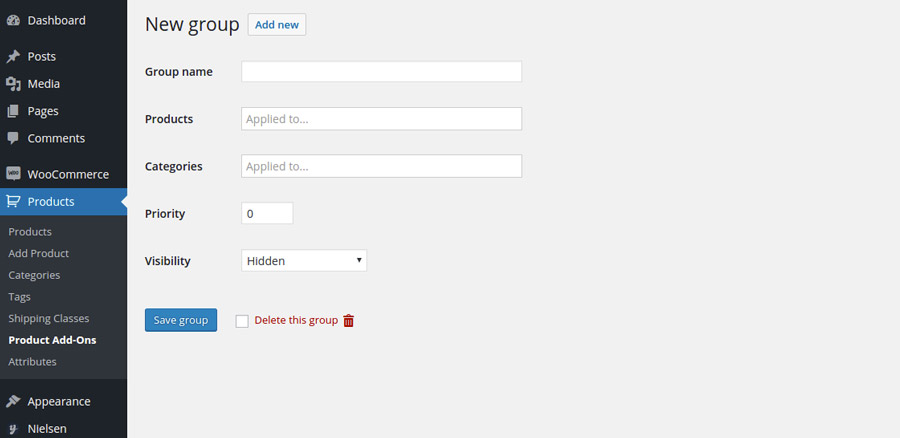To create an options group of “global” or “category” typology, therefore available on all the products of your shop, go to Products -> Product Add-Ons and click on “Add new”.
Insert the name of the options group and select in “Products” field the products on which you want to show them. Leave the field empty if you want to show them on all the products of the shop.
Before inserting all the options of the group, configure the following parameters:
- “Priority”: the priority is used to give an order to show the options group in product page (in value ascending order)
- “Visibility”: the option allows choosing to hide the options group, to show it to all users or only to the administrator of the shop.
After saving the new group, click on “Add new type” button to insert a new option in the group. Read this section of the documentation to discover how to configure the option correctly.